

Petter
Trusted Members-
Posts
46 -
Joined
-
Last visited
-
Days Won
2
Content Type
Profiles
Forums
Gallery
Downloads
Articles
Store
Blogs
Everything posted by Petter
-
I also wrote "Ubuntu 20.04" so it mus be obvious thant I meant PHP 7.4
-
Ubuntu 20.04 ships with PHP 7.4 as default php implementation. What is the current status for Thirtybees vs PHP 7.4 ? If running PHP 7.4, what problems might I Face ?
-
I did a Google Lighthouse report for the Raspberry PI4, running Thirty Bees. There is no doubt AT ALL . When the Raspberry Pi is connected to a decent internet line, The PI is more than powerful enough to be used as server for a small ThirtyBees web shop See attached Google Light house report. Raspberry-PI-running-ThirtyBees-Google-Lighthouse-report.pdf
-
And this is the disk performance you can get from a Raspberry Pi 4 if using SSD hard disk: Brand: Samsung 850 Evo Class: SSD (2.5" SATA) Capacity (GB): 250G Product: SSD Device Details Manufacturer: Samsung Model: SSD850EVO250GB Interface: Serial, ATA8-AST, SATA 1.0a, SATA II Extensions, SATA Rev 2.5, SATA Rev 2.6, SATA Rev 3.0 Rotation Rate (RPM): Solid State Device USB Device ID: 1d6b:55aa USB Vendor ID: 0x1d6b (Linux Foundation) USB Product ID: 0x55aa (Hub) USB Storage Driver: uas Quirks: None Host System Details Model: Raspberry Pi 4 Model B Rev 1.1 Manufacturer: Raspberry Pi Foundation Operating System: Raspbian GNU/Linux 10 (buster) Architecture: armv7l CPU Clock: 1500 Core Clock: 500 RAM Clock: 3200 Benchmark Results DD Write Speed: 144 HD Parm (Disk): 296.36 HD Parm (Cached): 285.65 FIO 4K Random Write (IOPS): 8529 FIO 4K Random Read (IOPS): 22505 FIO 4K Random Write: 34119 FIO 4K Random Read: 90021 IOZone 4K Read: 30884 IOZone 4K Write: 27975 IOZone 4K Random Read: 21669 IOZone 4K Random Write: 34254
-
pi@raspberrypi:~ $ free -h total used free shared buff/cache available Mem: 3,9Gi 198Mi 3,5Gi 22Mi 216Mi 3,5Gi Swap: 99Mi 0B 99Mi pi@raspberrypi:~ $ +++++++++++++++++++++++++++++++++++++++++++++++ pi@raspberrypi:~ $ top top - 15:26:03 up 1:58, 1 user, load average: 0,00, 0,00, 0,00 Tasks: 114 total, 1 running, 113 sleeping, 0 stopped, 0 zombie %Cpu(s): 0,1 us, 0,2 sy, 0,0 ni, 99,7 id, 0,1 wa, 0,0 hi, 0,0 si, 0,0 st MiB Mem : 3955,6 total, 3540,3 free, 198,2 used, 217,1 buff/cache MiB Swap: 100,0 total, 100,0 free, 0,0 used. 3614,0 avail Mem PID USER PR NI VIRT RES SHR S %CPU %MEM TIME+ COMMAND 1051 pi 20 0 10624 2856 2480 R 0,7 0,1 0:00.20 top 610 mysql 20 0 727116 92712 16020 S 0,3 2,3 0:09.97 mysqld 1 root 20 0 33144 7992 6420 S 0,0 0,2 0:04.44 systemd 2 root 20 0 0 0 0 S 0,0 0,0 0:00.01 kthreadd 3 root 0 -20 0 0 0 I 0,0 0,0 0:00.00 rcu_gp 4 root 0 -20 0 0 0 I 0,0 0,0 0:00.00 rcu_par_gp 8 root 0 -20 0 0 0 I 0,0 0,0 0:00.00 mm_percpu+ 9 root 20 0 0 0 0 S 0,0 0,0 0:00.03 ksoftirqd+ 10 root 20 0 0 0 0 I 0,0 0,0 0:01.10 rcu_sched 11 root 20 0 0 0 0 I 0,0 0,0 0:00.00 rcu_bh 12 root rt 0 0 0 0 S 0,0 0,0 0:00.00 migration+ 13 root 20 0 0 0 0 S 0,0 0,0 0:00.00 cpuhp/0 14 root 20 0 0 0 0 S 0,0 0,0 0:00.00 cpuhp/1 15 root rt 0 0 0 0 S 0,0 0,0 0:00.01 migration+ 16 root 20 0 0 0 0 S 0,0 0,0 0:00.04 ksoftirqd+ 19 root 20 0 0 0 0 S 0,0 0,0 0:00.00 cpuhp/2 20 root rt 0 0 0 0 S 0,0 0,0 0:00.00 migration+ pi@raspberrypi:~ $ Slow load performance is excepted, the internet connection is a tiny ASDL connection, but when I browse from the local LAN - this raspberry overwhelms me, all operations is very "snappy" and with minimal load times. - If connecting the Raspberry Pi to a 1gb fiber line I don't thing anyone would believe how fast this site is, given the fact that the server is a Raspberry Pi.
-
When a unique product is displayed in the shop, it will also be indexed by search engines and visible when users browse the shop. When this unique product is sold, I want it to be visible only if you have a direct link to the product, this way links from search engines will still be valid when someone clicks the direct link from the search engine. This way I can keep the original product page as a reference and the product information and at the same time suggest other products on that page to the customer so maybe they purchase a similar product. A very popular Norwegian web shop komplett.no have this functionality and I have several times searched Google for products that they not any more sell and that is not visible in the web shop, but google has still the link to the product. When you click the Google link, you will come to the product page with still contains the original information except for price, stock and the purchase button, but also information that this product is no longer available, and they sometimes add tips about similar products. This way, especially if you sell large "unique" products can keep information about historic products and generate traffic to your website.
-
Yes, I now clearly understand, but it would be self explaining if the text said "The PHP bcmath must be enabled" or "The PHP bcmath extension is required" or "The PHP bcmath extension is required but not found" Also, during the installation there was several wrong file permissions that had to be corrected. No problem for me, but other folks might face problems to correct the permissions. Installation wizards for some others publish systems / web shops will in such cases show you the correct commands to fix the permissions together with the error message so you just can copy - paste into a terminal window to correct the permissions - this functionality would be nice to have also for the ThirtyBees installation wizard when error messages is displayed.
- 3 replies
-
- installation error
- wizzard
-
(and 1 more)
Tagged with:
-
I just did a plain test, installing Thirty bees - using a Raspberry Pi 4 (4gb) Installation is done using Raspbian Buster, Nginx and PHP7.4 - HD is Samsung EVO850 connected with a USB3 adapter. Internet connection is just now for testing just a tiny ADSL line with 1mb bandwidth. I did this just to test, and the installation is "plain" without any extra optimizations - and default "test products" Even so, the performance is not too bad with a Google pagespeed rating of 72% when I tested - that's better than most commercial sites,,, Link to google pagespeed test If to many of you test this link now, the site will mostly struggle due to the limited 1mb ADSL line that provides internet connection, but also, the test shows that you don't need more than a Raspberry Pi and a decent internet connection to make a minimal shop. Site link http://valifest.com This site is just a test site and will be removed any time,,
-
I just did a test installation of thirtybees from github. During the installation wizard, I got the following error " The PHP bcmath extension is enabled : fail" I looked all around php.ini and disabled the extension, but still no success even after restarting both nginx and php. - I found out after a while that the real problem was that the bcmath extension was NOT installed or enabled. After installing the bcmath extension and enabling it, the installation was a success
- 3 replies
-
- installation error
- wizzard
-
(and 1 more)
Tagged with:
-
To make Thirty bees more attractive for a broad range of potential users - and therebye more attractive for developers to work on, ther are a few steps that will give better payback on the effort than others: Write articles about instalation of Thirty Bees, for example at howtoforge.com and other popular websites. Take contact with editors of similar websites like howotforge and make them interested in writing articles. Enable PayPal donations for Thirty bees, but also for invidual developers making it attractive for invidual developers to contribute to Thirtybees. Make it easy to install and test for newbies at home - Even small - Raspberry pi ( especially pi4 4gb) is fully capable to run Thirtybees - Make Thirty bees images based on raspbian or Ubuntuserver 20.04 avaialble for download so people can play with and learn Thirty bees. Also docker images and virtual images to be used for Virtualbox / Vmware and other hypervisors on more powerfull platforms than the pi. Corona makes people stay at home. If you have your own registred domain name - you can start your small shop from a server running in your house using dynamicdns. If you have a 10 year old laptop or pc laying around, replace the hard drive with an SSD, fill it up with ram and install your choise of linux server on it - it will run faster than most virtual servers and will be for free. - The day performance of this old stuff is not suficient is your sucess day because you have a lot of customers comming to your web site ! - Thirty bees is perfect for a such solutuion. Write articles abut your "home webshop" above and make more folks do the same,,,, and so on,,, and so on,,,,
-

nginx configuration for thirtybees
Petter commented on datakick's blog entry in Datakick's Tips and Tricks
pagespeed FileCachePath "/var/ngx_pagespeed_cache/"; is mounted on tmpfs (memory) for best performance. /P -

nginx configuration for thirtybees
Petter commented on datakick's blog entry in Datakick's Tips and Tricks
nginx site available: server { listen 80; #listen [::]:80; # Uncomment this line if you also want to enable IPv6 support listen 443 ssl http2; # managed by Certbot ssl_certificate /etc/letsencrypt/live/example.com/fullchain.pem; # managed by Certbot ssl_certificate_key /etc/letsencrypt/live/example.com/privkey.pem; # managed by Certbot include /etc/letsencrypt/options-ssl-nginx.conf; # managed by Certbot ssl_dhparam /etc/letsencrypt/ssl-dhparams.pem; # managed by Certbot # Redirect non-https traffic to https if ($scheme != "https") { return 301 https://$host$request_uri; } # managed by Certbot server_name example.com www.example.com *.example.com; root /var/www/example; access_log /var/log/nginx/example.access.log; error_log /var/log/nginx/example.error.log; server_tokens off; index index.php; # Letting nginx know which files to try when requesting a folder #index /example/index.php; # Letting nginx know which files to try when requesting a folder location = /favicon.ico { log_not_found off; # PrestaShop by default does not provide a favicon.ico access_log off; # Disable logging to prevent excessive log sizes ################# } ################## pagespeed on; underscores_in_headers on; pagespeed RewriteLevel CoreFilters; #pagespeed ForceCaching on; pagespeed EnableFilters prioritize_critical_css; pagespeed EnableFilters inline_google_font_css; pagespeed GoogleFontCssInlineMaxBytes 6000; #pagespeed EnableFilters extend_cache_images; pagespeed EnableFilters extend_cache; #pagespeed EnableFilters convert_jpeg_to_webp; pagespeed EnableFilters rewrite_images; pagespeed DisableRewriteOnNoTransform on; pagespeed FetchHttps enable; pagespeed LowercaseHtmlNames on; pagespeed ModifyCachingHeaders on; pagespeed PreserveUrlRelativity on; pagespeed EnableFilters hint_preload_subresources; pagespeed EnableFilters insert_dns_prefetch; pagespeed EnableFilters rewrite_css; pagespeed EnableFilters fallback_rewrite_css_urls; pagespeed LRUCacheKbPerProcess 8192; pagespeed LRUCacheByteLimit 16384; # Needs to exist and be writable by nginx. Use tmpfs for best performance. pagespeed FileCachePath "/var/ngx_pagespeed_cache/"; pagespeed FileCacheSizeKb 102400; pagespeed FileCacheCleanIntervalMs 3600000; pagespeed FileCacheInodeLimit 500000; # Ensure requests for pagespeed optimized resources go to the pagespeed handler # and no extraneous headers get set. location ~ "\.pagespeed\.([a-z]\.)?[a-z]{2}\.[^.]{10}\.[^.]+" { add_header "" ""; } location ~ "^/pagespeed_static/" { } location ~ "^/ngx_pagespeed_beacon$" { } location ~* \.(jpg|jpeg|png|gif|ico|css|js|pdf)$ { #expires 30d; add_header Cache-Control "public, max-age=30d"; } add_header X-Frame-Options SAMEORIGIN; add_header X-Content-Type-Options nosniff; add_header X-XSS-Protection "1; mode=block"; # location ~* \.(pdf)$ { expires 30d; # } location = /robots.txt { auth_basic off; # Whatever happens, always let bots know about your policy allow all; log_not_found off; # Prevent excessive log size access_log off; } client_max_body_size 16m; client_body_buffer_size 256k; # Deny all attempts to access hidden files such as .htaccess, .htpasswd, .DS_Store (Mac). location ~ /\. { deny all; access_log off; log_not_found off; } # browser caching of static assets #lagt til 06-Februar 2020 ## endret igjend 10-februar-2020- endringer av fearuers blir ikke tatt opp. virker med d for dager og s for sekunder location ~* \.(jpg|jpeg|png|gif|ico|css|js|pdf)$ { expires 7s; } ## # Gzip Settings ## gzip off; gzip_disable "msie6"; # Do people still use Internet Explorer 6? In that case, disable gzip and hope for the best! gzip_vary on; # Also compress content with other MIME types than "text/html" gzip_types application/json text/css application/javascript; # We only want to compress json, css and js. Compressing images and such isn't worth it gzip_proxied any; gzip_comp_level 6; # Set desired compression ratio, higher is better compression, but slower gzip_buffers 16 8k; # Gzip buffer size gzip_http_version 1.0; # Compress every type of HTTP request rewrite ^/api/?(.*)$ /webservice/dispatcher.php?url=$1 last; rewrite ^/([0-9])(-[_a-zA-Z0-9-]*)?(-[0-9]+)?/.+\.jpg$ /img/p/$1/$1$2.jpg last; rewrite ^/([0-9])([0-9])(-[_a-zA-Z0-9-]*)?(-[0-9]+)?/.+\.jpg$ /img/p/$1/$2/$1$2$3.jpg last; rewrite ^/([0-9])([0-9])([0-9])(-[_a-zA-Z0-9-]*)?(-[0-9]+)?/.+\.jpg$ /img/p/$1/$2/$3/$1$2$3$4.jpg last; rewrite ^/([0-9])([0-9])([0-9])([0-9])(-[_a-zA-Z0-9-]*)?(-[0-9]+)?/.+\.jpg$ /img/p/$1/$2/$3/$4/$1$2$3$4$5.jpg last; rewrite ^/([0-9])([0-9])([0-9])([0-9])([0-9])(-[_a-zA-Z0-9-]*)?(-[0-9]+)?/.+\.jpg$ /img/p/$1/$2/$3/$4/$5/$1$2$3$4$5$6.jpg last; rewrite ^/([0-9])([0-9])([0-9])([0-9])([0-9])([0-9])(-[_a-zA-Z0-9-]*)?(-[0-9]+)?/.+\.jpg$ /img/p/$1/$2/$3/$4/$5/$6/$1$2$3$4$5$6$7.jpg last; rewrite ^/([0-9])([0-9])([0-9])([0-9])([0-9])([0-9])([0-9])(-[_a-zA-Z0-9-]*)?(-[0-9]+)?/.+\.jpg$ /img/p/$1/$2/$3/$4/$5/$6/$7/$1$2$3$4$5$6$7$8.jpg last; rewrite ^/([0-9])([0-9])([0-9])([0-9])([0-9])([0-9])([0-9])([0-9])(-[_a-zA-Z0-9-]*)?(-[0-9]+)?/.+\.jpg$ /img/p/$1/$2/$3/$4/$5/$6/$7/$8/$1$2$3$4$5$6$7$8$9.jpg last; rewrite ^/c/([0-9]+)(-[_a-zA-Z0-9-]*)(-[0-9]+)?/.+\.jpg$ /img/c/$1$2.jpg last; rewrite ^/c/([a-zA-Z-]+)(-[0-9]+)?/.+\.jpg$ /img/c/$1.jpg last; rewrite ^/([0-9]+)(-[_a-zA-Z0-9-]*)(-[0-9]+)?/.+\.jpg$ /img/c/$1$2.jpg last; try_files $uri $uri/ /index.php?$args; location ~ \.php$ { try_files $uri =404; fastcgi_keep_conn on; #include /etc/nginx/fastcgi_params; include /etc/nginx/fastcgi.conf; #fea original fil #fastcgi_pass 127.0.0.1:9000; # When using TCP fastcgi_pass unix:/run/php/php7.0-fpm.sock; # When using unix sockets include fastcgi_params; fastcgi_buffer_size 128k; fastcgi_buffers 256 4k; fastcgi_busy_buffers_size 256k; fastcgi_temp_file_write_size 256k; } } -

nginx configuration for thirtybees
Petter commented on datakick's blog entry in Datakick's Tips and Tricks
Hmm, did you mean Nginx config ? - my reply was for compile config,,, -

nginx configuration for thirtybees
Petter commented on datakick's blog entry in Datakick's Tips and Tricks
Ubuntu 16.04: bash <(curl -f -L -sS https://ngxpagespeed.com/install) \ --ngx-pagespeed-version latest-beta --nginx-version latest --with-cc-opt='-g -O2 -fPIE -fstack-protector-strong -Wformat -Werror=format-security -Wdate-time -D_FORTIFY_SOURCE=2' --with-ld-opt='-Wl,-Bsymbolic-functions -fPIE -pie -Wl,-z,relro -Wl,-z,now' --prefix=/usr/share/nginx --conf-path=/etc/nginx/nginx.conf --sbin-path=/usr/sbin/nginx --http-log-path=/var/log/nginx/access.log --error-log-path=/var/log/nginx/error.log --lock-path=/var/lock/nginx.lock --pid-path=/run/nginx.pid --http-client-body-temp-path=/var/lib/nginx/body --http-fastcgi-temp-path=/var/lib/nginx/fastcgi --http-proxy-temp-path=/var/lib/nginx/proxy --http-scgi-temp-path=/var/lib/nginx/scgi --http-uwsgi-temp-path=/var/lib/nginx/uwsgi --with-debug --with-pcre-jit --with-ipv6 --with-http_ssl_module --with-http_stub_status_module --with-http_realip_module --with-http_auth_request_module --with-http_addition_module --with-http_dav_module --with-http_geoip_module --with-http_gunzip_module --with-http_gzip_static_module --with-http_image_filter_module --with-http_v2_module --with-http_sub_module --with-http_xslt_module --with-stream --with-stream_ssl_module --with-mail --with-mail_ssl_module --with-threads --add-module=/usr/local/src/ngx_brotli Configuration summary + using threads + using system PCRE library + using system OpenSSL library + using system zlib library nginx path prefix: "/usr/share/nginx" nginx binary file: "/usr/sbin/nginx" nginx modules path: "/usr/share/nginx/modules" nginx configuration prefix: "/etc/nginx" nginx configuration file: "/etc/nginx/nginx.conf" nginx pid file: "/run/nginx.pid" nginx error log file: "/var/log/nginx/error.log" nginx http access log file: "/var/log/nginx/access.log" nginx http client request body temporary files: "/var/lib/nginx/body" nginx http proxy temporary files: "/var/lib/nginx/proxy" nginx http fastcgi temporary files: "/var/lib/nginx/fastcgi" nginx http uwsgi temporary files: "/var/lib/nginx/uwsgi" nginx http scgi temporary files: "/var/lib/nginx/scgi" -

nginx configuration for thirtybees
Petter commented on datakick's blog entry in Datakick's Tips and Tricks
I'm running old Prestashop 1.6.1.7 and is considering to move to Thirtybees. Anyway, running on a 10 year's old HP Prolinant ML350G6, that I purchased used for € 150,- - Ubuntu 16.04, Nginx compiled with pagespeed and percona server, gives me a constant 97-100% score from google page speed insights I recently discovered brotli compression module for nginx - and I can say that brotli compression is a "MUST" all pages is loading much faster and the website feels much more "snappy" How to Install Nginx with Brotli Compression on Ubuntu 18.04 LTS Build ngx_pagespeed From Source - Automated Install -
When using attachments to products in prestashop 1.6x there is a limitation for max 32 characters for filename and characters. This is very annoying and will have to be manually changed in the database an template to be updated to an acceptable length. I just tried the Thirtybees admin demo and the same problem exist in Thirty bees(admin demo) This value should by default be changed to something like 128 characters or more. If you just have a few attachments stored you can maybe do with the default 32 characters, but if you have hundred of attachments or more it is impossible to give them meaningful names so you can chose correct attachment to a product form existing attachments.attachment to a pr
-
Prestools seems possible to use but not optimal. It would be great to have a proper handling of attachments in Thirtybees.
-
When adding attachments to a product it seems simple for the first attachments. But after a while when you maybe have added 100's of attachments and either wants for re use them for other products, or want to delete them for obsolete products, it is difficult to know witch products they originally was intended for and / or belonging to. The product Attachments page need a major update so it will be possible to organize them easily and find out witch products they are linked to/witch products that are linked to them a structured way, date of creation, free text search, tags and preview and possible other features making it easy to organize the attachments.
-
If using modpagespeed on either Apache or Nginx, depending on what's your webserver, all you have to do to support webp is to enable support for webp in modpagesped configuration. Modpagespeed will convert suitable image formats to webp if requested from a webp compatible web browser. https://www.modpagespeed.com/doc/build_ngx_pagespeed_from_source
-
Fine tuned ngnix/pagespeed helps a lot. compile latest nginx with pagespeed bash <(curl -f -L -sS https://ngxpagespeed.com/install) \ --nginx-version latest https://www.modpagespeed.com/doc/build_ngx_pagespeed_from_source Make a ramdisk for caching pagespeed files. - This makes even old prestashop 1.6.x fly,,,
-
I'm just cheeking out Thiry Bees. Today I'm running a shop using Prestashop 1.6x and looking for a future since 1.6x series of Prestashop seems to soon be end of life. after looking at Prestashop 1.7 - changing to 1.7 series in the future will not be an option. Today, I'm satisfied with the performance of my shop, getting 95-98 % results in google pagespeed and also good ratings in other page tests. I'm try to keep the website feel responsive without delays for my customers. When reading about Thirty bees, is seems to be the future for Prestashop 1.6x users. Also reading about the optimizations for caching and pagespeed is seems promising. I also tried to test several of the sites listed running Thirty bees, using google pagespeed, I was generally not very impressed (except for one site archiving 100%) So it seems even if Thirty bees sited still need someone to really fine tune the installation and apply possible fine tuning of the installation to get good performance ? What about indexing of tables in the database, have the database for thirty bees added additional indexes for tha tables compared to the normal Prestashop 1.6x series ? My current Prestashop 1.6X instalation is Ubuntu 16.04x64, Nginx compiled with google pagspeed module, Percona database, php 7.0 - running on an old HP Proliant G6 that I bought used for about USD $ 200,-
- 2 replies
-
- performance
- nginx
-
(and 5 more)
Tagged with:


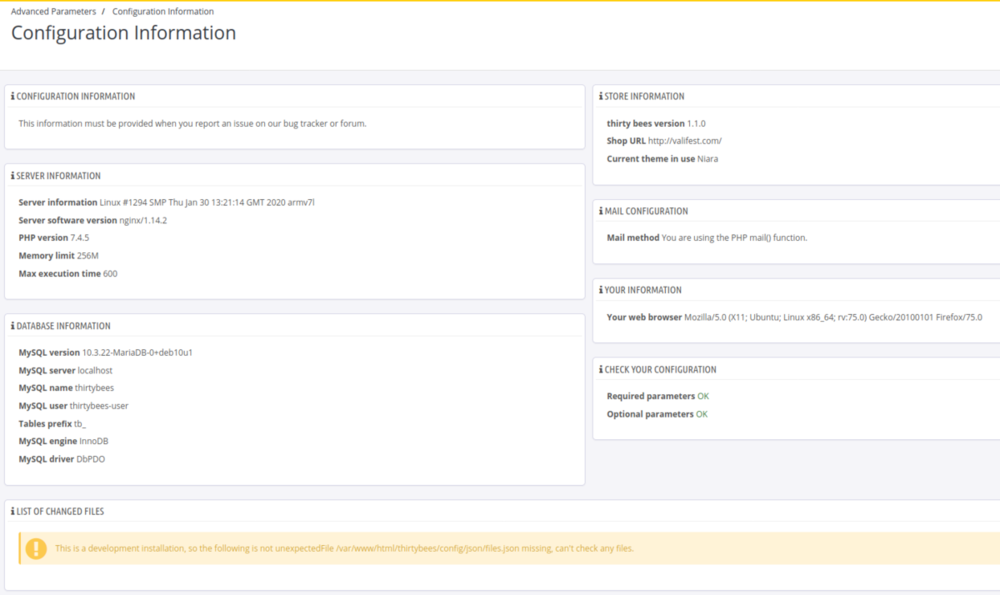
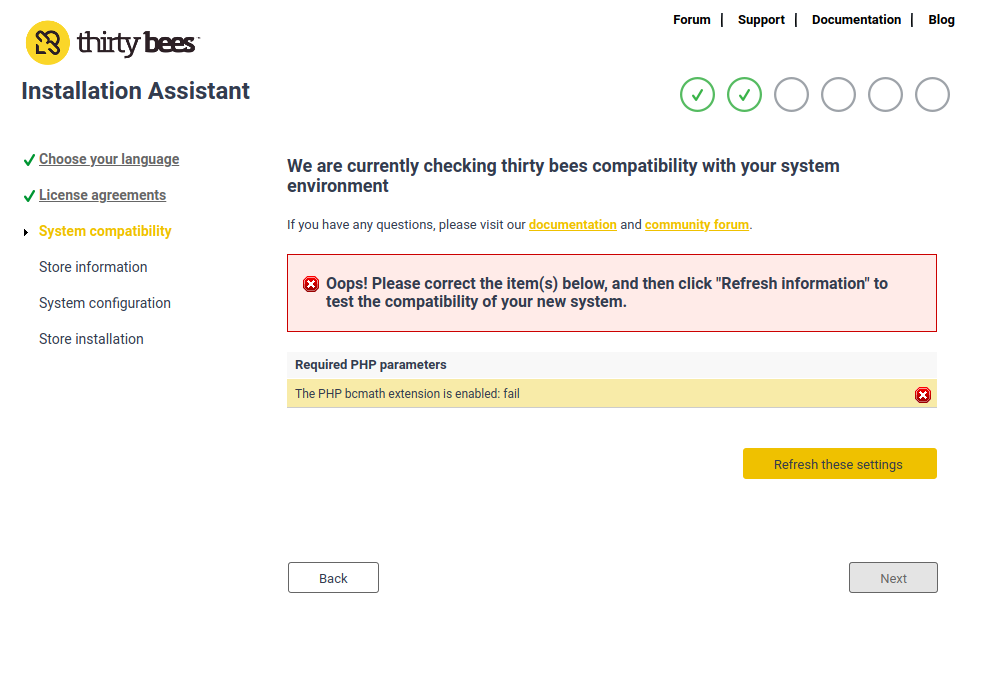
.png.44d6b97e3210ec24709bb7ca473701fc.png)