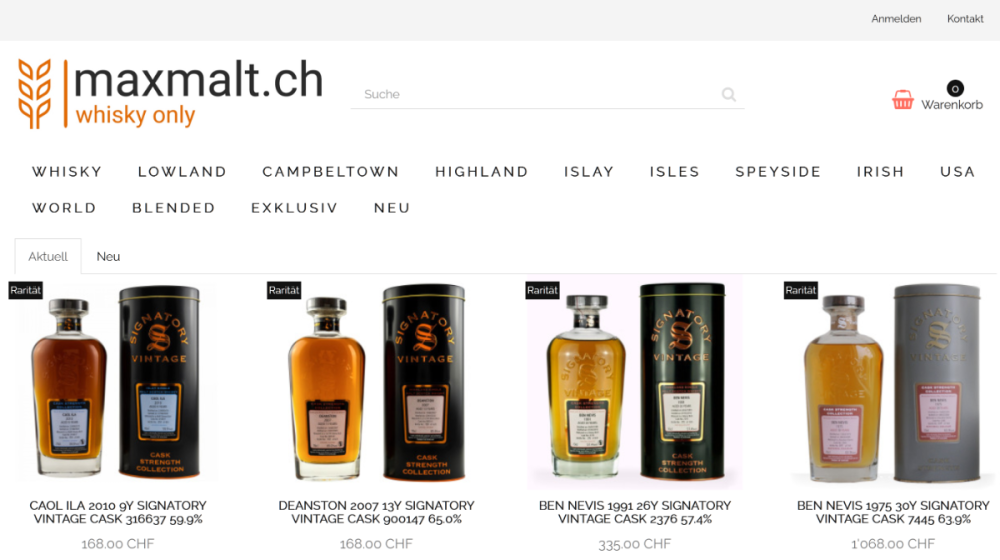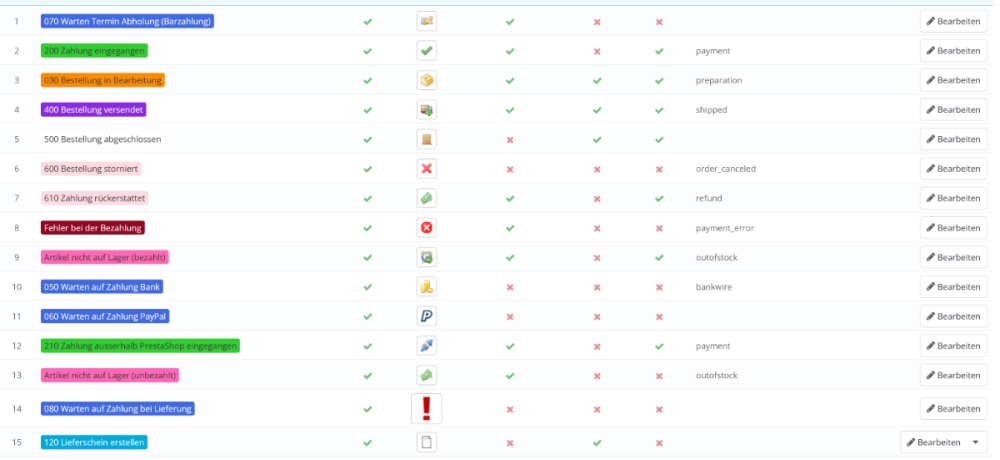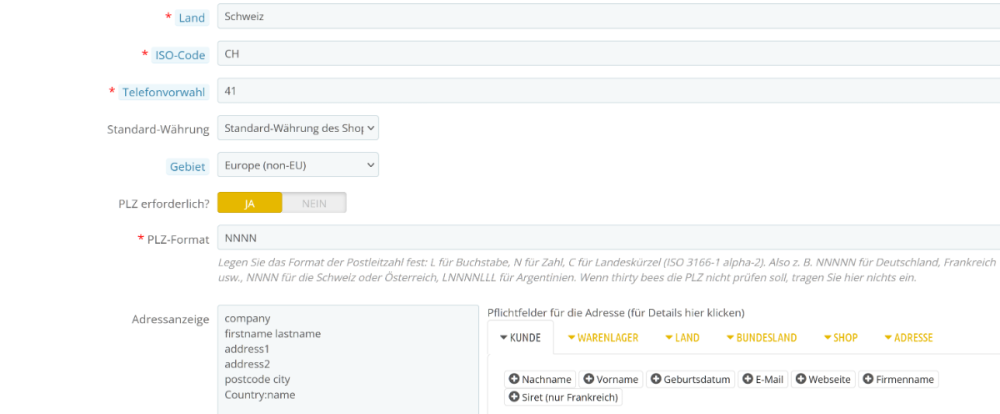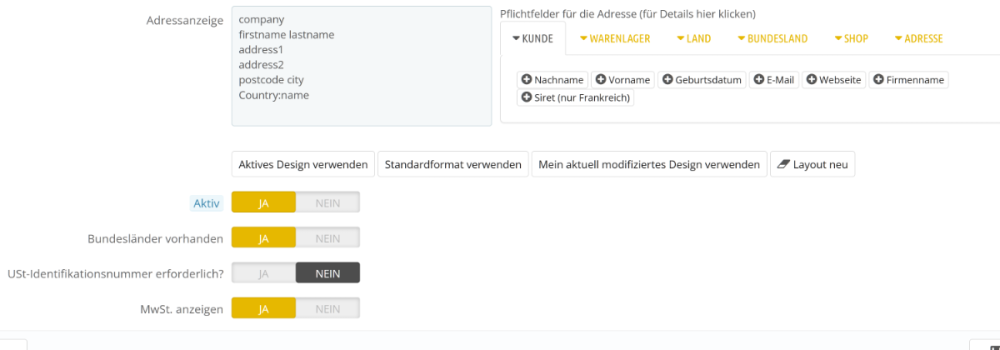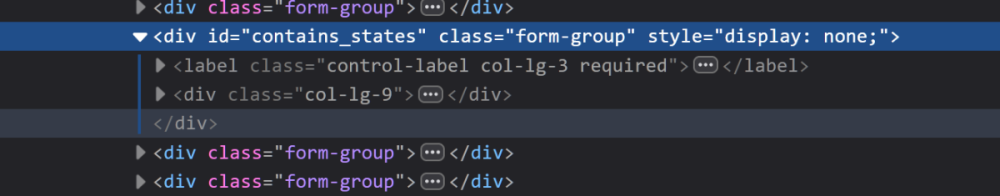Scully
Trusted Members-
Posts
49 -
Joined
-
Last visited
-
Days Won
3
Content Type
Profiles
Forums
Gallery
Downloads
Articles
Store
Blogs
Everything posted by Scully
-

Tags ID are incremented each time a product is modified
Scully replied to Jay's question in Technical help
Hello all, when digging deeper into tags, I came across this post. I show all tags on my product pages. To make it easy for customers, I manually managed tags to have ID's in some ranges and they are then displayed according to the tag IDs in ascending orders. So the would ideally appear in an order like this one: BRAND (Range 0 to 30000) Year-of-Production (Range 30001 to 39999) Age (Range 40000 to 49999) But I see that some products get some kind of random new tag IDs. It looks to me that only products are affected from this behavior when the tag is only 1x assigned. The result of this is randomly changing order of tags. -
-
Thank you @datakick I'll go for your solution and will give it a try. Thank you.
-
I want to bring this question up again. I recently migrated to TB 1.6. POST /index.php?controller=trigger&ts=XXX is the only request on our shop front end, where a file with .php file extension is directly executed. This causes issues with our security engine, which does not allow to directly call a .php - file. Question: Would it be possible to execute the trigger from server side directly via cron? If so, what would be the URI to call?
-
Stacktrace #0 builtin #1 classes/ObjectModel.php(752): trigger_error("Attempt to update unsaved object", 512) #2 classes/Cart.php(2809): ObjectModelCore->update(false) #3 classes/controller/FrontController.php(1437): CartCore->update() #4 override/controllers/front/CartController.php(86): FrontControllerCore->init() #5 classes/controller/Controller.php(192): CartControllerCore->init() #6 classes/controller/FrontController.php(264): ControllerCore->run() #7 classes/Dispatcher.php(858): FrontControllerCore->run() #8 index.php(70): DispatcherCore->dispatch()
-
The corresponding code comes from ObjectModel: /** * Updates the current object in the database * * @param bool $nullValues * * @return bool * @throws PrestaShopDatabaseException * @throws PrestaShopException */ public function update($nullValues = false) { $id = (int)$this->id; if (!$id) { trigger_error("Attempt to update unsaved object", E_USER_WARNING); return false; }
-
Hello, After the shop migration is done, I am still figuring out some minore issues. One is the following kind of error log entries: [15-Mar-2025 17:57:19 Europe/Zurich] PHP Warning: Attempt to update unsaved object in /home/codium/public_html/maxmalt.ch/shop/classes/ObjectModel.php on line 752 [19-Mar-2025 13:38:16 Europe/Zurich] PHP Warning: Attempt to update unsaved object in /home/codium/public_html/maxmalt.ch/shop/classes/ObjectModel.php on line 752 When I search the server logfiles, this kind of HTTP request machtes with the timesamps. [15/Mar/2025:17:57:19 +0100] "POST /?rand=1742057839489 HTTP/1.1" 200 171 "https://maxmalt.ch/glen-scotia-1992-23y-hart-brothers-finest-collection-50-5-scotia-1992-hb-283.html" "Mozilla/5.0 (iPhone; CPU iPhone OS 18_3_1 like Mac OS X) AppleWebKit/605.1.15 (KHTML, like Gecko) Version/18.3 Mobile/15E148 Safari/604.1" 2a02:26f7:e344:5444:0:72b0:2cff:6faf - - [15/Mar/2025:17:57:19 +0100] "POST /index.php?controller=trigger&ts=1742016985 HTTP/1.1" 200 43 "https://maxmalt.ch/glen-scotia-1992-23y-hart-brothers-finest-collection-50-5-scotia-1992-hb-283.html" "Mozilla/5.0 (iPhone; CPU iPhone OS 18_3_1 like Mac OS X) AppleWebKit/605.1.15 (KHTML, like Gecko) Version/18.3 Mobile/15E148 Safari/604.1" [19/Mar/2025:13:38:16 +0100] "POST /index.php?controller=trigger&ts=1742387892 HTTP/2" 200 43 "https://maxmalt.ch/glen-scotia-1992-23y-hart-brothers-finest-collection-50-5-scotia-1992-hb-283.html" "Mozilla/5.0 (iPhone; CPU iPhone OS 18_3_2 like Mac OS X) AppleWebKit/605.1.15 (KHTML, like Gecko) Version/18.3.1 Mobile/15E148 Safari/604.1"
-
Thank you for your advice.
-
Ok, I got the message. So compared to 1.0.8. there is some kind of a disimprovement in terms of fullpage cache?
-
One more unsolved question Question 5: I have cache and fullpage cache enabled. In my previous TB 1.0.8. Installation, the cache for categories or featured products updated, once I changed a product within the corresponding categories. As of now, I cannot see the start page or the categories page update, when I change a product. Might I be missing some settings?
-
Ok, the answers updates after 2 days of troubleshooting. Question 1: Mails, works Question 2: Order states, changed in database. Many order_state_id's decreased by the number of 1. Question 3: Caused by wrong order state IDs Question 4: solved Still working on some smaller issues and bugs.
-
After I tried to change the order status to the new Thirdybees Order Status, I get the following when I place an order with cheque as Payment Method: PaymentModule::validateOrder - Order Status cannot be loaded
-
Can someone please copy / past me the default content of the tables order_state and order_state_lang which is based on TB 1.6 ? thanks a lot.
-
First of all, thank you for your extensive feedback. I will try to follow as much as I can. I have not migrated step by step but instead tried to upgrade in one big step. Since this failed, I installed everything from scratch to 1.6. and after that I copied the database over the existing one, leaving the most important config tables out. Most probably, the last step caused the system to fail.
-
Question 4 / There are no carriers that deliver to the address you selected. This message pops up on all front end orders. Howerver, it is possible to proceed to the next step and to place an order.
-
Question 3 / Order cancelled, Stock Quantity remains unchanged. When cancelling an order, the stock quantity does not revert to its original value. My order_state_id for cancelled is 6. But I guess, the new TB order_state_id for cancelled is 5? Our state 5 is however 'Order finished'. In regard to this: If we change the order state table to the "new" TB values, we needed to change all historic transactions as well. This is possible but quite an effort. My question is, how are the default order states set? Is it by id or by template name or by others means?
-
Question 2 / Order State Every new order goes to backorder state. Order State Id 9 (out of stock, paied). My order state table looks like this (taken over from old prestashop, then TB 1.0.8). This is my order state table.
-
We run TB 1.0.08 for a long time and it hasn't been updated since this version was set up. This old installation contained a lot of specifis changes and any try up upgrade via core upgrade failed. After many failed attempts I first installed a fresh TB 1.6. and then migrated the database from the old installation. The shop works but still with many issues. I try to ask all questions within this thread instead of opening a new one for everything. Question 1 / Mails we don't get any mails with the only exception of the contact form. I could not figure out, where the value for TB_BCC_ALL_MAILS_TO is set.
-

After Fresh Install of TB 1.6 State Field is missing on adresses
Scully replied to Scully's question in Technical help
Still I found one more question not solved. If have 4 countries enabled. Deutschland Frankreich Liechtenstein Österreich Schweiz 99% of customers belong to Schweiz. However since the alphabetical sort order is taken for the ordering of the countries. Deutschland is the default set if no choice is made. So it is wrong for 99% of the customers. Is there an option to set a default country without coding? -

After Fresh Install of TB 1.6 State Field is missing on adresses
Scully replied to Scully's question in Technical help
Okay, I have found the problem. The table for 'States' was not populated. Once there is at least on entry, the field stays visible. It is minor, but I would be more logically to show the state field anyway if the flag for the country is set to 'ON'. -

After Fresh Install of TB 1.6 State Field is missing on adresses
Scully replied to Scully's question in Technical help
With Debug Profiling I also catched the database query that queries the containts_states flag. This query results with the field set to '1'. -

After Fresh Install of TB 1.6 State Field is missing on adresses
Scully replied to Scully's question in Technical help
-

After Fresh Install of TB 1.6 State Field is missing on adresses
Scully replied to Scully's question in Technical help
-

After Fresh Install of TB 1.6 State Field is missing on adresses
Scully posted a question in Technical help
I did a new approach to upgrade TB from 1.0.8 to 1.6. I did a fresh Install of TB 1.6. Then I exported my customer and order data from database and imported these on the freshly installed 1.6. test environment. My default country is Switzerland and I have set 'contains states' to yes. Regardless if I work on shop addresses page or customer addresses page, the State just pops up for a second and then the field disappers. I cannot save or change addresses as long as the 'contains states' flag is set to ON. I could not figure out why the states field is disappearing. I looks like some javascript code might set the field state to hidden. -

After upgrade to TB 1.6 - PDF invoice goes blank
Scully replied to Scully's question in Technical help
Hello Datakick Thank you for your message. I will note this for a next try. I had to revert back to 1.0.8 since I couln't work longer to figure out all the different bugs or errors. I now created a test environment to progress with the update and if this works, I would try it again on production. best regards, Scully