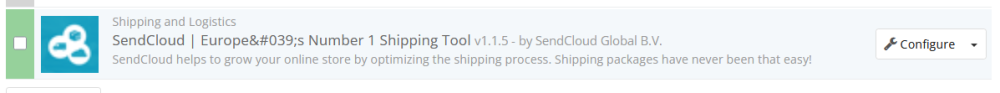Dolfijn
Trusted Members-
Posts
90 -
Joined
-
Last visited
-
Days Won
1
Content Type
Profiles
Forums
Gallery
Downloads
Articles
Store
Blogs
Everything posted by Dolfijn
-
Making it public is ok for me. But I'm not the one that owns the plugin.. I already contacted the plugin writer before but only asked about compatibility. I''l retry it by asking if it can be changed to support 1.6 as well.
-
I gave it a try this morning. But I stopped because the SendCloud V2 module clearly states that it supports PS starting from 1.7. I can't ignore that. So, this is a dead end. I think I will create a new topic. Can't believe I'm the only one with this problem. But if I am, then I must leave 😞
-
I think that I'm just gonna upgrade to V2 and see hat happens. I'm curious though why nobody is talking about this on this forum. Does nobody use SendCloud? Or does nobody use TB anymore?
-
Ah, I understand why you couldn't find it. It is all very confusing. The PrestaShop V2 is the name of the integration in the SendCloud platform. Which will be active from May 12. So, there is no V2 plugin version but a V2 PerstaShop integration feature in Sendcloud platform..
-
Not yet. It will be my next step in a few days (have to finish some other work first). I'll post my findings under this topic.
-
I received the answer. It is indeed a little bit different: Start quote: "From 12th May, 2025 we will deprecate the our PrestaShop V1 module which is the module you mentioned. We are not deleting the V1 module immediately, but we will no longer provide fixes or support. Our PrestaShop V2 module will be the main module for working with Sendcloud and PrestaShop from May onwards. As you mentioned, our V2 module is compatible with PrestaShop versions 1.7.0 to 8.2 but not 1.5.X. If you do not update to the PrestaShop V2 module before 12th May, your orders may stop importing to Sendcloud from PrestaShop. Switching to PrestaShop V2 ensures merchants stay compatible, secure, and benefit from all the latest improvements." End quote. So, as I understand it, from May 12, SendCloud will only use version 2 of the plugin, which will only support PS1.7 or higher and the developer of the version 2 plugin confirms that TB 1.5.x is not supported. This is bad news for every TB user that relies on the integration with SendCloud. Is there a way to get out of this situation, without the obvious solution of migrating back to PrestaShop?
-
Yes, I agree. In the mean time, I asked the developer just to be sure. If I have an answer I'll post it here too, for the record.
-
Thanks for your reply. I also asked SendCloud if they could clarify what is supported and not. And i must say that they responded with an clear and concise answer. Long story short. There integration will not accept any PrestaShop API older then 1.7 from early may 2025. So, I guess the only thing I can do is asked the developer of the plugin if it acts like PrestaShop 1.7 or higher, while using TB1.5.x. If not, I have to migrate back to PS 8? Not my preferred scenario, to say the least.
-
When working in the SendCloud portal, it always says: 'PrestaShop v2 is now available. Switch to the new integration to unlock new features.' I always ignored it but now it will be enforced (from May 2025). Does the TB SendCloud module support this new integration?
-
You can also add: https://www.gquipment.com
-
I get this error in the SendCloud integration log. I copied the message exchanged. Looks like I can't use the SendCloud integration anymore at this moment. What is happening? I'm using TB1.5. As far as I understand, it (sendcloud) is asking for an url (/currencies) that is not supported by TB? { "id": 626504775, "base_url": "https://www.gquipment.com", "full_url": "https://www.gquipment.com/webservice/dispatcher.php?display=%5Bid%2Ciso_code%5D&ws_key=***************************&url=currencies%2F", "method": "GET", "response_code": 401, "response": { "body": "<?xml version=\"1.0\" encoding=\"UTF-8\"?>\n<prestashop xmlns:xlink=\"http://www.w3.org/1999/xlink\">\n<errors>\n<error>\n<code><![CDATA[26]]></code>\n<message><![CDATA[Resource of type \"currencies\" is not allowed with this authentication key]]></message>\n<additional_info>\n</additional_info>\n</error>\n</errors>\n</prestashop>\n", "headers": { "Date": "Tue, 17 Sep 2024 09:41:25 GMT", "Vary": "Accept-Encoding,User-Agent", "Server": "Apache/2", "Connection": "Keep-Alive", "Keep-Alive": "timeout=2, max=100", "Access-Time": "1726566085", "Content-Type": "text/xml;charset=utf-8", "PSWS-Version": "1.6.1.999", "TBWS-Version": "1.5.1", "X-Powered-By": "PHP/7.4.16", "Content-Length": "234", "Execution-Time": "0.004", "Content-Encoding": "gzip" } }, "request": { "headers": { "Accept": "*/*", "Connection": "keep-alive", "user-agent": "SendCloud/1.0 (prestashop; https://www.sendcloud.sc)", "Authorization": "**********************************************MVk6", "Accept-Encoding": "gzip, deflate, br" }, "payload": null }, "created_at": "2024-09-17T11:41:25.359375+02:00", "exception_type": null, "exception": "Error 401 (Unauthorized): We can't access the integration to request the orders.", "protected": false, "additional_data": "", "formatted_date": "17-09-2024 11:41:25" }
-
Ah, found it. I was looking in the Admin folders. Thanks again!
-
Sorry, I missed your reply. Thanks for the clarification. I find on the Internet that you can put them in the sitemap, but only as a location. Also, google does index pdf files :-) Only question I still have is where the TB code that generates the sitemap is located. Can't find it 😞
-
I'm using the SEO sitemap module and i did not check the option to exclude attachements. But, they are nowhere to be found in the sitemap. The attachements in my case are datasheets, so valuable from a SEO point of view. Google doesn't index them. First, because they where blocked in robots.txt (if have fixed that) but now it is 'complaining' that they are not found in the sitemap. I'm happy to have a look at the code by myself but I can't locate it. I would have expected it somewhere in the Admin folders but can't find it. So, where is it 🙂
-
Five years later and I can confirm that this works. Probably already for a long time. But now this thread has a conclusion 🙂
-

Does the TB Google Analytics module support GA4?
Dolfijn replied to Dolfijn's question in Module help
I have:-) -

Does the TB Google Analytics module support GA4?
Dolfijn replied to Dolfijn's question in Module help
Ah, thanks. I didn't know that you can paste your own code in this way. This will help! -
That is the question. I'm using it for the first with TB 1.5. And there is no data in the Google Analytics dashboard, although it says that it is retrieving data. I just would like to make sure that this module is indeed suitable for GA-4.
-

Invoice lists carrier costs wrongly. PayPal sees them correctly.
Dolfijn replied to Pedalman's question in Technical help
No there are no invoice*tpl files in my custom theme. I upgraded to TB1.5 with the option to override my theme (my old one was to much modified) and from that I created a custom theme. But with hardly any change made yet. It is the community theme. Other idea's where I can have a look at? -

Invoice lists carrier costs wrongly. PayPal sees them correctly.
Dolfijn replied to Pedalman's question in Technical help
I have exactly the same behavior. After updating from TB 1.1 to 1.5. If I use my test account, which has its delivery address in Netherlands and Invoice Address in Hungary. I use PostNL carrier. Only difference is that the error is 100% persistent. It always goes wrong: you pay the shipping cost and the invoice shows free shipping at 0 costs. The info displayed in the shopping chart summary in the shop is correct. Its 'just' the invoice that is incorrect. Anybody a clue? BTW, I don't know if this has anything to do with the two different addresses.