

rubben1985
-
Posts
436 -
Joined
-
Last visited
-
Days Won
11
Content Type
Profiles
Forums
Gallery
Downloads
Articles
Store
Blogs
Posts posted by rubben1985
-
-
1 more bug JUST IN HOME (in cms it works fine) Custom css doesn´t apply to all selected shops in multistore when saving:


In this example you can see how I selected all stores in prestashop top bar and also in the down part of backoffice VC editor.
@mdekker, any news from smartdatasoft in some bugs correction? (you said you are collaborating with them in corrections)
-
Same here, but in Panda theme. I also receive a Private message from him as response to my post in comment section :)
-
This is not a module that I will really use, but I wanted to make my little contribution to TB project and the people working in it. It is not too much because we invested all we have in our startup and we are not selling yet, but I hope it helps to make you feel that TB have compromised community :)
-
I wrote him in comments section too, but panda theme
-
@mdekker said in How did you arrive here at Thirty Bees? Tell your story!:
lol, so my (angry) post had some use :P
Yeah, the module never really worked on 1.7. I can remember how the first 1.7.0.x couldn't even accept payments directly (set to
Payment acceptedstatus would crash the Front Office). It looks like it runs a lot better on thirty bees though ^^I have not migrate yet, but I am here also because that post hahaha
-
I tried to give my 2 cents telling Tatan (panda theme developer) I was thinking to migrate to TB (it was a good idea that he knows that his clients are interested in TB) He answer me that he doesn´t plan to support it. I hope all together can make him change his mind
-
@alwayspaws said in Agree or not? SEO for a new website: the very first things to do - Yoast article:
Maybe it's basic but when you have a brand-new site you have to start somewhere. Do you have any other suggestions for new sites and SEO? Thanks!
Maybe I sound to serious hehe I meant it is too less even for beginners. lesley resource is very good point to start ;)
-
too much basic (even for a very things to do article) but what it is said it is true
-
Hi @mdekker, sorry for delay, It was a very busy week. Here my list. I attached some video links to explain them better.
Here my list:
1- Background advanced button: grey color is applied automatically when empty field There is a bug in background color in advanced button function. Always refill itself with a light grey color if I try to leave it empty. That means that if I have a transparent button and I want to change something in it, I always have to remember to delete that field before saving because if not, background color is changed automatically. https://www.screencast.com/t/QKYXVsdfr
2- Templates can not be deleted: https://www.screencast.com/t/KDCbRMUf7gqX
3- Home (not CMS) has responsive problems. Sometimes when I create a text block in HOME (not any problem in CMS) span tag is bigger than the mobile size itself so text overflows and it is not showed. I know this can happens if font is too big (example 70pts) as the word itself has not space in 1 line but it should not happens when the word that overflows, has enough space in 1 line. In this case word should move to the next line as it happens always in any CMS page that I created before. Indeed I copy the exact structure that created me problems in Home to one of my cms CMS pages and it work like a charm so it is something related to VC in HOME. Here it is the example I sent a few months ago. The “cut” word was “personalizado”. That word had enough space to be complete in 1 line. https://www.screencast.com/t/AF1ykMFlhD
4- In chrome, vertical align do not work properly. https://www.screencast.com/t/pekpdcibaK In case someone it is interested It can be solved by css or just adding an additional empty column inside the row. (Support answer was “pay a developer because it is custom work” so I hope maybe @mdekker can solve it with my information to help rest of users)
5- Background information is not correct: I reported 3 times, no answer. Background information simply do not move so once you move a row, information is wrong In addition this information is copied when duplicating row. https://www.screencast.com/t/ieXVyBxRT
6- Error in margin: When I try to apply margin, in some situation it move columns down. It cannot be solved using padding instead. So 2 options: If margin/padding do not work with this type structure just disable the option. If it should works, it is a bug. https://www.screencast.com/t/dnJlBcfmXx52
Suggestions: Not a bug but not user friendly Once you are in backend editor, if you change language, editor do not change. You have to go to classic editor, then change the language and then back to backend editor to see the other language.
Regards
-
@smartdatasoft said in Visual Composer error:
@rubben1985 at first you need to understand what is the responsibility of visual composer. Visual composer will not handle your content over flow. It must be managed your theme css.
That was just the last drop of an entire glass of water. I will post the list of bugs and people will see if they are overflow css problems or not.
A free advice of a person that have grow up in a entrepreneurs family: EVEN if you were right (not saying you actually are) and that would be the case, you could give your customer some orientation to solve the problem as PANDA them is used by thousands of people and the solution would help a lot of them. But I repeat, that was just the last drop and I will post the bugs here in public. I still have support (I paid money for it) and your words were: "I will not give support any more". People can take their conclusions.
I do not want polemics here in this forum, it is an awesome place and I do not want to argue with you anymore. I will not reply you here anymore to respect the good atmosphere.
-
perfect, I will send you a few when I have a little bit of time to compilate all information I have from my support history. Maybe in 2-3 days (but I will try before). No doubt I will move to TB when I have time.
-
@mdekker said in Visual Composer error:
Ahh yeah There are a few issues with the module and new PS versions/tb afaik.
I am currently working together with Smartdatasoft to improve the module.
It's not just about improving thirty bees compatibility (haven't found anything yet), but also a code review, making it a lot more stable.
Great news. I hope you can help them to improve module stability and correct bugs. Visual Composer is full of them and they just ignore the customers reporting bugs. I can send you a few bugs if you want it as they just ignore me (even If I have 3 licences and paid support)
-
@wakabayashi said in Supply order management:
@spidawebs said in Supply order management:
plus the ability to be able to track stock coming in and out and an easy way to see the movement history.
Yes! Forgot that one. It's very important for all merchants.
I never understood how this is not possible in a easy way in prestashop. No logic. I hope TB will implement this in the future
-
@30knees Sorry maybe I explained myself not clearly. I meant I have more PANDA translations: french, latvian... maybe some more soon. Here my 2 cents to this project: french and latvian translation! 01498723560208fr.gzip 01498723568634lv.gzip
-
ok, do not worry, just an Idea
-
@dprophitjr prestachamps.com have module for that ;) Not idea how is support to be honest. Can be ok for products but amp do not allows a lot of features so sometimes it is not interesting even if you can rank higher.
-
@Havouza it is because of that, I only propose it for Blog. No interest in merchant section
-
my project is new but in my family business is amazingly high (35%) so good SEO in mobile is crucial today
-
as you already have PS->TB I thought it would be easy to make the opposite module. Clearly I am not developer hehe
-
@lesley I really hope so too but today, it is a huge SEO improvement. But do you really think so? at least in spain, all big newspapers are using it
-
as Idea to the staff: It could seems an strange strategy but I think you should develop yourself a tool to migrate to Prestashop. Why? it would be a proof of how confident you are in your solution and It could help to every dubious client to jump to TB. We have to admit that today PS is the "standard", is the "original" and If someone have doubts, they will use PS because of the trajectory. I am sure a lot of users do not still use TB because of "fear" to unexpected errors or incompatibilities (like myself, even If i am very sure I will use TB very soon). This could remove this "fear". Think about this guys. It is an strong message to say: "We guarantee you will like TB. We are so confident in this that we have created a module to allow you can come back to PS just in a click in case you want it." It is the equivalent to the money back guarantee in ecommerce.
-
I think I have the most important feature for nowdays....AMP feature. Implement AMP at least in the blog is a HUGE advantage in SEO nowdays. Could you implement it? Prestachamps.com are building a very good AMP module. Maybe you could make a collaboration to implement it in the blog section. AMP is not so good for the rest of the website as it cut off a lot of useful features for merchants but in blog.... this is almost a MUST (take a look in wordpress)
-
@wakabayashi Sorry Not sure what you meant hehe new topic each languaje or I add it here all languages?
-
I can give my little coin to this forum adding some other translations I was "collecting" asking users with panda theme one by one. I can create new topics, but maybe it is better one topic with all translations. For this last option It would be necessary to change topic title. What do you prefer?

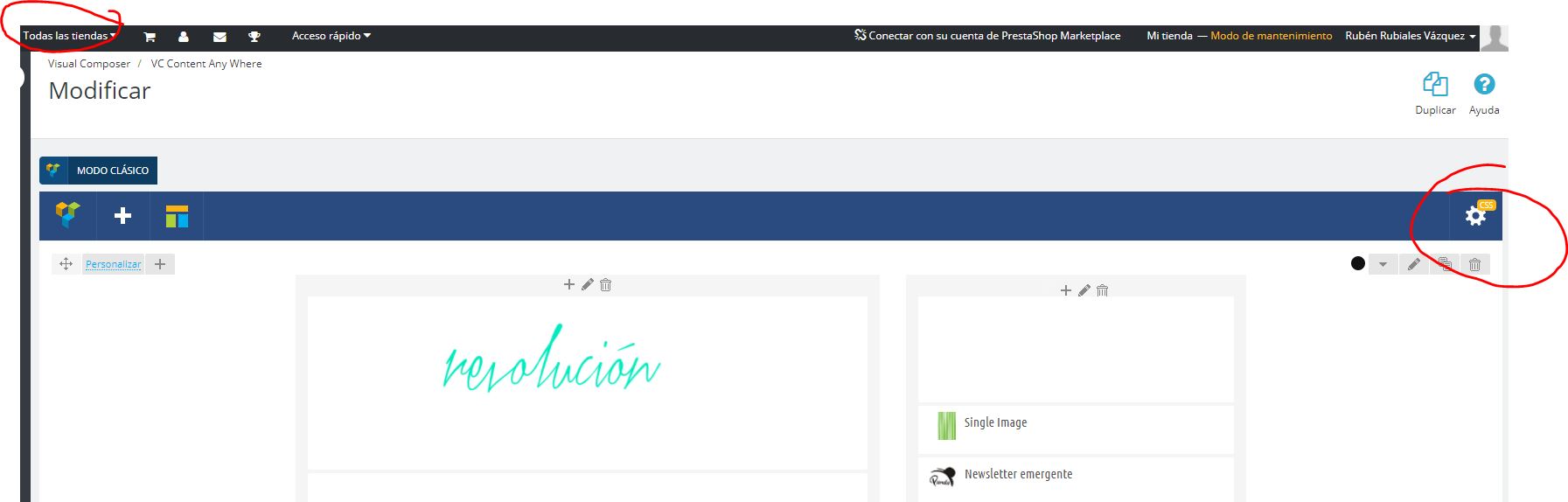
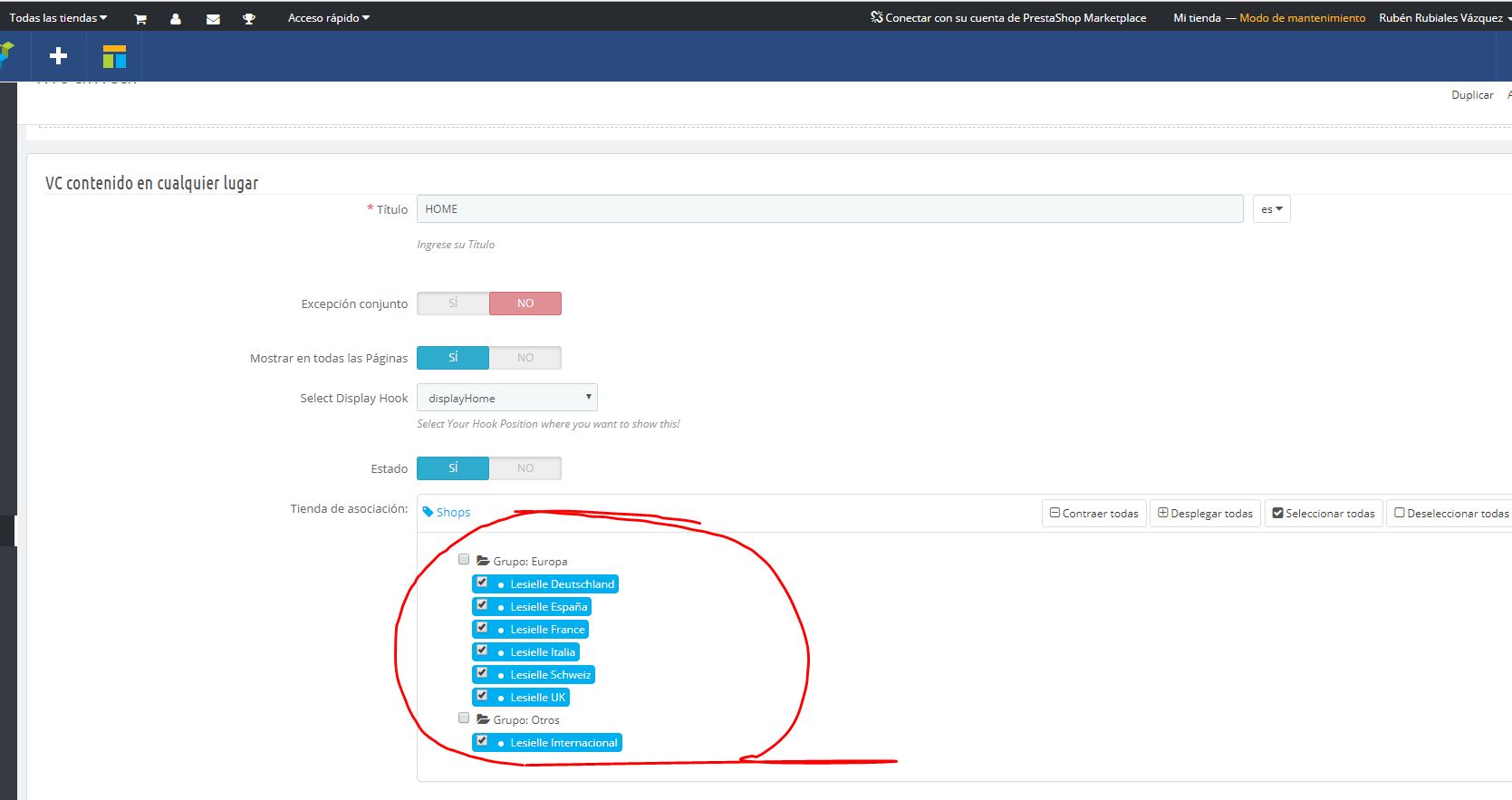
How to add interesting new features to thirty bees while staying PS 1.6 compatible?
in English
Posted
mines are here: https://themeforest.net/item/panda-responsive-prestashop-theme/9750650/comments?page=67
You can write too in panda section!