

rubben1985
-
Posts
436 -
Joined
-
Last visited
-
Days Won
11
Content Type
Profiles
Forums
Gallery
Downloads
Articles
Store
Blogs
Posts posted by rubben1985
-
-
Habeis probado este de prestashop? https://addons.prestashop.com/es/pago-tarjeta-carteras-digitales/6492-tpv-redsys-pago-tarjeta-devoluciones-y-pago-un-click.html Yo lo compré cansado del oficial y de momento me va bien. El oficial es una castaña y da problemas a mucha gente (a mi me volvió loco con el tema de los SSL)
-
 1
1
-
-
Visual composer has this functionality (all links made in it works like this, adding the main domain), it would be so difficult to implement in TB? I think it is quite useful for any multistore as it safe a lot of work
-
no idea?
-
Hi, I am using multistore "all shops" option to edit different stores at the same time. But when I am editing hyperlinks I am facing one problem with TB way of managing it (the same than PS).
It is difficult to understand but I will do my best.
In my shop I have one version per country + 1 international version including all languages.
Example:
2 stores: - www.lesielle.com/int/en/ - www.lesielle.com/us/
Both share the same language (english) so I edit both at the same time.
If I want to create a link to a specific page like https://www.lesielle.com/........./shop
The links per each shop should be
https://www.lesielle.com/int/en/shop https://www.lesielle.com/us/shop
If I add the link in the english version (shared by the two stores), this link is going to be copied to both versions. The problem is that the destination page is not the same in both cases.
To solve this I should edit version per version, losing the advantage of editing a few stores at the same time (for example in my case English is shared by the US version, the UK version, and the international English version, 3 per 1 whenn editing)
When using some modules Iike visual composer it allows to simply add the final part of the address (in this case: shop) so in each store version, the final part will be added to the store main domain. So the link is valid for all the stores
However, when using TB link editor (when adding a link for example in the category description) if I just write the final part, it will be automatically completed and saved with the actual BACKEND address. And this will be applied to all the stores. The result is a non-valid address
Any idea if I can modify any code line so TB works like Visual composer does it?
-
How far is Thirtybees with it's own GDPR solution?
same question here. If it will takes time, any module that works in TB? I do not know what to do to adapt the PS 1.7 module (not technical knowledge) to TB
-
But anyway it demands work to make it possible. As I said, a common solution would be to count orders that have been paid, with or without an invoice. Everyones is happy :)
-
@adik Thanks for your help, this makes to count paid orders or orders with invoices?
-
In our case, we prefer without invoice. Because in our previous business we found quite interesting not to create invoice until the order is sent. Why? Because numerous times clients cancel some orders so we need to create another document or "negative invoice" to cancel the initial invoice. The solution? To create the invoice when the order is sent. If client cancel before, we just cancel the order and it is not necessary to create the "negative invoice" because the invoice was never created.
A common solution would be to count orders that have been paid, with or without an invoice.
-
-
@Traumflug is not a question of performing, there is just some kind of incompatibility with my theme and Visual composer. I posted here: https://forum.thirtybees.com/topic/1729/full-page-cache-problems/2
-
in my case, it improve a lot :)
-
PM
-
I tough you meant you were going to contact the full page caché module (I assumed maybe it was an external job).
About the problems with Panda, I can contact him, but In relation with visual composer I cant because @smartdatasoft is not reliable and he doesn't correct even his own bugs. After telling him this, we refused to provide support even when I had paid for this service. I think you know how he works.
But I think the second problem I told (caché is not erased until I deactivated all caché options) should be a TB problem because it is not a question to be compatible or not, it is just that it doesn't delete caché when clicking the button. I will contact Panda developer to tell him about the mobile version point.
-
Any way to deactivate the core caché to be able to use my module? I do not mind to use your full page caché, but it seems by now it has some problems (at least with my theme/modules) so I can not use it. But neither I can use third-party modules... What can I do now?
-
Hi,
As caché module was not working correctly for me, I was trying the module "page cache": https://addons.prestashop.com/es/rendimiento-sitio-web/7939-page-cache-ultimate.html
It works correctly but it seems it is not fully compatible with Tb as it creates an error when trying to clean prestashop cache (not the module caché itself). When I click in performance->clean caché it shows this error:

I think it is interesting to note that if I deactivate the module, the error does not disappear. I need to uninstall it to avoid the error
-
TB 1.0.4
-
and what about "When I edit something using Visual composer and full page is activated, even if I clean caché I can not see the changes. The only solution is to deactivate the full page caché and activate it again to see those changes"
Any idea why does it happen?
-
is there a fast way to turn them all in green?
-
yes, but all hooks are in red. It should means that no hook is cached isn't it?
-
Hi, I have some problems using the full page cache. Even with all options in red, it caches more than it should so it creates problems. For example:
(Using panda theme) - in a desktop, It shows mobile version (I suppose the first user on the page was using mobile and it is the version is saved) - When I edit something using Visual composer and full page is activated, even if I clean caché I can not see the changes. The only solution is to deactivate the full page caché and activate it again to see those changes
All these problems with all the module options in red (So I do not know why it even happens)
-
@kleijn36 said in Version 1.0.4 has been released:
Ugrade with community theme no problem, with transformer theme no succes. Mega menu and lots of other stuf not visible.
@colorful-ant said in Version 1.0.4 has been released:
@kleijn36 I had the same. then I deleted the cache_index.php and after that it worked.
just delete caché in TB backoffice and its solved
EDIT: i have panda and it worked so it should in Transformer too
-
Stats only show correctly visits to the page, orders are 0 and average cart value is 0 too
-
I upgrade my shop and no problem. I would just add a note for dumbs like me: when doing the sql part, change "prefix" with your own table "prefix" hahahah
-
Hi @pedalman you can follow this post https://thirtybees.com/blog/version-1-0-4-has-been-released/

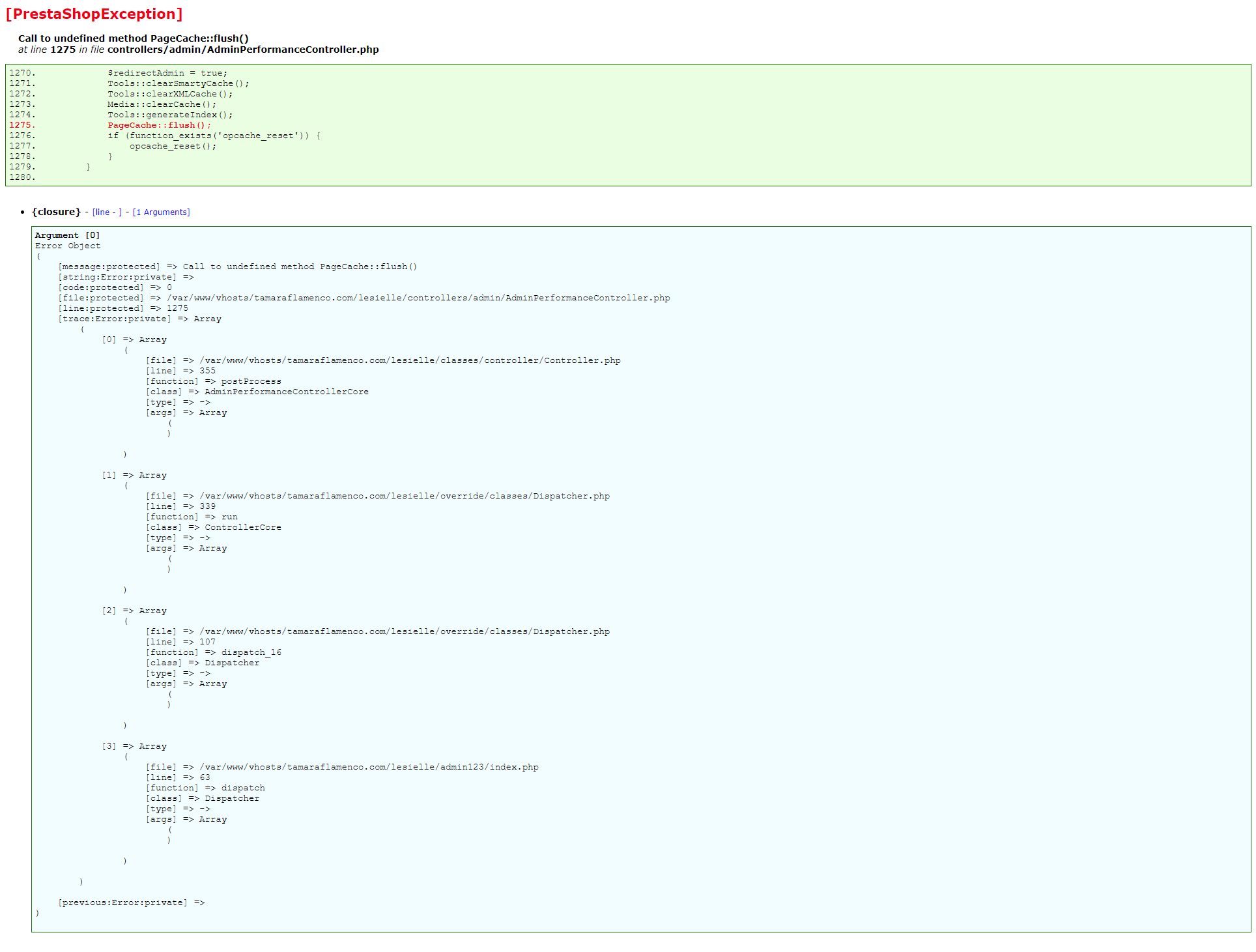
Hiperlink with just "final part"
in Technical help
Posted
Yes I know, but there is not good alternative hehe Anyway I am just saying to port that functionality, not the rest.