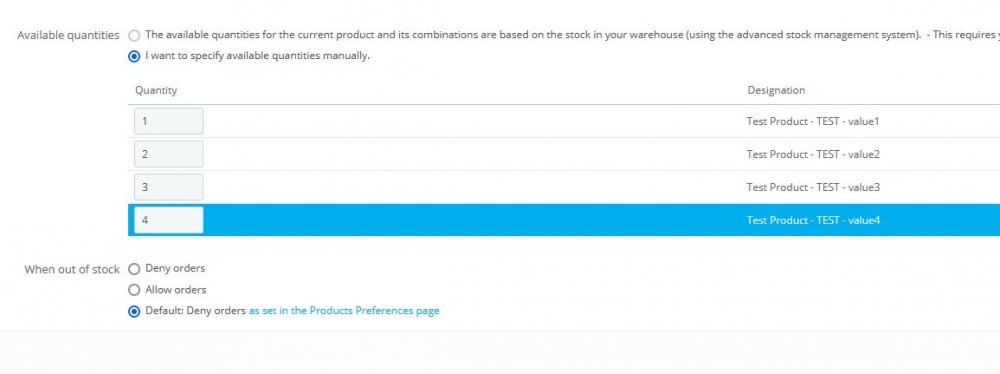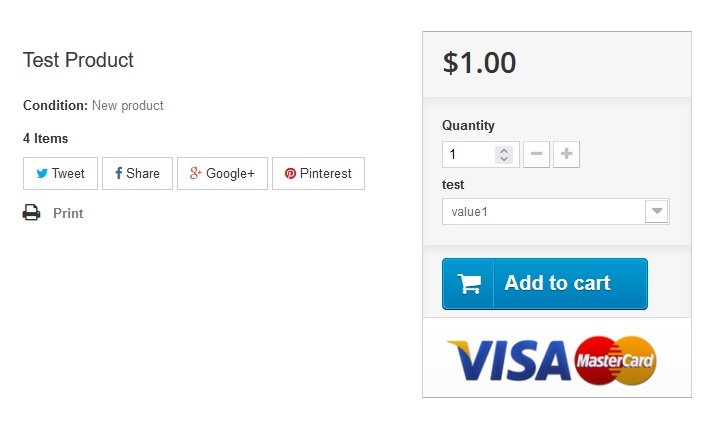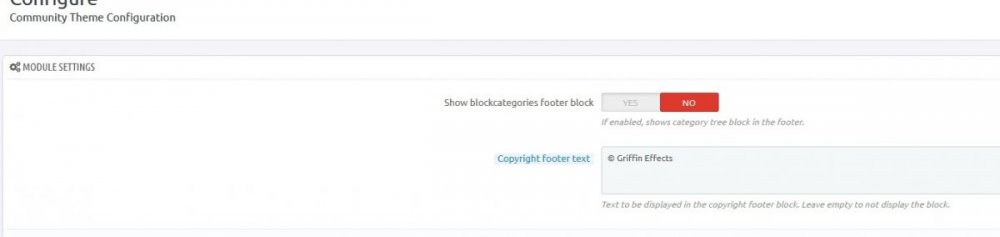Bside2234
Trusted Members-
Posts
52 -
Joined
-
Last visited
-
Days Won
1
Content Type
Profiles
Forums
Gallery
Downloads
Articles
Store
Blogs
Everything posted by Bside2234
-
Deleting the deleting cache/class_index.php file worked. Thank you. As soon as I saw that suggestion I remembered I did this a few years ago Wish I remembered that. I did make a note of it now so I can try this again if it ever happens. Thank you!!!
-
I'm 100% it wasn't a user error. I'm the only one using it and I haven't done anything for almost a year aside from adding/editing products (which I haven't done it about a month maybe) and dealing with orders (which I do every day). I have touched any core files/code or any database stuff in almost a year now. Was working 100% one day and woke up to a white screen the next. I'll try the suggestions. Thank you.
-
They said there weren't any changes and this is the error they are getting: Fatal error: Uncaught Error: Class 'ErrorHandler' not found in /home/www/griffineffects.com/config/config.inc.php:74 Stack trace: #0 /home/www/griffineffects.com/index.php(32): require() #1 {main} thrown in /home/www/griffineffects.com/config/config.inc.php on line 74 Here's line 73-76. Not sure if more code needs to be seen. /* Initialize error reporting logic */ ErrorHandler::getInstance()->init(); require_once $currentDir . DIRECTORY_SEPARATOR . 'bootstrap.php';
-
I don't think they phased out 7.1. They have everything from 4.4 to 8.4 available.
-
Thank you. I just submitted a ticket so I'll see what they say.
-
Woke up this morning and both my front and back office are just blank white pages. I haven't changed anything recently at all. My site has been pretty much running on "auto pilot" for maybe a year now. I was trying to enable display errors but I can't seem to find where to do this anymore. I'm still on TB 1.3 and my PHP is 7.1 I'm guessing enabling display errors is the first thing I should do but any other suggestions would be appreciated.
-
No. I wasn't in Catalog mode. It was some sort of issue that I never figured out but 1.3 update fixed it somehow.
-
That would do it!
-
Yeah, I think if you check the quantity in the database, it will be wrong too so just making the Add To Cart show up wouldn't fix it. At least I wouldn't think so. The wrong values are getting written from the BO to the database. I think because Store Manager connects directly to the database (and I assume PrestaTools does too) it writes the correct values directly to the database which is why they worked. That was about as far as I could ever figure out what was going on.
-
They kept telling me it's not a bug and I really never found a way to fix it. What did fix it was updating to the new 1.3 when it came out. The Prestashop install I had at the time started doing it too so I was leaning towards something changed on my hosting. They also said it wasn't a problem with the hosting even though I had the issue when I installed PS using their built in installer. So I really don't know what changed when updating to 1.3 but that fixed whatever it was. Before the 1.3 update fix I used Prestatools and Store Manager to alter the quantities to the correct values and that worked as a work-around.
-
Nevermind. I figured it out. I had to transplant the Community Theme module into the header position. Now it shows up.
-
Bumping this as I can't figure it out
-
I just wanted to add this to here.... I've been getting by dealing with this using the eMagicOne store manager. It's the only way I could keep my head around inventory. I've tried the bleeding edge and the stable version with the same inventory mix up result. I just updated to 1.3.0 and now my inventory miraculously is fine. It's showing the proper quantities in both the store AND in the back office. We'll see how long this lasts.
-
Thank you guys. I do keep a backup of modified files with commented notes on what I did so I'll just keep doing that.
-
I want to show a couple lines of the short description in the category view. I've been trying to get this working but I just can't figure it out/how to get it to work with the Niara theme. https://www.prestashop.com/forums/topic/657731-display-product-short-description-on-product-listing-page-with-ps17/ OK. I think I figured it out. I did change a core file though. Can someone point me in the right direction to make an override or any other method that will keep the change after a update?
-
No, I haven't tried Prestools yet. I'll give it a try and see what happens. I get the same results with Prestools as I do with Store Manager. Entering the quantities in these two tools/apps results in proper quantities showing in the store and in the database. The quantities are shown flipped in the TB backoffice. It looks to me there is something wrong with TB as external database editors are working fine and showing the quantities correctly in them but not in the TB back office.
-
I'm sorry. I don't know how else to put things. I'm trying to explain things the best I can. If you have suggestions in terms of what I should be calling things, let me know. What do you call it when you create a product in TB and it writes/adds/sends/etc. info into the database. I'm not a tech guy in this industry so I guess I don't know the proper terminology. Kind of why I put quotes on it. Can you not see the problem from the pictures though? Regardless of what I call things? I think it should be pretty obvious the stock quantities are wrong. I guess I'll just purchase Store Manager so I can at least get the quantities to show up correctly in the store. Kind of would have been nice to fix it and not spend hundreds of dollars to just be able to enter stock quantities.
-
It's hard to explain clearly. Say I create a product with two combinations. We'll call these combinations Combo 1 with a quantity of 1 and Combo 2 with a quantity of 2. If I create this product using the TB back office Combo 1 shows up in the store with a quantity of 2 and Combo 2 shows up in the store with a quantity of 1. I can correct the quantities in the storefront by swapping the quantities. Combo 1 to quantity 2 and Combo 2 to quantity 1. This makes it show up correctly in the storefront. So I have to swap the quantities in the back office to make the show up correctly in the storefront. I have Store Manager right now and if I use SM to update or change the quantities...Say I change Combo 1 to 100 and Combo 2 to 200 using store manager, the quantities in the store front end show correctly. Combo 1 is 100 and Combo 2 is 200. So entering the correct quantities for the correct combination using Store Manager actually shows the correct quantities in the storefront BUT it does "write" the quantities in the TB back office as Combo 1 having 200 and Combo 2 having a quantity of 100. This gets more complicated when a product has, say, 4 combinations. I did try and explain all this with pictures in my previous posts. See pics below: Test Product - Value 1 with a quantity of 1 shows up in the storefront with a quantity of 4. Each quantity is shifted down and the last quantity is moved to the top. So with the quantities as shown in the pictures below... Value 1 has a quantity of 4 in the storefront Value 2 has a quantity of 1 in the storefront Value 3 has a quantity of 2 in the storefront Value 4 has a quantity of 3 in the storefront My theory is there is something in TB not writing things properly to the database. I think Store Manager is linked directly to the database and makes changes directly to it and it's writing things correctly to the database. If I use Store Manager to set the quantities Value 1 - quantity 1 Value 2 - quantity 2 Value 3 - quantity 3 Value 4 - quantity 4 The quantities show up correct in the store front. When I go into the TB back office and look at this products quantities it shows: Value 1 - quantity 4 Value 2 - quantity 1 Value 3 - quantity 2 Value 4 - quantity 3 So Store Manager seems to be writing the correct quantities to the database.
-
I wasn't sure if the tags tables meant anything. I just posted any differences that had to do with product 163 that I could find. The tb_product_shop has the missing 404 when the two combination quantities are changed using the TB back office. It's there when I use Store Manager to alter the quantities. The alter table thing is suspicious to me but I really don't 100% understand what it is/does. I don't know what you mean by " It looks like more is happening than you tell." I'm trying to explain everything and show everything related to this product that has changed between the two database comparisons. I don't know what else to tell you. It happens on both a fresh install with demo products and my live store. "That "wrong/swapped" is a kind of fuzzy language that doesn't help." Sorry. I can't think of better terminology. I'm literally changing/swapping the stock quantity from 1 to 5 and 5 to 1 of product 163 for the database comparisons. The quantities are showing "wrong/swapped" (quantity 5 is showing for 100K attribute and quantity 1 is showing for 500K attribute. It should be the other way around as shown here ) in the TB back office stock quantity fields. If you have better, clearer terminology, let me know and I'll gladly use it.
-
That Alter table thing kind of stood out to me and I didn't remember it in the first compare so I went back and looked to see if I missed it. This first image is changing the stock in the backoffice which leads to the wrong quantities showing up in the store. This next image is when I change the stock in Store Manager which leads to the correct quantities showing up in the store. Both ways still do show the quantities in the backoffice wrong/swapped but for some reason changing them in Store Manager makes them show up in the store correctly. I'm kind of leaning towards this isn't a database issue and maybe a issue with the the backoffice and creating the combinations. I have one thing left to try and that's to create a new product with combinations in Store Manager to see how it shows up in the store and in the TB back office.
-
So now I did this: - now do the same when changing a quantity in Store Manager There were a lot less differences this time. I'm not sure what to make of that. So in the tables below...The left side is Database B (the TB back office stock changed database) while on the right is Database A (where I swapped the stock back using Store Manager) Dumping data for table tb_product Dumping data for table tb_stock_available
-
Starting to compare databases. I'm going to post what I find here in two replies to keep it separate. So this is what this is as suggested: " - Export a shop database. - change a quantity in the backoffice - export the database again - compare the two exports" I'm sticking with changing the same product https://griffineffects.com/parts/potentiometers-trimmers/16mm-long-leg-solid-shaft since there are only two combinations to keep it simple. This product has a ID of 163. These first differences are with changes from Database A (This is the database I started with for this comparison with 163 quantity in Store Manager which shows correct in front end but quantity is swapped in TB back office) to Database B (I swapped the quantities in the TB back office). Database A (Original store manager database that shows correct in store but mixed in TB back office) is on the left of the pics. Database B (Swapped 1 and 5 quantities for product 163 in TB back office which shows stock mixed up in store) is on the right in the pics Dumping data file for table tb_log Dumping data for table tb_product_shop Dumping date for table tb_product Dumping data for table tb_product_tag Dumping data for table tb_product_tag Dumping data for table tb_stock_available Dumping data for table tb_tag Dumping data or table tb_tag
-
So I should pick one that is actually here in the U.S. and not one that just has servers here?
-
Good idea. Thanks.