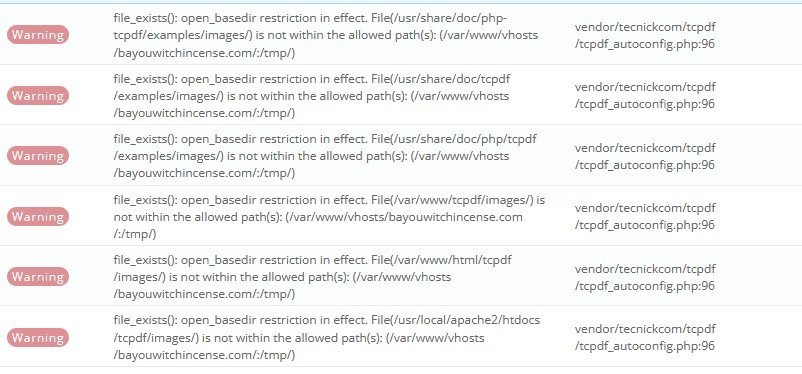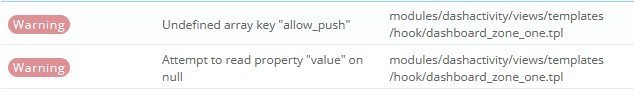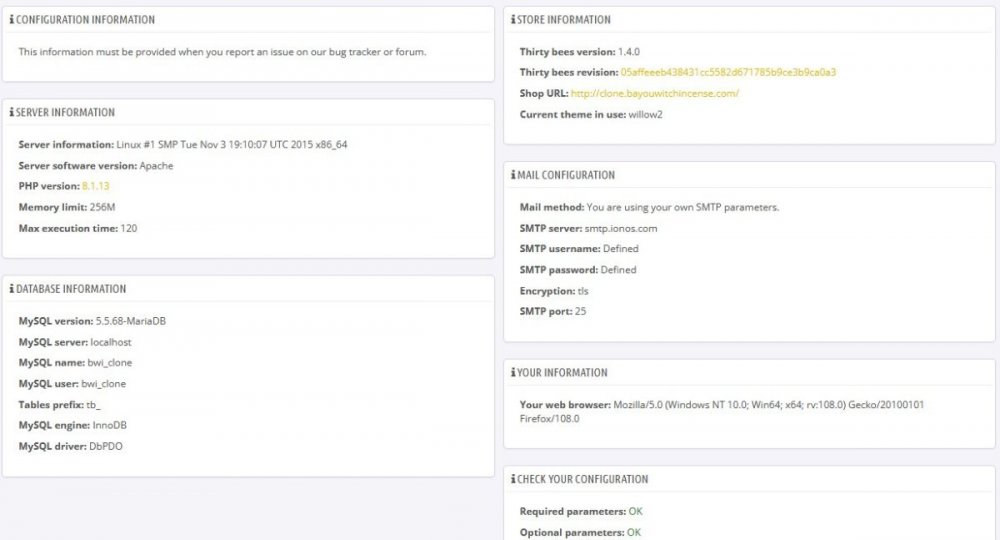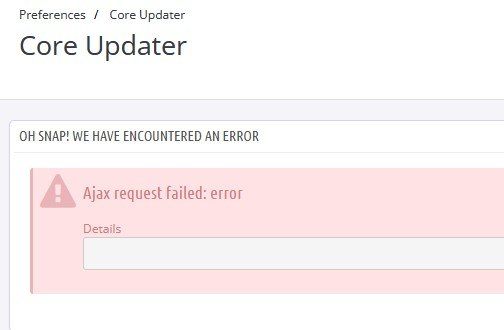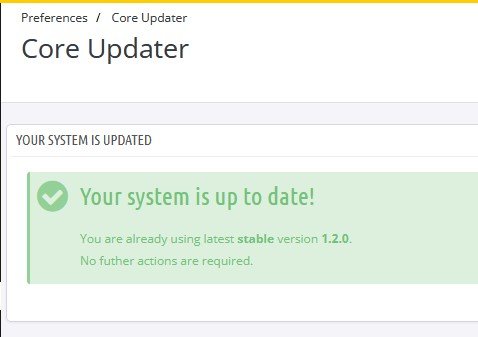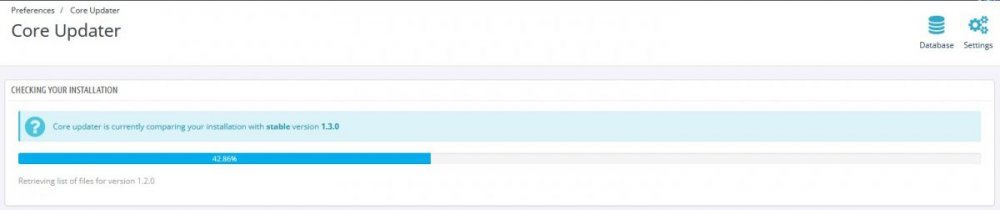-
Posts
1,202 -
Joined
-
Last visited
-
Days Won
18
Content Type
Profiles
Forums
Gallery
Downloads
Articles
Store
Blogs
Everything posted by SLiCK_303
-
Hey wakabayashi, Any thoughts on this, and if you are going to update Genzo_Krona for php 8.x? edit: These notices are happening on my php 7.4 site, running TB 1.4.0
-
Some more warnings in my Error Log, these happen when i placed an order on the site. Running todays bleeding edge, and php 8.0
-
i'm using 1.3.0.... Just updated to todays latest bleeding edge for php 8.0, the problem is gone...
-
When I update to bleeding edge, and I goto the dashboard, i get the following errors, in the error log
-
I added the above, except i change it to .. define('_TB_BUILD_PHP_', '8.1'); then i went to the updater, told it bleeding edge and php 8.1, and the update worked fine.
-
I have a problem with the updater, and php 8.1. It throws the following error when trying to upgrade/downgrade...
-
I'd guess you can take #header .shop_logo{width: 4px;} out of your customer-s1.css file, and it'd be ok. backup the file first b4 you go playing with it though, in case I'm wrong. Look internal first though, like I said if it has a theme manager of any sort look there 1st....
-
k......gl and have fun
-
I don't know anything about the Panda theme. I'm guessing there is a theme editor of some kind with it? If there is look for logo stuff. Otherwise, I'd bring the problem up with the maker of the Panda theme.... basically you need to remove/change the width of the #header .shop_logo in your customer-s1.css, but as I don't know what else that tag is doing, I hate to just telll you to remove it......
-
If you inspect it with your browser, you will see you are overriding the css from global.css, with an entry in customer-s1.css, making it only 4px wide....
-

Release date of the new version (1.3) and road map
SLiCK_303 replied to luksl's topic in Announcements about thirty bees
I was on 1.3, no issues. I updated to bleeding edge (1.4), a week ago or so, and have had no issue that I'm aware of. -
As there is no language selector to the right of the image, like there is on the title or content, I would assume you cannot do this. I don't really know if I would call this a bug, or rather an oversight...or just a lack of feature... The only way to fix it would to be changing the code of the module.
-
There is no good solution... you could make the line ... {$post->title|truncate:'20'|escape:'htmlall':'UTF-8'} into.. {$post->title|escape:'htmlall':'UTF-8'} but then if your title is long you will break the formatting. I would keep playing with the truncate size till you are more or less happy. I assume you are not seeing the difference when you change it because of caching...
-
My experience may be different than others, it depends on a lot of things. First and foremost I had made no edits to any core files, so all I had to worry about is my overrides and theme. The theme was easy enough because I base mine off of community-theme-default, so there were only a few edits needed. I had to add the file password-set.tpl, then edit the file products-comparison.js, and also edit the file blocknewsletter/blocknewsletter.tpl. A good comparison program like BeyondCompare will help with these edits. As for my overrides, well I had a couple I had to modify because they were based off of 1.2.x code, too specific for me to tell ya what i did.... Basically what I was trying to get at is this, if you havent modified any of the core files, this upgrade is easy...... Do be intimidated by it, or just fall into the 'if it aint broke, dont fix it' thing. The new version is the future of tb, so if you plan on continuing with tb, go ahead and do the upgrade. Backup files and db first obviously....... edit: I forgot to mention the mails.... all of the /mails/en/*.* files were updated. 99% of it was simply taking out blank spaces at the end of lines, so no real biggie. But i copied all of the new ones over my installation, as I noticed the core updater did not update them. I also looked in my theme folder and there was a mails folder there too. I compared all of those mail files, and I had edited none of them, so I deleted the folder so there would be no confusion.
-
Well, after another update of the coreupdater, and playing with it, and comparing these files to those files, then that to this, and working on it for the past few days, I have updated my production site to 1.3.0. After its all said and done, I think all I had to do was, update my mails, modify like 3 theme files, add a theme file, and update a few of my overrides and I was good to go. Nice job tb team, keep up the good work.
-
Sent you the info via pm..
-
I do have SSL, and I do access the front and backoffice with https://...
-

Temporary file missing error when uploading pictures
SLiCK_303 replied to G. Nyswonger's topic in English
that was my first thought as well.... -
Now i get the following when trying to upgrade. This is after you press the bottom on the bottom right to start the upgrade process... now when i run the updater again, i get the following...
-
trying to open up the core updater log file, to see if it says anything useful. I'ts like almost 3 gigs.....little carried away with the loggin aren't cha? edit: ok so I deleted the log file, and ran the updater again. The last three lines of my log are.... 2021-10-18 21:49:56 Process cabb65ede725607d9aa5302df99efbb5: step DOWNLOAD_FILES finished with state {"progress":1,"state":"DONE"} 2021-10-18 21:49:56 Process cabb65ede725607d9aa5302df99efbb5: processing step {"action":"DOWNLOAD_FILES","revision":"1.2.0","ignoreTheme":false} 2021-10-18 21:49:56 API request: {"revision":"1.2.0","action":"list-revision","php":"7.4.24"}
-
stuck on one of the first steps....doesnt go any further.... edit: posted this in the wrong place..sorry. feel free to move it if you like.... edit2: so I deleted my cache folder, and re-uploaded a fresh copy. I also tried using a different browser to do the update, still no go, stuck at the same %. edit3: tried on my clone site, same thing, stuck at 42.86%....
-
I use a modified version of the default community theme, has always worked well for me.
-
I always use the file that TB makes when you ask it to do a db backup...Or the one i get from phpMyAdmin..
-

Where to edit/delete footer information block
SLiCK_303 replied to OleO's question in Technical help
I believe that would be... BO>Modules&Services>Block CMS Info>Configure