-
Posts
2,067 -
Joined
-
Days Won
2
Content Type
Profiles
Forums
Gallery
Downloads
Articles
Store
Blogs
Posts posted by alwayspaws
-
-
You're further along than I am. I don't know how to download the project.
-
@rand0m I get it. No worries. :)
-
@SLiCK_303 I don't know how to update the core emails. I'm at the link and I clicked "browse files", clicked on the "mails" folder and clicked "en". Saw a long list of files.
Help, please?
-
@Random my mouse was hovered over the other color when I took the screenshot. I updated the image above. This is the URL:
https://www.alwayspaws.com/dog-clothes/dog-tee-shirt-for-shelter-and-rescue-dogs-with-adopt-me-and-paw-print#/69-size-sm/92-color-purple
Also see this forum post for additional info / ideas:
https://forum.thirtybees.com/topic/842/thumbnails-in-shopping-cart-do-not-show-selected-color/17
-
You will @Chandra! I saw your question but don't have the answer, so now that it's the a someone should come along and help you. :) Not that you won't get answers on the weekend!
-
@mdekker said in Mails and the powered by message:
These are the translation options on the Translations page. If you pick e-mails, you get to see the e-mail editors where you can adjust them.
I opened localization > translations > Type of translation and selected "email templates translations". Selected Transformer theme. Language: English.
Clicked "modify".
I just can't see myself sitting here and updating sixty-six (66) core emails and all the module emails.

There has to be a better way, especially for non-programmers, to do this "globally".
-
Hi @alireza-res and @Chandra Welcome to our team!
-
Thank you! I was afraid Lesley would say I was wrong or didn't read it correctly. :)
-
@Traumflug should I update my post and remove my example? I use Mass Combinations Update by @innercode to associate thumbnails to the correct colors.
-
@jnsgioia I've been searching and searching even in my own GSC and can't find it.
-
@rand0m Are you talking about this?

-
@jnsgioia Thank you so much for the "early Christmas present". Your fix worked perectly! I worked for seven hours trying to figure out what to do.
Maybe it's a better idea for me to ask a question after one hour of getting nowhere fast.
-
@jnsgioia said in Using one main image that shows all colors - combination colors are not in the correct order on the product page:
@alwayspaws Are the colors in the right position on this page?

That’s a great idea! I’m on my iPhone and just checked. The attributes are not in that order so I’ll change them around.
Thank you for sending me another life ring! :-)
-
This is done with a CSV and I intend to keep using CSV's.
I'm using just one image that shows ten colors.
On the product page in the front office, the colors are not in the order I entered on my CSV.
I entered the colors on my csv in order in which they are displayed in the image, as follows:
red, blue, purple bright pink, black, light pink, grey, white, baby blue, brown.
They are in the order I want in the BO combinations section of the product and the BO Mass combinations update.
PRODUCT PAGE:

Combinations showing in the combinations section are in the correct order:

I tried a lot of different solutions but none worked, so in the meantime, I'll add a sentence to the description stating the colors from left to right and top and bottom row.
-
WTG, team thirty bees!
-
@vzex Thanks!
Transformer Theme users: the code also works with the Transformer theme.
-
I meant that I want to use it but I don’t know where to put it. Thanks! So where do I put it? :-)
-
Is this going into a future update of thirtybees? Otherwise, what template(s) to add @Traumflug's code to, please?
-
@jnsgioia any input?
-
Update from developer of Panda and Transformer themes:
Jonny has released a beta version of Panda 1 for thirty bees.
Feedback would be appreciated. You can discuss it here and below:
http://www.sunnytoo.com/forums/topic/please-report-compatibility-problems-with-thirtybees
Thank you.
-
This is a lot to take in. :) I'm currently updating existing products that have incorrect combinations. It's taking days! I'll re-read this once I'm done. Thank you!
-
Thank you, Marci! I've thought about it and will probably need to get a module, depending on how much I rearrange my categories. I may not rearrange very many. You're way ahead of me in the coding! :)
-
Hey! Thank you! I can always use a morale boost. :airplane:
-
@mdekker said in Warehouse Theme Working:
@busybee Sure, we are including templates for this theme in our native modules as well, making sure they work out of the box.
Will this also happen for the Transformer and Panda themes?



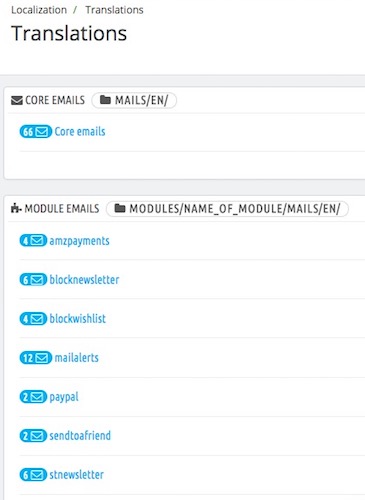




<Solved>Using one main image that shows all colors - combination colors are not in the correct order on the product page
in English
Posted
@jnsgioia huge load off my mind! Now to add MORE products.