-
Posts
2,053 -
Joined
-
Days Won
3
Content Type
Profiles
Forums
Gallery
Downloads
Articles
Store
Blogs
Posts posted by alwayspaws
-
-
Hello and Welcome to @inspectaclueso @Cassim @Troy-Roberts @ricardolobo @stebo277 @Sven @jsmigielski @MarceloRuiz @tagene @Eolia @doekia @jon-mixnblend @dolke @lukewood and @psegarel
Thanks for joining us!
-
LOL! I like the one where they ask if it's plugged in!
-
I changed it to a paragraph. Tnx! I hope you noticed that I updated my reply above with the URL.
-
Of course, and thank you and sorry for the delay.
I only updated my test site. BTW, in the transformer theme there is a section for custom codes and that would a great place for me to put whatever I need to have there.
https://www.test.alwayspaws.com/
-
I asked Jonny and he said "You don't need to use the block banner, please just add your banner to the "Custom content block" module, and let it show on "Most top of pages".
So, I disabled the block banner (from TB) and I selected "most top" but now the F/S is above the dark pink bar:

-
I like tawk.to and need to keep my site as uncomplicated as possible because I already have a long list of complications. Tawk.to was very easy for me to set up.
-
@daokakao said in How to get text into the Top Bar?:
Another possibility is here: http://transformer.sunnytoo.com/thirteenth/en/ - the banner message on the very top
I want to move the Free Shipping notice where these are: Amazon button, Login and Contact all in the very top bar.
-
@wakabayashi said in How to get text into the Top Bar?:
From where does the text come from? Theme or Module?
Theme: Custom content block
"Top right-hand side of the header"
Entered FREE SHIPPING on orders over $29 in the content box and it goes underneath the top bar. I want it inside the top bar.
-
I want to move the "FREE SHIPPING on $29.00 and up" text into the top bar.
Ideas, please?

-
I meant in addition to the products category because some products may be in other categories that could match. :)
-
If I’m not mistaken, using tags also includes similar products which helps cross selling.
-
Which way should I do this and how do I do it:
Redirect from old URLs to new ones with "redirect 301" in htacces or with php.
-
@Troy-Roberts I am, too! Thank you!
-
@Troy-Roberts I installed tawk.to and it was a breeze compared to livezilla! Thanks!
-
Yes, Marci. My site is in the GSC. This is sounding much better than I thought. I appreciate your replies.
Stephanie
-
@marci123 said in How to Assign existing Parent Categories to New Parent Categories to reduce top menu links:
You can create your new main categories and then assign subcategories to them by editing each category that is planned to be a subcategory and give them their new home category. Should be easy ...
That’s what I hoped to hear but will I have to set redirects?
-
I want to have three or four major categories in the top menu and combine the other categories underneath them. The new categories will be:
Is the below the way to do it? This was posted in the PS Forum:
The question: I have home categories and am looking to move home category 38 into home category 17.
The category I am trying to move (38) has 3 sub-categories inside for the record. They also have products.
The answer:
Just assign the correct parent category and you are done. Backoffice > catalog > categories. The top horizontal menu then rearranges according to the new parent category.
If the above is not the way, I need a module or a way to do it with a DB edit or something other than manually editing everything.
Thanks!
-
-
@Troy-Roberts I can't deal with that. I'll install tawk.to which I planned on and got sidetracked. :)
-
All of the above is good enough for me!
-
@Troy-Roberts I was just about to come in here to ask how to remove the "questions dialog" box from LiveZilla. I just want the icon.
How long have you used tawk.to? What's the best feature of it? I'd like to get some input before I install it.
Thanks! Steph
-
Wonderful! Thanks, Michael. Review will be forthcoming.
-
I just installed @Daresh free module so I can give free shipping to my customers. Thank you, Daresh!
Upload the new module in zip format.
"Enable" it.
Set your amount for "Free shipping starts at" in Shipping -> Preferences
-
Thanks! Will "chat"



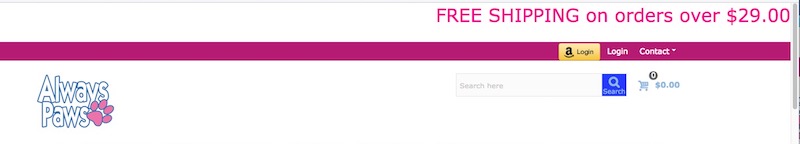

<Solved> How to use csv import for many colors & sizes for a single product?
in English
Posted
@DaoKakao @jnsgioia @zimmer-media It was a long, hard journey for me (seriously!) but I have now fixed two products and know how to fix the other fourteen. Here are the before and after screenshots. Thank you all very much for your kindness, patience and for sharing your knowledge with me.
Before fixing the combinations:
After fixing the combinations: