-
Posts
2,053 -
Joined
-
Days Won
3
Content Type
Profiles
Forums
Gallery
Downloads
Articles
Store
Blogs
Everything posted by alwayspaws
-
This sounds good if I knew how to do it, but I don't understand hooks, etc. I appreciate the hard work you put into this reply!
-

fresh installation and presta migration problem
alwayspaws replied to crappymate's question in Technical help
@wakabayashi @wakabayashi said in Image Regeneration module - also good on shared hosting: I believe it's more like VPS. But you can test it two weeks for free. Pricing depends on how much RAM you choose and which hoster. Cloudways gives you the service of "managed". You get an easy interface and a live chat. For example redis can be installed by a kid. It's so easy there... The files are hosted on digital ocean or vultr (or some others). I can't afford the move and I definitely can't afford a VPS now. Thanks for the info! -

Image Regeneration module - also good on shared hosting
alwayspaws replied to alwayspaws's topic in English
@wakabayashi - This conversation is getting off track. Can we please continue it on https://forum.thirtybees.com/topic/402/fresh-installation-and-presta-migration-problem/8 Can you please move your posts to the other forum and I'll do the same? I opened this discussion so I can ask questions about the image regeneration. -

fresh installation and presta migration problem
alwayspaws replied to crappymate's question in Technical help
@wakabayashi said in fresh installation and presta migration problem: @alwayspaws what you mean? Thirty bees doesn't offer any hosting. They just give you the software, which you can install on a server. Oh, when you said "we", I didn't realize you were talking about your specific shop. Sorry. -

fresh installation and presta migration problem
alwayspaws replied to crappymate's question in Technical help
@wakabayashi said in fresh installation and presta migration problem: Yes TB is ready for live! We have three stores with thirty bees online (for example: www.spielezar.ch). They work great. But we aren't on shared hosting. We have a dedicated server. If your budget is small, but you wanna have a good solution, I recommend you cloudways: https://thirtybees.com/blog/thirty-bees-on-cloudways/ You can create a free trial there. You don't even have to give them payment details. So really no risks at all :) Your shop is beautiful @wakabayashi www.spielezar.ch TB has a dedicated server, so this means I will not be on shared hosting? I'll be sharing it on your server, right? -

Just updated mailchimp in admin. So easy! Thanks thirty bees!
alwayspaws replied to alwayspaws's question in Module help
I love thirty bees! -

Just updated mailchimp in admin. So easy! Thanks thirty bees!
alwayspaws posted a question in Module help
Just updated mailchimp in admin. So easy! Thanks thirty bees! The following module(s) were upgraded successfully: MailChimp : Current version: 1.1.2 -

Image Regeneration module - also good on shared hosting
alwayspaws replied to alwayspaws's topic in English
I don't understand their pricing. Is it a dedicated server for my website? https://www.cloudways.com/en/pricing.php -

Image Regeneration module - also good on shared hosting
alwayspaws replied to alwayspaws's topic in English
I'm paid up for a year and can't afford to lose that money, plus I love the tech support from SiteGround. -
@MockoB said in How to get certain products on home page first?: Oh sorry @alwayspaws i didn't knew it. You're doing fine and your help is very good. It would work for others. :)
-
@MockoB said in How to get certain products on home page first?: Isn't it featured products what he needs? Every single product associated with home category should appear in the featured products carousel. New products is something else. It is the best way to pickup products which you need for the home page carousel. This sounds good but too complicated for me and I can look into doing that further down the road. For now, I need something fast, because I'm not featuring jewelry chains.
-
@Havouza said in How to get certain products on home page first?: That I dont know why it happen. I am sure the changes should happen diirectly Yes, you do know why it happens. Because it's me! :) I think I'll work on the module you suggest so I can get somewhere for now.
-
@Havouza said in How to get certain products on home page first?: No he need his products that is in home to be shown on first page. He also want the new on each product to disappear. I still mean that this can be done by setting the value in products to 0 but he say it does not work. It work flawlessly here. Maybe I have to wait more than 24 hours. I only made the change last night. Oh, btw I'm a "she". :)
-
@Havouza Anders, your opinion: should I start removing products from the home category? The home page took my last products and put them first:
-
I can't touch that with a ten foot pole! :)
-
Michael Dekker very kindly found and installed this module for me to regenerate my images. It's taken from a different post but this is good for discussion. Michael said: Also this module is very useful for image regeneration on shared hosting: https://github.com/meetjey/imageRegeneratorPrestashop With this module you can slowly regenerate images so you won't get stopped by your shared server uploading limits - like I did. All meetjey asks for this is a donation for beer!
-
@roband7 said in How to get certain products on home page first?: @Havouza I'm not sure I understand why you want to create a new category featured and change the category ID in the featured product module. Just put the product in the Home category and it will display as a featured product. No need to add new a new category or change the module. Do I have to manually remove all products that are currently labeled “home” just to get the ones I want to be at the top of my website? Right now I have one dress and three chains on the home page. ugh! Also customers have to scroll down to get to the “featured products” which I’m trying to avoid. I want them to see my favorite products - hopefully attract attention - right at the top of my site. I use the Transformer theme.
-
@roband7 said in How to get certain products on home page first?: @Havouza I'm not sure I understand why you want to create a new category featured and change the category ID in the featured product module. Just put the product in the Home category and it will display as a featured product. No need to add new a new category or change the module. Do I have to manually remove all products that are currently labeled "home" just to get the ones I want to be at the top of my website? Right now I have one dress and three chains on the home page. ugh! Also customers have to scroll down to get to the "featured products" which I'm trying to avoid. I want them to see my favorite products - hopefully attract attention - right at the top of my site. I use the Transformer theme.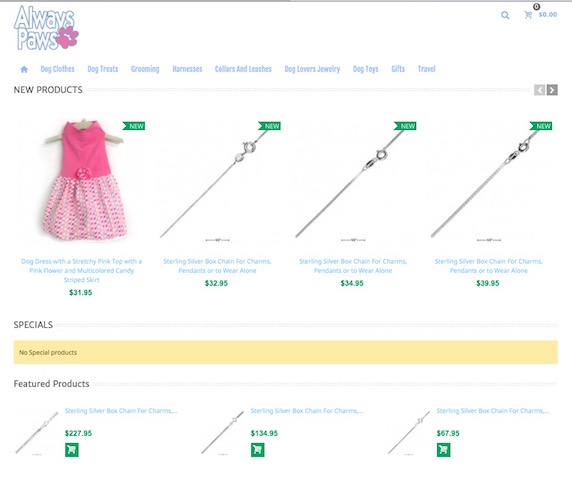
-
@wakabayashi I took a break. Thank you! :)
-
@Havouza said in How to get certain products on home page first?: So meaning products should be featured and the new gone. So set the value to 0 to get rid of the new product. Well I just tested. A fresh install from yesterday and products all new. set products as new 0 and the new label disappeared. Was that not the question? I changed Number of days for which the product is considered 'new' from 20 to zero, cleared cache, cleared three browsers cache. The "new" label was still there so I entered "1" (one) yesterday to see if "new" would disappear. I cleared everything and the label is still there. I'll look further into the docs for my theme.
-

Combinations csv only imports first product in each category
alwayspaws replied to alwayspaws's question in Bug Reports
@Havouza said in Combinations csv only imports first product in each category: @alwayspaws this is how it looks when you open a product with combinations in BO. You see the combination to the left and then you just tick the box on the pick the should be shown when the customer chooses! Terrific! Thank you Anders. It's exactly what I wanted! I'll get it as soon as possible. -

Combinations csv only imports first product in each category
alwayspaws replied to alwayspaws's question in Bug Reports
Yes, it settles the csv import issues! The image cannot be saved message may possibly point to different issues in a product's information. When I manually added the product that would not import I discovered the meta title was too long. -

Combinations csv only imports first product in each category
alwayspaws replied to alwayspaws's question in Bug Reports
@Havouza This one? https://addons.prestashop.com/en/fast-mass-updates/17917-mass-combinations-update.html -

Combinations csv only imports first product in each category
alwayspaws replied to alwayspaws's question in Bug Reports
I'm going to check that out ... again. You told me about it before. :) -

Combinations csv only imports first product in each category
alwayspaws replied to alwayspaws's question in Bug Reports
I have the attributes but I need to show people the various colors like for this shirt: https://www.alwayspaws.com/dog-shirt-for-shelter-and-rescue-dogs-printed-with-adopt-me-and-paw-print

