-
Posts
577 -
Joined
-
Last visited
-
Days Won
10
Content Type
Profiles
Forums
Gallery
Downloads
Articles
Store
Blogs
Posts posted by colorful-ant
-
-
aufgrund dessen ist bei mir opc deaktiviert. so müssen die erst die anschrift eingeben und dann sehen die die richtigen versandkosten. leider führt auch dies zu einigen kaufabbrüchen, wenn die vorher nicht die cms-seite mit den versandkosten lesen.
-
sorry neindas einzige was ich noch etwas weiß, ist die änderung in der datenbank, weils da nicht korrekt eingetragen war (psaeucemail) und dann noch eins.
-
With this and other links, there is only for me the option that the products have been changed (such as the category) so that the link in the shop has changed to the product. As well as a change of the URLS in the SEO area, because the categories etc. are unavailable and a 404 page appears.
as in the aforementioned bsp. https://bryankollar.com/coffeeguy/search-by-brand-name/gevalia/1 and https://bryankollar.com/coffeeguy/gevalia
otherwise I can not explain this, so that pagenotfound arise
-
@CoffeeGuy
last image
http://bryankollar.com/stillhelp.jpg
link to product "green-mountain-wild-mountain-blueberry"
shop i can find it only with https://bryankollar.com/coffeeguy/search-by-brand-name/green-mountain/green-mountain-wild-mountain-blueberry
and not under: .... coffeeguy/green-mountain-wild-mountain-blueberry
-
hmmm - sorry - i know i have not read all of this topic
if i see the images from @CoffeeGuy for me -> it looks, some changes product with main category and changed urls
-
It's probably not the best solution, but after changes, customers will get to the right page. if it is correctly entered in the file. It is important in the back office or directly in the file to enter the 301 redirect at the very bottom, so that they are not overwritten during an update.
-
If you make changes to products or categories that are already stored on Google etc. that change the link, it would be e.g. makes sense to enter the changes in the htaccess.
example
htaccess add under ```
~~end~~ Do not remove this comment, thirty bees will keep automatically the code outside this comment when .htaccess will be generated again
Redirect
``` your changes -example
Redirect 301 /coffeeguy/search-by-brand-name/gevalia/1 https://bryankollar.com/coffeeguy/gevalia -
and you have changed the links
it is your second problem with 404 pages
categorie old https://bryankollar.com/coffeeguy/search-by-brand-name/gevalia/1 from your topic https://forum.thirtybees.com/topic/2410/page-not-found-loads-every-day/14
new link is https://bryankollar.com/coffeeguy/gevalia

-
i have not read all !!!!
.........com /coffeeguy/search-by-brand-name/green-mountain/green-mountain-wild-mountain-blueberry
The above link works. You get to the product. I think you have changed the main category in the product. This results in many mistakes. In the statistics module you get many pagenotfound. On Google and other search engines, the product is listed with a different link or on Facebook / Twitter etc. Now it does not find the product anymore under this link, because the default category has changed and therefore the complete link.
eg from your last picture with the product "Green Mountain Wild Mountain Blueberry"
the link in the picture is coffeguy/green-mountain-wild-mountain-blueberry
the new link is /coffeeguy/search-by-brand-name/green-mountain/green-mountain-wild-mountain-blueberry
I hope that helps you a lot
-
I do not know if I read and understood everything correctly, my last sentence is probably the most important to note.
A free shop system for the general public. For special needs you can create / buy a module or use the overrides.
For me it is important that the basic system works. Custom things are a different story. Regional larger things may be an additional topic.
To integrate 2 fields for registration, you must either write a module yourself or buy a suitable one or use overrides.
I'm sorry, that's my personal opinion. That's a minor matter. What's wrong with taking notes on your own customizations / overrides or overwriting the affected files directly? Before each update, you should anyway create backup and test before. I know, it does not always work. Hence the backup from the backup.
Finally, I would like to add: - Overwrite the core files and put them into the database works only partially (why and a mandatory field?) - custom fields ----> - Login - account - invoice - pdf - back office - .... ------> standard theme, panda theme, or warhouse theme etc -> = does not work in the basic system for everything else, it does not matter
-
hmm,sorry - i think, this is not a tip or trick, its a topic "general discussion"
-
@lesley Thank you for the info.
Migration - I have to look at all the files - or something
-
ok, thanks i must change it - for few days (with tb 1.0.7)
-
I once had the problem that CSS was missing. I am just not sure, whether it is a module (possibly own change) or the cookies. It's been a while since then. Therefore, from my point of view, possibly after one of the above options look.
-
I do not know which template is used. With CSS you can definitely customize it. If necessary, also note mobile view of mobile phone and tablet.
-
I do not know where to find that in the core, so I suggest the info here and as a change for.
Since 2015, there is a change of postal code in South Korea. old format 999-999 / new format 99999.
In the BO I have adapted it to me, but for new installations, it might be helpful.
-
I used this for my old ps 1.6 installation .
Example add to invoice.tpl ```
{if $order_detail.first_order_message}{l s='Kundennachricht:' pdf='true'}
{/if}
{$order_detail.first_order_message}```
But I do not remember what else I had adapted. So I had a message left in the orders of the customer in the remark field. If no info was deposited, e.g. the note Paypal payment accepted. It is not for info that has been added later.
-
sorry - i know at the moment only this two topics
https://forum.thirtybees.com/topic/2073/product-cvs-import-quantities-categories-and-features-not-showing
https://forum.thirtybees.com/topic/1730/csv-image-import-with-1-0-4
-
disable "Generate high resolution images" BO -> preferences -> images
and try it again
-
I am not sure if I have adjusted it with me with this variant https://www.prestashop.com/forums/topic/452779-insert-customer-order-messagenote-into-invoice-16014/
-
ich habe in dem shop jetzt keine 7% - aber bei mir schaut die letzte seite versanddienst so aus
und da steht bei mir einfach nur "zzgl mwst" und nicht wie bei dir 19%
hast du es im FO getestet?

-
ich weiß es nicht, da habe ich bisher nicht rein geschaut, weil ich vorher meist ne lösung gefunden hatte
falls noch nicht -> ggf lösche die classindex.php unter cache / classindex.php hilft auch manchmal um einiges weiter
-
nein-> nicht neu anlegen
ich bin auch grad am überlegen, weil es für mich eine art gewohnheit geworden ist, wenn ich den bestellvorgang simuliere => im aeuc modul den einen blöden haken (button) rechtsichere bestellübersicht deaktiviere speichere und dann wieder aktivere und speichere -> sonst klappt bei mir das ein oder andere nicht

-
bei mir hat es tatsächlich in folgender reihenfolge funktioniert - aeuc deaktivieren - versandkosten einstellen - aeuc wieder aktivieren
jegliche art von änderung an dem versanddienst/versandkosten hatte eine neue (erneute) einstellung benötigt, da diese sonst wieder überschrieben/verändert wurden



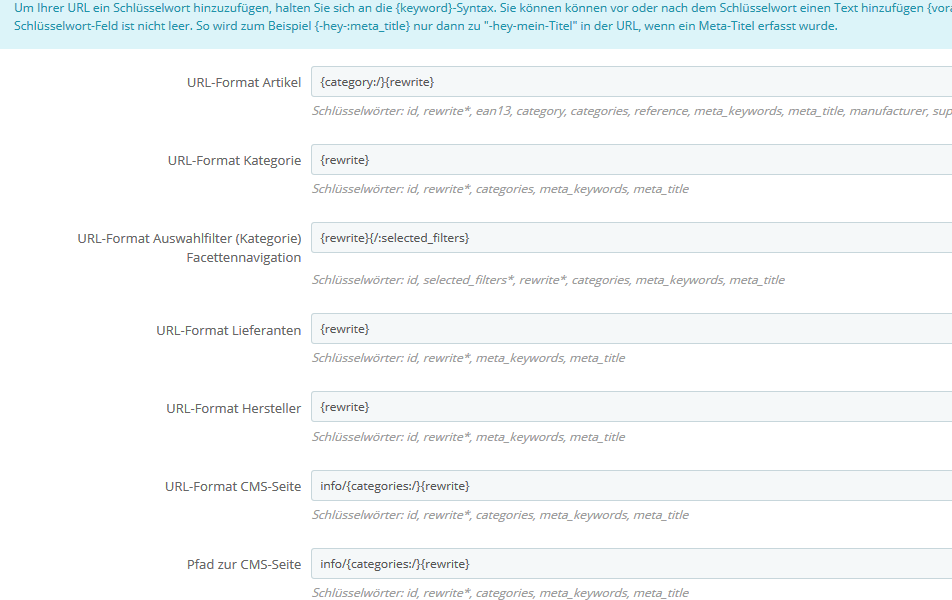


Change the hook for faceted search module
in Module help
Posted
i think, if you have changed the php-file - reset module for new settings (new install) - after reset you can see and change it