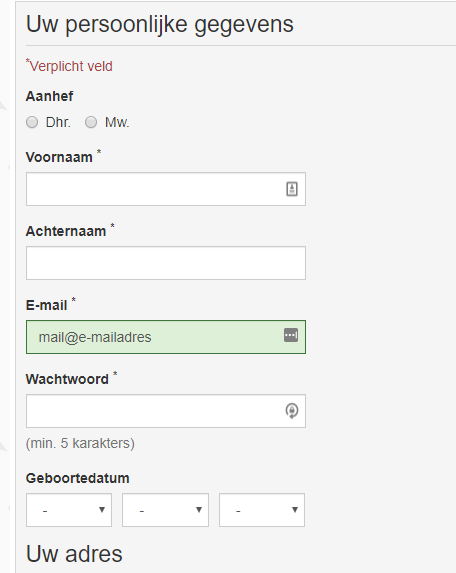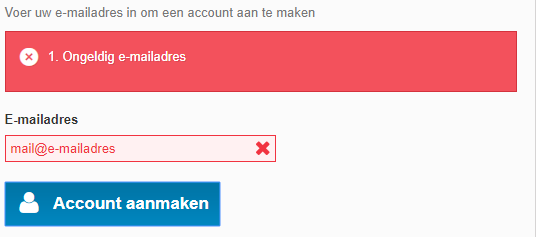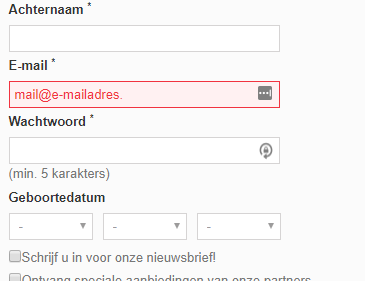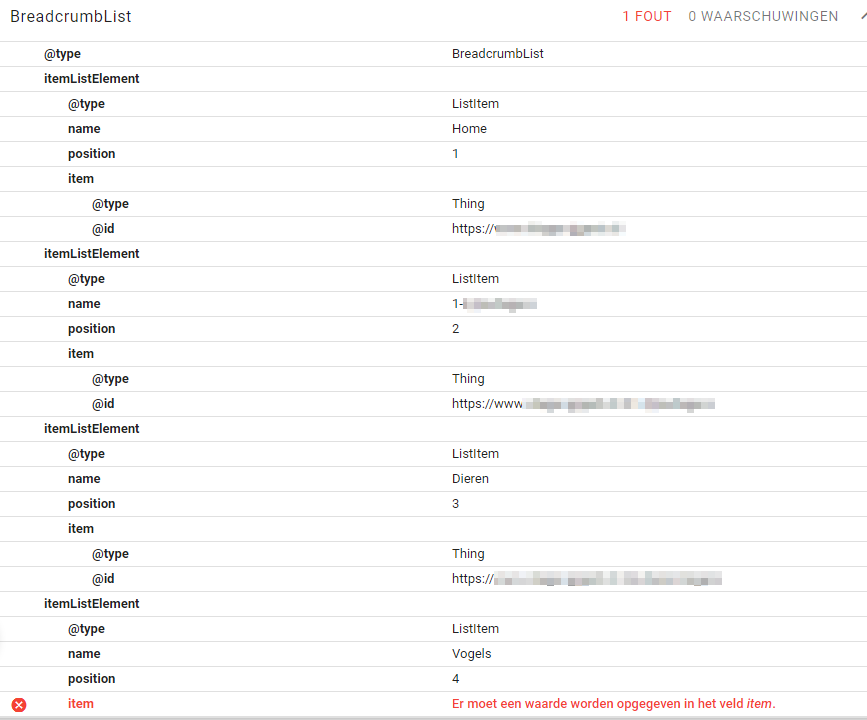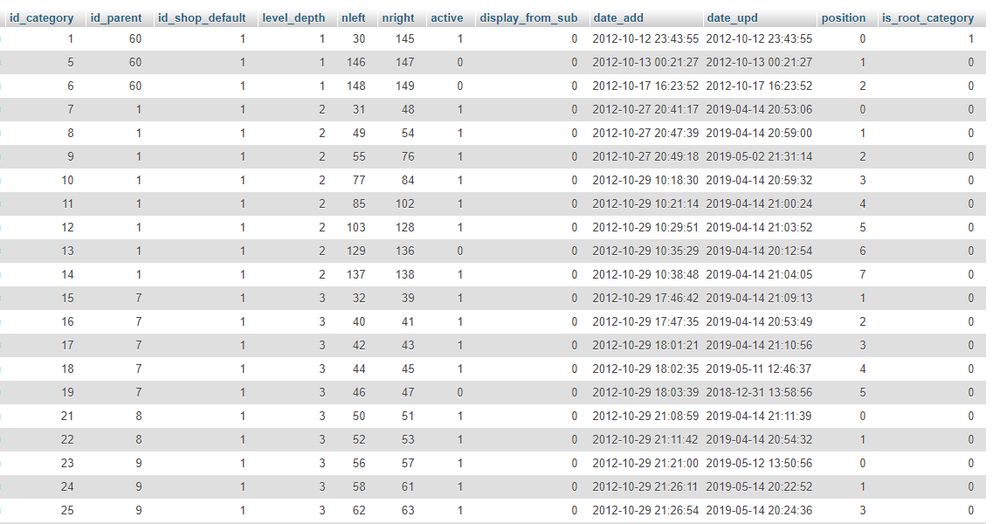DorkV89
Members-
Posts
24 -
Joined
-
Last visited
Content Type
Profiles
Forums
Gallery
Downloads
Articles
Store
Blogs
Everything posted by DorkV89
-
Got the same issue sometimes. But in the most of the time I think it is because of a wrong autofill or when the customer puts the housenumber on addres rule 2. Not sure if this is the problem... Using v2.2.2
-

E-mail field TLD validation not working after update to 1.1.0
DorkV89 replied to DorkV89's question in Bug Reports
Yes, that is what I mean. I didn't know how to explain it better. -

E-mail field TLD validation not working after update to 1.1.0
DorkV89 replied to DorkV89's question in Bug Reports
Before the update the customer was not able to make an account with for example: e-mail@email or mail@email. It was blocked (like when the @ is missing) because the TLD is missing. At this moment (after the update) the customer can make an account or fill in e-mail address without the TLD. The address in the attachment is accepted and should not. Where on the old environment it is not accepted and blocked by an error: -

E-mail field TLD validation not working after update to 1.1.0
DorkV89 posted a question in Bug Reports
After I updated from 1.0.8 to 1.1.0 the e-mail address validation when making an account or placing an order is not working anymore. So the customer can fill in ''e-mail@url'' as an e-mail address. And this is accepted without the TLD. Filling in an address without the ''@'' isn't accepted. This never happened before and is on all the shops I have updated to 1.1.0 -
VPS (centOS 6) PHP 7.2 Apache MariaDB 10.3 It did work properly before.
-
Hello! When I use the Rich snippet tester from google the BreadcrumbList shows 1 warning. How can I solve this? I have checked the breadcrumb.tpl code from my theme and it is exactly the same as the community theme breadcrumb.tpl. Using TB 1.0.8
-
For a few weeks the module was working well. But I noticed the chat bubble wasn't online anymore. After loging in again in the module it works again. But the next day it was the same again..;-( Anybody got the same problem? Suggestions how to solve?
-
-
Thanks for all your replies! Okay, so when I re-use the old Multistore I get the 500 error. This only was caused by the conversion rate was not set. When I set the conversion rate it works. But this uses wrong settings (products, categories share) So this is not a option because this all have to be done manually... I am using a bought theme, but because I use Prestashop from 2012 and have several stores I know I have to check there what categories I can choose. I wasn't using it in PS 1.6 anymore, I thin I break it in 1.5 or something. I will add the screenshot from my database below. As far as I can see I am using the home as the root categorie en that's why I can't choose the Home as the main category. I want to add a domain with the same products, categories and theme, just an other country.
-
Hi All, I have the same issue but I don't know exactly what I need to fix. I have updated PS from 1.x to 1.6 to TB. When I was using PS 1.x(4 or 5) I used the multi-store function but in 1.6 I stopped using it. Now I want to use it again but when I add a new store it says: ''You must select at least one main category.'' What do I need to check and change in the DB to get this working? I see when I stopped using the multi-store I didn't remove the data and just put Multi-store off. There is an old store in it. When I try to use that I get an 500 error on the 2nd domain. I hope you can help me out! If any details is needed please let me know!
-

upgrade van versie 1.0.3 naar 1.0.8
DorkV89 replied to Generaal's topic in Nederlandstalig Forum - Algemeen
De oplossing voor het probleem met de afbeelding vind je hier: Could you please try to modify this line in classes/Tools.php and change it to look like this: 'verify' => _PS_TOOL_DIR_.'cacert.pem', -
+ You have to asign your new feature in Email section. The devs forgot to put default sql call for it in 1.0.8 but your update is done just as good...
-

Paypal module and Bees Blog updates released
DorkV89 replied to lesley's topic in Announcements about thirty bees
First of all thanks for the updates! Forgot to say that! After I added the columns in the database manually it works. -
I am looking for a CSV import module. I already have bought this one but this module is not working really well and the tech support could be better. For importing products the module is fine, but updating the stock doesn't work. I only use about 1600 SKUs from the 73000 sku file. From those 1600 SKUs I would like to update the stock daily automatically. The module I am looking for needs to have: Suppport CSV file format. Update products, (stock). Import products BULK update product price before import. Increase product price as you want before import to your Prestashop store automatically. Price to *.99 Choose the categorie to update in the CSV file Automatically import by a cronjob. CSV file from Web URL CSV from computer. Import from multi sources at the same time. Possibility to download & upload images from URL. Set product primary key field Only Import new product, skip update product Only update product, skip adding new product. User first row as title (skip import first row) Create new category, manufacturer, supplier if not exist What modules do you use to (auto) import CSV?
-

Paypal module and Bees Blog updates released
DorkV89 replied to lesley's topic in Announcements about thirty bees
I updated the blog, but I now can't edit or add any posts or categories because of missing database tables/columns. On my staging I did a reinstall/recovery of the blog module and the tables where added. This solves the problem but deletes all the settings, posts and categories. -
I have used your files yesterday and I see a positive change in the Error-log. The site looks like to work fine, so I will leave ity this way. Thanks!
-
Hello, My VPS is still running on MySQL 5.6.41 and because this version is Near end of life I want to update to the latest version. In WHM MariaDB 10.2 is mark as recommended but when I upgrade I can't downgrade. Is it safe to upgrade? I am running several TB 1.0.7 (going to 1.0.8), PS 1.6.X , PS 1.7.x and wordpress websites. Do I need to change something in the config after updating? Thanks in advance!
-
@the-rampage-rado Thanks! Going to update it to live shortly.
-
Hello, I have updated my 1.0.7 install to 1.0.8 on my test server and I am getting the error below: SQL 1.0.8 1064 in INSERT INTO `ps_configuration`(`name`, `value`, `date_add`, `date_upd`) SELECT 'TB_MAIL_SUBJECT_TEMPLATE', '[{shop_name}] {subject}', NOW(), NOW() WHERE ( SELECT COUNT(*) FROM `ps_configuration` WHERE `name` = 'TB_MAIL_SUBJECT_TEMPLATE' ) = 0: You have an error in your SQL syntax; check the manual that corresponds to your MySQL server version for the right syntax to use near 'WHERE ( SELECT COUNT(*) FROM `ps_configuration` WHERE `name` = 'TB_M' at line 3 After I have cleared the caches and put some in the cart I get a 500 error. I think I have solved this with the post in the link below: https://forum.thirtybees.com/topic/2402/myparcel-met-tb-1-08-geeft-problemen After that it all seems to work. But the error doesn't feels right. Is there something I can do to solve this? Or just Ignore it?
-
@musicmaster said in Migrating from 1.0.7 to clean 1.0.7: You might have a look at the config file of my free script Copy_shopdata: https://www.prestashop.com/forums/topic/445453-copy-shopdata-script-for-copying-shop-content-for-upgrade/ It is really a long list. Going from multi to single store shouldn't be a problem. You should watch out for language id conflicts. And for maintaining passwords it is necessary that you maintain the same keys in the config file. If you get unique key errors you didn't make the transit from 1.6.0 to 1.6.1 the right way. These are just some remarks for inspiration. You can try to use the script. And otherwise you can try posting details of your problems. "Strange results" is a bit vague. Thanks! I just tried the script but getting the 1045 error. So now I am setting up a local area. It will take some time;-(. I was a bit vague, sorry for that! Importing the tables manual caused showing the products in the back-end but not in the front-end. I am going to try your script first, if that is not working I will check how much work it is to do it manual with the the info I found in the script or I will ask my developer to build something that works in my particular case.
-
Hi! I am a bit stuck with migrating TB 1.0.7 (migrated from prestashop 1.6) to a clean install of TB 1.0.7. Because I have had the PS 1.6 install updated from 1.5 and from multistore to single store it is a bit of a mess, that is why I would like to migrate from this store to a clean TB 1.0.7 install. I have tried the Advanced Export and import module to migrate but this is not working. I have tried to export and import the database tables but getting strange results. Can somebody tell me what tables I need to export/import? I just need the customers, orders, categories and products. I will do all the settings manual. Or is there an other way/module to do this easy? Thanks in advance!
-
Whooops! The file was completly in my cache! Solved!
-
Yes I have regenerated it multiple times.
-
First off all I would like to say I really like TB! I will migrate my PS sites soon. But I have a weird problem now with the TB sitemap module. I have a fresh TB install on my server using domain1.X for development. Now I have changed it to domain2.Y and the sitemap still using the example products and categories on domain1.X? I have searched the DB for domain1.X , i have reinstalled the module and I have manual removed the sitemap.xml but nothing changed. Where do I need to change the URL other than in the DB? Sitemap with wrong domain, categories and products: https://goo.gl/QiS37n