-
Posts
58 -
Joined
-
Last visited
Content Type
Profiles
Forums
Gallery
Downloads
Articles
Store
Blogs
Posts posted by lovelygifts
-
-
Hiya, sorry I wasn't being ignorant; I've only just read my emails and seen the notification.
I'm not a programmer so I wouldn't know how to hide the 'checked' section without knowing if I'm causing other issues.
I will have a Google and see what I can find. Thanks for the heads up. :)
-
1 hour ago, Kashir2000 said:
Your .htaccess seems to be fine.
Robots.txt on the other way, does not cause 500 errors.
Go to your Admin Panel Performance options and Enable debug mode. Then see what 500 hides from you.
Ahh brill about the .htaccess and robots.
Yep I shall go and try that now. I just needed to have a few mins away from the computer as my back is killing me! So is my head after today haha
-
1 hour ago, wakabayashi said:
Are you sure, that you have done that properly? I have to download a file and then upload it. Btw which tb version are you using?
I'm using 1.0.8 version - There's no way to upload a file from the back office. I just copied and pasted the text into the box and this message came up:
This is the decrypted exception message in markdown (can be directly posted on GitHub or the forum) -
1 hour ago, led24ee said:
Some times error500 is also when there's not enough inodes. This is basically when You have too many files. Look at Your cache folder.
Hiya
I did clear the cache somewhere in the back office. However, do I need to delete all the files and folders that sit in folder 'cache' in the directory itself please?
-
1 hour ago, Kashir2000 said:
I opened your site. This 500 Error has a long text there. Encrypted. You can decrypt it in Backoffice > Advanced Parameters > Logs
1 hour ago, Kashir2000 said:I opened your site. This 500 Error has a long text there. Encrypted. You can decrypt it in Backoffice > Advanced Parameters > Logs
Hi Kashir
Yes I did try that. It said at the top that the settings had been saved. Above the box where the decrypted message should be it says: 👇👶
This is the decrypted exception message in markdown (can be directly posted on GitHub or the forum)Nothing appears in the box -
UPDATE: So, it's taken me the whole day and night to fix this issue. I still don't know where the error happened. What I did was re-upload the files in themes>community-themes-default and voila! Website back up and running! Phew.... what a nightmare. Thanks so much to everyone for your input.
Kind regards, Claire
Hi, last night I was changing the settings in the back office from 5 steps to checkout to one page checkout. It didn't work correctly and so I changed the settings back. Then, basically since this morning, my website has been showing a 500 error - I've limited knowledge but tried a few things to troubleshoot this: (I'm assuming it's something to do with me perhaps changing the settings yesterday, I don't know but possible?)
- I've cleared cache and cookies on my laptop.
- I've cleared cache in back office - advanced parameters - Performance
- I've uploaded the original file - 'OrderOpcController.php' because it was showing in back office Performance that there had been a change to the file
- I've uploaded the original file - 'smarty_internal_templatecompilerbase.php
- I've copied the error code message on the 500 error page into back office decryption, but nothing was showing in the response box
- I tried re-generating .htaccess
Now, if I paste the .httacces & robots.txt files below, could someone please have a look and see if there's something amiss on either of them or perhaps needs changing somewhere, something adding etc
.HTACCESS
# ~~start~~ Do not remove this comment, thirty bees will keep automatically the code outside this comment when .htaccess will be generated again
# .htaccess automatically generated by thirty bees e-commerce open-source solution
# http://www.thirtybees.com - http://www.thirtybees.com/forums<IfModule mod_rewrite.c>
<IfModule mod_env.c>
SetEnv HTTP_MOD_REWRITE On
</IfModule>RewriteEngine on
#Domain: lovely-gifts.co.uk
RewriteRule . - [E=REWRITEBASE:/]
RewriteRule ^api$ api/ [L]RewriteRule ^api/(.*)$ %{ENV:REWRITEBASE}webservice/dispatcher.php?url=$1 [QSA,L]
# Images
RewriteCond %{HTTP_HOST} ^lovely-gifts.co.uk$
RewriteRule ^([0-9])(\-[_a-zA-Z0-9-]*)?(-[0-9]+)?/.+\.jpg$ %{ENV:REWRITEBASE}img/p/$1/$1$2$3.jpg [L]
RewriteRule ^([0-9])(\-[_a-zA-Z0-9-]*)?(-[0-9]+)?/.+\.webp %{ENV:REWRITEBASE}img/p/$1/$1$2$3.webp [L]
RewriteCond %{HTTP_HOST} ^lovely-gifts.co.uk$
RewriteRule ^([0-9])([0-9])(\-[_a-zA-Z0-9-]*)?(-[0-9]+)?/.+\.jpg$ %{ENV:REWRITEBASE}img/p/$1/$2/$1$2$3$4.jpg [L]
RewriteRule ^([0-9])([0-9])(\-[_a-zA-Z0-9-]*)?(-[0-9]+)?/.+\.webp %{ENV:REWRITEBASE}img/p/$1/$2/$1$2$3$4.webp [L]
RewriteCond %{HTTP_HOST} ^lovely-gifts.co.uk$
RewriteRule ^([0-9])([0-9])([0-9])(\-[_a-zA-Z0-9-]*)?(-[0-9]+)?/.+\.jpg$ %{ENV:REWRITEBASE}img/p/$1/$2/$3/$1$2$3$4$5.jpg [L]
RewriteRule ^([0-9])([0-9])([0-9])(\-[_a-zA-Z0-9-]*)?(-[0-9]+)?/.+\.webp %{ENV:REWRITEBASE}img/p/$1/$2/$3/$1$2$3$4$5.webp [L]
RewriteCond %{HTTP_HOST} ^lovely-gifts.co.uk$
RewriteRule ^([0-9])([0-9])([0-9])([0-9])(\-[_a-zA-Z0-9-]*)?(-[0-9]+)?/.+\.jpg$ %{ENV:REWRITEBASE}img/p/$1/$2/$3/$4/$1$2$3$4$5$6.jpg [L]
RewriteRule ^([0-9])([0-9])([0-9])([0-9])(\-[_a-zA-Z0-9-]*)?(-[0-9]+)?/.+\.webp %{ENV:REWRITEBASE}img/p/$1/$2/$3/$4/$1$2$3$4$5$6.webp [L]
RewriteCond %{HTTP_HOST} ^lovely-gifts.co.uk$
RewriteRule ^([0-9])([0-9])([0-9])([0-9])([0-9])(\-[_a-zA-Z0-9-]*)?(-[0-9]+)?/.+\.jpg$ %{ENV:REWRITEBASE}img/p/$1/$2/$3/$4/$5/$1$2$3$4$5$6$7.jpg [L]
RewriteRule ^([0-9])([0-9])([0-9])([0-9])([0-9])(\-[_a-zA-Z0-9-]*)?(-[0-9]+)?/.+\.webp %{ENV:REWRITEBASE}img/p/$1/$2/$3/$4/$5/$1$2$3$4$5$6$7.webp [L]
RewriteCond %{HTTP_HOST} ^lovely-gifts.co.uk$
RewriteRule ^([0-9])([0-9])([0-9])([0-9])([0-9])([0-9])(\-[_a-zA-Z0-9-]*)?(-[0-9]+)?/.+\.jpg$ %{ENV:REWRITEBASE}img/p/$1/$2/$3/$4/$5/$6/$1$2$3$4$5$6$7$8.jpg [L]
RewriteRule ^([0-9])([0-9])([0-9])([0-9])([0-9])([0-9])(\-[_a-zA-Z0-9-]*)?(-[0-9]+)?/.+\.webp %{ENV:REWRITEBASE}img/p/$1/$2/$3/$4/$5/$6/$1$2$3$4$5$6$7$8.webp [L]
RewriteCond %{HTTP_HOST} ^lovely-gifts.co.uk$
RewriteRule ^([0-9])([0-9])([0-9])([0-9])([0-9])([0-9])([0-9])(\-[_a-zA-Z0-9-]*)?(-[0-9]+)?/.+\.jpg$ %{ENV:REWRITEBASE}img/p/$1/$2/$3/$4/$5/$6/$7/$1$2$3$4$5$6$7$8$9.jpg [L]
RewriteRule ^([0-9])([0-9])([0-9])([0-9])([0-9])([0-9])([0-9])(\-[_a-zA-Z0-9-]*)?(-[0-9]+)?/.+\.webp %{ENV:REWRITEBASE}img/p/$1/$2/$3/$4/$5/$6/$7/$1$2$3$4$5$6$7$8$9.webp [L]
RewriteCond %{HTTP_HOST} ^lovely-gifts.co.uk$
RewriteRule ^([0-9])([0-9])([0-9])([0-9])([0-9])([0-9])([0-9])([0-9])(\-[_a-zA-Z0-9-]*)?(-[0-9]+)?/.+\.jpg$ %{ENV:REWRITEBASE}img/p/$1/$2/$3/$4/$5/$6/$7/$8/$1$2$3$4$5$6$7$8$9$10.jpg [L]
RewriteRule ^([0-9])([0-9])([0-9])([0-9])([0-9])([0-9])([0-9])([0-9])(\-[_a-zA-Z0-9-]*)?(-[0-9]+)?/.+\.webp %{ENV:REWRITEBASE}img/p/$1/$2/$3/$4/$5/$6/$7/$8/$1$2$3$4$5$6$7$8$9$10.webp [L]
RewriteCond %{HTTP_HOST} ^lovely-gifts.co.uk$
RewriteRule ^c/([0-9]+)(\-[\.*_a-zA-Z0-9-]*)(-[0-9]+)?/.+\.jpg$ %{ENV:REWRITEBASE}img/c/$1$2$3.jpg [L]
RewriteRule ^c/([0-9]+)(\-[\.*_a-zA-Z0-9-]*)(-[0-9]+)?/.+\.webp %{ENV:REWRITEBASE}img/c/$1$2$3.webp [L]
RewriteCond %{HTTP_HOST} ^lovely-gifts.co.uk$
RewriteRule ^c/([a-zA-Z_-]+)(-[0-9]+)?/.+\.jpg$ %{ENV:REWRITEBASE}img/c/$1$2.jpg [L]
RewriteRule ^c/([a-zA-Z_-]+)(-[0-9]+)?/.+\.webp %{ENV:REWRITEBASE}img/c/$1$2.webp [L]
# AlphaImageLoader for IE and fancybox
RewriteRule ^images_ie/?([^/]+)\.(jpe?g|png|gif)$ js/jquery/plugins/fancybox/images/$1.$2 [L]# Dispatcher
RewriteCond %{REQUEST_FILENAME} -s [OR]
RewriteCond %{REQUEST_FILENAME} -l [OR]
RewriteCond %{REQUEST_FILENAME} -d
RewriteRule ^.*$ - [NC,L]
RewriteRule ^.*$ %{ENV:REWRITEBASE}index.php [NC,L]
</IfModule>AddType application/vnd.ms-fontobject .eot
AddType font/ttf .ttf
AddType font/otf .otf
AddType application/font-woff .woff
AddType application/font-woff2 .woff2
<IfModule mod_headers.c>
<FilesMatch "\.(ttf|ttc|otf|eot|woff|woff2|svg)$">
Header set Access-Control-Allow-Origin "*"
</FilesMatch>
</IfModule><IfModule mod_expires.c>
ExpiresActive On
ExpiresByType image/gif "access plus 1 month"
ExpiresByType image/jpeg "access plus 1 month"
ExpiresByType image/png "access plus 1 month"
ExpiresByType image/webp "access plus 1 month"
ExpiresByType text/css "access plus 1 week"
ExpiresByType text/javascript "access plus 1 week"
ExpiresByType application/javascript "access plus 1 week"
ExpiresByType application/x-javascript "access plus 1 week"
ExpiresByType image/x-icon "access plus 1 year"
ExpiresByType image/svg+xml "access plus 1 year"
ExpiresByType image/vnd.microsoft.icon "access plus 1 year"
ExpiresByType application/font-woff "access plus 1 year"
ExpiresByType application/x-font-woff "access plus 1 year"
ExpiresByType font/woff2 "access plus 1 year"
ExpiresByType application/vnd.ms-fontobject "access plus 1 year"
ExpiresByType font/opentype "access plus 1 year"
ExpiresByType font/ttf "access plus 1 year"
ExpiresByType font/otf "access plus 1 year"
ExpiresByType application/x-font-ttf "access plus 1 year"
ExpiresByType application/x-font-otf "access plus 1 year"
</IfModule><IfModule mod_headers.c>
Header unset Etag
</IfModule>
FileETag none
<IfModule mod_deflate.c>
<IfModule mod_filter.c>
AddOutputFilterByType DEFLATE text/html text/css text/javascript application/javascript application/x-javascript font/ttf application/x-font-ttf font/otf application/x-font-otf font/opentype
</IfModule>
</IfModule>#If rewrite mod isn't enabled
ErrorDocument 404 /index.php?controller=404# ~~end~~ Do not remove this comment, thirty bees will keep automatically the code outside this comment when .htaccess will be generated again
ROBOTS.TXT
# robots.txt automatically generated by thirty bees e-commerce open-source solution
# http://www.thirtybees.com - http://www.thirtybees.com/forums
# This file is to prevent the crawling and indexing of certain parts
# of your site by web crawlers and spiders run by sites like Yahoo!
# and Google. By telling these "robots" where not to go on your site,
# you save bandwidth and server resources.
# For more information about the robots.txt standard, see:
# http://www.robotstxt.org/robotstxt.html
User-agent: *
# Allow Directives
Allow: */modules/*.css
Allow: */modules/*.js
# Private pages
Disallow: /*?orderby=
Disallow: /*?orderway=
Disallow: /*?id_currency=
Disallow: /*?search_query=
Disallow: /*?back=
Disallow: /*?n=
Disallow: /*&orderby=
Disallow: /*&orderway=
Disallow: /*&tag=
Disallow: /*&id_currency=
Disallow: /*&search_query=
Disallow: /*&back=
Disallow: /*&n=
Disallow: /*controller=addresses
Disallow: /*controller=address
Disallow: /*controller=authentication
Disallow: /*controller=cart
Disallow: /*controller=discount
Disallow: /*controller=footer
Disallow: /*controller=get-file
Disallow: /*controller=header
Disallow: /*controller=history
Disallow: /*controller=identity
Disallow: /*controller=images.inc
Disallow: /*controller=init
Disallow: /*controller=my-account
Disallow: /*controller=order
Disallow: /*controller=order-slip
Disallow: /*controller=order-detail
Disallow: /*controller=order-follow
Disallow: /*controller=order-return
Disallow: /*controller=order-confirmation
Disallow: /*controller=pagination
Disallow: /*controller=password
Disallow: /*controller=pdf-invoice
Disallow: /*controller=pdf-order-return
Disallow: /*controller=pdf-order-slip
Disallow: /*controller=product-sort
Disallow: /*controller=search
Disallow: /*controller=attachment
Disallow: /*controller=guest-tracking
# Directories
Disallow: */classes/
Disallow: */config/
Disallow: */download/
Disallow: */mails/
Disallow: */modules/
Disallow: */translations/
Disallow: */tools/
# Files
Disallow: /password-recovery
Disallow: /address
Disallow: /addresses
Disallow: /login
Disallow: /cart
Disallow: /discount
Disallow: /order-history
Disallow: /identity
Disallow: /my-account
Disallow: /order-follow
Disallow: /credit-slip
Disallow: /order
Disallow: /search
Disallow: /quick-order
Disallow: /guest-tracking
Disallow: /order-confirmation
# Sitemap
Sitemap: https://lovely-gifts.co.uk/1_index_sitemap.xml
It's probably, hopefully, obvious to someone haha, thanks in advance. Claire
-
On 1/29/2020 at 10:14 AM, lovelygifts said:
Hi haha ok thanks, I can find that out I'm sure but at least I have an idea where I need to be looking. Thanks. I'll update here when I find out.
So I finally got this sussed! Go to Positions ->Click Paypal Modules and this brings up all the hooks associated with. Under DisplayFooterProduct, which hooks modules to the front office product page and this is where you unhook the Paypal module and it removes it from the product page! 😎
-
 2
2
-
-
19 hours ago, DRMasterChief said:
Hi, i think you have to do this with hooks, we also have removed it (everywhere, only visible at checkout payment step). But please dont ask me for the hooks 😉
Hi haha ok thanks, I can find that out I'm sure but at least I have an idea where I need to be looking. Thanks. I'll update here when I find out.
-
-
Hello,
So I've been trying to figure this one out to no avail. I'd like to remove the paypal image from the product pages but keep it on the checkout page. If I disable express checkout in the paypal module, it removes the paypal button image from both product and checkout page. Is there any way around this without affecting the checkout page please?
Thanks in advance, Claire
-
Ok so stupid me... it's in combination's - add your list of scents/sizes etc and put into one product listing for the multibuy discount to work!
-
Hi,
So, I've got it set up to offer discounts on selected products/categories whereby you purchase 2 or more from that product line, you save per item. This is especially good for the home fragrances, bath bombs and soap slices categories. However, the discount is only applied if they put the same item in their cart - for eg: they add 1 apple spice simmering granule and 1 vanilla musk in the cart, it should in theory discount both items added from that category. But it doesn't. It only works if they put 2 of the same scent into the cart.
I've put a message on the category pages to state that they can add to cart and message me afterwards with their chosen scents, but this may put off some people. Don't know if I'm missing something or not - is there a way to get the multi buy discounts to work from products within the same category?
Thanks in advance, Claire
-
5 hours ago, wakabayashi said:
Probably nothing too bad happens. But you should still return something:
if (!$this->isLogged) { return ''; }Of course you can also use something: "You will see payment methods after saving your address".
You're a starlet! Thanks, so for now I have just changed the wording, which I think will make it clearer to potential buyers now. I've put 'Either pay via Paypal above or sign in to pay via stripe'
Thank you for taking the time to respond.
Claire
-
 3
3
-
-
4 hours ago, haylau said:
You could try one ofthe one page checkout modules as payment methods are shown without this problem. I use @datakick's Chex module and it is fab (and cheap)
Thanks I'll check it out.
-
10 minutes ago, wakabayashi said:
I have such a phrase in controllers/front/OrderOpcController.php.
In general I wouldn't recommend you, to change it there... But for a fast fix, it might work.
Ok thank you - If I were to just change the wording then rather than remove it; will it be ok? If I did remove it, what might happen please? TIA 😉
-
17 minutes ago, wakabayashi said:
I believe you can change this under translation in backoffice. You should check for error messages or so.
Can I ask, which file in the back end would I find this wording please? I'm thinking remove it from there - I clicked modify in the back office and got an error message about needing to get in touch with my host company
-
12 minutes ago, wakabayashi said:
I believe you can change this under translation in backoffice. You should check for error messages or so.
Hi, sorry perhaps I didn't make it clear what I meant. It's not the language I need to change - I just don't want that wording to appear on my checkout page... I can't see how translations does this but I'm not a coder so maybe I'm being thick here /)
-
Hi,
So, I've been trying to figure out this one to no avail (I'm not a web designer/coder) - therefore, my knowledge is a bit limited, although I do always try to work these things out before asking in a forum.
When customer is not logged in and they have an item in basket, on the check out page it has '3 Please Choose Your Payment Method' and underneath Log In To See Payment Methods' - I would really like to remove that wording if possible as I think it may put some people off checking out, or it confuses them as I have the option to checkout as a guest. Can this be achieved please and how so?
Thanks in advance, Claire - https://lovely-gifts.co.uk
-
Update: It seems to have sorted itself out. Don't know how or why - but they are now appearing.
Regards, Claire
-
20 hours ago, SLiCK_303 said:
look just like you uploaded the wrong image or something. instead of uploading the image via ftp or something. have you tried to simply edit the product, delete the bad image/s there and upload a new pic?
Hey Slick
Sorry I disappeared off the radar yesterday afternoon and evening. Today I'm having a 'mare with the internet and pages not loading, or loading very slow -frustrating to say the least. Anyway, I am adding the images via the backend in categories - overnight however, two of the images I uploaded that didn't show yesterday even after clearing my browser - they now appear! I am adding the images that are missing in the categories and hope perhaps the same thing happens again - that they just re-appear.
It's not the product images that are the issue - it's the sub-category images - so I'll just see if they magically re-appear again in a few hours or something.
Thanks . ;)
-
Hey,
So, I am trying to re-add some sub-category images (I stupidly deleted some that were in there already) but they don't appear on the front end of the website. They are there in the back office when I upload. What could be the reason for this please? I tried regenerating images and this has not worked. Cleared browser etc.
Categories and Products are ticked in Preferences / Images
What causes this to happen? Thanks in advance.
My site https://lovely-gifts.co.uk
Claire
-
15 minutes ago, zen said:
This was not about combinations in fact it was the images Types/ sizes settings that needed a fix... each image sizes were assigned to all types : products, categories, etc.. I put it in order and regenerate pic for categories.
ahhh ok, bless you and thanks so much. Have a great day. 🙂🙏
-
 1
1
-
-
14 hours ago, zen said:
It seems that you didn't set the proper product combination correctly maybe, and assign to it the image by default.
I can check that if you want, plz give login in private.
Much appreciated and you've feedback so I'm happy to trust. I've certainly no idea how to do this product combination fix anyway.
-
13 hours ago, zen said:
It seems that you didn't set the proper product combination correctly maybe, and assign to it the image by default.
I can check that if you want, plz give login in private.
Hi Zen,
Oh well that's definately something I wouldn't have thought of. I'd be most grateful thank you. I'll send you link and login ... thanks in advance. Claire



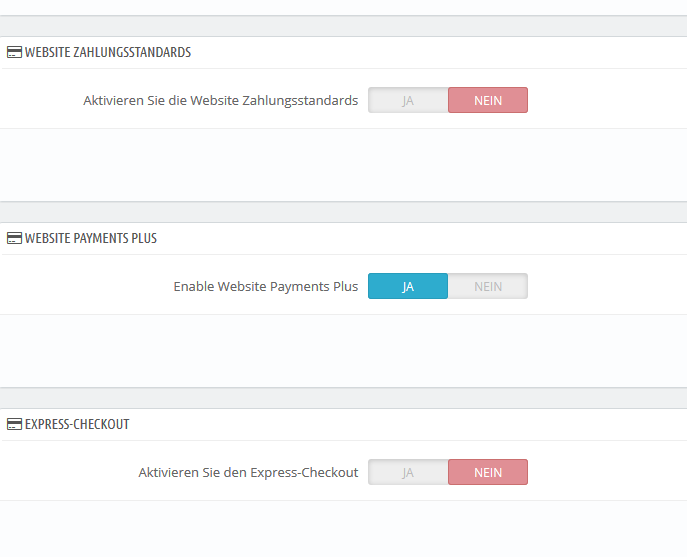

Add Prev/Next Link Text To Product Pages
in English
Posted
Hi folks
I'd like to add previous and next buttons so that people can flick through each of the product categories without having to go back to the main sub-category page for the next product. I can find how to add to prestashop but not Thirtybees. It could be the same files but I don't know. Is there a module I can buy or download for free, or would it be possible to add some coding somewhere, if so, where please? 😉
Thanks in advance,
Claire