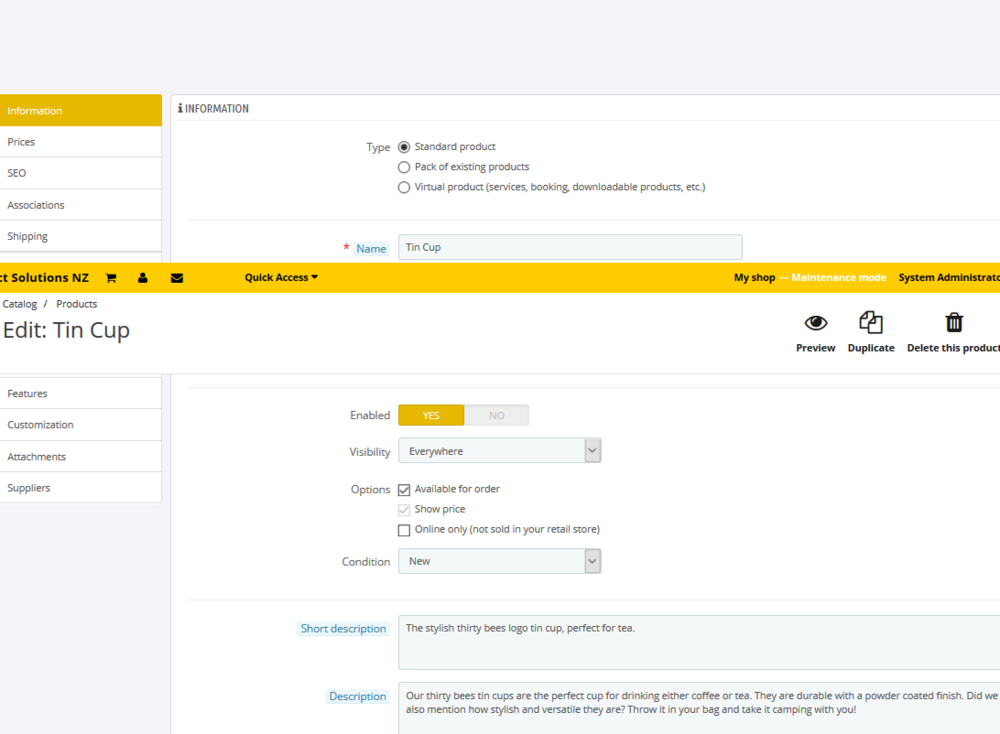-
Posts
276 -
Joined
-
Last visited
-
Days Won
5
Content Type
Profiles
Forums
Gallery
Downloads
Articles
Store
Blogs
Everything posted by Mark
-
Its something to do with cache/ browser. I seem to be able to update on another browser.
-
I'm on 1.0.8 I've cleared the cache, same issue. Does it update if you are altering the not-default quantities on the 2nd+ line? @Factor
-
If I enter a quantity into the combinations quantity box it does not update the quantity, it comes back to zero.
-
Just for the benefit of anyone else experiencing this problem and reading this for answers, @datakick very kindly got to the bottom of this in a private message when he said: "The problem is with misconfiguration. You checked 'I want to use the advanced stock management' option on your products. But you didn't create any warehouse, and didn't associate your products with any warehouse. That means that thirtybees will not find any carrier for product --> it can't calculate shipping costs --> shipping cost is zero --> cart displays free shipping. When you disable this option, thirtybees will not try to find carries that can deliver from given (non-existing) warehouse. Instead, it will use standard mechanism to find carrier (based on zone/country), and everything will work correctlyl "
- 6 replies
-
- free shipping
- shipping
-
(and 1 more)
Tagged with:
-
There really should be a debug mode... that shows us all the calculations at the cart when its in debug mode.... Its taking days to get this sorted... It might have something to do with Geolocation, sometimes its working without that on, sometimes not.
- 6 replies
-
- free shipping
- shipping
-
(and 1 more)
Tagged with:
-
Thanks, Good rationale, but the problem remains. I have just one carrier, called "test" . It does not have Free Shipping. The products do not have Free Shipping either. There's basically nothing that tells it this is free shipping, but it is free nonetheless. Ive been waiting about 2 weeks to get this launched, do you think I should give up if it cant get basics like shipping right?
- 6 replies
-
- free shipping
- shipping
-
(and 1 more)
Tagged with:
-

Creating multiple shops, using one codebase, on the same domain
Mark replied to Mark's question in Technical help
OK thanks, that's good enough for now. -

Creating multiple shops, using one codebase, on the same domain
Mark replied to Mark's question in Technical help
Right, I suspected it would get complex, thanks. I'll have to install the whole codebase with each database. I would be interested in an approximate quote on what it would take to modify the codebase to allow this situation, just with standard modules and no customisation that would need anything other than database entries, ie no codebase changes possible to subdomain users. -

Creating multiple shops, using one codebase, on the same domain
Mark replied to Mark's question in Technical help
I could still use multistore, but these other shops would not be be my own...others would manage them and I would just monitor where necessary. Thanks, that doesn't sound too onerous at this point. I'll try that. -

Creating multiple shops, using one codebase, on the same domain
Mark posted a question in Technical help
Hello, I'd like to create multiple shops on the same domain, each with its own subdomain. I'd like to use one code base for all, with different databases for each shop. Has any tried this and have experiences they can share? Or would the codebase require considerable work before this is possible? -
Hello, I cant get permanently rid of Free Shipping. I cant launch my site until its sorted. Ive tried a lot of testing nothing seems to work. I have a delivery charge listed in "Additional shipping fees (for a single item)" in the product menu that I want the delivery charge to be. Under Shipping/ Carriers Free Shipping is No as is Handling. No matter what I do, the cart always shows free delivery
- 6 replies
-
- free shipping
- shipping
-
(and 1 more)
Tagged with:
-
This shipping area is a total minefield of problems I can see. Thanks though, regarding your payment check above, it passed those. The Shipping is extremely complex, far more than most would require and all the complexity adds lots of potential to go wrong. When cache issues compound that its unworkable. I cannot see why all the complexity around all the generic weight rules cannot be overruled by a simple cost per unit by carrier model under the Carrier Billing Section. I get the idea of trying to create a weight based system to rule them all for all products but really its just too complex. Plus it requires dimensions and weights for every product. An additional simpler model (to the weight and price options) could be a Quantity based system something like: I have a product, product A. It costs $10 and shipping to Zone A by Method A is $3. Total cost is $13. It should be variable by quantity. ie If I buy 3x product A then per unit its $2 and so shipping for 3 is $6. Weight is not a factor under this system. If I wanted weight, I could choose the existing complex model. @datakick what do you think? At present I still cannot get the system to get rid of Free Shipping. However, it does still happen. But then I think once the system cache adds Freehipping once, its FreeShipping for all, at least thats how it appears. If I clear the cache it seems to improve temporarily. This page discusses some of the issues https://www.prestashopmanager.com/useful-articles/tips-tricks/what-to-check-if-prestashop-carriers-are-not-available-at-checkout/
-
I cant get rid of free delivery. I have a delivery charge listed in "Additional shipping fees (for a single item)" in the product menu that I want the delivery charge to be. Under Shipping/ Carriers Free Shipping is No as is Handling. No matter what I do, the cart always shows free delivery
-
In the Preferences/Geolocation we have this "In order to use Geolocation, please download this file and extract it (using Winrar or Gzip) into the /tools/geoip/ directory. " However maxmind no longer support this database, see here: https://stackoverflow.com/questions/54097838/geoip-dat-gz-and-geolitecity-dat-gz-not-longer-available-getting-404-trying-to Further discussion here https://blog.maxmind.com/2018/01/02/discontinuation-of-the-geolite-legacy-databases/
- 6 replies
-
- geolocation
- location
-
(and 1 more)
Tagged with:
-
Great idea. It would have saved me hours of trying to figure out the problem if I'd seen it. Is it possible to also flush the browser's cache?
-
Top marks @datakick I never thought of cloudflare. Thanks! everything seems fine again.
-
Everything went well yesterday, however today it's not good @wakabayashi Ive cleared the entire cache/history everything, tried a totally unused browser. Still it will not work, same issues as yesterday before it was fixed. (fixing things as I did yesterday does not work today) EDIT Using Firebug I get these two errors ReferenceError: show_new_orders is not defined (notifications.js:57:3) ReferenceError: $ is not defined (dashgoals.js:163)
-
I think I might have solved the problem @wakabayashi Before I installed thirtybees I was using prestashop on exactly the same folder. Then I removed prestashop and installed thirtybees I suspect that's created a number of issues with cache, cookies etc. I did what you suggested and cleared the cache and now I can see many more items. I'll try this for a bit to make sure, but I think that was the problem
-
Removed debug code
-
Oh right, no there's nothing expanded at all under the Catalog menu. If I click on Catalog I just get this (In fact no left hand menus expand)
-
-
Nope, this is what I'm seeing, Don't panic about the object in the middle of the page, that's just the screenshot software, its not in the middle of the page
-
OK, I cant see where to edit/add categories. For a new user, its wee bit disconcerting to find a terminal issue in the Add Product basics section. It is awesome though to have two super fast responses thanks, no I havent yet enabled multistore @wakabayashi
-
Im unable to add new products or edit exisiting ones. I have a new installation of thirtybees. On the Catalog/ Products page upon submit of editted or new product I get: 2 errors Products must be in at least one category. This product must be in the default category.


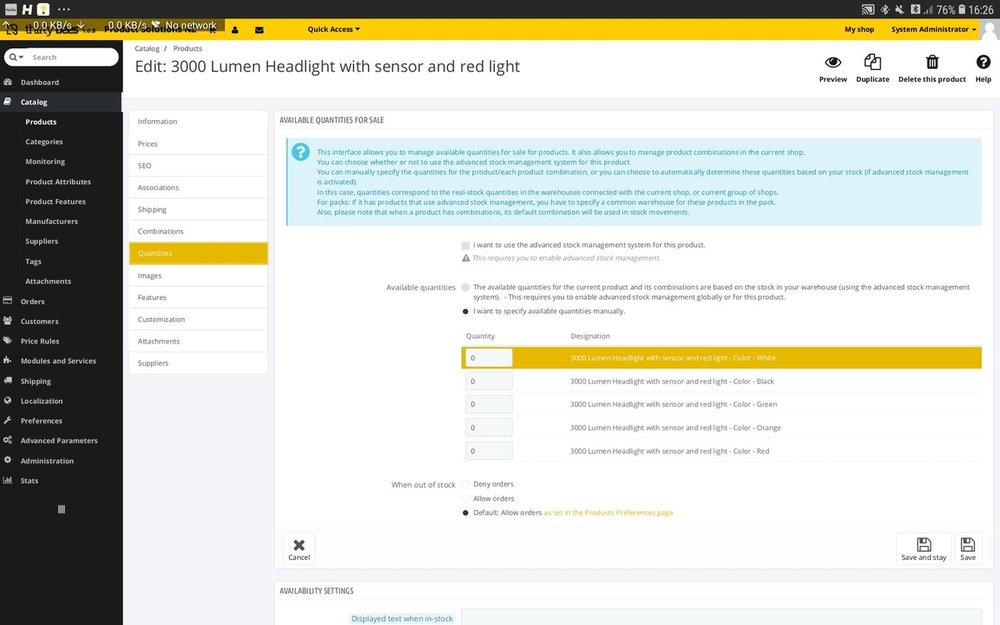
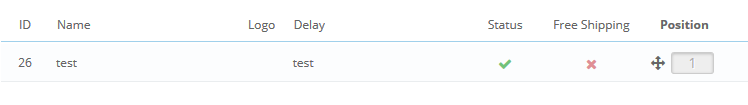

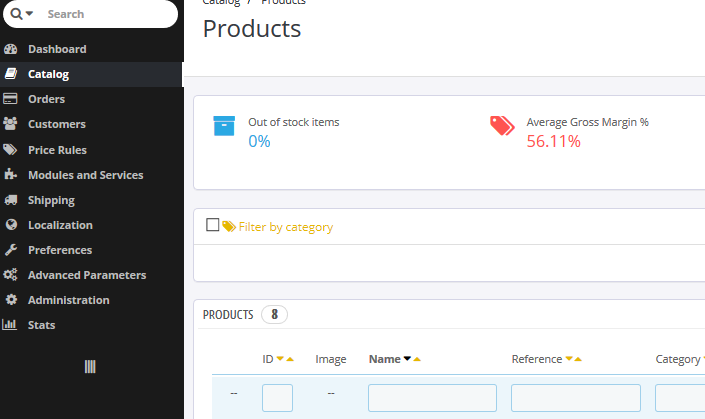
.png.5ce7677cfe14c11a32e1c0254c6fca52.png)