-
Posts
302 -
Joined
-
Last visited
-
Days Won
5
Content Type
Profiles
Forums
Gallery
Downloads
Articles
Store
Blogs
Posts posted by Occam
-
-
Cannot confirm this. Works perfect in Chrome, Edge and Opera, no matter if in a Windows or Android environment. Feel free to delete user Tootsie Toot from Georgia.

The only bug is that the theme's tables are not responsive, so that you are busy on smartphones with scrolling when trying to read (e.g. in checkout). But this is a problem of thirty bees own themes, no matter if standard or Niara.
-
That's not quite true, because even when the VAT label is switched off the bankwire module still displays the label "tax incl." In the checkout when a request for payment is made.
-
8 minutes ago, datakick said:
I've just tried to install transformer theme, and for me images were created correctly:
Yes, and I can confirm this after reinstalling the theme. I remembered that I exported the Transformer theme from 1.0.8 and then imported it to 1.1.0 at first attempt. Here i can reproduce the error. If you use a formerly exported theme for import the image height is afterwards set to 0px. This seems to be a bug in the 1.0.8 AdminThemesController because the height is set to "" in the config.xml of any theme when exported. Sorry, I should have checked it first of all.
Theme export and import with the reworked controller of 1.1.0 works perfect.
-
 2
2
-
-
Yes, and I meanwhile found the reason why. During the install process the image height is not generated and therefor set to 0px for every image type.
After adjusting the height and regenerating the thumbnails everything works fine. This bug was introduced with 1.1.0.
This is how it looks after fixing some the missing declarations:
-
1 hour ago, wakabayashi said:
If it were my store I would compare the two version.
That's what I did. It is exactly the same, html and css. And even if I load a modified style in both tb releases, this bug (not the only one) in 1.1.0 persists. Which suggests that there must be something new in 1.1.0 that makes Transfomer perform poorly. And there are quite a lot changes from1.0.8 to 1.1.0, n'est-pas!
-
Look, as you may have read in my previous post above, this was tested under Xampp – it's simply not possible to share an Xampp local machine link.

-
Tut mir leid, aber wenn ich das wüsste, hätte ich es auch geschrieben.
I'm sorry, but if I knew, I'd have written it too or posted a possible solution.
-
13 hours ago, wakabayashi said:
What are you talking about? :S
About the screenshots. Can we check the html code somewhere? To me this looks like a css or html issue.
That's for sure, but with exactly the same Transformer configuration. So you should always keep in mind that currently TB ought to be compatible with third party themes and not vice versa. Theme developers must also calculate whether the effort of a change is profitable for them. And what applies to Transformer probably also applies to other third party themes: first and foremost, tb must be compatible. Anything else would currently mean suicide for a most ambitious project. I guess this is not what we all want.
-
@Factor If such a statement is enough for you to reassure yourself, then be it.
I was assured by the same developer of Transformer that a Prestashop 1.5 with Transformer will not run under PHP 7.0 up to 7.3.
And should I tell you something: it's not true. He could be personally convinced of that. Transformer is an outstanding theme, which can be customized perfectly. That's why I don't rely on statements but try out in practice what works and what doesn't. -
Da gebe ich dir vollkommen recht. Außerdem ist sie aus rechtlichen Gründen in Deutschland überflüssig. Der Texthinweis reicht aus.
-
if that's not the case right now, then it's gonna happen. Don't get me wrong. You and Markus are doing a great job. Really, but ....
Do you know Murphy's law? If something can go wrong, it will. Look, the developers of Prestashop 1.7 currently share the same hubris, and that's why Prestashop 1.7 is going to be a disaster. And Prestashop is much bigger than thirtybees. When the tail wags the dog, that'll end up bad. I wouldn't agree that a small project like thirtybees can afford to dictate the standards to third party developers. You would? Really?I'm afraid it's just the other way round.
-
38 minutes ago, datakick said:
This is the first *big* compatibility issue I've seen in this project.
Then perhaps it is currently suggested not to upgrade to 1.1.0 because of more incompatibility issues. Because I do not think we're just talking about themes, we are talking about modules, too. Maybe due to Smarty, maybe not.
Transformer theme with ....
Thirtybees 1.0.8:
Same page with distorted picture frames in Thirtybees 1.1.0:
And btw "the first *big* compatibility issue" you mentioned is already fixed here.
-
 1
1
-
-
1 minute ago, Raymond said:
I do not know if it is the only trouble
Unfortunately, your fear doesn't seem unfounded. This may also be due to the fact that tb 1.1.0 seems to be moving away from the standards of previous versions in some parts. There are undoubtedly good reasons for this. But I strongly hope that the major revision of e.g. the VAT calculation will not affect the functionality of the payment modules. Because I would like to spare thirtybees a fiasco like PrestaShop currently faces with the payment modules - though for other reasons.
-
I guess I already suggested what to do to avoid the bug.
-
2 hours ago, Raymond said:
I am sure that Transformer and Panda can become fully compatible with TB 1.1
I'm afraid you missed the point. This is not about Transformer, it's about thirtybees 1.1.0. The previous release 1.0.8 seems to be fully compatible with he Transformer theme, but 1.1.0 is not (or let's say only 90%). So it's up to the programmers of thirtybees 1.1.0 to find out what happened. Seems to be a little bit tricky, I guess.
-
You'd have to be a little more specific about that. What error message is there?
But I suppose, @Traumflughas caught the "spinning buttons" bug like any other programmer who relies on the code of PrestaShop 1.6. The tabs cannot be reloaded and therefore a 500 error is triggered.
As a quick'n'dirty solution you can do the following:
- Go to themes\default\template\controllers\products\
- Search all tpl files (got to be 13) that contain exactly this search pattern: disabled="disabled"><i class="process-icon-loading">
- Replace only this search pattern with ><i class="process-icon-loading">, which means that only disabled="disabled" is dropped in each of these 2 cases per file.
- Save all 13 files.
- To make things as safe as possible, clear the cache afterwards.
This should help to avoid the error message.
-
Whenever you modify a theme file you should recompile the theme.
-
The code snippet posted by @smarterweb can be used as a bug fix for the Transformer theme as well. This makes Transformer opc work under tb 1.0.1 and PHP 7.2. For further information have a look at my post here: https://forum.thirtybees.com/topic/3356-opc-checkout-and-custom-payment/?do=getLastComment
IMPORTANT: If AUEC is enabled the fix needs to be applied to order-carrier–advanced.tpl.
-
On 8/10/2019 at 5:55 AM, Raymond said:No, transformer is not compatible with TB.
I cannot confirm this. As well as you can make Transformer (if fully adapted to PHP 7) run smoothly with Prestashop 1.5.6x and 1.6.1x (both either with PHP 5.6, 7.0, 7.1, 7.2, 7.3 [only PS 1.5.6]), you can use it perfectly with TB 1.08, and even with 1.1.0. But the latter needs some minor CSS improvements both in product view, list views and checkout.
1.08: Tested under XAMPP with PHP 7.2.13 and AEUC _mod by eleazar. Both OPC and 5-Step checkout.
1.1.0: Tested under XAMPP with PHP 7.2.13 and AEUC _mod by eleazar. Both OPC and 5-Step checkout.
OPC in 1.1.0 doesn't work yet, 5-step checkout works. But this is not a bug caused by the Transformer theme.OPC in 1.1.0 works after applying the following fix: https://forum.thirtybees.com/topic/3320-thirty-bees-110-is-released/?do=findComment&comment=29715Though I did not test the behavior under PHP 7.0 and 7.1 I wouldn't expect any problems.
-
 1
1
-
-
On 7/19/2019 at 8:51 PM, colorful-ant said:
Allerdings kann ich diese Checkbox nirgends sehen.
Es gibt auch keine Checkbox. Man braucht nur den Text selbst anzuklicken.
 8 hours ago, colorful-ant said:
8 hours ago, colorful-ant said:hier nur die änderung "processCarrier" zu "processPayment"
Den Fehler hatte m.W. Michael Dekker schon drin. Es muss processPayment heißen!
-
If you want this to be an ongoing rule set total available to at least 1000 or more.
Honestly, I really don't know where it is highlighted. 😊 I guess this is Franglais and means something different, but I didn't check it in the code yet.
-
 1
1
-
-
On 6/8/2019 at 10:19 PM, Factor said:
is this really /shop folder/admin/themes/default/template/controllers/orders/helpers/view/view.tpl ?
Yes
On 6/8/2019 at 10:19 PM, Factor said:Also is /override/controllers/admin/templates/ (I had to create) orders/helpers/view/ folders. Correct?
Yes
(
 obviously there seems to be something missing.)Then open the file and search for "View delivery slip"
On 6/8/2019 at 10:19 PM, Factor said:
obviously there seems to be something missing.)Then open the file and search for "View delivery slip"
On 6/8/2019 at 10:19 PM, Factor said:Add here after the following lines {l s='Change order'}
With a link containing the order id, something like:
<a class="btn btn-default" href="./prestools/order-edit.php?id_order={$order->id} target="blank"> <i class="icon-edit"></i> {l s='Change order'} </a>
-
On 6/28/2019 at 8:29 PM, Factor said:
Can't you use a cart rule?
Exactly! This is a possible solution for the cart rule Buy 3 Pay 2:
Information
Partial Use YES
Priority 1
Compatibility with other cart rules Choose if necessaryConditions
Valid optional, choose any date or leave blank
Total available Should be > 0, depends on the frequency of your shop
Total available for each user Minimum 1Click on Product Selection
Choose at least 1 of Products, Attributes, Categories, Manufacturers or Suppliers [or combine them by clicking Product selection once again]Actions
Apply a Discount Choose Percent
Value 100 %
Apply A Discount to Cheapest ProductThis cart rule works like a charm since PrestaShop 1.5.
-
 1
1
-
-
To whom it may concern: In order to avoid further censored posts by "Thirty bees developer" and gobal moderator @Traumflug I hereby request to delete my account. Thank you in advance.


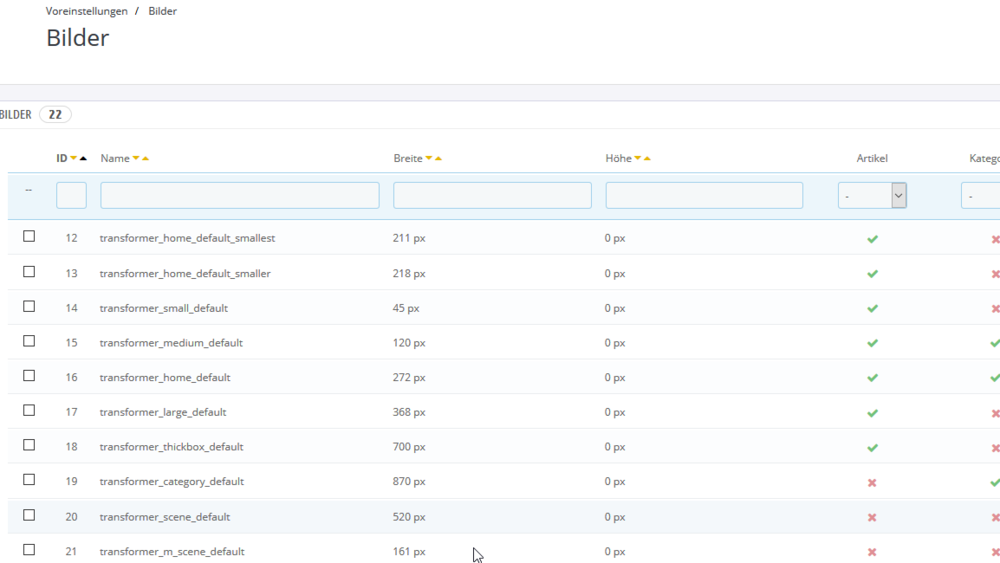
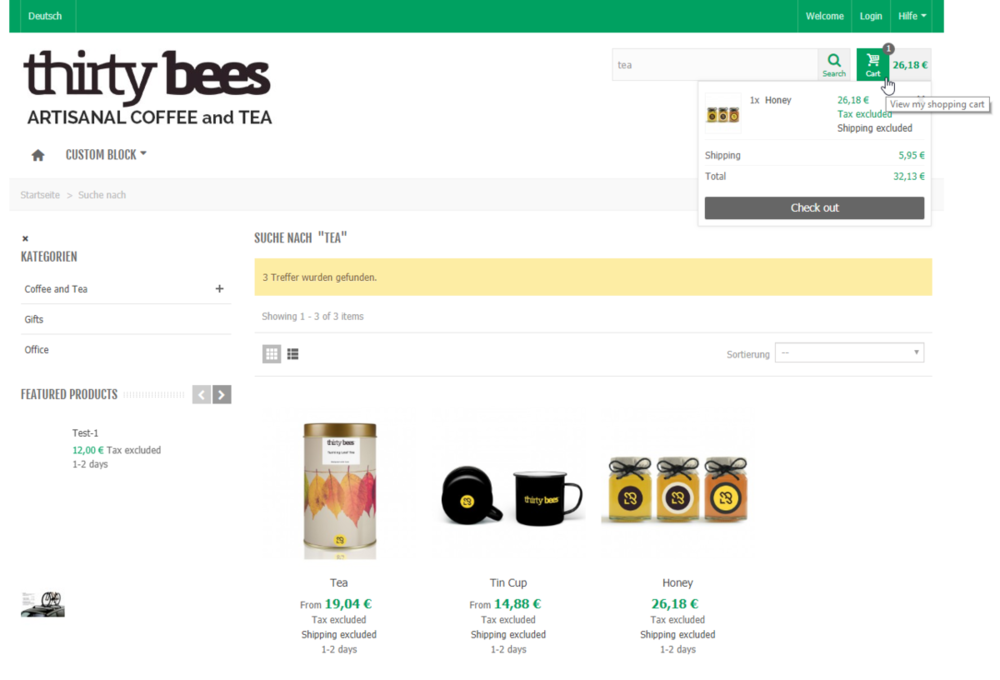
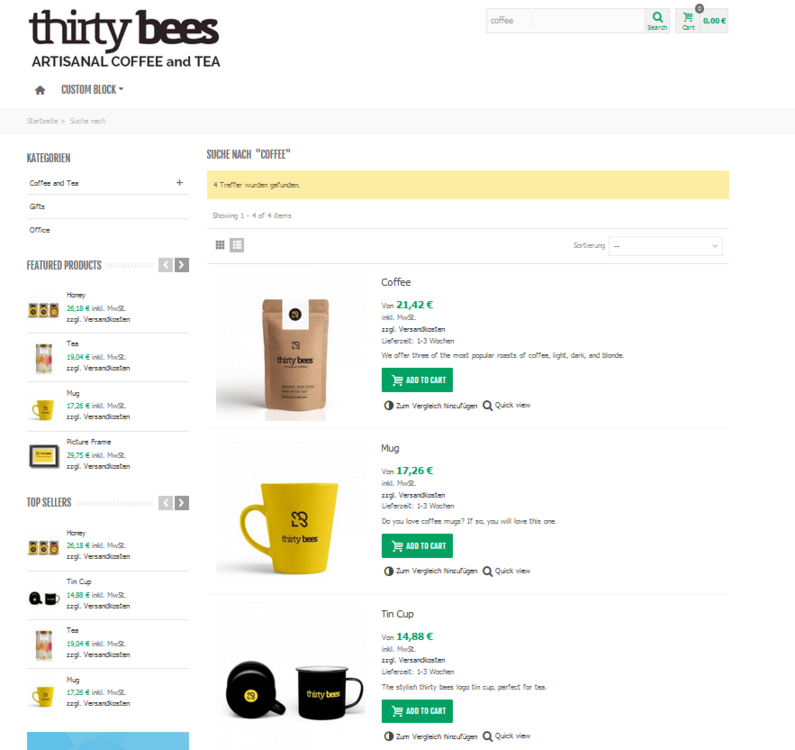
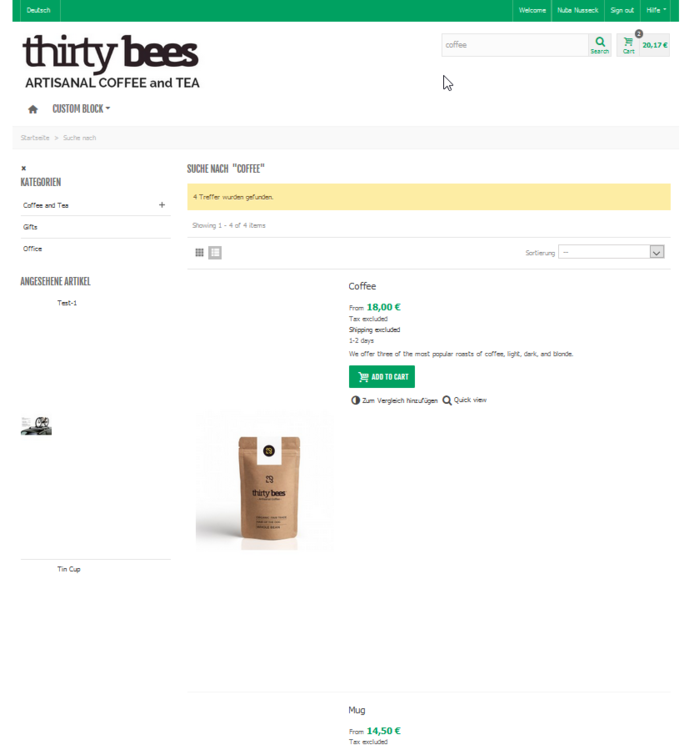
I have no themes installed now
in Theme help
Posted
I guess your trouble was caused by the same bug which is discussed here: https://forum.thirtybees.com/topic/3385-import-theme-results-in-server-500-error/#comment-29862
According to @Traumflug it was meanwhile fixed.