-
Posts
276 -
Joined
-
Last visited
-
Days Won
4
Content Type
Profiles
Forums
Gallery
Downloads
Articles
Store
Blogs
Everything posted by bhtoys
-

Please Help : Images missing with no friendly url.
bhtoys replied to bhtoys's question in Technical help
I literally had a phone call from someone trying to place an order - and he wanted to see the images. lol- 21 replies
-
- friendly urls
- error
-
(and 2 more)
Tagged with:
-

Please Help : Images missing with no friendly url.
bhtoys replied to bhtoys's question in Technical help
Regenerating thumbnails right now. - Edit, I'll have to do it later. Do I put it in Friendly mode, or just leave it and do it? TB is 1.4.5 Niara theme is whatever came out of the box - so to speak.- 21 replies
-
- friendly urls
- error
-
(and 2 more)
Tagged with:
-

Please Help : Images missing with no friendly url.
bhtoys replied to bhtoys's question in Technical help
It's live now - for a few.- 21 replies
-
- friendly urls
- error
-
(and 2 more)
Tagged with:
-

Please Help : Images missing with no friendly url.
bhtoys replied to bhtoys's question in Technical help
- 21 replies
-
- friendly urls
- error
-
(and 2 more)
Tagged with:
-

Please Help : Images missing with no friendly url.
bhtoys replied to bhtoys's question in Technical help
- 21 replies
-
- friendly urls
- error
-
(and 2 more)
Tagged with:
-

Please Help : Images missing with no friendly url.
bhtoys replied to bhtoys's question in Technical help
Sorry to bring up an old thread. I'm still having this issue. I even tried everything mentioned here again.- 21 replies
-
- friendly urls
- error
-
(and 2 more)
Tagged with:
-
Thanks for checking guys. It would seem on two laptops, I was having the issues - and only with chrome browsers for some reason. Home PC, wife's laptop, two phones, all worked. It's been resolved now.
- 4 replies
-
- 1
-

-
- urgent
- not keeping in cart
-
(and 1 more)
Tagged with:
-
Everytime I try to add items to my cart, and add another one, it kicks the first item out. Also, when I log in, it just repeats the login screen - never letting me log in. I've had a huge drop in orders this past weekend (none), and I'm wondering if this is the issue.. The only thing I've changed is adding combinations to items - but orders have placed since then.
- 4 replies
-
- urgent
- not keeping in cart
-
(and 1 more)
Tagged with:
-
That helped. Got it working. Thanks! Needed to set it up with an existing item, and I was having issues that way. I didn't know the original item is now a placeholder for added items, and that I'd have to add the complete one as well. Thanks! PS - Can you set a description for each condition?
-
Well, thank you for your help, but I can't seem to get it right. 1) Not sure what FO means? 2) No drop down menu is showing up. (But it's checked) 3) All three images of the items are showing on the main product page. 4) - Unsure if I need to add the main item as an item as well? Maybe I've missed something? If there's a different option to show something like this (shopify site), then I'd prefer that... but it's appearing my options for something like this is limited. I haven't seen any Thirtybee sites like that.
-
But I don't think that allows me to post another item in a different condition...
-
I didn't know where to add this... is it possible to list say, a shirt, and then have pull down tab to pick sizes, or show other images? For me, I need it to show a mint/complete toy, and then have different degrees of the same toy as a pull down, or something. Complete Missing weapons - Mint Missing weapons - worn out. Or do I have to list each one of those as it's own product? Thanks in advance for any help.
-
Any help please? I used it back when I inquired about it - but I can not for the life of me remember what it's called or where I installed it. It was mainly checkboxes. This was about 2 years ago.
-

When you delete a category, do the images for those products get deleted as well?
bhtoys replied to bhtoys's question in Technical help
Thanks. I was wondering why my file size kept increasing on my server... it didn't make sense. Thanks. -
Niara Theme. www.bountyhuntertoys.com/store - at the bottom.
-
You'd think. But I didn't see anything there. This is frustrating as hell as customers are going to my old location and getting pissed off because my site says I'm located there. Everything else says new location.
-
I need to change my address in the footer. I've changed it in my custom blocks. Even deleted the old one, and made a new one. Still has old address. Am I missing a spot? My address is correct everywhere else but the footer.
-
I may be mis-explaining it there. Awhile back, I inquired about some way to change ALL the settings or weight of items in one catagory section. Someone mentioned something I had to install on my server, then use it to change what needed to be done, as I'd be able to change all of them at once. I don't remember what it was called - but I did install it, it worked, and I need to use it again - does any of this even make sense?
-
I used to use an offsite payment option with my merchant account. There was too many errors happening with ThirtyBees. Payment processing but not returning back to the site - so I had no clue someone placed an order. You can’t tell me there’s not an option at signup for ThirtyBees that can verify a user. If a bot is signing up for my site, then attempting 100 CCs within 60 seconds, it’s clearly a bot or a program. Would the possibility of them entering the correct email twice not be a deterrent? Paypal is a no go. They act like they’re a regulated bank, and they’re not. They hold funds for no reason, side with customers with the most minor of disputes.
- 5 replies
-
- fake accounts
- fraud
-
(and 3 more)
Tagged with:
-
I've had enough. In 24 hours I've had 29 fake customer accounts created strictly for the use of CreditCard testing. It doesn't matter what I do, these are constantly attacking my site and hammering it to the point that my merchant account has been cancelled TWICE in the last year due to it happening so much. Over 20,000 worth of transactions have been attempted in the last 24 hours, and of that, 18 credit cards have been verified and I've had to refund them. There must be SOME way to stop these fake accounts from being approved. I'm using the bad bot module - but it's just warning me of the behavior after the fact. Is there any type of mod, or such that will help. I have the google RECAPTCHA installed - that's clearly doing shit. I've honestly never had this issue with any other cart I've used until this one - which means nothing, but I've clearly been put on a list of verified sites to use to test cards on. And let me say, that while some people my be saying "big deal", just refund the ones that get through. It's the massive amount of fake emails that get bounced back to me that's also pissing me off. I just want this insanity to just end. They're generally always using a VPN - hidemyass seems to be their fav choice.
- 5 replies
-
- fake accounts
- fraud
-
(and 3 more)
Tagged with:
-
My website is getting hammered pretty hard from credit card testers. I had this problem before, so I set a default minimum of $10 per transaction - that helped... for about 8 months. Now they're testing for items priced anywhere from $15 to $200 I've blocked a shitload of IP addresses - but they still get through. I've changed my keys daily - they still get through. So I'd like to block the postal code, or "city" name they use upon registration - both of which are fake. I don't see a spot to do that - so, is this possible? Can it be done?
- 2 replies
-
- block
- ip block not working
-
(and 3 more)
Tagged with:
-
The biggest complaint I get from people is that items in my store still say "Add To Cart" and that they're just grayed out. Is there some way to change that to "OUT OF STOCK", or "ADD TO WAIT LIST" or something?
-
Thanks! Did that, now only these problems exist: - Can not use Freindly URLS : I get blank camera photos when I do. - Can no longer upload images that are large. Seems anything over 400kb won't upload.- I can't use core updater. When I tried to update, I now get a blank error page.


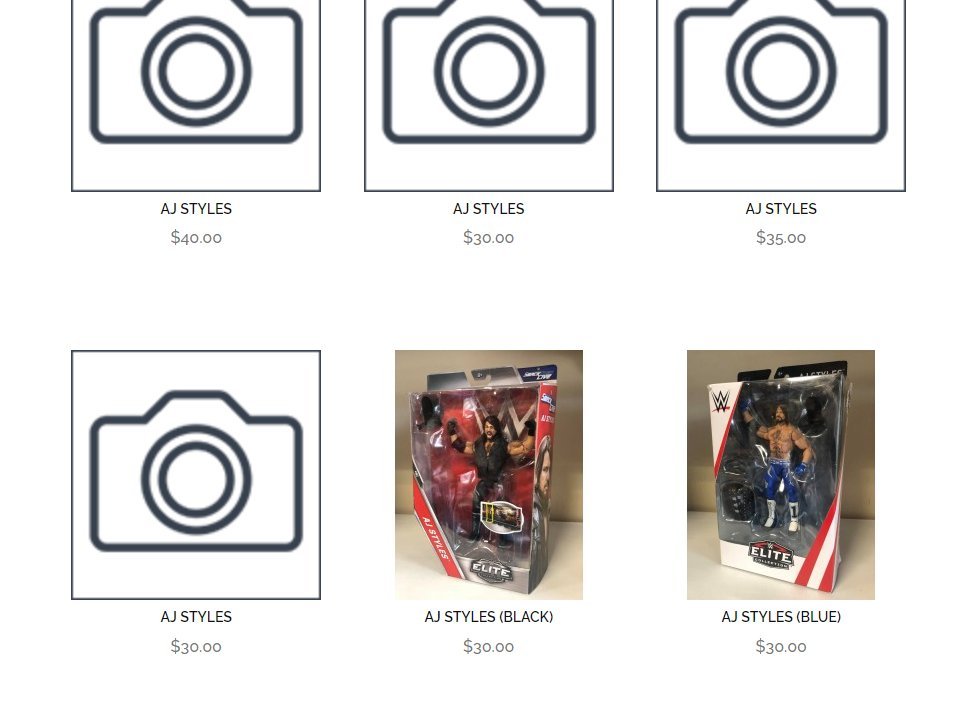
.jpg.5939d7bb1540dc830a00a72b60888ac7.jpg)
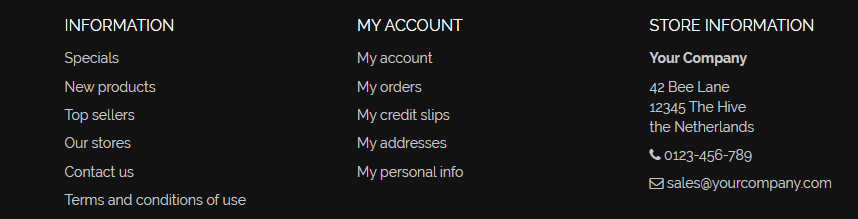
.thumb.jpg.ec4d3054dbeb534272a0e99fce1e7001.jpg)