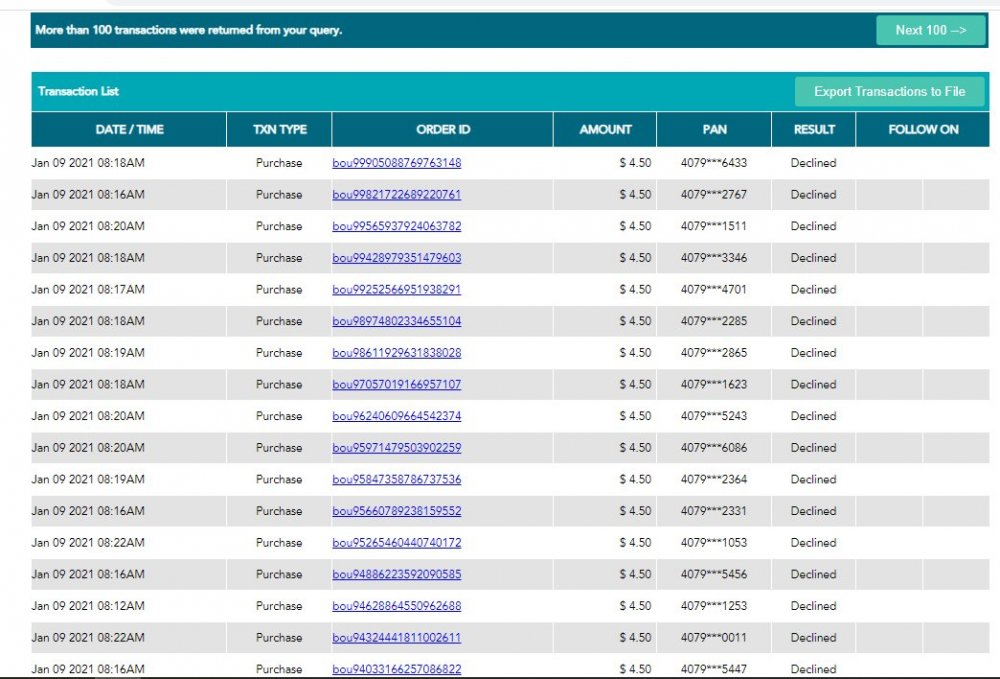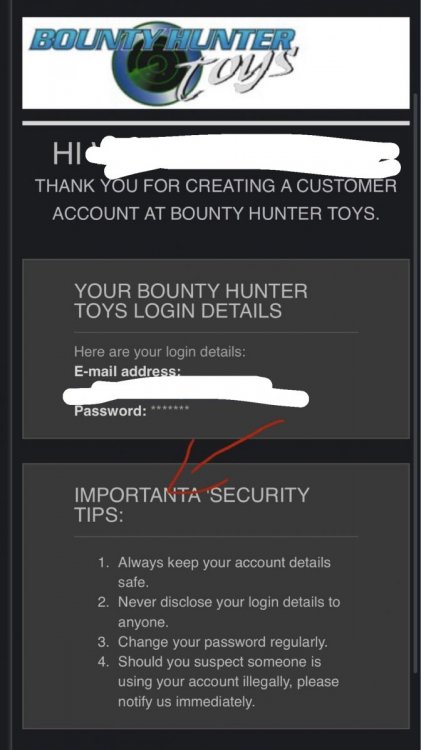-
Posts
276 -
Joined
-
Last visited
-
Days Won
4
Content Type
Profiles
Forums
Gallery
Downloads
Articles
Store
Blogs
Everything posted by bhtoys
-
I did not. I'll look into something like that for the site. Thanks!
- 10 replies
-
- 1
-

-
- credit card
- fraud
-
(and 1 more)
Tagged with:
-
No, I'm using Moneris. A Canadian processing company. I've spoken with them, they don't seem worried about it that much. My hosting company said they should be able to block the entire area since I don't ever plan on shipping there anyway. (Philippines)
- 10 replies
-
- credit card
- fraud
-
(and 1 more)
Tagged with:
-
My site is being hammered with fraudulent credit cards, attempting to verify a stolen credit card list. over 1100 so far. (Card testing) Is there a module or something that will allow me to get the IP address of each person adding items to a cart, or that creates an account so I can: 1) Block It 2) Give the information to my merchant account.
- 10 replies
-
- credit card
- fraud
-
(and 1 more)
Tagged with:
-
I’m Canadian. French and English is pretty much our main languages. 🤣
-
So... I have a group set up for just me. It gives me 100% off anything I take off the site. Sounds weird... but it's easier for me to add items all day in my store, then remove them that way after I've sold them in my store. So I have friends that want to buy from me on the site as well. Tried to set up the same thing for them - no tax, 20% off. It won't work. I apply them to the group I made for them- and nothing. Any clue what I'm doing wrong?
-
A customer brought this to my attention when he created an account. is there a reason for this? Can I change it English?
-
Apparently the site "Saves" what you used for shipping last time you visited - which is dumb. Because if you picked a $40 shipping charge, it's gonna tell you that again, even if it's a small packet item.
-
Except my cheapest price is FREE PICK UP, next is $5 local delivery, then $15, then $20 I'd rather it say "Shipping at Checkout" why isn't that a thing?
-
No module... it seems to be a default with the cart. It says shipping is ALWAYS $20 - before you even log in. This is new. It wasn't doing this last week. It's making people not place an order... A small item on the site would be about $6 shipping. But it's telling people $20 before they even create an account or log in. I've tried multiple things and it's still there. It would be great if it didn't show shipping at all until you get to the checkout.
-
I don't know if I'm explaining this right. Before a customer creates an account, or logs back in, the site always gives them a shipping price. Even before they've entered an address. I'd like it to not post any shipping fee until they select one. Is that possible?
-
So when a customer re-visits the site, it defaults to what the shipping was last time they were there. Is there any way to set it that NO shipping price is shown until after the user puts in their shipping address? Alternatively, is there any way to time people out from the site? Like, have the site log them out 2 hours after they logged in?
-
@datakick - this was perfect! It works like a charm! Great module! Thanks!
- 15 replies
-
The module sends the information securely to Moneris. The site then processes the order. Should there be an issue, I'll be able to take care of it without the user having an issue. I've had one order so far with it, and i know the guy - so I asked him if there was any issues and he said it worked smoother than the other one.
-
Well, I'm not using paypal at all. Site worked perfect until about a month and a half ago. This thread confirms it's an issue with the cart as people have used different ways of processing. The issue stems with the payment portal not returning back to the site to finalize the order. Hopefully the module I purchased tonight, that does everything "in house" solves this.
-
I purchased a module this time instead of using a free one. Moneris said the one I purchased processes a different way - people never leave my site and thus, it should work more smoothly. $200 for it (Canadian), but if it works then it's worth it.
-
Last three orders today, I've had to manually process. This is pathetic. If it's been happening to people for years, why hasn't this been fixed?
-
I have some time tonight to finally work on this. I may of mis-spoke. Doing this, the site should send out TWO emails now per order, right? An invoice, and the one I set up via this?
- 15 replies
-
April first to about a month ago. Zero issues. Since then, constant. I was considering buying a $200 module in hopes that this would correct itself, but if it's a known issue, why would I spend anymore money, or keep using this platform?
-
A week and a half, and the issues are all back again. Is it a ThirtyBees issue? Others above have had the same type of problem, but not with the moneris module I have.
-
Thanks! Downloaded it, but can't find where in the admin I can set up an entirely new email to be sent via your module. I can't even find where to alter a pre-existing Status, or Email Template?
- 15 replies
-
You're right, it's not. I'd like the double email for the main reason that people "should" see the second email saying "About your order", and be like "What is this?!" Then they'd read it and have the answers to their questions, that were in the invoice anyway.
- 15 replies
-
I have info about shipping, and order pick ups at the bottom of the invoice people get when they place an order... but more people than not, don't seem to see it, read it, or even check their invoice. It's annoying. Is there a module, or a way, or a feature, that will allow the site to automatically send TWO emails when an order is placed? One that sends the invoice, and another that sends shipping/pick up information, etc.? Thanks.
- 15 replies
-
Yep. My solution was to completely remove the Moneris module, and install it again. Then goto the Moneris page and redo the settings. So far, so good.. but I hope I don't have to do this every 4 months or so.
-
Being in Canada, and not wanting to use PayPal, I use Moneris for my processing. Lately, people have been making orders, and then being returned to the site with nothing in their cart. The order doesn't process, but Moneris takes their money. I then have to manually process the order for them (The cart is still there on my end). It happens sporadically. I'm using a Prestashop payment module for Moneris. I've talked to the creator of it, talked to Moneris (who "says" they're investigating it - been two weeks). The creator says his module works great, he tested it, and everything is as it's supposed to. I'm not looking for help with the module... I'm wondering if anyone else has run into this issue, and how you resolved it. Thanks all.
-
I’ve already done that. But when someone adds a shippable item with a non shippable item, the cart allows them to have both shipped. it’s a cart flaw/ error