-
Posts
276 -
Joined
-
Last visited
-
Days Won
4
Content Type
Profiles
Forums
Gallery
Downloads
Articles
Store
Blogs
Posts posted by bhtoys
-
-
On 9/9/2021 at 2:48 AM, datakick said:
That's strange. There are few possible reasons for this, none of them very likely
- the file is not readable -- check file permissions
- the smarty context is misconfigured -- maybe some module changed include path to different location... very unlikely
I don't think update to 1.2 would solve this,... but of course it may 🙂I wouldn't worry about modules compatibility, they should work as fine on 1.2 as on 1.1
Sorry to bring up an old post. But this has happened again.
I can't access the Duplicate URLS link in the backend.
500 error.
When I try to repeat these steps from before, I get an error message saying " please update core updater module "
This, combined with me being unable to use Freindly URLs is making using ThirtyBees frustratingly impossible. -
20 hours ago, the.rampage.rado said:
If you switch this setting it messes with .htaccess file. I would suggest to backup it with working settings and then delete it completely. Then set the required settings in BO.
If this does not work try clearing all caches - 2 TB caches, manually all your theme cache files and smarty files and if you have some serverside caching enabled it too. Refresh couple of times or try new browser or incognito mode.
Some combination of those items should solve your issue 😉Sorry, but what does your BO stand for?
So you're saying to switch it over to Friendly Settings ON, then save it. Then delete the htaccess file?
-
3 hours ago, Wartin said:
Hello.
You can try backing up your .htaccess file, erase it and then in the backoffice regenerate it. From Preferences -> SEO and URLs, just in the bottom there is a 'generate .htaccess file' button.
Well, that one didn't work. Thanks however!
-
I'm sure I clicked something wrong by mistake... but I used to have Friendly URLS on, and had images. Something happened, and they started randomly vanishing.
I found the only wy to get the images to return, was to click Friendly urls off.
Is there something I've accidently clicked to do this? -
On 2/19/2022 at 7:42 AM, Wartin said:
Hi. I use this module https://module-presta.com/abandoned-cart-customers.html
It's price is $0, you can 'buy' it and download it. It didn't work out of the box, I had to add a line somewhere.
Thanks, it's not quite what I'm looking for (plus, I got an error when I installed it).
I'm more looking for one that will allow me to send a custom message to people that don't finalize their order - not offer a discount to come back. -
Is there a module for carts that are abandoned?
I'm talking - something that, when a logged in user adds items to the cart, and then leaves the site without fulfilling the order - can the site send them an email to say "Hey! What's up? Why didn't you order this stuff?".
Or something to that affect.
Thanks. -
Also, it only seems to happen to one section for some reason.
-
In the Catalog Price Rules section, when I try to set up a section for sales, I get this error.
Duplicate entry '2798-0-0-0-2021-12-21 00:00:00-2021-12-25 00:00:00-1-0-0-0-0-...' for key 'id_product_2'
No dates are overlapping when I do it. -
I was updating product, got this error.... Now I can't access Products at all in the admin?
Maximum execution time of 30 seconds exceeded
in file classes/ImageManager.php at line 316Source file: classes/ImageManager.php
297: * @return resource 298: * 299: * @since 1.0.0 300: * @version 1.0.0 Initial version 301: */ 302: public static function create($type, $filename) 303: { 304: switch ($type) { 305: case IMAGETYPE_GIF : 306: return imagecreatefromgif($filename); 307: 308: case IMAGETYPE_PNG : 309: return imagecreatefrompng($filename); 310: 311: case 18: 312: return imagecreatefromwebp($filename); 313: 314: case IMAGETYPE_JPEG : 315: default: 316: return imagecreatefromjpeg($filename); 317: break; 318: } 319: } 320: 321: /** 322: * @param $dstImage 323: * @param $srcImage 324: * @param $dstX 325: * @param $dstY 326: * @param $srcX
-
9 minutes ago, musicmaster said:
Without showing an url or telling us exactly what you have tried it is impossible to help you.
Simply what was suggested above.
regenerating .htaccess and cleaning the cache. -
This did not solve it.
-
In the admin screen, while I was adding an item, I got a 500 Error.
Now I can't even access the Products section in the backend. Scratch that, I can't even click on Catalog, yet, everything else within that menu I can - except Products.
I already did the Core updater.
Under Configuration Information it says this at the bottom:
Required parameters: Please fix the following error(s)
-
Allow PHP fopen() on your server to open remote files/URLs.
Test result: fail
Optional parameters: Please fix the following error(s)
-
Install TLS v1.2 support on your server.
Test result: fail
Tried to add a new item to the site via the Quick Access Tab.
Made it all the way through, then got this page of errors:
The item did add successfully however.
ThirtyBeesExceptionAllowed memory size of 33554432 bytes exhausted (tried to allocate 5309016 bytes)
in file vendor/smarty/smarty/libs/sysplugins/smarty_internal_templatebase.php at line 108Source file: vendor/smarty/smarty/libs/sysplugins/smarty_internal_templatebase.php
89: * @var array() 90: */ 91: public $_cache = array(); 92: 93: /** 94: * fetches a rendered Smarty template 95: * 96: * @param string $template the resource handle of the template file or template object 97: * @param mixed $cache_id cache id to be used with this template 98: * @param mixed $compile_id compile id to be used with this template 99: * @param object $parent next higher level of Smarty variables 100: * 101: * @throws Exception 102: * @throws SmartyException 103: * @return string rendered template output 104: */ 105: public function fetch($template = null, $cache_id = null, $compile_id = null, $parent = null) 106: { 107: $result = $this->_execute($template, $cache_id, $compile_id, $parent, 0); 108: return $result === null ? ob_get_clean() : $result; 109: } 110: 111: /** 112: * displays a Smarty template 113: * 114: * @param string $template the resource handle of the template file or template object 115: * @param mixed $cache_id cache id to be used with this template 116: * @param mixed $compile_id compile id to be used with this template 117: * @param object $parent next higher level of Smarty variables 118: */
Stack trace
89: * @var array() 90: */ 91: public $_cache = array(); 92: 93: /** 94: * fetches a rendered Smarty template 95: * 96: * @param string $template the resource handle of the template file or template object 97: * @param mixed $cache_id cache id to be used with this template 98: * @param mixed $compile_id compile id to be used with this template 99: * @param object $parent next higher level of Smarty variables 100: * 101: * @throws Exception 102: * @throws SmartyException 103: * @return string rendered template output 104: */ 105: public function fetch($template = null, $cache_id = null, $compile_id = null, $parent = null) 106: { 107: $result = $this->_execute($template, $cache_id, $compile_id, $parent, 0); 108: return $result === null ? ob_get_clean() : $result; 109: } 110: 111: /** 112: * displays a Smarty template 113: * 114: * @param string $template the resource handle of the template file or template object 115: * @param mixed $cache_id cache id to be used with this template 116: * @param mixed $compile_id compile id to be used with this template 117: * @param object $parent next higher level of Smarty variables 118: */
-
Allow PHP fopen() on your server to open remote files/URLs.
-
So..... Apparently when Friendly URLS is turned off, it solves this?
-
If I use a backup from 9 days ago, will I lose all added product, and loose the info from orders placed during that time? Thus, messing up my inventory?
-
-
The file is there, and I've already used core updater prior to this. Was hoping it would fix the issue.
I didn't allow it to update the themes however since I've altered them...
I'm still on 1.1, would updating to 1.2 solve this? And, will it mess up any of my current site or add ons? -
When I check the logs, this is the only error I see.
*ERROR* 2021/09/05 - 23:15:45: Unable to load template 'file:controllers/logs/employee_field.tpl' at line 185 in file vendor/smarty/smarty/libs/sysplugins/smarty_internal_template.php
I'm not sure where the Apache logs are. However, when I click LOGs in the backend, it now works?
Talked to my hosting company, who are apparently idiots, and they just want to log into my Wordpress section of my site and ignore Thirtybees....???? -
Haven't updated anything, yet I get 500 errors when I try to access logs, or check for duplicate urls.
Debug mode is on, but not working...
-
I keep getting a 500 error when I try to back up.
Any input or solution would be greatly appreciated.
-
I'm also getting at least two spam emails a day from my shop.
Never used to... only been happening for a week or so now. -
Nevermind. I'm a dumbass. Solved it.
-
Weirdest thing - and I've not altered anything.
I get a 500 Server Error when you try to access my site www.bountyhuntertoys.com/store
HOWEVER, when you goto www.bountyhuntertoys.com/store/products everything works fine.
Orders can still process as normal as well.
ALSO, When I try to out the site in maintenance mode, I get the error.
Same when I try to check the logs, or DB backup, and some other random back end items.
Like I said, nothing changed on my end. Just adding stock, removing stock.
Removing sections, etc. Regular site stuff.
I'm using Chrome, but have also tested in Edge and get all the same errors - two different computers.
Using verison 1.1.0 -
1 hour ago, Traumflug said:
One can also allow ordering of out-of-stock products. Preferences -> Products -> bottom panel.
Can't do that as I don't know when the products would be back in stock. Some items I haven't had again in a year.
-
10 hours ago, yaniv14 said:
Its possible but you will have to code it your self.
...and that ends that. 😉 I have zero knowledge of how to do that, and don't want to risk screwing up my site just to find out how many people are awaiting an item to come into stock.
Thanks for your input however!



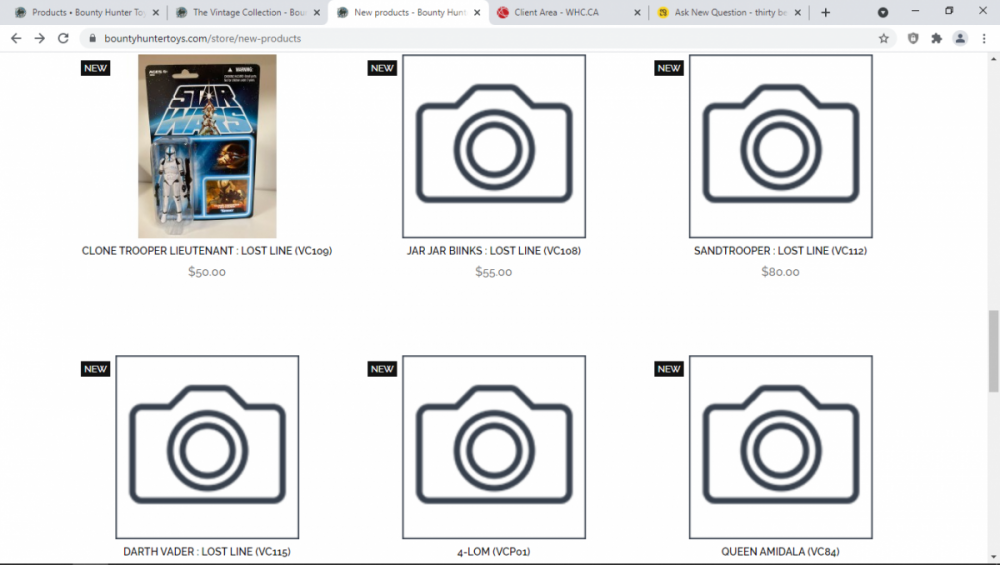
Paid Support?
in Technical help
Posted · Edited by bhtoys
While I've made no changes to my site, and my hosting company claims they've made no changes, I have some site errors that I've become stumped on how to fix.
- Can not use Freindly URLS : I get blank camera photos when I do.
- Can no longer upload images that are large. Seems anything over 400kb won't upload.
- The "DUPLICATE URLS" link in the admin section now takes me to a 404
- I can't use core updater. (Please update core updater module) - I have no clue how to do this, I updated it in the Module section, and now I get a blank scfreen in the Core Updater section.
- When I try to do a DB backup, I get the error below. And a file that's only half of my past backups.
Allowed memory size of 33554432 bytes exhausted (tried to allocate 9980256 bytes)
Source file: classes/db/DbPDO.php
Stack trace
That's all I've found in the last week, and I've spent hours every day attempting to fix something that won't fix.
So I'm wondering, is there a paid support for Thirty Bees? Or is it always self-help motivated.
Thanks.