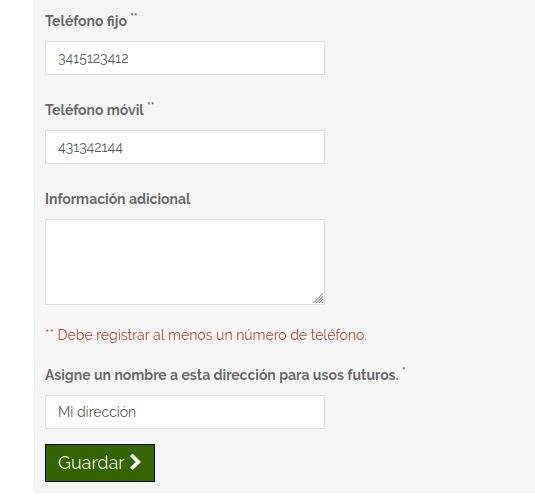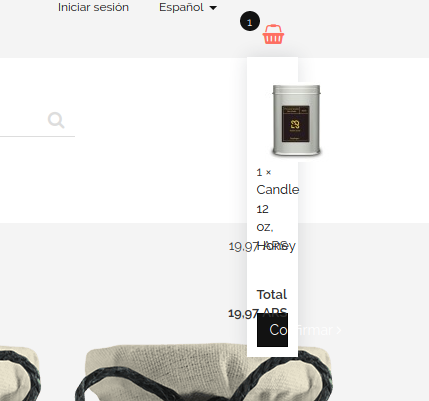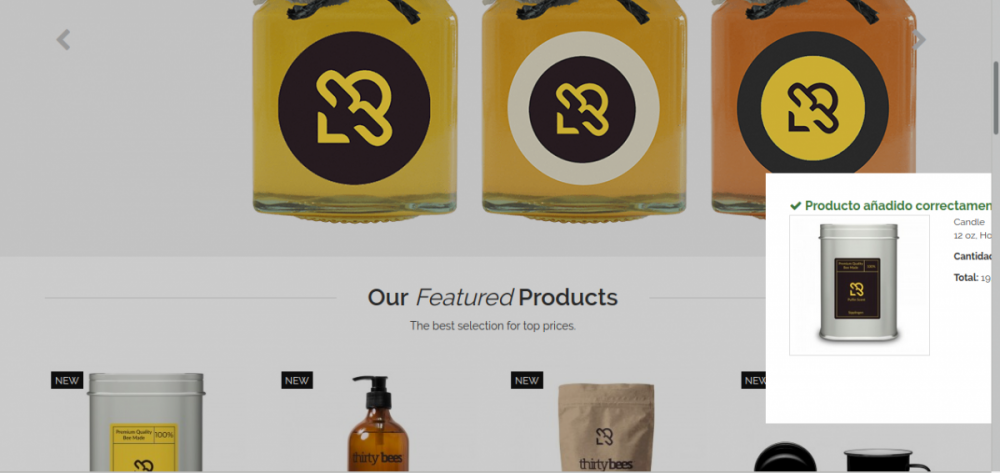-
Posts
347 -
Joined
-
Last visited
-
Days Won
18
Content Type
Profiles
Forums
Gallery
Downloads
Articles
Store
Blogs
Everything posted by Wartin
-
Reading the code of the form, I found this: <div class="required dni form-group unvisible" style="display: none;"> <label for="dni">Número de indentificación fiscal <sup>*</sup></label> <input class="is_required form-control" data-validate="isDniLite" type="text" name="dni" id="dni" value=""> <p class="help-block">DNI / NIF / NIE</p> </div> I don't know why now is requiring that, I'm trying to figure out where to choose what fields are required.
-
Hi. Yesterday I realized that if I added custom fields to the products and buy one with text+file and then another without custom text nor file, in the cart when I tried to erase one of the products, my cart turned empty. If I went buying the same product in the cart appeared the old items and something really didn't go well. So, I tried to upgrade to 1.1.x in a test store and that problem didn't happened. Then I upgraded my no-test store (not yet in production, but next to). Now when I add something to the cart and try to finish the order, it redirects me to change my address. And I cannot do anything to pass that step, it continues saying something is missing (the telephone, but I give it both). I don't know how to use debug mode to know that's happening.
-
Thank you. It works (with little changes) in desktop. The problem is with mobiles. I think because it's fixed, you cannot see the whole overlay when you buy something, thus you cannot see or press the buttons. About the first problem, I'm not sure if I did it OK. I added to themes/niara/css/modules/blockcart/blockcart.css #blockcart { position: relative; margin-top: 30px; text-align: right; left: 5em; /* this */ width:250px; /* and this */ } In mobile when I press the cart it fastly appears and folds up, dissapears. If you press it again it unfolds as expected. I couldn't fix it. Thanks!
-
I read in other post that now image upload works, I will show you the problem with de cart in displayNav. I've just downloaded Niara theme from github, maybe it was working now, but no. This is a clean instalation of 30bees, with new Niara from Github. Thanks!
-

Problema con Administrador de la Tienda
Wartin replied to Drigzman's topic in Foro en Español - Discusión General
Hola. Me pasó parecido, je La primera vez que entrás la dirección es por ejemplo tutienda.com/admin después de esa primera vez le agrega una serie de caracteres aleatorios, para que sea más seguro. Entonces ahora debe ser algo como tutienda.com/admin5vc13c13 la más fácil es entrar por FTP y fijarte qué directorio es. O si estás por ssh lo mismo. Saludos! PD: tampoco me ha dejado insertar imagenes, algo debe estar roto en el foro. -
I'm using Niara, it doesn't have a mail directory. I found a weird thing, though, it existed the directory /themes/Niara (with capital N). Inside, just 'mails' directory. I deleted that directory without success. I finished editing manually the templates under /mails/es using ssh and an editor. I see some others strange things, in Localization Front office has several untranslated strings, but in a fresh installation there are none.
-
Anyone? I've tried this: 1) install a new instance of TB 2) go to modules -> positions of modules 3) erase Block Cart 4) Add new hook Block Cart in displayNav The cart's dropdown is very narrow and, when you buy something, the overlay appears way to the right. (I can't upload images here, it says "NoDecodeDelegateForThisImageFormat")
-
Hello. In effect, the owner of those files is the user that runs apache, in my case the user the hosting gave me. I just tried for a second 666 and 777 to see if it worked, but didn't. I'm trying to change the templates from backoffice's web interface, it's pretty and easy, from Localization -> Translations -> E-mail templates. It gives you a wisywyg editor. For sure I can do it using Vi :) (maybe it's the best option) Thank you!
-
I'm trying to translate the emails to Spanish. It shows me html and txt versions of the templates, but when I try to Save, it says: Forbidden You don't have permission to access this resource. Additionally, a 403 Forbidden error was encountered while trying to use an ErrorDocument to handle the request. /mails/es/* has 644 permissions, /mails/es 755. I don't know if thats OK, but it didn't work even with 666 and 777. Thank you!
-
I suspected it could be done better. I'm, sorry, but I don't understand. From where can I do that? Which dropdown? Thanks!
-

Categorías en otros idiomas
Wartin replied to Salduitar's topic in Foro en Español - Discusión General
Hola. Yo también soy muy nuevo. Todavía no importé en masa muchos productos, solo hice pruebas de importarlos desde .csv para saber que funciona. Para manejar los productos ya importadods es super recomendable instalar Prestools. No es un módulo, sino una plataforma que funciona en paralelo a 30bees, editando la base de datos y haciendo consultas a la base de datos. Lo bajé de aquí (arriba, donde dice here): https://forum.thirtybees.com/topic/925-prestools-the-free-mass-edit-toolset/?tab=comments#comment-9918 Supongo que ahi podrás marcar todos los productos que quieras y ponerles la categoría correspondiente. Saludos! -

colocar elementos en displaynav
Wartin replied to Héctor's topic in Foro en Español - Discusión General
Hola, Héctor. En realidad estoy intentando poner el carrito ahi arriba en el tema Niara y que se vea bien. No sé a vos, pero cuando paso el mouse por encima se rompe el desplegable. Pude arreglarlo tocando aquí y allá, pero el solo hecho de que el carrito está ahi arriba hace que cuando compro algo el overlay que aparece con el carrito quede corrido fuera de la pantalla, hacia la derecha. ¿Te pasa eso? Igual te paso algunas cosas que estuve aprendiend. Dentro de: themes/niara/header.tpl podés encontrar los navbar que querés tocar. Tené en cuenta que el módulo tiene sus css dentro de modules/blockcart/, por ejemplo, y después dentro del tema hay otros css q pisan los estilos del original, (/themes/niara/css/modules/blockcart/blockcart.css) y los tpl que ubican las cosas en su lugar, por ej /themes/niara/modules/blockcart/blockcart.tpl. Saludos -
Hello. I think this is probably the best option, maybe it is not needed to see those blocks in mobile when seeing a category. This is for just hidding them then we are on mobile. Go to Preferences -> Custom code, and in CSS paste: @media screen and (min-width: 0px) and (max-width: 768px) { #special_block_right, #viewed-products_block_left, #beesblog_column { display: none; } } It just hide the three modules when the screen is smaller than 768px.
-
Hello, I read several posts about the subject here and in PS1.6 forums, but I can't make it work 100% well. I'd like to have the Block Cart on the top-right of the screen. I tried several things, the first obviusly was unhooking it from the displayTop and move it to the displayNav. That comes with problems with the dropdown, when passing the mouse it's contents shows as narrow as ~20px. Changing module CSS I could make it work in desktop and cellphones, particularly #blockcart. BUT, when I thought it worked as expected, I tried to add something to the cart... The overlay appears way off the screen, to the right, with a horizontal scroll bar. It has something to do with .layer_cart_overlay, but I really could't fix it. Could you give me a hand? I have no problems studying and reading documentation. Thanks! PS: I'm using Niara theme
-
Hello. I see that, after setting a fixed number of file upload in a product backoffice's page, a customer can upload image files to an item just before adding it to the order. I would like to let it upload as many pictures as the quantity selected for the item. For instance, he would select the quantity, and then scroll down the order, using a 'multiple' input to let him select his pictures (using ctrl or shift to allow multiple selection). I read the code for several hours, I think I understand more or less the way it manages to upload the files, taking the IDs, making the image processing, adding to the DB, but I think I'am not able to make the appropriate changes without screwing things up. I'd like to know if is it possible to select multiple files at once. It is intended for the costumers to print files in a simple way, after buying copy size they want. The other related question would be how to let the customers upload a different type of file, maybe they can upload all their images in a .zip file. Thank you very much.
-
Hola! Aunque todavía estoy aprendiendo, pude instalar el módulo de mercadopago. La última versión es esta: https://github.com/mercadopago/cart-prestashop-7 Hay que bajar el .zip con todo el repositorio y acá viene lo que no me di cuenta rápido. Este .zip NO LO TOMA desde "Añadir nuevo módulo", porque primero hay que descomprimirlo. Dentro hay un mercadopago.zip. Ese hay que subir y ya lo vas a encontrar en "Módulos y servicios".
-
De cualquier forma, todo lo que aparece como: <p>{l s='The best selection for top prices.' mod='homefeatured'}</p> Puede ser cambiado como mandé en el post anterior, buscando en Localización. Alguna cadena no la encontré (no recuerdo cuál), pero en general aparecen.
-
jsanzsp, Justo acabo de hacerlo, me hice la cuenta p/contestarte, es como te dijo Rubben1985. Andá a Localización -> Traducciones. En la pantalla que aparece elegí "Traducciones de los módulos instalados". Abajo el tema que estás usando. Si lo instalaste hace poco como yo viene Niara como default. Y abajo elegí Español. Cuando apretás Modify aparece una lista larguísima de cadenas traducidas o sin traducción. Apretá "Expande todos los campos", y ahora sí Apretá Control-F para hacer una búsqueda. Ahi te mando las que agregué. Después tenés que guardar y ya aparecerán. Saludos!