-
Posts
347 -
Joined
-
Last visited
-
Days Won
18
Content Type
Profiles
Forums
Gallery
Downloads
Articles
Store
Blogs
Posts posted by Wartin
-
-
On 11/1/2020 at 9:39 PM, AndyC said:
Can I ask How can I go about adding another address box as it has address 1 and 2, but only 1 shows up
Hello. I never used multiple addresses, I ask for one, and some customers create another one later in checkout.
Did you see .tpl files?
Have you tried the original files, not 3-step checkout? It doesn't show the second address neither?
-
Once I thought it would be nice to have a Telegram group. Sometimes you just have some quick question.
-
20 minutes ago, Guido Buldrighini said:
https://www.sitename.com/it/category-911#/featurename_-featurevalue redirects to https://www.sitename.com/it/category-911#
I don't have the underscore after featurename_
here works with category#/feat_ID-feat_Name-feature_value
-
13 hours ago, Rick said:
Hi everyone, I've come from Prestashop 1.7, I'm trying to remove the view of the left column in mobile view. At the moment when viewing on mobile the top of my page has categories and the products are way down the page even behind the store information. Is there some sort of hook I have to remove for mobile devices?
Additionally on desktop view I only see 3 products across rows, however in feature products it displays 4 products. Is there a way to display 4 products?
Ive looked through the settings and I couldnt find anything obvious, in saying that the thirtybees framework is a hell of lot easier to navigate.
Thanks in advance.
Hello. And welcome :)
I'm not sure if you can disable the whole column from one place, but from Modules you can go to every module it shows there and click Configure -> Disable in mobiles. For example search Block best sellers:
In order to have 4 columns in category product listing you should edit /themes/niara/product-list.tpl. You will find this:
{if !empty($products)} {if $page_name == 'index' || $page_name == 'product'} {$product_block_size_class = 'col-xs-6 col-sm-4 col-md-3'} {else} {$product_block_size_class = 'col-xs-6 col-sm-6 col-md-4'} {/if}Just change col-md-4 to col-md-3 and that's it.
-
1 hour ago, AndyC said:
thanks.. How did you get it to show in the same place. I tried to look lol but you don't see it till the end of you checkout
If you have access to a bash linux console to write commands you can look for that string using this command:
grep -Hr "personal data you"
standing in your shop's root folder. That will fetch for that long string and will find out which .tpl file prints it.
-
1 hour ago, AndyC said:
I am beginning to wonder if it is this as I have noticed on a mobile it is very feint and you can't really see it..
I'm not sure what do you mean. There is a .tpl for the registration page, you can change font sizes.
-
Hello, and welcome ;)
Can you log in the Backoffice? the address is your URL/admin<and some random characters>
There you can go to Preferences -> SEO & URLs
Check that domain's name is ok. You can try regenerating .htaccess down there.
-
1 hour ago, Havouza said:
I did all that but no help.
If you edit .htaccess the URL are correct? Maybe browser cache is remembering old setting? https is enabled in backoffice?
-
2 hours ago, Havouza said:
But if I change it I cant reach the shop because of too many redirects. Can this be a htaccess problem, I reloaded it after I changed. Or a rewrite problem in the apache config file?Hello.
Did you delete your old .htaccess and recreate it from backoffice?
Check your database, there is a table named "tb_shop_url" (I had to finish the url with a /)
-
I have the same question. I set a 'Pick up at store' shipping option. As it is free, the cart shows the less expensive carrier and display 'free shipping' to everyone, except in the last step where you can choose the right shipping option.
It would be nice to exclude pick up at store from real shipping calculations, as you really don't ship anything to anywhere :)
-
58 minutes ago, Mediacom87 said:
You get exactly the same you have on google analytics, this is a pure marketing module to take datas for PrestaShop users.
Or you can use Matomo and not give away your client's data to Google. Matomo module works great. I already had matomo installed and it started logging all the actions.
-
 1
1
-
-
2 hours ago, Jairos2020 said:
Uso Niara. Terminé haciéndolo con un campo text y usando onFocus() para ubicar la X cuando se hace click y habilitar un botón. Gracias. Intentaré con su fórmula que es más limpia. Aunque se podría hacer con right: 50px o algo parecido?. Lo intentó?.
en realidad comenté esa línea con #, es lo mismo borrar la línea.
Saludos!
-
Yes... it looks like that is happening...
Here when something does not work as expected we try upgrading to the last version, 1.1.x, as it has a lot a bug fixes (it's called bleeding edge but it is the stable one). I use combinations and discounts, but my combinations do not add extra price, so I couldn't tell you if it will work...
Good luck!
-
Hello, welcome.
I never used a negative price for a combination. Maybe you could set the base price without cup and than add 1p for the cup combination?
-
Here it works perfect, in Niara. The product column becomes a little narrow now, but it's cool.
-
9 hours ago, RonGin said:
Hi I have tried changing the names with john doe , buyer, I still get the message that the name field is empty. Is there a way to clear the cache in thirty bees, might be pickup up residue tries.
But in the excel screenshot the name is empty.
Yes, sometimes you need to clear the cache. It is in Advanced parameters -> Performance. (there is a search bar in the top-left, if you cannot find it search for 'cache').
-
-
10 hours ago, RonGin said:13 hours ago, Wartin said:
I thank you for fast response I turned off the footer but the store address is still there. I want it there but need to change the phone #?
Try in Preferences -> Contacts (or shop contacts)
-
9 hours ago, ALM said:
Hi, guys,
For translation purposes I use a translation module with 1-click translation for all strings that are not translated. Somehow I miss the button "Save all" in TB. For this reason I have to save each module one by one, step by step. This is not really comfortable and quite time consuming.
In the attachment I provide screenshots of PS1.6 and TB. Is there a reason for the missing "Save All" button in TB?
Regards
AlexanderMaybe it is in the bottom of the page?
-
6 hours ago, RonGin said:
I am unable to find the footer editing for the niara template. Been looking for over a week now.l
What part exactly you want to change? Footer is a place where several modules can 'hook' things. For example, if you go to Modules -> Block CMS you can disable some links
or modules -> Block my account footer
From modules -> Modules position you can see what is hooked to the footer, and then chase the right place to change.
-
2 hours ago, RonGin said:
Hi, I am trying to add in 1968 names into my wholesale category. When I upload it goes and then when I look there is no customers.
I am add my header I have in the cvs upload sheet below labels my edit. then I am adding the one I received from thirty bees. My customer list has no names so for the last name I put company store and took off the * for required in first name. Other than that I changed nothing. I would like to upload this asap so please try and respond with help very soon.
As seen in the picture, the date format is not correct. Instead of 4/2/1987 it should read 1987/02/04 (that is what yyyy-mm-dd means)
Good luck!
-
11 hours ago, MattR said:
I've just realised that it was a completely different reason. Coincidentally all guest checkouts had a whitespace after their email - removing that in the customer details allowed the email to be manually sent.
See if the input where the customer writes it's email address has an space as a value before writing.
-
13 hours ago, AndyC said:
Found this page with what seems better result as it is TB friendly
https://www.prestashop.com/forums/topic/984993-free-module-advanced-security-module/
Did you try it?
I like the override because it's real simple, you can add some strings and voilà, no more SPAM. The module seems to has much more functions than a simple override, I don't know if the free version is usable, I suppose they want to sell it...
Anyway, thanks for the post!
-
Great! Now with:
{elseif $page_name == 'module-beesblog-post'}I can print the meta tags in blog posts! Here are my changes. When it's a product I show it's image, if it is a blog I set the image, twitter:title and description (I clean HTML tags, and truncate the article).
It should be part of header.tpl in Niara, don't you think?
{if $page_name=='product'}
<meta property="og:image" content="{$link->getImageLink($product->link_rewrite, $cover.id_image, 'large')}">
<meta name="twitter:title" content="{$meta_title|escape:'html':'UTF-8'}" />
{elseif $page_name == 'module-beesblog-post'}
{assign var=imagePath value=Media::getMediaPath(BeesBlog::getPostImagePath($post->id))}
{if ($imagePath)}
<meta property="og:image" content="{$imagePath|escape:'html':'UTF-8'}"/>
{/if}
<meta name="description" content="{$post->content|strip_tags:true|escape:'htmlall':'UTF-8'|truncate:450}" />
<meta name="twitter:title" content="{$post->title|escape:'htmlall':'UTF-8'}" />
{else}
<meta name="twitter:description" content="<SHOP DESCRIPTION.>" />
<meta property="og:image" content="<SHOP-LOGO-URL>" />
<meta name="twitter:title" content="{$meta_title|escape:'html':'UTF-8'}" />Thanks!



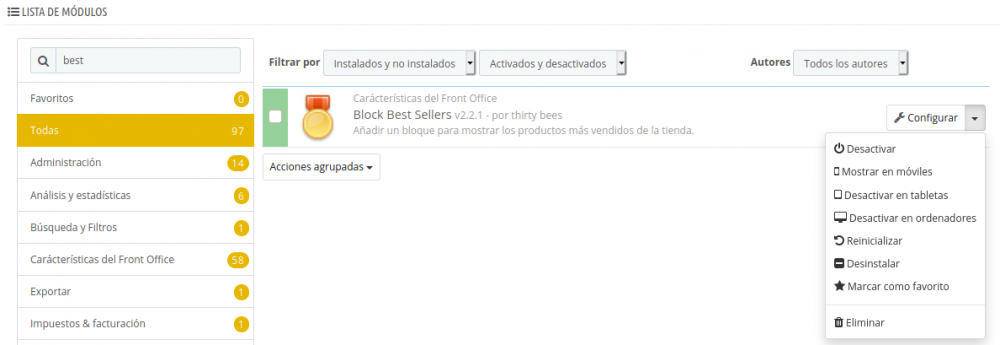

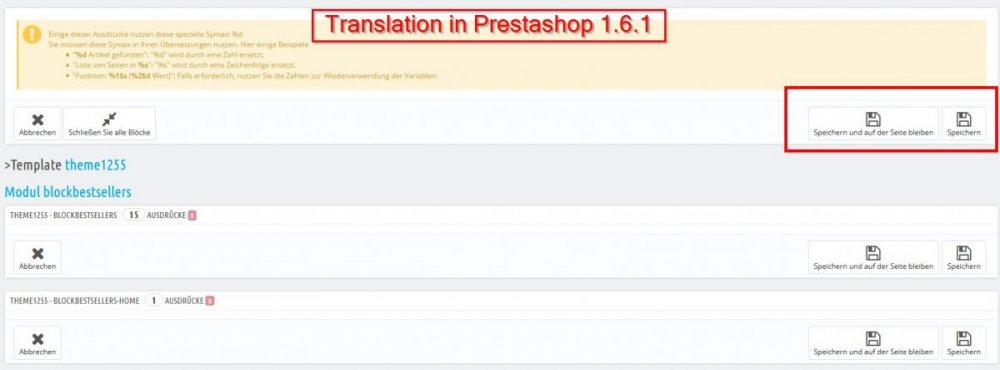
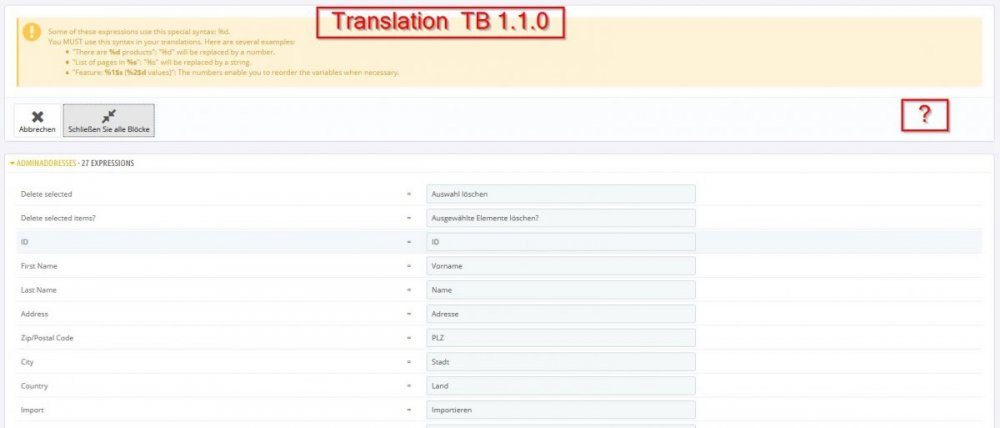
3 page checkout (sort of) for Community-Default-Theme
in Themes
Posted
Sure you shouldn't :)
it's a really good idea to have a clone shop with a different database just to try changes and not play with the real one. It's not difficult to do.