-
Posts
347 -
Joined
-
Last visited
-
Days Won
18
Content Type
Profiles
Forums
Gallery
Downloads
Articles
Store
Blogs
Posts posted by Wartin
-
-
In addition, I learned yesterday that the path of categories that shows upper left in products' page has to do with 'default category'.
If I choose as default category the last one, the whole path shows, like 'start' 'cameras' 'digital' 'this_camera'. If I set another as default, it showed only 'start' 'camera' 'this_camera'.
You can find default categories in the same Backoffice page.
-
What about server user? Is it the same that before upgrading? Can you log in via ssh? You can try creating a folder there, or just 'touch filetest' to try creating a new file.
-
On 7/19/2020 at 7:00 PM, rubben1985 said:
It really worked!!!
Hi!
I realized that with our changes the real address is never showed, except if you need to use different addresses.
I change the template to make the address and city show with the name of the address
Now the dropdown shows "My address: street 1341 (city)" of each address.
in theme/niara/order-address.tpl I changed what is in between <option> and </option>
<option value="{$address.id_address|intval}"{if $address.id_address == $cart->id_address_delivery} selected="selected"{/if}>
{$address.alias|escape:'html':'UTF-8'}: {$address.address1|escape:'html':'UTF-8'} ({$address.city|escape:'html':'UTF-8'})
</option>Bye!
-
2 hours ago, Madbits said:
I should be able to sell between 1 and 20 linear meters, isn't there a method to just limit an incrementing button to 20 or something instead of creating values like: 1m, 1.1m, 1.2m, 1.3m, 1.4m so on and so forth until 20m, which would take quite a lot of time.
Hello.
If you do have to do it with combinations, you can create the combinations from CSV importing. With libreoffice Calc (or excel, for the case), you can write 1.1 1.2 1.3, select all and then drag down until 20 (it adds 0.1 in each row).
Then you have to add :0. :1, for the position. I send you a file. In weight you can add the same amount for each step, and the price makes jumps too.
-
26 minutes ago, Chris1d said:
Slightly annoying that this hasn’t been fixed automatically with updates..pretty important parts of the site for customers to actually be able to purchase.
What version are you using? Maybe it's fixed in 1.1.x. It's called bleeding edge but most of us are using that version.
-
On 7/14/2020 at 1:32 AM, KD said:
Hi,
We ran the TB cleaner to clean-up all the test data and start fresh.
When we add the new product and try to add the combinations for any products it gives " duplicate entry for key 'primary' " and it does not update the combinations on the product page. If we go back and edit the same Combination, remove Null value and re-add the value it save and update successfully.
Has anyone experience the above issue and if there is any solution to fix the issue?
Thanks
KD
Did you import those using CSV?
When working with combinations, there is a REF number that is not products', but the combination reference number. In order to make it work, you have to chose a different number for EACH combination, like TSHIRTWHITE and TSHIRTBLACK. -
6 hours ago, Owen said:
After translation, I find the new order send to my email is empty, do you know why?
I had that problem too. There are some templates that are not in /es/ directory.
I had to copy some files as someone said there. Good luck
-
34 minutes ago, rubben1985 said:
thanks Wartin but Unfortanetely I do not any idea of javascript.... Only basic css. Lest hope someone knows how to do it!
Well, you could try this, it worked :)
Go to /theme/niara/order-address.tpl (or your themes' tpl) where the checkbox is and add data-toggle and data-target like this:
<input type="checkbox" name="same" data-toggle="collapse" data-target="#addresses" id="addressesAreEquals" value="1"{if $cart->id_address_invoice == $cart->id_address_delivery || $addresses|@count == 1} checked="checked"{/if}>
Now go to the div class="row" (it was line number 58 here) and change it to:
<div id="addresses" class="row collapse">
Now the addresses start collapsed, but if you *unselect* "use the same address..." it magically appears.
Too much work for a Sunday :)
Have a nice day, buen fin de semana ;)
-
 1
1
-
-
6 hours ago, Owen said:
Forbidden
You don't have permission to access /bao/login/index.php on this server.
Hello, I had that same issue. Check mod security in cPanel if it's a shared hosting.
https://forum.thirtybees.com/topic/4115-403-forbidden-when-translating-email-templates/?do=findComment&comment=36270
-
On 7/18/2020 at 10:00 AM, rubben1985 said:
Hiding that section when the checkbox is checked, that step would be cleaner most of the time as most o f the people do not uncheck..
This could be a good one! As if it's marked, is not needed to show both addresses below.
If you want to try, when you check the box there is an javascript event. There you could write this 'display:none' to that <div class="row"> where the addresses are. You will have to put it an ID, as if you click again you have to toggle display to unset.
-
Hi, I'm still trying to change these buttons. Do you see the same browser button in Niara?
I saw others themes that show a nice button with custom text.
Thanks!
-
Oh, I see, it must be the advertising I suppose it appears in the admin of the module. There are two functions that call somewhere else, to facebook and a banner.
Bye!
-
10 minutes ago, The Pellet Guy said:
i tried Niara again and the result is Attempt to install theme Niara despite its invalid config.xml.
You can try to see if there is a niara folder inside /themes. If there is, maybe you can rename it to niara-off and upload a full brand new /themes/niara directory from the thirtybees zip full instalation package, using FTP.
If you don't have a backup, before trying anything else, just pack the whole TB instalation in a zip and download it.
-
 1
1
-
-
Thanks.
What are those harcoded URL, btw?
Edit: I mean fb() function, is it a button to go to top?
-
Yes, maybe it's better to hide it...
But... Well, I managed to change the .tpl of blockmyaccount and blockmyaccountfooter, with a {if $is_logged}.
Now it shows user links if logged, and 'Sign in' if it's not.
blockmyaccount (on left column)

blockmyaccountfooter

I attach the files, maybe they are useful.
-
-
21 minutes ago, Andre Reynoso said:
por cierto quiero aprender todo sobre ssh, algun lugar donde me recomiendes aprender?
La mejor forma que se me ocurres es que instales un GNU/Linux y hagas pruebas. Incluso podés bajarlo y grabarlo en un pendrive booteable, que al arrancar la computadora te deje un sistema ya instalado.
Ahi tenés al alcance de la mano una Terminal, que algo así como un 'cmd' de Windows. En ella podés ejecutar comandos, correr programas, editar archivos, etc, etc, etc. En general, el intérprete de comandos se llama Bash, y podés estudiar de eso, por ejemplo, en estos enlaces q te busqué:
https://esgeeks.com/comandos-basicos-y-esenciales-linux/
https://openwebinars.net/blog/La-guia-definitiva-para-aprender-a-usar-la-terminal-de-Linux/
Cuando te dan acceso ssh, tenés la posibilidad de ejecutar muchas cosas directamente en el servidor. Editar archivos, mover directorios, renombrar, etc.
Saludos!
-
Hola! Bienvenido entonces :)
No uso ninguno de esos hostings, pero es probable que no tengan TB para instalar directamente. En el mío podía elegir Prestashop, pero yo instalé TB a mano, haciendo las bases y bajando la tienda manualmente y configurándole por ssh.
Saludos!
-
 1
1
-
-
There is a discussion about that here:
https://forum.thirtybees.com/topic/2455-free-theme-niara-thirty-bees-theme/page/4/?tab=comments#comment-34457
-
-
On 7/8/2020 at 11:45 PM, Wartin said:
but the override is not working. I introduce an explicit PHP error but the emails keep being sent. I cleaned Cache too. What could be wrong?
Finally I could find it out. I installed overridecheck module. It shows every override and, of course, it didn't show ContactController.
I forgot to start the file with: <?php
:)
-
Hola, Nestor.
Simplemente estoy preparando una tienda y usé el módulo de Mercadopago como pasarela de cobros. Por ahora hice solamente una compra real, y funcionó bien, después del pago en el BackOffice aparece que la transacción se finalizó correctamente.Lo que no pude ni pienso que se pueda es usar MercadoEnvíos. Hay un módulo para comprar, pero el desarrollador me dijo que no puede asegurar que funcione Envíos, pq ML estaría dándolo de baja.
Cualquier cosa que te pueda ayudar avisá.
Saludos! -
Hi again.
Reading logs, I could see this account-creating bot is accessing the very first link in the shop, this is, 'my account'. From there on, they can create a fake account.
Would it be possible to write the 'blackhole' link at the very start of the page? wouldn't it be better that in the end?
-
On 6/9/2020 at 10:11 AM, Scully said:
And then: might it be an option to generate a random URI? I though I am familiar with PHP I couln't make out where the /blackhole/ URI comes from. Is it the directory within the module path or is it in the code? Yes I found the "getTrapUrl" function but changing code there didn't work as expected.
Hi, Scully. I found this great module and try it, as I'm having bots creating accounts and crawling for forms.
I managed to change the link of the blackhole, as I don't have the shop in '/'
Edited the file /modules/blackholebots/classes/blackholebots.php
private function getTrapUrl() {
$prefix = (int)Configuration::get('PS_REWRITING_SETTINGS') ? '' : rtrim($this->_path, '/');
return $prefix . '/shop/blackhole/';
}Now every shop's pages have a '/shop/blackhole' link, and pressing there made them fall into THE TRAP! ha ha.
Thanks @datakick, great module.





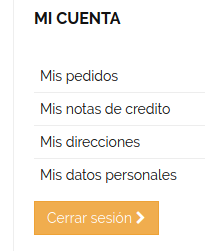
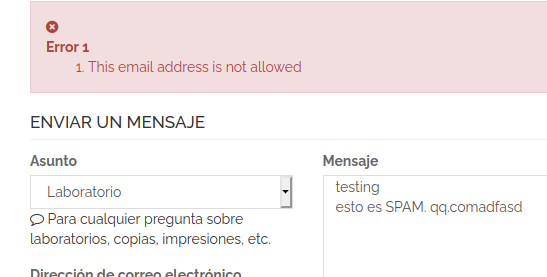
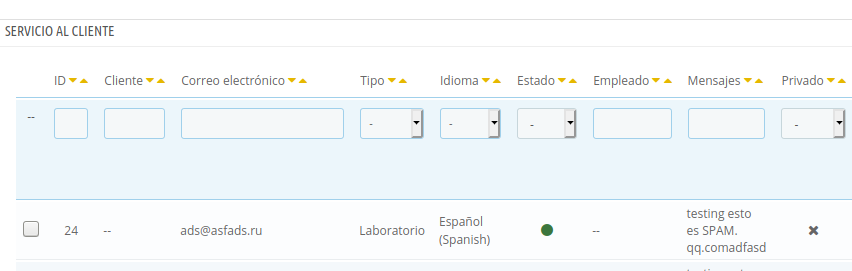
Getting started on custom theme
in Theme help
Posted
Hello.
I don't know about those errors because I just edited custom CSS and template files of Niara theme.
But I wanted to write that there is this modded community theme too, that you could want to see to start your modifications:
https://forum.thirtybees.com/topic/4011-community-theme-modded/
There are some mods in the forum too, like '3 step checkout' thread, or search with product images. These are not modules, but changes you have to do.
Good luck!