-
Posts
347 -
Joined
-
Last visited
-
Days Won
18
Content Type
Profiles
Forums
Gallery
Downloads
Articles
Store
Blogs
Posts posted by Wartin
-
-
5 minutes ago, The Pellet Guy said:
to just Tools and as soon as I renamed to Tools clicking the imaged resolved to the home page, renaming the Catergory to Tools & Gadgets worked.
It seems like a rewrite to me. Is there anything referring to 'tools' in your .htaccess?
Check out SEO and URLs and regenerate your .htaccess.
Try renaming again to tools2, and accessing to tools. If it redirects you to homepage it has nothing to do with your category, but with your web server treating 'tools' in a special way.
-
 1
1
-
-
Hello. I know this is an old thread, but some customer told me she couldn't pay for two personalized items (items with customizations, in fact just a text field)
She had to pay just one. This is what I see in the BO:

I saw your code, @SLiCK_303, it seems like it's what I have in that function. I'm using 1.1.x.
There are other issues with custom products, I'm trying to figure it out in other thread (and has an issue in Github).
Do you have had the same problem again?
-
Hello. I'm trying to fix this issue. From cart, each 'delete' button has different GET parameters.
Product with custom field:
https://www.HOST.com/carrito?delete=1&id_product=9&ipa=0&id_customization=60&id_address_delivery=24&token=708157a7a970bf432a003e9df8e7df05
Same product without custom field:
In /controllers/front/CartController.php I can see that 'delete' is filtered and calls processDeleteProductInCart function:
} elseif (Tools::getIsset('delete')) {
$this->processDeleteProductInCart();Then in this function I see that it looks for personalizations. Something there is not working.
The problem is that if one erases the product without customizations, the whole cart get empty.
I tried adding an if like this:
if (Tools::getIsset('id_customization')) { ...functions' code about personalization... }Or tried setting id_customization to '' or '0' to prevent using the parameter from the personalized product, without success...
Maybe you could help me, or point in the right direction?
Now it's pretty unstable to use personalizations; after the cart is emptied, if I add the same product it remembers last customizations.
Thanks!
-
To translate some string you should go to Localization -> Translation. Then choose Admin panel's translations and your theme.
Then press the button Expand all. Now you can search (ctrl-F) 'print order'. After saving it should be translated.
-
I'm pretty sure what the problem is. The file uploaded has to have the same module as the module. In your picture, you should rename the file (deleting -master) *after* uploading it.
Then it will appear at the bottom to press install button.
Good luck.
-
Good point, indeed Google is not giving errors in product's page in Niara. Just the homepage and categories pages.
Maybe we could edit Niara deleting rich content metadata from product-list-item.tpl then? Now, out of the box, is filling with errors the G's Search Console. On the other hand, I don't know who shows 'related products' or 'customer also bought' in product's page.
-
6 hours ago, Madbits said:
"Cel mai bun pret" and "Cea mai rapida", the second one doesn't even make sense, where can I edit those or get rid of them? Thanks.
Hello. Those are the translations of 'The fastest' and 'The best price'. You can change it from Localization -> Translations -> Front.
Press in 'Show all messages' and then just search for 'the best price'.
If you want to just erase that message, edit the file order-carrier.tpl under your theme, for example /themes/niara/order-carrier.tpl (or order-carrier-opc-advanced.tpl or order-carrier-advanced.tpl)
Good luck!
-
 1
1
-
-
I'm not sure... maybe regenerating .htaccess? From Preferences->SEO and URLs. In the bottom there is a button to Regenerate it.
-
On 8/19/2020 at 2:54 PM, Wartin said:
Has anybody fixed Niara or other theme in order to not have any errors from Google?
Hello. I finally found how to make those errors disappear from Google Search Console in Niara. I found how to do it from community theme, from github:
https://github.com/thirtybees/community-theme-default/blob/1.1.x/product-list-item.tpl
So, edit /themes/niara/product-list-item.tplIn line 126 put:
<div class="" itemprop="offers" itemscope itemtype="https://schema.org/Offer">
line 130:
<meta itemprop="price" content="{$product.price}"> <meta itemprop="priceCurrency" content="{$currency->iso_code}">
And finally close the <div> tag in line 150:
</div>I'm not sure if it's perfect, but google now finds 'offers' and 'price' under categories lists.
Here is all that part of product-list-item.tpl with number lines:
{if (!$PS_CATALOG_MODE AND ((isset($product.show_price) && $product.show_price) || (isset($product.available_for_order) && $product.available_for_order)))} <div class="" itemprop="offers" itemscope itemtype="https://schema.org/Offer"> <div class="content_price"> {if isset($product.show_price) && $product.show_price && !isset($restricted_country_mode)} {hook h="displayProductPriceBlock" product=$product type='before_price'} <meta itemprop="price" content="{$product.price}"> <meta itemprop="priceCurrency" content="{$currency->iso_code}"> <span class="price product-price"> {if !$priceDisplay}{convertPrice price=$product.price}{else}{convertPrice price=$product.price_tax_exc}{/if} </span> {if $product.price_without_reduction > 0 && isset($product.specific_prices) && $product.specific_prices && isset($product.specific_prices.reduction) && $product.specific_prices.reduction > 0} {hook h="displayProductPriceBlock" product=$product type="old_price"} <span class="old-price product-price"> {displayWtPrice p=$product.price_without_reduction} </span> {hook h="displayProductPriceBlock" id_product=$product.id_product type="old_price"} {if $product.specific_prices.reduction_type == 'percentage'} <span class="price-percent-reduction">-{$product.specific_prices.reduction * 100} %</span> {/if} {/if} {hook h="displayProductPriceBlock" product=$product type="price"} {hook h="displayProductPriceBlock" product=$product type="unit_price"} {hook h="displayProductPriceBlock" product=$product type='after_price'} {/if} </div> </div> {/if}
Hope it's useful.
I found some forum's threads saying that there is no need to use rich content in product listing, I don't know if it's better or not having it.
-
 1
1
-
-
4 hours ago, Madbits said:
Anybody has any idea why?
I had the same problem in Niara. I set 'free shipping' to NO, and then wrote 0.00 in the price.
It works as expected
-
Bonjour
Il-y-a beaucoup de façons. Si vous voulez changer seulement les couleurs tu peut écrire votre CSS dans Preferences-> Custom Code (en anglais). Vous pouvez vous aider avec la console de ton navigateur pour voir qu'est-ce que vous devoir changer.
Pour changer des choses plus compliquées, change les fichiers .tpl dan votre theme, par exemple /theme/niara/product.tpl
Pardonnez-moi, je ne parle pas très bien français ;)
-
I see that it gives me one error for every product in every category. Each product page is OK, just a few warnings.
There are dozens of messages in PS forums about this, but found no solution.
Has anybody fixed Niara or other theme in order to not have any errors from Google? I'm not sure if I have to modify just product-list-item.tpl or if blockspecials.tpl has something to do with printing prices in categories.
Anyway, so far I just got more errors or warnings editing these templates.
Thanks!
-
44 minutes ago, Kenneth Ong said:
I didn't use ssl on the other server. both http and https same result
In your server, under /log, do you find any errors?
-
2 hours ago, Kenneth Ong said:
Just keeps getting stuck here
I see you are not using https. Maybe adding https:// to the URL?
Did you used secure connection in the other server?
-
Do you have direct access to the database? Maybe phpmyadmin or something like that? Just to check the links are fine (item 3).
It keep showing the same as your first screenshot?
-
On 8/16/2020 at 4:29 AM, Kenneth Ong said:
Front end looks ok, but backend is not working. Any ideas?
I'll paste the steps I wrote based on a PS's forum:
1. Copy all files via FTP
2. Duplicate database to other hoster
3. check the php settings at your new hoster!! (PS <= 1.6.1.3 is not yet PHP7 ready! so you wont see anything in these cases)
3. open Database and edit "tb_shop_url". Set the new path and domain for your new shop (you have to use / as the last character, like /shop/)
4. edit config/settings.inc.php and set the new database access
5. delete the .htaccess file in your shops root folder
6. login to the admin backend and go to settings > seo & urls and save the path and domain properties to create a new .htaccess file (after creating the new .htaccess file you will be able to view/use the frontend of the shop, not earlier as it contains all necessary info it needs to translate the friendly urls of the shop frontend)I recall having seen something like your screenshot before actually follow these steps.
-
And it's not a warning, but an error:

I'll keep trying with the other errors. Thanks!
Edit: it doesn't find those labels in homefeatured's products, not in every product's page. I suppouse it's product-list-item.tpl which doesn't write the expected 'itemprops'. I'm using Niara.
-
Uhm... If you go to Modules and services -> Module positions?
Payment modules must be hooked in several places. For example I have Bankwire in
- displayPayment
- displayPaymentEU
- displayPaymentReturn
I had several problems with carriers (when trying not default things), but never had a problem w/payments...
Suerte ;)
-
10 hours ago, ukbaz said:
I only want to show edit buttons on delivery and invoice address when there are two different addresses.
Maybe this?
-
Hi. Check Currency, under Localization. In my shop my currency is listed as 'Peso Argentino' and the ISO code is ARS.
Maybe you created Pesos AR (AR) and it's not recognized by the payment modules?. Visit Localization -> Countries too.
Good luck
-
7 hours ago, eryk172 said:
and everything works 🙂
If you want to know what overrides are in use, you can install "Override check" module. Then you can find what override is giving you troubles.
-
 1
1
-
-
6 minutes ago, Madbits said:
Thank you so much, that's exactly what I've been looking for.
Great! Usually I cannot recall where things are. In this case, I searched for 'column' in the backoffice (upper left) and then looked for something theme related.
-
On 8/6/2020 at 11:07 AM, Madbits said:
Anybody knows the name of the module that usually exists on the left side of the product list?
Hello. There is blockspecials, blockcategories, blockviewed, column (beesblog)
But maybe you should check in Preferences -> Themes. Press Configuration button for Niara, and there is column settings for that theme.
Good luck!
-
 1
1
-
-
1 hour ago, Madbits said:
I only want this piece of code on Product.tpl
In templates files you can do:
{if $page_name=='product'}
blabla
{else}
otherblabla
{/if}




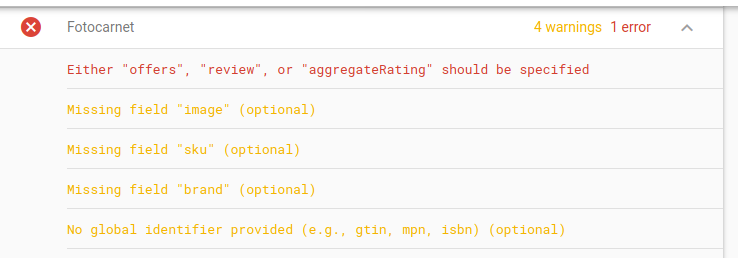
Problems with URL
in Technical help
Posted
To be true, I didn't understand the question, could you explain it again?