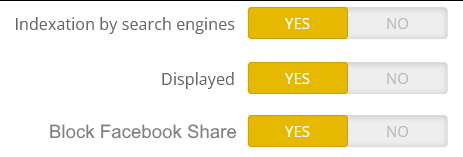papagino
Trusted Members-
Posts
187 -
Joined
-
Last visited
-
Days Won
4
Content Type
Profiles
Forums
Gallery
Downloads
Articles
Store
Blogs
Everything posted by papagino
-
also in the error logs: Stacktrace #0 classes/Product.php(6250) #1 classes/db/Db.php(241): () #2 classes/db/Db.php(441): DbCore->displayError() #3 classes/db/Db.php(1102): DbCore->query() #4 classes/Product.php(6250): DbCore->getArray() #5 classes/view/model/ProductViewModel.php(87): ProductCore->getAttributesGroups() #6 controllers/front/ProductController.php(747): Thirtybees\Core\View\Model\ProductViewModelCore->getAttributesGroups() #7 controllers/front/ProductController.php(290): ProductControllerCore->assignAttributesGroups() #8 classes/controller/Controller.php(209): ProductControllerCore->initContent() #9 classes/controller/FrontController.php(264): ControllerCore->run() #10 classes/Dispatcher.php(858): FrontControllerCore->run() #11 index.php(33): DispatcherCore->dispatch()
-
got this: Exception Message: ThirtyBeesDatabaseException: Unknown column 'product_attribute_shop.width' in 'field list' Location: classes/Product.php line 6250 SELECT ag.`id_attribute_group`, ag.`is_color_group`, agl.`name` AS group_name, agl.`public_name` AS public_group_name, a.`id_attribute`, al.`name` AS attribute_name, a.`color` AS attribute_color, product_attribute_shop.`id_product_attribute`, IFNULL(stock.quantity, 0) AS quantity, product_attribute_shop.`price`, product_attribute_shop.`ecotax`, product_attribute_shop.`weight`, product_attribute_shop.`default_on`, pa.`reference`, product_attribute_shop.`unit_price_impact`, product_attribute_shop.`minimal_quantity`, product_attribute_shop.`available_date`, ag.`group_type`, product_attribute_shop.`width`, product_attribute_shop.`height`, product_attribute_shop.`depth` FROM `tbfz_product_attribute` pa INNER JOIN tbfz_product_attribute_shop product_attribute_shop ON (product_attribute_shop.id_product_attribute = pa.id_product_attribute AND product_attribute_shop.id_shop = 1) LEFT JOIN tbfz_stock_available stock ON (stock.id_product = pa.id_product AND stock.id_product_attribute = IFNULL(`pa`.id_product_attribute, 0) AND stock.id_shop = 1 AND stock.id_shop_group = 0 ) LEFT JOIN `tbfz_product_attribute_combination` pac ON (pac.`id_product_attribute` = pa.`id_product_attribute`) LEFT JOIN `tbfz_attribute` a ON (a.`id_attribute` = pac.`id_attribute`) LEFT JOIN `tbfz_attribute_group` ag ON (ag.`id_attribute_group` = a.`id_attribute_group`) LEFT JOIN `tbfz_attribute_lang` al ON (a.`id_attribute` = al.`id_attribute`) LEFT JOIN `tbfz_attribute_group_lang` agl ON (ag.`id_attribute_group` = agl.`id_attribute_group`) INNER JOIN tbfz_attribute_shop attribute_shop ON (attribute_shop.id_attribute = a.id_attribute AND attribute_shop.id_shop = 1) WHERE pa.`id_product` = 23 AND al.`id_lang` = 1 AND agl.`id_lang` = 1 GROUP BY id_attribute_group, id_product_attribute ORDER BY ag.`position` ASC, a.`position` ASC, agl.`name` ASC Went back to TB 1.6 for now to keep my shop online...
-
Hello people, I just performed an update on my shop to the latest bleeding edge version 702fd5e22b0c854b1e4af82113807d060c7e64e0. The update perform fine, but if I click on the Database on the update page, I get this error: Oh snap! We have encountered an error Ajax request failed: error Details Response: <!DOCTYPE html> <html lang="en"> <head> <meta http-equiv="Content-Type" content="text/html; charset=utf-8" /> <meta name="description" content="This store is powered by thirty bees." /> <style> ::-moz-selection { background: #b3d4fc; text-shadow: none; } ::selection { background: #b3d4fc; text-shadow: none; } html { padding: 30px 10px; font-size: 16px; line-height: 1.4; color: #737373; background: #f0f0f0; -webkit-text-size-adjust: 100%; -ms-text-size-adjust: 100%; } html, input { font-family: "Helvetica Neue", Helvetica, Arial, sans-serif; } body { max-width:600px; _width: 600px; padding: 30px 20px 50px; border: 1px solid #b3b3b3; border-radius: 4px; margin: 0 auto; box-shadow: 0 1px 10px #a7a7a7, inset 0 1px 0 #fff; background: #fcfcfc; } h1 { margin: 0 10px; font-size: 50px; text-align: center; } h1 span { color: #bbb; } h2 { color: #fad629; margin: 0 10px; font-size: 40px; text-align: center; } h2 span { color: #bbb; font-size: 60px; } h3 { margin: 1.5em 0 0.5em; } p { margin: 1em 0; } a { color: #d8b81c; } ul { padding: 0 0 0 40px; margin: 1em 0; } .container { max-width: 380px; _width: 380px; margin: 0 auto; } input::-moz-focus-inner { padding: 0; border: 0; } pre { white-space: pre-wrap; /* Since CSS 2.1 */ white-space: -moz-pre-wrap; /* Mozilla, since 1999 */ white-space: -pre-wrap; /* Opera 4-6 */ white-space: -o-pre-wrap; /* Opera 7 */ word-wrap: break-word; /* Internet Explorer 5.5+ */ width: 400px; } </style> </head> <body> <div class="container"> <h2 id="errorTitle"><span>500</span> Server Error</h2> <p id="errorMessage"> Oops, something went wrong. You can try to refresh this page </p> <p> If the problem persists please feel free to <a href="mailto:[email protected]?subject=Server%20Error">contact us</a>. Make sure to <a id="downloadError">download</a> encrypted error message and attach it to your email. That will help our engineers to solve this problem quickly. </p> <br/> </div> <script type="text/javascript"> (function() { var data = 'def5020004983a542612b1bfa6bc7a8a853bb58ba66bfb63cb1b976d222980e175bdda98be4bdc134c48d35ab11ae0ac3e82934a2d2d8e07960ff517e0005c47a741953a970043885918e5f7fb5d6ace77264d55035ef5a26ab78ba472a2ed574c11f1161e4e347b24583745bf937e84cec042ab9ecd01574f4402556ee0471fb045984dc85067f052354500b8ea0cf6d710a5f318d4da00bec3ea7da6fddcbda48439d0be471509c2a4a0ebb628f3e4f4bceb1a2480c377c12ebaf89a278add050d655910d5b00b24724f959c54b0d3057e7280da1cd75a37541bc82f6727ef671053f63dd4c0439902a4da902127e3dc6d22edaa670a24d42345b929d80515efadd5da95bf36ea0c5bfb89ba92be4d78daf9b9d12652d95581c9d70b75d2910945c0a7e1b49592870412f9a507a0205ed7d0ef600ca6186ca94ba36b29fbaf08fa697f6c9a8f82e33a2bd2acd09477ae5f2a20300639fecfd1c64723d7067299bea852783ed0ba871dde239236e9006de1ab3be0d3b28fdae79f842231d4b584401b158c2262faf1e6a180b0a3354e70ae6f5d1d5cc4e1160274168d0153c056e828a85549708a72d5ffe1931d23b17a442914da5993e0e8d82fba19d582e7e69f0efc29171bc2c615693021fdd18ff13a314ac22eda9660fbfc7cc2eaaca9d6cd01ca3df1ce408c553b44dfc78b05ddb4eeb495fb10af67b4522f5cb9153e6a32d0678a7d9eafe2811f8bc508e3cb239d392bbf56064d1e98b6365a86f0ee66689f1303d27e13844691d00bb2d5a423c99ceffc86d22cface59fcb7dcd2a83224d4f4935e0d9783e5891467c7ee74ee0a519da3d0cb7d16b1b78028e682c582852169a34649f1292a2aebfe2ec1124e156cbd6102668bd6c1a215e764bd9bec6877361244acd3e527bbc0b567bef08bfbfaeab441c38e24934af04be621fc617bd2acf3bc68ca6faf59a3df496642f738d5694d72fa81485115aa2f5ff8fe47073cd8fa800b3d987dc867b245268ccc91386efb6c4c589cec9a47a7161054350795b853bd94df97fdfd15852b021e765ccf30c7972b65f038353f265a2d00ca5c8f33048861ba7d51f2fc8cc4f2270c426ed011fe37acc4e8a0e32247b33a6746f02266fb3f39dadfc12ca190ca08b2bb8304955c7035e94897d45d9a222d6d4ae49145f9ab53844fdad1347c7fb288fbdcc9fd32e2354328d3ddcfff39215c9d72e9ef52d3812f007a1f3f4150e40adda51910a76a58ec0fcd6962615373fdd4ae85450cdfab2dd18bbae7914a960fdc57803a35e5704952d082f678504ca67eaa13c3827981b16887778e1e44d41c86f1107b97e16e3211d53b724d2161016a8451f6e7518eb4cc675461e17d8d8448024897d616e5677c947ebdf63acbac933e636a6e76dcd26f851fef4e82861871918b9928c63fb908ee82e737f40455a5e2c33ac5c8354f5a5930f66757c298318e70e186059f0c8ee39bbf422fbcb2492fd8b76db12890dac3c09bdc08f6b5bbf8814a5941cd18588c822569f691a665ec5d77c82f7077b7bc6c8bfb357b304687e8716f36e22b5d04cc4a3ad1045e651c43013488afbe1bcf449223bc183cb35a1427f8260277f1f99ac878670f72fa8cfe60639b068ee09226ce746ac6fbbebe601ca280011d80dc532c7432ab4d94b2dad475095dc1c6c5f0a1ddbef5b8a90c8effa0e9c4634798422e41d56d74284eee1f344fbf6fdc25bc94cdd6a9490a640776c37effb76739a39a625e4fa9079665c9bf720d1049a5f0dfa586cc19e36309eac88d122799220ba6ce573e332686f50a111ed534cf9c9df1a2c856be65898d75038891ad540d3e16c814de113eec1c8798d3f7cad674528353222d22d307b009cec40e328406d671ddd73baea93e2107ebc76c741544cc9412c6cc89fab805f1cafe78e620978e2bf79ef1968f8636d9a1d5c994dd6f138302771bddfbe9fd7cc8cbc7ad9d62acb3f1b77e07314ba58fa823c32f5ebb3e9eb68f34b9e0f8f3372c9cccf637a50eb59d8ca0d063452500cb81776d84c2b42edadd90e25187acdea1791ecd68e73bdd353275c17adf6ced0cfffcdfa137ba19bb1a1e817000c72e030e2469a8465c70c7f149cd4bfcd41c329d188933753438ccc58ba00b26b20589e0ab1972b6ff21c17e644bfd178d7f640ca4b14181cde4310f341af618984e6f659d2bcccf53e0e0d8c7d72a68f88b1540c2f2bb2ce095e9d7a5e3dff43fc691484a18c425c6d83f02b3dbadb7e8469ea0e0418419eb49683eae531bb5807ca9fffc49c71b97acd3b40a8d7f056479b1b18cf9888084195343fe87a535c0e82cb5b27314bb0ca02e8b12839371d93c13b4b43e83d84954fb9d815c857aff68471c2358f6e65b3159c8d065cd0063566358761a9d446c51a8962f3d7a8abc7c5753c289708e2fb612d5a982fd7a6137eded7f7ff00da887a862d31b4d30bee4423d25da8599d7bd63203a35294cf9e490dcc30df0e0d5c6cfd237b6d1d4317635185b2c00bb7db2be785d2215f0f29fef65e031727622485067c178e7b14bad1d2feafebc761200eec51c0e97d4b02866c347e6c3e09b341467c5ba91ee1dcd808d45666db9ead3011aaec9f2c5be9421e3ea4375e8ddcf67300bddcd2ee201d31bd1f550f3b3adf25313b3ea898e83ca202d44c8cc60a1e4609db94775ca2d9ac33fdadcc543455b88748757132f3e5efe64ca0ced14175611d3ac5948f2332c7df8dd593d9608a701fde577f475745a1cad0e125f94729ceaa14801e4a3bd1dab2aa897134837750494fd33825ca002ac7ac858fc44e8491a99d1c4c2cf102e0ac46c0191acac63bfb52071ceec3e0298facfc86951d17c62a697c072885aa2172068fb7ee33deca086801cae2c0bb5fffdf7b43b666cd3367c8a1800528e41c34eb32e0021b0734f81e572d7e65ed19d6abd627039fe0e437338247689072554976fc218f2e4a1b4a8650486d14379c84c03ccfa8ab77c7f8ffd0c5b502a3b33d4856e537972ee634d164814ad246d2a82d43d7cfef23bc47630c54c0852984de5080fb6bc86a866439ac383b84c07d0f1803741e42c6c3436bb6527b16ffae4a2100f663c5577e4a233882370b33e884cac692619c2b706bb6e3c9ef98089ee045b0741fcb2439c73ab20e56e60ee8027111c92f7198c69adbb519b0d261320cc82367c3dcf5a8f44d9cef3eba267dfbd8d8a4ad52ced13e4a3d4a566fb6b95646ced4c99054542165a56510a4cc2320983cb00a3dbeb781384c4bb8afc7bf8b33eda886952146f98c43bded81c43ce8352217891a180745429b2c25615c0d5eb9ef7f79f2df819e11efebf71db017b9199c57264e56bc4df868417d096461ab4c8a8f8a4b59b118ea14801dd253e2315e3576b00d1ed08d26728c31c9a71f3f96ca6de7366678290c7886dafb43105086927b0c64d4cba966f86f8e700d5f09dd9cf9b22fe216a66e53a26d01cdd423843cdb61daa9a370be73fdb3f2b036172fa40d786761ce3e1da769131a06f36f0e2d80dcd4d5111ae33e2088d16fd6428cbd21b54d11227aef8b648c81352b58cf6e8e320c6af4a11346f1615e0f7e565ccfaab84c11c76380d3140f32dee7a2def6bc39c84eb5ab9e4866049e001a3e1d696e72fc0da3546a13de852e780f5f1f27bd41e30f166e7a163a4b9a432179a1d4da66d67be4c91c8949f92bccdf5e83018b91e8cd85ab69fef53437086bc911b338ac28ae852b05bd9a2dc25a401975d7228f7d472dcf9477545f8d67f0b9816579961c72e2366fa45e729eb1875447e3194dbe72657df02ad35f7cf9c16df6a25d721e945179970f3098a9b661f25d044d173e4a85dd3924f093433e17cdbf0e23935127b9120ee4e89073bfee9d1783c03792692c5d91a62a0c874f55790bcf5440dc65553ec927a0f9368a52c8ee67cfc94d69588f926f96f92ff218bb0614ae7590f2c802efc9adeb7d43f6ab11f8cc6a8a4c425e4f002197053f2a4a9813593e516659d88b6b9b642feef1a77a9091f602a364150cee10e3ead4c941319c4cf33294e530e2c7da0ae264848c0a0184d74013b655c2a63fc5d073803e3f1f38b739858710ae0bbf8ce4dc29aa7cba352633333c00f1e2edb887d21c8b803d44f44083669730c21fa6f7a5005ae28dcc6d48a21c6f6ea04ad62c8bbfe2e46941f8d50712c94233a20f2340b031e10d46aa60d867eedbd40525dea5ffdbf935318216fceb6fdf2b3e2d2ca9f92a72117cd984b8b2661fa6aca21f3ad88f4a45dcaf4e3749b2d6d086d1ac1e876fa9bc2f674a8d02b45d2bfed0327d28bf7bf5c64f98f7d2fca7a027ff323cbf3e7a79def273d1f11a798bdbc41d0db1149a21e498840066eae3cd903a50c9a2e9897720b65ff5fb8c70a5aff73f0d261243622fd03b7310b51de3a695f8946c769a963dbd4965e6b57f3d438f0fd6bf9536a5d53a2a546c558fa7ae573629d2bc4ed9de5612dbe9380743d19bbc0b715e7aa703e483b11d6668d9682b59256748f7db31a14a4a6cfc303a827099065109432ca5c312ac0df74f4e28fbc7cfe4bc041661156cb4fc35de0ff14a44bd77d6f02125dab244a3771f311dc9899662e1f3e48975c4ac2dc9f96cab82c197e10d5ce168ee2794c403224a9cdc1e789f9f240eabed59eed19618c05f96633a86cc65fb18e6bd50362ad1a87446ee6c519b3434935bfcfc9283a4981abe836283b6ad813a381e1c08f43b4368e9ed228f5a8c5d0048df232f7556c8dd1219c2132137883fcaa0f6b97ea1983624a4497ca1e6046320577f6cfd7d064de862d1de4b1b144be861524efec6feee37e1b4892807408a8b1446ade59be7a423fa47736b3cef049be8700f3b1962798c0376d159c0a47e7afc9026a7802589bf95cff4d809f6c881f7e720030ad81683e9fe2f020997c7730f818befd6d0863690535d62d581ad58b355a72cab8008020ab5392a85c8c147753212434a3294c5c1891ef055cf7af52410e27767a3daa131b78bf63b3f0f4e061a163cb47cf76d014e0e92a2ed1cd52adbd1f69c71d4cdb331f39d40149f4d9e952689bb23e1ec06b5958dfa5aa1d7e23f9529796ec2c8043a955494aed80088264dfecfbc46d56de6dc1a4098327197ca8688bd759554735c428baf44a92d2ee1cc6f60e1481805da5d4f65423bf9b1bf260e63a62b56204d0b0b200f7919d5b1205622000bcfd1d1ccdae9ed8e895f1d1b8327b5638562752d45ebd55203b0b6ad533f032e66181a278f111853f92a1be18dd0b8675aaa8590017c4a0d912345d8282141d01e115e51d352cf35835b439600e011b806762d74efc19d61d793cdb7665595487185d58bcb5e10ab99e59195ee50e88201ea6d330e93ee88f7d18a7bb19c29199d95e4c3ddc6e66e02abdb0d275a711362f135a2e4d067af3678ced2b131b379c3cf9b7b7b5f3098226298f6b591ee126b563358d0224bbbc56027ba8e9cb21c8d00e40c73d38e8efa5cb191d17ddf6f53cdd41050e82e1d64fe1ef05272887bbb17a98e28496f115b5c7f9e7b21d572bf05bec9c0e5ef0f662c9fab136ec0c769e94d87760f7444d3865b9d2046c6e8a892042a8c403e7514ac907d76cb2963f89404120e2356869e3a2a2b5e63726366e489711263408554ff57af4e06d7ec135e03f6e05de5ca5cfa9866afcedf34dfe7853db54fb073d2022686ed0c8dda309d9e860c153769dd4f0b36444851e8fcac2f99356a2c70dc37abace9a2fc154cbe8e0a74ad61ef3144e39136d9b9d65cb1eed698667fc0e0db1402cf490f75cba4628314cd3c996501e1bd623c2d65de34d1fd578ec5a35dcf85098a31febfe9c1731d97d353b695a16f072ee8a2da5efad569c02d20277e4c303366d773cb663be384e176c3341e5fb8d1c6b6d0ce57acf59a21cdaed4c40319cbfbc06709922f24997db7af532e3a5a58037741aa1edfe762a7dc8c0f3fa9817dc859ba8f65e1ac8a1997b7ae3338592c69d042568be0b4e027047c775230ba70ec18191d3d20d06f3fbf588e067300f16ad27f689b36c4af3b4097794eb8591902f32a019027f2d4328d00b9ab7ddac870758127907723c5da10e044202f6d022ff848f4c2f4986ebd5f26e84242007c1ab5c74657a3ed681189beec4f87f3b6d3ffff8ee1af43c6d6ad391d06b9d42adac06a1235f67af7efff1960a711ce8e6c7a34248a83dc61bd1bbecf617a4bf7b88532638b378bd4c7bc030cbf7dc4ccafbbb96dcad207107c89e3306aa4538f9556aafabc558581ed99991d098acd53b5ef4b3d012d8f6589e02e2cd593ad42bd055df24faa4deed76419872c1ff6db82e529eb3f8f041ab0669642070751d1d34e36926362034f0652715eae979e8ff25ee9451d7f49b16858808f42384f39f9120a2d7c6c85ec6a82c413079e2e801ebd7bdd7c0a1b0263bbf2555608001605c09cf958569d3c7442bfe2ad83a07294a831e46906d62cae718c87042ea2681304b7b521eaffa399b5a3840e6ced75cc759d41bc6243194112aa258f52a5abea7ed9427a1bbf430f21df11f89e8e14ed1df641aa372ea576b1f545518f1c59535858cefecc6a4699c49107f84c83c43fefcddebf199a884114d4f55113bccc83f6fd029406e6fcefec8f304dd18272ff55af3eb94ccb6506aeab9745d88f66835d28c7766b93b58fe7aa2d3485b609e4d7e277e75846602701638954dc2130e894ca3eb273df3d15ef7d2655569239c683773c2e6de12b903298fcd7e87af43896eb45cfa1eb1d0bd8c2a10b2d3dc9a516df604d804657fbf2ca9f0f33fa2447eaaf7a3f77a84cd813faece2152b705e12a0f9f63041b581a1aa9d3cecf46179bd6cc1588bc650f1ab3344e48c35dc32598793b4d595a5a10475d11a2c8a5f8ceac19446269e7f7041c3ef1f45cdba459ff5767e19113da3bd4812a48c0e0459359288c04499d32df09361644f835ea066d4792f43242da1bb6f03c226ee547eacab2fd32380c185cfc3e88ed770b0544dd1b4f101bf094c68d5cfac4343ea8cffb219b10d575cbf70333872b4b51d13110bfba67fa360534abdd67c690bd8dedf318fc6a2aa82d0c263bc6bf1343bdda67b953bd11ec8ea35a495150055adc6552f413e4028cdff37b6a8ae79e6f61c779fb613968a904d74eae0e49a8a69a73cf8d5a96d9b7ec8ec5af5c2e38f96008a615886d28a0d2df4cda2f087b7928fdd807bc617931ab82382ff66ebcabb54f8514690dee365f422ee2093d8a6735cb7d40e5518f5bca88612ef711103f7eaa54a659cf078f1b80599b567eb449a885b0a3256154e38680ea13c4961003c4746c454b027dc391886ec281b73178d4b09bd04e088a211a514e95c3427c286f2dc4a9a1ec59ae1f2e1574aeef315dc70da29afe0d4e7a3d451796438a93dd8862e674abfcda4535a256aa944ca95696e593d3b9ec25d93b3cb7643b25c809fdeb6d48f7d49502c2dc220c9ed65814b9e333a8a34da93d074033f9c8251a787b34e718eb2e62b6015337d4ca1c8529bc307a0d472f32f401c54a33946eb419828fdc0ccec10dd02afc3919425d8581ef15a7885a25c837143dd57ddca36da8b4d470a9416773a4b306d04b5b74a6772e752cb66ff796d853b52f122a857337ecb2c898ea244f67e92dfb41365e646774d2c1d4c29a1bc85b44bb06f0b2b9fe7ef558e168f0836965f2a416b0c0d3b3c900f79bbf7bb9ad20edb9a6c17c3e122fce166fd7baa44c7da66680a9ef58792eb47f42f45e416c6de0f726616a8c6990fc431b6f8e33270e99b0659743668ed9ab7a7502f38c4a42bb8b08ac7ec1822d47f33e653a2e165514694ec61aad1d97651b8d028ad254233498da335ef5117363b9d743907061376f0710f434aa08aa0cfaa5362c887d63d8cd7ab0fcf828a7ecde7e3e99a7ae760e026922db86667ef9f17a4a627a6a07b6650fd6fbfcc98a7f3f07d94cf44a31315596af1091757f7d2720e9c4a3631a2daadae976b75c86b726ab328ce77e4e2520cefb64c871add7cfd2e3bacc881ab2aae9da29a6d0c1ded073d9b391b2cca65aaf7665c3a19c20301e079ef9a895a75eaf3914ad5fe548e94579d77ee147f2527648ac2d5c3c80b26675ff91e493640e55aff784e543f274ae0550ae621587e8496e725358253ae9d26fe7520efce1dd70dbf56ac0c940ad40e72161a031c754bc3c6b37211fee8e1b9133f222cde064a89c4cc54f8bf6d3e0955af2a23cac0f2febf369d39ba8b9e675410afe2acbf875c946c7c8331908973ac23b9a6af720849c0bca6173b1f75998065fe54128a54db9748b4c9e9f793cc5951093c9d6a748f53d905fd770c4d169ffe920c2d267a343ab3b577c8510c0b0146fff29eae6858218101badcdfd66c11b1072ef5009d90787916a1bce32d8b893b328c8fe172500b71001b7f54de671801d944038b942b9c2d3e65888da446ec5eef502a92f4e2116e4cedbd00a53ec10e6551ca31cc165dd9352a6c7d5a50a7a6d5666772dcd084d2cae3e373817af8b20c3a70cdac47eefb6499ff2539e9cd0fdb454731dcfecb276c7ee91b89045fbe2053a51f9ebb6e054bbce9065ec5d44646784c9902f662401bf218406612c4812dff29c3ad485f53e901cd7ef11783ec6ec81be5f0a7fcb808fe19c41a9923887c402198c86e92b05a849ba5f7e5c6b84b1a718a9f9a04d0a0231c4f44546eaff6b3163f59753e42352e667025e15417d61ca93fffea0dc09f66afb865d424db3a0f47a15cec189c2ca67994a72746011a26ef249c24f7591d678636062fbfcbeef43c5b399a98505717f1a29a891680ebffd1832192672776cc1acfd57227ba2e361c01c44978d51cee9e78e0aa7e191e7b0f20644c3f18540c781f528af321bf6bb1fbd14f5560c1de72e15c58a1111f4dd79d0bda44c244b7e633686bc9e17d0fcb12a74ddba58c99c772ded260a21f892911419b724654de92136c9101411b4ee9def713fffa781c28a802acf52263f71b7392d1b5ff9efd46eb18c879ca6e884378254fb40467377c6f9386d2420d73eebd01a4b1956a353cbd3ca5c25f75dd6c56e3959f759dab71d44a26646067602070396a638497cffa11fd36b41c75b5ae11b5154e73120abb58d40323745bad60a26b3089ed48af475b154961b0a9209506a477257445235044c46b61d5e0785a237748368f83dfe605607b65a5c23388d2913b31d6c33519a8d07103e0d5221c0b3866834f9fe2ec53767be53efbc840fa2e523c9ce0d0656c6072b7c54c9d53caf7975dac98700817a1430d30c39f597674bf3c94e266d8ac001b1b8b0da021d8cd047407693f4f1c75803c41c30fe2360f4d8a5027285df65da27f2de3f345122c85cce9505027fc044fb1d67cf83a5b1a1bc6f7d122eaa4b3b18e8cdb65559bdbd6769b359928ca3c1cba94c992e57b73faad658b48bb735ec3c363fc5fc188bce1433902136124629ec5f2225c6aae5938f2ad3e5e7635bf365c324e0eb00c9b7b55cfe3f3dd6e36f808da6040763e01c5d070f350564abed00c175f23f681e1ccfb86cc940c6870dfb883529f845cc1f8715a637d9f59cc7eda518f3f746460b7f0a248102c7903c65ee4bec37dc9206ae1a214ee6cadf3a9f0f6d445ff6d0853ee85a7de34571b358afd83c00ef9755656df5963d166b33c1aa1b0974aec8ef6cbc670a93479e41587f09ec5a25ff25688222ef4756d126aceda4d8a2051255c061476b9911e5523100a1a8f735e5ceb13e204cedd1755b9ca463ce6dc1afb2238af1117d02f0f093b513ab64e46d7ce8b6d34d6b41b6caf4d82c678eade5a83dbd4a9d0ab2f3cdb85c17fbad54fceeea661e6df1d01ae76f1e0e4f447da60dc64c147422b18b904cd54e5744f677100b0c76d9a502be24731d47dee0e3d7b4d77a845dfa5f2a6dab792fcc2b1e7335ce24b22124e1fe3d44ce84931c6523b64efc0d60a8a9a9459037056fa6ff317d9619c3590e2e3863f27e50654045a8bbd0cf7cfad56f951d0accece5fe929dcddeff58d2cdef7cb9c63f7e8d0dfd561b8863d93b9e2516abeaa7425ae882d884862ce47d40251eddec09d4f822343254cc95bab1632d8757c2c71833233e386bf9789bab20c3572cb9d9982107d3c8fdf039cffd5ac3f456664ba22d973de262aaa7701e140f50a08d088c6d1523f38373b48143a68b609ac18d76604f4d07cf81f49e2344ac9656bb3ae34eb2450213137c09c9efe2f7e322fe422b90e6b1d136961138d2b26335cdd66dc191747c25771727adc53f8cfc78a7d243360eb5261069c39d0c12ac46e03767f1ea6626efb16dc0cfd49b49673eab439f1a12d39f36275bd2eadf1f87b8fd37e7b73ef8e6b44852a34bff9ce44724a849943874806f76173a6f046a0d08dbf6dc61c25b419743550cdfc6ef1f428804ed72c8db569e6aa6e23ceb9db8f2b7e527a86dc05f906a68ef24e356e2b9c5778f69b04917921dad81737ae47c7e9a6ef3306f07a1acb4250ca2fc496c8f5f5b94b5d3e10098ae7ff248785f69466667e3998f741a9099f08ed901c74427efa42fbe5464f67af7c5983721547f589546f834d2bdd5958c4ee42b1427a1bc0211afc12216ad6f02f6b0965d6547fb99b56f02e1da4e31766f8a7de26a87a773530343c270511311024fbb002dd2b7483dcae4012f3a8fbf37eb63633d6a22008c92dd24124b1b3c176b404357977ba33ce1b5c7343e5a5a94a0952dba1f0c3c4444d806c2e1e4e84ca3094d452dd6203f1504686fdb3e47863f60dccceb91c5594991db393ec2efa826f6eb188dcb5a43cb2863883b9e40fb74defaf9fcc11c5d16a7da1438045739b2c416a7d71c1d0557a145cfd1cc58d260946c927ebd5f5f4095c128d84f9ae5c3096cd088caf0f57bab1a4df438b0ed7dce246a9e0ac88cdcf2d16f014890acb95d728a105a486d6009754c164a1f92085f4397241cefb7022daf3662a890667d103e5d2a6e7b533a51aaae655b7e9f9e26c6144edca8523679cd4971b15c43fd21806ddc65edc055e55ed98ed5064cb1f7a9f7769624bc7a4d64ac0c9dc092c55ccda5532c79780259f9cc06c8685efdedd168c624d4d69544eeb9c98c4d7d9476ad98d00d2e9baf98eb061ae6463417b13cdc534672c55c0ce4c87581bcf929ac7ca334050e6a9ca22aa82ccd988d31c25a3fe7183eb08997aa2b8649bd52a5c32ed7332d64b704ab053e29d1c27037cc523693982029d32945fb9eba0eff1fd13b417b256612dc2cf8429e47098dfa3e4771921c6432e1c13f560f74e134eede592c119639b2daf06e1d4c8b7d3b93f4f30b77a528c78c0dc38dc4698fa1221af95a085318e6e8286f8c7bf23585aed0683214495fbe14da430840c4cc57ab28c1c68463fd6b2a3fa7c487c2e6fe3baa946aee6786ae9abb5b1a2b76e898c78363638d5a195dddc5c9346e5a70ad9e1c6866bcf33cdd31ec9063fe53f28f8554b4f3f3060878f84280e594d67b14375472c3b234bc98d59d998c25290c1f365f823af700dc30cf337f389fb7dfab5985dd5752070a31d75394a3b7444d22f6201fdf4f0fe298ed1d0c30efeec68713229809b778829f7e564419e2f824d6f41b5053e36f0659a22f50325e9253bcbc862399d07f1369136a5578ab9e30ebefb21a9427bafacfdf3647bbe2420fad0fb7fe9a70ef4a4600773139aeaf2d934e3111b6e0d282ddaeec81fe02207ad4171f323b8d994a593021c1a41ab1b2b48c5f4861c08b1f1e9384ffe04ef491dbc6e06b8974a821a760d18d12695df067a495a99e3de29fbadcc94016dae7aa41767674ded8bb4fd20bbd66bb072963d3be880d2e1fa3b356f8a3545edaf6a519e89a1d0b3e29ad621fa1a31ad199cabc7a9cf9faec474e8a394edf264f0606ae670cb2fd5ca2403766ac3e5ced97bf829ed8efc103e9b672405df38fb5a8b3b2a6be5f92f73ec1a070e4b878b32e038be719e1d389b5a88c60fb9efde2f6eeede2389557c2bde79216f95ea967f816495408fac3d45b61f7fef56f580fb37480b29c4d83b18ddae4040158216fa5e70bcdfe7a183b3c22874e233e69fd357d7ade9072315780eac683381698b5c7538f44402f94a091fdf1d36c23f459b2abec6d95d17664c4591d51a4a885008158d62fddd3f9d4341a5e45100446f7f22339abcccd8a87f0d9a366f767fd1c11733a2c5917b17d3be1a1fca8908bf5fa3c8a278028384b41a2d15600b2397eef625d59eb7f662dfd5a397f1b9afe064e02f67d8c69f95e05d86c45d47172c299fc80814b09922f268999ea35c48b390d1778a2c3c5773a6911d73bc7113a5feda5aa219e24e13ea4f1fdfc581b44cc807a788541d212995b6eb71b0a6064aac323bfbd0215f6a1a2313f9fc10e894f91076ae078fed9806de30ecd50ef381083eebdb21ee1159a4b372323a6884ed1bca0d9b9a6b513c0dc6a2fd75a69574c7889e82d082edac1aa82bf91fd850b71773067aa90302712c568c995a07b81b527701c94d50e8d8473a0c16e43c7e7eb4c60ce61c4be5e2c4f041fe0fe9d13a3e42926c38366c153f0d359bbce93d959580865bb6063694964a9ed106b614b5051fc6110ef7ae7f34e3bff3d93d65acd9f6360a39d1806f8d1ff368cf8e8fd8bb4ca6d6f8089f0dc165aff290ed8ae4127b6a3a844b22ca760a1b313c753f747a31972c221c22e4d034415ee81916459b968dd97c7530c3209dd9e080ca00dbe15df7af9c8298b5664ca9bc21b37d71e065369c323abba1e6359dea30624d677e9d37ce4678c18b031a9585582bf94e46f38016eabd060a0a91f907d5bd5585b1648ac6115adf578a88f2d78674cb386d31cf78b5846cffba8244797c71c3455052b7394c3e330681ad09280a038fdbf0ab8be9c714af8b954902fbb455f4a78a37abedcf0b7b140e9e3554bf02aeb02ce78a8eba4b1a848b59b89c47047af1cb0e13ffb66ad830ff2d9471cb1ecfd08c72194ccb57bfbc314fbe7e91717c1b2b06727e12057dbf4841a3f21815cc8aadf375ab71fe00df7bab4059c4cbc6c24c355b585019420af5e18aae460a9c2619c67943cfb05b814c4c27e817d6bd3a278676d85792fe669ebd32d7e0fc091af6c5fad571b6846fba72eb811eec3ff1aaae90fa78f2f8c6579e53d184ff88352c78b158865d73bd2f1082eceb381a4aed271b9a458dde207a369bd2bc3e8e9cc1c6ef7f041988140445f29dff4c2222dde7c3c89db155302b3fb1c00221ab8dd9b4cf6e01ba096815a07154d8dc35c21db94387790fbb03547401dc2c2c005e51234280ec2d1ffd819bbc5df6bbdce794c87b516dce16acc8cbdb8d0f9312a3616981811e6c397bb9769114c2f62257c9d6db412e45bf93e68800f296d1ff5c215ee1e5fb1a85dc81d75af30efe87799db861a56fb24eac95cf2d67a30b83fef57b5613635f5afb037422a9615c2297e5e185267f49c90225f62441be15198358fc5cce8da973a0101c7b4031be757a05f9663b0a22927e205c3d27fcab38df07eacfc1726004a7f19f4bb01e958cf666f38c98fb5b79c17ef5479a2f0b8e03c47c236cd7caf9254ca0925870565e920a8269984413a84e725066f1f12fe6fc3ba2e80cf8cc0e3b4c7254225a4334dee71592f3c42e9344e0d6963f69893fe2b00eb18dad0f6b1a330ebc364527123a9f630d51d71d8eea36fb5513c91b2181504348bb78a30045a5fbf6448be93a7b0dc2af27bd99a4aa215571bd6abe4e04a0eef77c85c8fd075ceab4289f239668f1e9f2f7d611d6118eaeae5ba97ef89f4eb9f3b61edce7cef3f56f7e1c980a7e99a99d856debf58bf43082a43ba9b39fbec272e18eefdedcd79a98b2d515c6cc233ace45894a47af3e51b7ce00d22f37608915d69f748a1f819272d3d7c18b4b8cdb3bf68cd99f61dcc58093d5c46cdaed7c52c2a798459e4c85caa7ca27258c980b16455aa6b5000fe0203807e72bd787b4e7ab5ab20e55264bdf08475945fbcce48f346a8a135d17901b1e72272303d7c7fbdc5e6c1e6c7ecf5ac3809c7aacae31a76baee1ca5fc8001902a29b8e1d5a326511014b5013e87fd35345ae22c7769794d0a3091204c8ae139a6521cdab791a68527a2b75b0a1f4f5210bac8b47aba9f8dce2769f692f67546d75908dba9a9fa1ca45528c79ab42bef671d633efa84ec1adf0ce1ae6be56d0ce006c4bfb0a9f7944828085e2ca1404b25d39509a0e471abcfe8a783179fe25b91a211c4ca43e8b7c89746980bdfd31e30bcf8fb27af63d380ae716762a726760cddef95dcccafa276476ce788036195878b26722db57db44e20c394c887ccf576f405662e0cf23d14186e20ba8a58898b0fa365d7b5b982c0f26e5e4ab1061dd50550cd474e9e1804ad4c2e6250470f2ef21532d09b5832f0dcf90db2877008bac6463dd08840682805cf042caee5d55d941fd94ef98f98973ea388ba0fbd052db62a8d1c9eabb974b85ec948959a262e316c4a1f8ed649b6589fc65459260aa9dd7c7284a0da6efd19039f774e1552168c078e81826017fbd529d8f945ac5d2651e02f32438fe54567744e5e8ab83be51d9df2e3d82c0ddfa52113266bb7fa71351f20dd3f3cf169ff7436f53c33fbe3a3697d1be12bc045dad0d0f26528b2fff2a2fbaf700385cbe240c192710d20b531e1b2784b56a43f290edac8848e0661ef84a7b80568d4b9cda5397d3bb2f98eca8fd71b3b592ff5b8dacb723b719ef332edfca68a7efb8f8b131ce9c850d65d2f3c2468656923f3a00702c58a9060745105576fd2febf084d406116af4dc637f4840ea77baa15e384409a576e933946ac632897b0c0deb0c1cc402e8f8f4efe91508919a4c97a3e196ab4cc558d440c0e260951f9af5aed46fc1ba108449d228bf152e06e104c1566c317398b35fe86800f8806213a20ae5fb54228e8d343ade71f113e3239932e634a8e5fba086cc8575da8c3644f157e1bb28a626e1b61f0ddd560cee77dbe10ce0b6aa4096d43977b716110ed841d49b1f659aec659a2feaff536acd29a226d257f8172a6d643618ba28847910c5377d66035d1e8c6ba3befaed4a933b077e3beb4928876a987097c080a78444204cf66a565c679df4f67cbf92f576d481f0ba5ea34b2b83ebc1075841a2fd973bdea76902e293ab871dec5c6162d23b646da94c32122eeab32f260f45fb6f33cd749d51effbfffc0f35ce2e5bf9c78d5b5a1c1f0eb002d3d7d394fe42f35bf36510a713808a50047b4b023b3cfe0bd1131162eb26b46e4b2b12e8483af2bc72a8ae08ce7005562a031f185b227f5460869993f2d595c71b1fe0b106bc727b37874ffaaeb6ffaef59f018d00da16a85d9f42fb2679323386355df58beca1f36b6a97e6d544ad5a54c77cba5adaebd1a60531ef7052455f84cc1a010e0370f6266c6b9229e6205818963e98d842fbe0cd9245bc96399d9f9eda5eb9c48d5773bc9f5ea16f95b8b5cc4b0e33d9e68630f446085d04b6ffeda504b9b517806bdb80225c5b7be97eca3b98ceea27c5f505757a89683c28b94de4ad58565b9e02256a035e27b995768327f4e2fdd479e17cbe9f802cdb461558d658bfce1ab33718ef86e8cd5ae8018e9d5f5dea0dd71df18d57958ea9abdfe8bf3a7a470d26df0f4b33b89229c1a28ef629e9329390ea4ec87ccddbed9e25d30d0df8a482bf13b1cb76b1945efd3b2142df9076438fda030111ed3e2ae32984183851d0593a5e8506f0a9d7c723196201ee992255586c484d1e924d776f48c011e719a7d14cc6feb13bec42c271783c065e9994c0c2499628afec36df9c74881f9123282345de3f5f60aae1b5f4bf3efbf1e6d894b7e0a04ec97d479f2b0736fd29b2f71a42b29660be6ba2da8eb97820daaa6c595a7118cc5376637194555a4b5327774fed7b64c142b8776f1adf0673e62dce7743fcbed68256f7c544d629e32573d19c968d960f3b8d907e9e60bb9cec4569151afdd52c3c70c3ea36de2b9cd8a42d813f9794a31be17fdb6ee9bd5db7a7691'; var date = new Date(); var year = date.getFullYear(); var month = date.getMonth() + 1; var day = date.getDate(); var hours = date.getHours(); var minutes = date.getMinutes(); var seconds = date.getSeconds(); var fileName = 'exception_' + year + month + day + hours + minutes + seconds + '.txt'; var element = document.getElementById('downloadError'); if(window.navigator.msSaveOrOpenBlob) { var fileData = [data]; blobObject = new Blob(fileData); element.addEventListener('click', function(){ window.navigator.msSaveOrOpenBlob(blobObject, fileName); }); } else { var url = "data:text/plain;charset=utf-8," + encodeURIComponent(data); element.setAttribute("download", fileName); element.setAttribute("href", url); } }()); </script> </body> </html> Now, if I go on a product page, I get a 500 error. What could cause this major problem? Help please..
-
Hello people I am using the theme Niara setup in 3 columns for my shop. The Block Featured Products module is enabled and setup to display 4 of my products on the homepage. When you do a mouse over on one of the product, the "Add to cart" button appears under it. However, on my French site the "Add to cart" is translated to "Ajouter au panier", the result is that you only see "Ajouter au p" inside the button as there is not enough room inside the button for the full width of the text when using a 3 columns theme. To try to solve the problem, I tried changing the translation for the Block Featured Products module for the French language for the "Add to cart" to "Acheter" to have it displayed correctly inside the button, but the translation is not performed, it is still translating to "Ajouter au panier". How can I fix this? My French version of the site is https://www.miraxsupplements.ca/fr/ If you scroll down to the "Nos meilleurs produits" section, you will see the problem... Any help would be appreciated. ********* EDIT However, if I do the translation under Type of translation/Front office translations (instead of installed modules translations) under "product-list-item", the modified translation is performed correctly. Go figure...
-
Hello people, I have a client with a registered "Customer" account but she placed some orders as a "Guest", is there a way to merge all transaction to her "Customer" account? Also, I have the "Customer loyalty and rewards v3.1.0 - by thirty bees" module enable, but since she placed an order under Guest, her rewards are not shown for her "Customer" account. Is there a way to transfer rewards for her Guest account to her Customer account? I tried using the "Cart Rules" to manually create a voucher for her customer account, but only her Guest account is listed when doing a search for her email or name in the Cart Rule/conditions selection. How can I resolve this? Cheers
-
@datakick OK, I noticed that the module "Block Facebook Share" was just updated to v2.1.0 today. I see that "cms.tpl" is listed under blocksharefb/views/templates/hook/. However, if I try to transplant the module "Block Facebook Share" to this cms hook, it is not seen in the drop down list under "Transplant to" using Thirtybees "Transplant a module". I only see these 3 options: displayleftColumnProduct displayProductButtons diplayRightColumnProduct Is there something else that I need to do to be able to use the cms hook for this module? Cheers, ******** EDIT Never mind, I tried uninstalling the module, then reinstalling it, and now the hook for CMS is there...
-

Revws module - possibly missing product structured data
papagino replied to 30knees's question in Module help
That was easy, thanks for providing a straight forward instruction to the fix. (Not sure why it was only affecting mobile however, but it's solved now, sooooo, cool). Cheers. -

Revws module - possibly missing product structured data
papagino replied to 30knees's question in Module help
Ok, we have two modules, one is Block Featured Products v2.2.1 - by thirty bees and the other is Revws - Reviews v2.3.1 - by DataKick. When those two modules are enabled together, it create this problem. I'm just a "user" of thirtybees and not a "coder", having to modify core files shouldn't be done by users as it will get overridden on every updates. By the way, you are very helpful and I like the many modules you've created. Can this be fixed by an update to your Revws module? -

Revws module - possibly missing product structured data
papagino replied to 30knees's question in Module help
Ok, can your confirm this, when your module "Revws - Reviews v2.3.1 - by DataKick" is installed and configured to have the "Display store reviews" in Main Block on the Home page, then the links for the "Block Featured Products v2.2.1 - by thirty bees" will not work on mobiles. As soon as I chose to display store reviews in Tab, then the links for the products listed under "Block Featured Products" will work on mobiles. Thanks for your help... -
Thanks for your reply, the description for the "Block Facebook Share v2.0.2 - by thirty bees" is as follow: Allows customers to share products or content on Facebook. I think it would be a good idea for thirtybees developers to maybe make this module work on CMS pages and other contents, better yet, would be to have an option on the CMS creation page to choose to have or not the option for the "Block Facebook Share" for this particular CMS (Whenever the Block Facebook Share" module is unable. This would be a good way to increase traffic to our sites by creating back-links to it. Similar to this:
-
Ok I created a custom.css file as shown below, however, it doesn't change the modifications for the blocktopmenu module. How to I make it work also for the blocktopmenu module? @charset "UTF-8"; /*! * Bootstrap v3.3.6 (http://getbootstrap.com) * Copyright 2011-2015 Twitter, Inc. * Licensed under MIT (https://github.com/twbs/bootstrap/bootstrap/blob/master/LICENSE) */ /*! normalize.css v3.0.3 | MIT License | github.com/necolas/normalize.css */ a { color: #2C83B7; !important; text-decoration: none; } h1, h2, h3, h4, h5, h6, .h1, .h2, .h3, .h4, .h5, .h6 { color: #2C83B7; !important; } .block .title_block { color: #2C83B7; !important; font-size: 16px; line-height: 1.42857143; font-weight: 700; margin: 0 0 20px; padding: 10px 0; text-transform: uppercase; } #footer .footer-title, #footer .title_block { font-size: 16px; color: #2C83B7; !important; font-weight: 300; } .sf-menu > li > a { font-weight: 600; font-size: 16px; line-height: 22px; text-transform: lowercase; !important; color: #2C83B7; !important; display: block; padding: 10px 10px; !important; letter-spacing: 3px; } .sf-menu > li.sfHover > a, .sf-menu > li > a:hover, .sf-menu > li.sfHoverForce > a { background: #2C83B8; !important; border-bottom-color: #666666; color: white; !important; }
-
When viewing the page source, I see that the "/themes/niara/css/autoload/superfish-modified.css" loads before the original "/themes/niara/css/modules/blocktopmenu/css/blocktopmenu.css", so I guess you're right, since the original loads after the autoload, it override it... <link rel="stylesheet" href="/themes/niara/css/global.css" type="text/css" media="all" > <link rel="stylesheet" href="/themes/niara/css/autoload/compatibility.css" type="text/css" media="all" > <link rel="stylesheet" href="/themes/niara/css/autoload/font-raleway.css" type="text/css" media="all" > <link rel="stylesheet" href="/themes/niara/css/autoload/global.css" type="text/css" media="all" > <link rel="stylesheet" href="/themes/niara/css/autoload/superfish-modified.css" type="text/css" media="all" > <link rel="stylesheet" href="/js/jquery/plugins/fancybox/jquery.fancybox.css" type="text/css" media="all" > <link rel="stylesheet" href="/themes/niara/css/product_list.css" type="text/css" media="all" > <link rel="stylesheet" href="/themes/niara/css/category.css" type="text/css" media="all" > <link rel="stylesheet" href="/themes/niara/css/scenes.css" type="text/css" media="all" > <link rel="stylesheet" href="/themes/niara/css/modules/beesblog/views/css/beesblogstyle.css" type="text/css" media="all" > <link rel="stylesheet" href="/themes/niara/css/modules/blockcart/blockcart.css" type="text/css" media="all" > <link rel="stylesheet" href="/js/jquery/plugins/bxslider/jquery.bxslider.css" type="text/css" media="all" > <link rel="stylesheet" href="/themes/niara/css/modules/blocksocial/blocksocial.css" type="text/css" media="all" > <link rel="stylesheet" href="/themes/niara/css/modules/blockcategories/blockcategories.css" type="text/css" media="all" > <link rel="stylesheet" href="/themes/niara/css/modules/blockcurrencies/blockcurrencies.css" type="text/css" media="all" > <link rel="stylesheet" href="/themes/niara/css/modules/blocklanguages/blocklanguages.css" type="text/css" media="all" > <link rel="stylesheet" href="/themes/niara/css/modules/blocknewsletter/blocknewsletter.css" type="text/css" media="all" > <link rel="stylesheet" href="/themes/niara/css/modules/blocksearch/blocksearch.css" type="text/css" media="all" > <link rel="stylesheet" href="/js/jquery/plugins/autocomplete/jquery.autocomplete.css" type="text/css" media="all" > <link rel="stylesheet" href="/themes/niara/css/modules/blockspecials/blockspecials.css" type="text/css" media="all" > <link rel="stylesheet" href="/themes/niara/css/modules/blocktags/blocktags.css" type="text/css" media="all" > <link rel="stylesheet" href="/themes/niara/css/modules/blockuserinfo/blockuserinfo.css" type="text/css" media="all" > <link rel="stylesheet" href="/themes/niara/css/modules/blockviewed/blockviewed.css" type="text/css" media="all" > <link rel="stylesheet" href="/themes/niara/css/modules/homefeatured/homefeatured.css" type="text/css" media="all" > <link rel="stylesheet" href="/themes/niara/css/modules/blocktopmenu/css/blocktopmenu.css" type="text/css" media="all" > <link rel="stylesheet" href="/themes/niara/css/modules/blocktopmenu/css/superfish-modified.css" type="text/css" media="all"
-
Ok, I copied the modified global.css file in the directory: themes/niara/css/autoload/global.css. This seems to work , however the one for the blocktopmenu module "themes/niara/css/modules/blocktopmenu/css/superfish-modified.css" is not. Do I have to create subdirectories under the autoload directory and put the modified css in this directory? Like this: themes/niara/css/autoload/modules/blocktopmenu/css/superfish-modified.css ? Please advise... Cheers