

netamismb
-
Posts
153 -
Joined
-
Last visited
-
Days Won
3
Content Type
Profiles
Forums
Gallery
Downloads
Articles
Store
Blogs
Posts posted by netamismb
-
-
After I migrate from Prestashop 1. to ThirtyBees 1.3 (PHP 7.0) the enlarger images are not generated, here is the link https://test.netamis.ro/tricouri-rock/3306-tricou-insomnium-shadows-of-the-dying-sun.html
In the back-office, I notice that I don't have the Lazy image loading and Enable webp images. Is this related to the fact that enlarged images are not generated? Any idea how to solve it?
-
I have tried it, but unfortunately, it doesn't work, most probably because the version in use is an old one. I solve it with a very dirty solution
 I installed the bankwire module and redone the translations as a cash-of-delivery module.
I installed the bankwire module and redone the translations as a cash-of-delivery module.
-
Indeed, but first I have to make this work so I can go live with it. Unfortunately, I need the payment method to work first. Next will be to assess the 4 third-party modules and I might need to change the theme as the current one is a child of default-bootstrap.
-
The issue with 500 error on single check-out I solved it by changing the order-carrier.tpl file.
But the payment method is still not available :(.
-
After migration from Prestashop to Thirtybees1.3 I get two major issues:
- Using One page checkout I get error 500
- Using the 5 steps check-out - no payment method installed. I have enabled the custom payment method and created a cash-on-delivery method. Strange is that on the currency section, the checkboxes aren't tick-able. Also I notice that despite having the customers groups enabled, in the database table `ps_custom_payment_method_group` has no data. I couldn't find any database table related with the currency, not sure if should be one.
-
I managed to do the migration on my local.
-
 1
1
-
-
Not sure I understand. Should I change those values, maybe half of them in UpgraderTools:
// Performance settings, if your server has a low memory size, lower these values
$perfArray = [
'loopBackupFiles' => [ 400, 800, 1600],
'maxBackupFileSize' => [15728640, 31457280, 62914560],
'loopBackupDbTime' => [ 6, 12, 25],
'maxWrittenAllowed' => [ 4194304, 8388608, 16777216],
'loopUpgradeFiles' => [ 600, 1200, 2400],
'loopRestoreFiles' => [ 400, 800, 1600],
'loopRestoreQueryTime' => [ 6, 12, 25],
'loopUpgradeModulesTime' => [ 6, 12, 25],
'loopRemoveSamples' => [ 400, 800, 1600],
I have already disabled the back-up, I only try o migrate. -
I believe is this one: https://github.com/thirtybees/cttopmenu, but i think can be found under the tab module in admin as well.
-
in admin, Module ->Top horizontal module and press Configure - if you want to add a menu.
To add a message you can use the module Banner block - this will be displayed on the very top.
-
I have increased the memory to 1024 M, but I still get the out-of-memory issue. From the report, there are 9740 files to update and was filed after the remaining files were around 1349.
-
I am on my hosting memory_limit = 512M, and server API LiteSpeed V8.0.1 Cloudlinux 1.3
modules enabled:
Artichow, Banner block, Cargus - by Complete Web, Cart block , Cash on delivery (COD) , Categories block , CMS block , Cron tasks manager , Cross-selling , Currency block , Custom CMS information block , Customer data privacy block, Customer follow-up , Customer loyalty and rewards , Dashboard Activity , Dashboard Goals , Dashboard Products , Dashboard Trends , Data mining for statistics , Ei Captcha - by hhennes, Facebook Share Button , Favorite Products , Featured products on the homepage Google Analytics , Google Analytics API , Google sitemap , Image slider for your homepage , Language block , Layered navigation block , LiteSpeed Cache Plugin Mail alerts , My Account block , My account block for your website's footer , New products block, Newsletter, Product Comments , Product payment logos block , Products category , Quick search block , RSS products feed , Site Verification - by Mediacom87, Social sharing , Suppliers block , Theme configurator , Top-sellers block , Top horizontal menu , User info block , Viewed products block , Watermark , Wishlist block
-
I am trying to migrate from Prestashop 1.6.1.13 to Thirty bees using module psonesixmigrator-v2.1.1 but I get out of memory after a few minutes. I am using PHP 7.0
Can I get some help with this issue?
-
Ok, I manage to figure out. I created a new status and add test (temporary). After that I go in Custom Payment Methods and modify the Order state to use the new status.
-
I created a custom payment method and I would like to change the status order. The issue is I don't see any custom payment:

Or is it other way to change the status?
-
Stripe TB module version 1.8.0 is still compatible with 2020 API version?
-
Thank you all
-
Can anybody advise how to migrate a Prestashop 1.6 site to thirtybees?
-
In Google Search Console I get errors in all the products page: Invalid floating point number in property 'price' (in 'offers') and Missing field 'priceCurrency' (in 'offers').
I am using the Niara theme. In the page source I get:
itemtype="https://schema.org/Offer"><link itemprop="availability"><meta itemprop="price" content="15.999999"><span id="our_price_display" class="price" itemprop="price">16,00 €</span> impuestos inc.<meta itemprop="priceCurrency" content="EUR"></p>
I am not sure why this is happening. Does anyone manage to have those errors solved?
-
On the blog and blog category, there is no canonical for the pagination. How can I add those?
-
There is a post https://www.mediacom87.fr/vulnerabilite-majeure-de-securite-sur-les-sites-prestashop/ created by @Mediacom87 is this vulnerability present in thirtybees as well?
-
-
PHP8 is already supported, as far as I can tell. I run version 1.2 in production using 8.0. I just upgraded last week to version 1.3.
-
How can I add the fiscal identification number, both of the customer and of the shop?
I have in invoice.addresses-tab.tpl
and i will need before the shop address to add the NIE of the shop and before the delivery address the NIE of the customer
<table id="addresses-tab" cellspacing="0" cellpadding="0"><tr><td width="33%"><span class="bold"> </span><br/><br/>{if isset($order_invoice)}{$order_invoice->shop_address}{/if}</td><td width="33%">{if $delivery_address}<span class="bold">{l s='Delivery Address' pdf='true'}</span><br/><br/>{$delivery_address}{/if}</td><td width="33%"><span class="bold">{l s='Billing Address' pdf='true'}</span><br/><br/>{$invoice_address}</td></tr></table> -



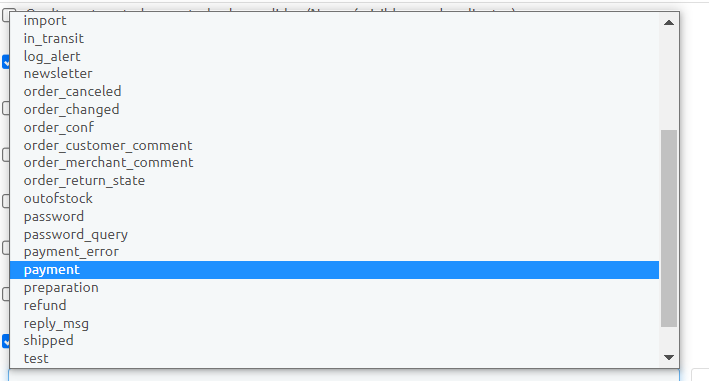
Migration to thirtybees - out of memory
in English
Posted
Yes, it is working on my local. But I cannot go live for now, as some of the TB modules don't show on frontend, so I am working now to change the theme. I will update when I manage to have it on production.