

netamismb
-
Posts
172 -
Joined
-
Last visited
-
Days Won
5
Content Type
Profiles
Forums
Gallery
Downloads
Articles
Store
Blogs
Posts posted by netamismb
-
-
On 7/11/2020 at 11:04 AM, DRMasterChief said:
Hi, you can remove the like as written above or you can change it to your local path on webserver, so the font is loaded from local source on the same webserver as your shop, not from an external source. I have done this and it works (you have to upload all fonts to your webserver/path).
how have you done that? is it just download the zip https://fonts.google.com/specimen/Raleway#license and add that folder somewhere and change the link in the header.tpl?
-
Solved - the issue was that under Payment was not mark the checkbox for the carrier .
-
I have installed TB PayPal module v 5.4.3 and setup, but is not showing in the frontend. I get the message There is no payment method.
Ar the TLS V1.2 SUPPORT section I get "TLS v1.2 is not supported. Please upgrade your server." but checked with https://www.ssllabs.com/ssltest/analyze.html?d=www.rock4u.eu and I get
Protocols TLS 1.3 No TLS 1.2 Yes TLS 1.1 No TLS 1.0 No SSL 3 No SSL 2 No -
-
25 minutes ago, netamismb said:
Trying to install TB PayPal module, but I get error 500 on the backend side.
Manage to get rid of error 500 and installed TB Paypal, but on frontend site is not showing, i get no payment method available.
-
Trying to install TB PayPal module, but I get error 500 on the backend side.
-
Yes, i have installed 3.10.2 which was working just fine until 2 days ago, when started to throw the error message. And now I have updated and installed 3.14.2 but is getting the same error.
-
I need help with PS Paypal module , suddenly I get the message "things don't appear to be working at the moment". I have reached the PS developers and received a new version - which for me is still not working (but solve the issue for others), and I don't know if is because is installed on TB or is module issue?
Any other alternative module that can be used instead? Is TB Paypal module working fine? When I have tested the customer have to fill again all the data, which is not very user friendly .
Is the only payment module i have installed, so i am now in the situation that nobody can buy from the shop 😞
-
7 hours ago, netamismb said:
I am usin Prestashop Paypal module and was working fine until today, when I get the message "things don't appear to be working at the moment". Is anybody else experience this ? Any clue where to start?
I am the only with PayPal stopped working? I am still struggling to found out what is happen, but had no clue where to start.... Any help is much appreciate.
-
I am usin Prestashop Paypal module and was working fine until today, when I get the message "things don't appear to be working at the moment". Is anybody else experience this ? Any clue where to start?
-
I can see your website, just the image are not showing. You might need to regenerate the images.
-
Thank you @Traumflug for hints, really helpful. I think you're right and was an issue with Friendly URL , cause I manage to fix the issue by disabled and enabled that category.
-
 1
1
-
-
I am using TB 1.1.0 with Niara theme. I have a strange bug on one category, when going to the next page i get "There is no product available" despite having 146 products to show.
Here is the link to the category with the issue: https://www.rock4u.eu/camisetas-rock
The issue is not happening in any other category. Could be because of the number of products in this category? Any idea how this can be fixed?
-
-
Which social module are you using? I am looking for one, as well.
-
14 hours ago, toplakd said:
https://www.serverprofis.de/elastic-site-server/
I took M package
do they have English customer support? Which is your website?
-
 1
1
-
-
-
I get the following errors in Google search console:
Either 'offers', 'review' or 'aggregateRating' should be specified
Either 'ratingCount' or 'reviewCount' should be specified
Missing field 'ratingValue'
I am using modules Customer loyalty and rewards v3.0.2 and Google JSON+LD v1.0.4 and Niara theme. How i can add those values, even there is no reviews for products. As far as I am aware, Google just want to see there is possibility to add the review, and not really care if there are reviews or not.
-
If just want to show it, just add the image with the back of the shirt.
-
I am not sure I following. You should have 2 attribute per product: color and size. In BO, Product Combination you can add new combinations ; one with size - small color red, one with size medium color white and one with size large blue, and add the stock.
-
Those are supported by default on products. Set product attribute size as small, medium, large and color as red, white, blue. Add the combination and set the stock only for the one available.
-
For now I've solved the problem revert back beesblog module to version 1.1.1 and reseting the module.
-
Table collation for _bees_blog_category_lang is utf8mb4_general_ci. I have both English ans Spanish installed.
I have update manually the table _bees_blog_category_lang and can see the categories in category page, but when switch to post page cannot add a post as i get the message No categories found. Please add a category before making a new post.
-
Hi guys,have an issue with Thirtybees blog, the category title is not saved. I am running Thirtybees v1.1.0, lang es, Bees blog category 1.0.2 PHP v7.2. Checking in database I found the data in _bees_blog_category and _bees_blog_category_shop tables, but nothing in the _bees_blog_category_lang. Trying to update I get the message Unable to update category

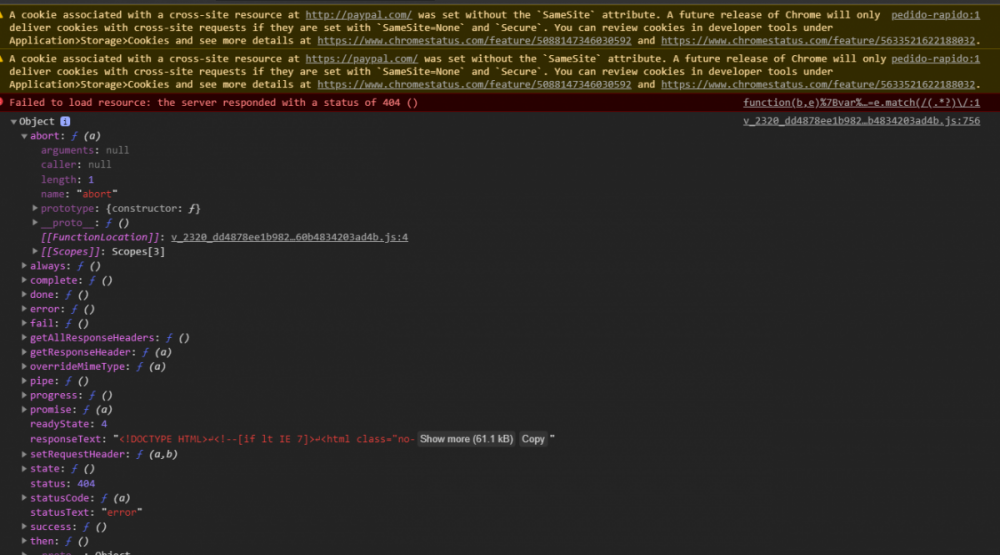
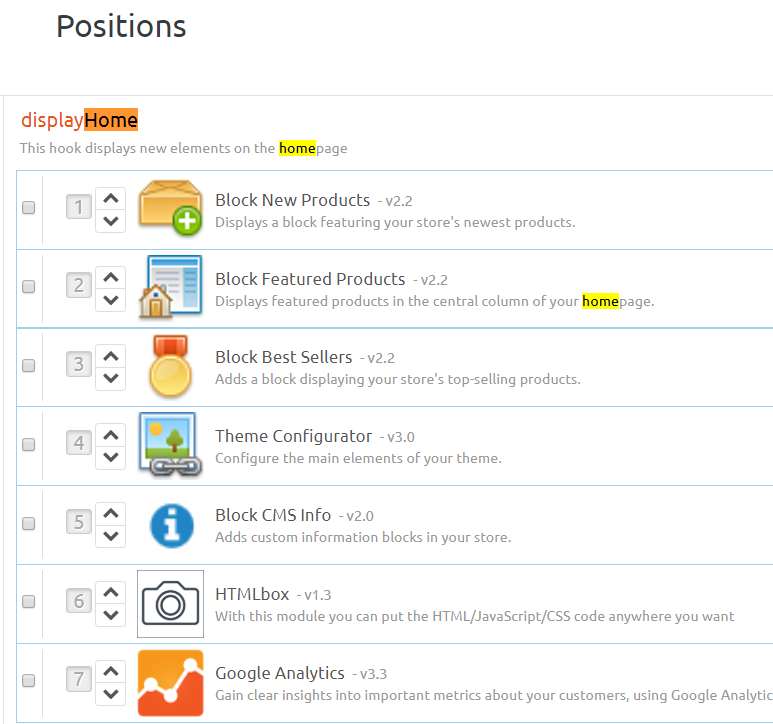
Waiting for paypal.com
in Technical help
Posted
I have installed TB Paypal v 5.4.3 and on the I have <script type="text/javascript" src="https://www.paypalobjects.com/api/checkout.js"></script>
@datakick can you please advise where to add the async and defer keywords ?