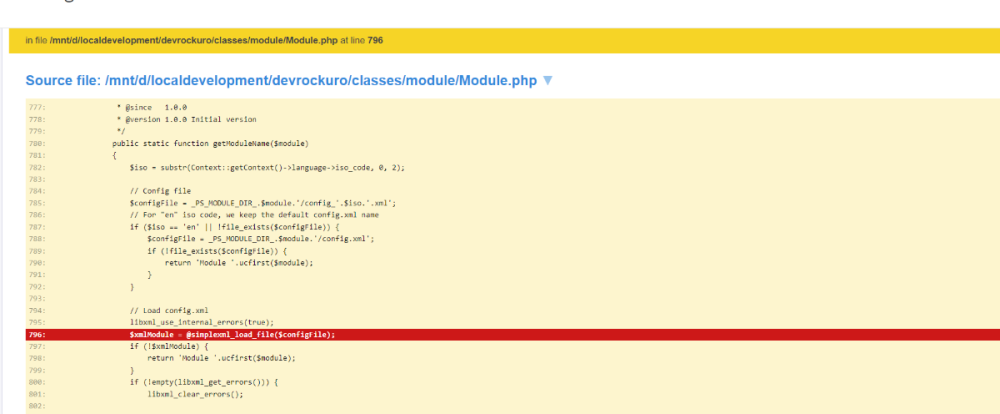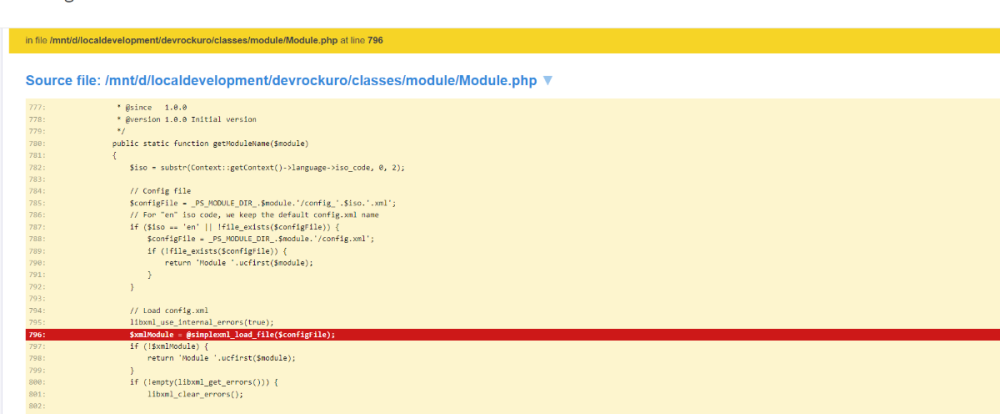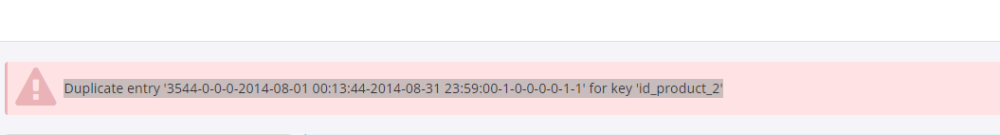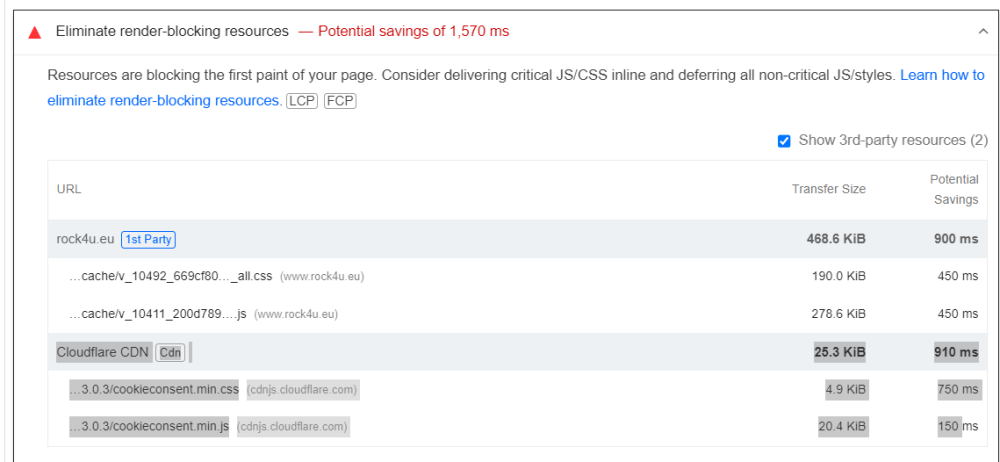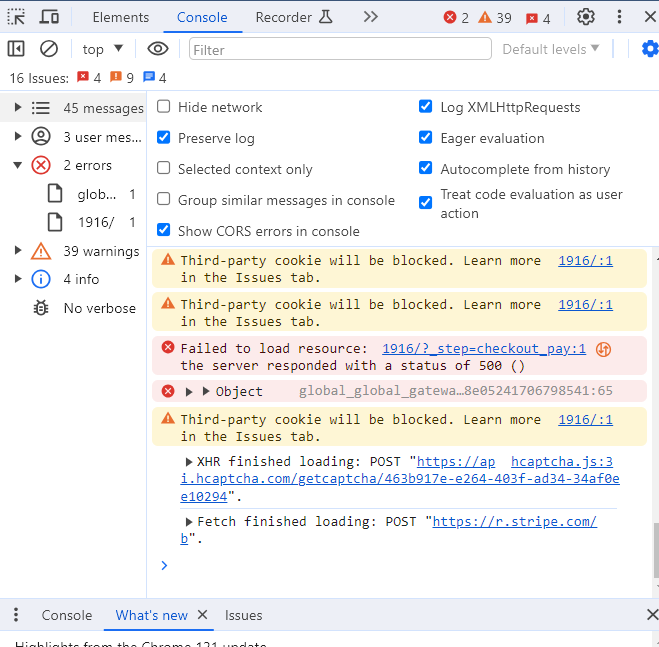netamismb
Ivory member-
Posts
172 -
Joined
-
Last visited
-
Days Won
5
Content Type
Profiles
Forums
Gallery
Downloads
Articles
Store
Blogs
Everything posted by netamismb
-
Thanks for letting know. Will check again.Indeed, the Ko fi page is not the best option, I am working now to set the shop.
-
Hi everyone, I’ve just released a free Thirty Bees module called Bulk Update Price, designed to help store owners save time when updating product prices. What it does: Bulk Update Price allows you to update all product prices in a selected category — either by a fixed amount or percentage. You can increase or decrease prices simply by entering a positive or negative value. Features: Update prices by percentage or fixed amount Supports positive/negative values (e.g., +10 to increase by 10%, -5 to decrease by 5€) Clean and simple admin UI Compatible with Thirty Bees 1.4 to 1.6 Works with PHP 7.3 to 8.4 Free for use on your own websites Download the module here: https://ko-fi.com/s/e02ad7afcd Feedback and suggestions are very welcome!
-
As far as I know, Google Merchant uses the images from the sitemap. Just use a different image size in the sitemap.
-
I want to update the files as follows: https://github.com/thirtybees/thirtybees/commit/e89c365731d095d971038d21d2e0310833e469b9. Do you have any clues about what I need to test it?
-
I As @DRMasterChiefmentioned, you need to configure the module Mail via PHPmailer to make the emails work.
-
Thank you! I add the phpinfo file and turned out that I was using PHP8.3 on apache. Well, the php -v was 7.4. I didn't know that those can be different. Anyway, I add the php7.4 on apache and it is working now.
-
On my local test environment I get error 500 on the frontend. The decrypted message is below. Am I missing some PHP extensions? I am on Ubuntu 24.04 LTS and when I installed simple xml I get the following message: Note, selecting 'php7.4-xml' instead of 'php7.4-simplexml' php7.4-xml is already the newest version (1:7.4.33-14+ubuntu24.04.1+deb.sury.org+1). 0 upgraded, 0 newly installed, 0 to remove and 29 not upgraded. mirela@DESKTOP-MT74LDS:~$
-
The image link change is quite bad for SEO and for Google merchant, is it mandatory to contain the product, or is something that can be customise?
-
I am working to fix my dev server and tested there, will get back to this thread when I manage to test it. Thank you so much for help.
-
I am using Niara theme and the product images disappear from both admin and front-end. The main issue was that the in admin Preferences / Images/ Regenerate thumbnails nothing happens when press Regenerate. I am using jpeg images for now, I haven't changed to webp yet as I am not sure if Niara supported. Actually I want to move to a higher version, is just that I have issues with my development environment and for now I can do things only in production which is stressful. Apologise if I was to pushy.
-
I upgrade to bleeding edge and it looks like the issue with issues with product duplicates is fixed, but now I have another huge issue, all the images disappears and the Regenerate thumbnails doesn't work. I mean, in admin Preferences / Images/ Regenerate thumbnails nothing happens when press Regenerate. In the meantime I restore the backup.
-
I can't really use bleeding edge, I need to fix this is production.
-
I found in error_logs. I don't understand where is the issue, is trying to insert two times in table ps_specific_price?: Exception Message: ThirtyBeesDatabaseException: Duplicate key value ThirtyBeesDatabaseException: Duplicate entry '1547-0-0-0-2014-08-01 00:13:44-2014-08-31 23:59:00-1-0-0-0-0-1-1' for key 'id_product_2' Location: classes/ObjectModel.php line 640 SQL INSERT INTO `ps_specific_price` (`id_specific_price_rule`, `id_cart`, `id_product`, `id_shop`, `id_shop_group`, `id_currency`, `id_country`, `id_group`, `id_customer`, `id_product_attribute`, `price`, `from_quantity`, `reduction`, `reduction_tax`, `reduction_type`, `from`, `to`) VALUES ('1', '0', '1547', '1', '0', '0', '0', '0', '0', '0', '-1', '1', '0.08', '1', 'percentage', '2014-08-01 00:13:44', '2014-08-31 23:59:00')
-
I have downgrade to ThirtyBees 1.4 but I still have issues with product duplicates. While I can duplicate a product, the combination and features are not duplicate. Furthermore, if I edit combination or feature I can't save it. I get the following error: Can be something related to database? I have another shop running on ThirtyBees 1.4 and there the product duplicates are working fine. Any idea what is going wrong? Maybe can point me to any commit or PR to solve the issue.
-
Hello, I have update TB from 1.3 to 1.5.1 and currently we face two issues: 1. When duplicate the product, the tags, combination, features are not duplicated. Is this an expected behaviour? 2. When save a product, get the error : Duplicate entry '2243-0-0-0-2014-08-01 00:13:44-2014-08-31 23:59:00-1-0-0-0-0-1-1' for key 'id_product_2'. Also, in module PHP logs i get some exception, not sure they are related with above. Search Reset Exception UnexpectedValueException: RecursiveDirectoryIterator::__construct(/home/rockgdzb/rock4u.ro/cache/smarty/cache/socialsharing_header/992/1/36/e9): failed to open dir: No such file or directory vendor/smarty/smarty/libs/sysplugins/smarty_internal_runtime_cacheresourcefile.php:67 1 5 days ago 07/12/2024 14:13:29 View Exception UnexpectedValueException: RecursiveDirectoryIterator::__construct(/home/rockgdzb/rock4u.ro/cache/smarty/cache/productscategory/2737/6/1/36/04/cf/36): failed to open dir: No such file or directory vendor/smarty/smarty/libs/sysplugins/smarty_internal_runtime_cacheresourcefile.php:67 1 5 days ago 07/12/2024 14:13:24 View Exception UnexpectedValueException: RecursiveDirectoryIterator::__construct(/home/rockgdzb/rock4u.ro/cache/smarty/cache/socialsharing_header/111/1/36/e9/47): failed to open dir: No such file or directory vendor/smarty/smarty/libs/sysplugins/smarty_internal_runtime_cacheresourcefile.php:67 1 6 days ago 07/11/2024 11:08:53 View Exception ThirtyBeesDatabaseException: Duplicate key value classes/ObjectModel.php:608 22 Today 07/11/2024 11:06:30 View Exception UnexpectedValueException: RecursiveDirectoryIterator::__construct(/home/rockgdzb/rock4u.ro/cache/smarty/cache/productscategory/468/4/1/36/04): failed to open dir: No such file or directory vendor/smarty/smarty/libs/sysplugins/smarty_internal_runtime_cacheresourcefile.php:67 1 7 days ag Can you please advice?
-
May I ask what module do you use?
-
I wonder if is fine to remove the it scripts below. It looks like remove it I can improve the performance, but I have no idea if the above scripts is needed. <link rel="stylesheet" type="text/css" href="//cdnjs.cloudflare.com/ajax/libs/cookieconsent2/3.0.3/cookieconsent.min.css" /> <script src="https://cdnjs.cloudflare.com/ajax/libs/cookieconsent2/3.0.3/cookieconsent.min.js"></script> from eucookieconsent/views/templates/hooks/cookieconsent.tpl at master · thirtybees/eucookieconsent (github.com) Page speed screenshot
-
Hi guys, I start using the MailChimp today, but I can't figure out how to sync the store clients in MailChimp. Anyone could enlighten me?
-
In Google Console, Google is crawling a lot of pages (more than 1k pages) with index.php?controller=trigger&ts=1710225603 which is going to {"status":"failed","error":"Forbidden"}. Any idea how I can get rid of them?
-
I managed in the end to pay with PayPal. Thank you!
-
-
I used a Revolut card for Ivory member.
-
I also have an issue with my subscription, I just got the error: There was an error processing the payment. Please try a different payment method or contact us for assistance.
-
thanks a lot for this. The issue was with a postal code being wrong hence the module for dealing with the delivery threw an error. I wouldn't have managed to figure it out without Collect PHP Logs.
-
In BO, when I want to visualise an order, I get a 500 error. Is there a way to debug this? I have tried with the debug on, but it didn't show anything. It happens suddenly... In console I get 2 errors: Uncaught SyntaxError: Invalid or unexpected token index.php:117 Failed to load index.php:1 resource: the server responded with a status of 500 ()