-
Posts
632 -
Joined
-
Last visited
-
Days Won
28
Content Type
Profiles
Forums
Gallery
Downloads
Articles
Store
Blogs
Posts posted by yaniv14
-
-
Order message saved in tb_message column.
PaymentModule:::validateOrder() is taking care of it.
https://github.com/thirtybees/thirtybees/blob/main/classes/module/PaymentModule.php#L653
-
if you decided to commet out the part of code you mentioned above than you can put the hidden input right above it
<input type="hidden" name="gift_message"> {* <p id="gift_div"> ..... </p> *}
but also just hidding it with css will to do job just fine
<p id="gift_div" style="display: none !important;"> ... </p>
-
by commenting it out, you are removing the field from the form and thats why you are getting the error message from the server... because its missing 1 of its fields.
you can just hide it from display to avoid this problem. like wrapping it with display: none.
another option is to comment it out like you did, but add an hidden input field with the same name.
like: <input type="hidden" name="gift_message">
-
-
regardless the validation in the module that can be fixed to support null value, i suggest you update the carrier required field of delay (i think its called transit time) make sure you have it for all languages
-
 1
1
-
-
maybe this can help you
https://github.com/thirtybees/niara/blob/master/header.tpl#L89
-
You can place your own javascript file inside your "theme_folder/js/autoload" and the file should be loaded automatically.
Just override the entire function like @wakabayashi mentioned and I believe it should work, because Javascript allows overriding functions.
-
try to disable modsecurity
-
 1
1
-
-
classes/controller/FrontController.php
classes/controller/FrontController.php-
 1
1
-
-
It looks like you changed positions of cart module and top menu module.
-
Working well on php7.4 - smarty 4.1.1
-
try to change:
$valuesQuery->select('id_feature, IFNULL(fv.custom, 0) as is_custom, COUNT(fv.id_feature_value) as count_values'); to: $valuesQuery->select('fv.id_feature, IFNULL(fv.custom, 0) as is_custom, COUNT(fv.id_feature_value) as count_values'); -
id_product_attribute is the default attribute id of the product, if the product has any attributes/combinations.
if no attributes/combinations exists for the product it will return 0.
when you do conditional check 0 counts as false.
to be more accurate in the case will be better to check that the integer value of the id_product_attribute is greater than 0.
the reason you cannot call same "object properties/array keys" like "combinations" is because those variables are in most cases injected to the templates as smarty variables by php code in specific parts.
for exmaple: in product.tpl most of the variables that available in the template comes from ProductController (FrontController)
-
 1
1
-
-
I believe you purchased a module for Prestashop 1.7 which is not compatible with ThirtyBees because ThirtyBees is based on Prestashop 1.6
-
 1
1
-
-
if you are using webp than disable it.
-
try disabling friendly url
-
regarding image uploads you can check also php configuration "upload_max_filesize".
in order for friendly urls to work you will need to have your webserver support it. in your case you are using Lightspeed so i believe it should be similar to apache and allow usage of htaccess file. but if I remember i was in discussion in a similar topic few years ago and it was not working because the shop was not on the root folder but instead was inside a folder, like in your case "/store/.
regarding the core update not working, i can't help much. maybe @datakick can help... but I guess upgrading to latest stable version or even bleeding edge can help.
-
based on the error log you need to increase you php memory limit
-
It's depend on the webserver your hosting company is using.
If its apache webserver than recreating your htaccess should do the trick, because apche setting can be overrided by htaccess file.
if you are using nginx webserver than htaccess wont help because nginx dont allow external overrides and all rewrites rules should be in nginx conf file.
-
If its only category page you are looking for than you can probably do some hack in header.tpl something like.
{if $page_name === "category"}
<div class="col-xs-12">..... whatever you need from category.tpl file...</div>
{/if}
-
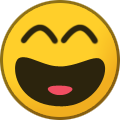 1
1
-
-
-
maybe you need to run some database fixes/upgrades from the core updater module?
-
2 hours ago, lesley said:
You can use chrome to emulate small screen sizes once you open the inspect window.
But where you want to start looking is the product list and understand how that version of bootstrap works. The line you are looking for is here, https://github.com/thirtybees/niara/blob/master/product-list.tpl#L5 if you change the col-xs-12 to col-xs6 it will display as two columns on small screen category pages and searches.
col-xs-6
-
 1
1
-
-
can you paste the content of that file



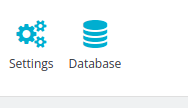
Customers Order message is not showing - help!
in Technical help
Posted
@DRMasterChief I have pointed you to the wrong lines in the code.
I just took a quick look at the code and it seems like the message initialy saved at checkout under tb_message column.
at validateOrder its being fetched from previously saved at checkout, and than being assigned the newly created order id.
https://github.com/thirtybees/thirtybees/blob/main/classes/module/PaymentModule.php#L917
at that point also customer_message & customer_thread are being saved.
my guess is that your order process is not saving the message.
https://github.com/thirtybees/thirtybees/blob/main/controllers/front/OrderController.php#L401
https://github.com/thirtybees/thirtybees/blob/main/controllers/front/ParentOrderController.php#L253