-
Posts
399 -
Joined
-
Last visited
-
Days Won
6
Content Type
Profiles
Forums
Gallery
Downloads
Articles
Store
Blogs
Posts posted by Beeta
-
-
1 hour ago, 30knees said:
I think you can safely uninstall the theme you do not want. Just be sure any customisations (such as translations) are also migrated to the new theme.
Thank you.
I can't understand what's the main default theme. Niara? I don't want to use community if is not going to be supported in the future. -
Are there any issue if I have community and niara themes installed? is it better if leaving only niara installed as it the official default theme?
Right know I'm using community but I would like to use the latest default and supported theme.
-
Hello,
I created a second store that is going to be used by my wife with her's handmade creations.
The main shop is dedicated to my father in law products instead.
I would like to use the default theme in each store, need I to duplicate the theme?
or I just need to create child themes? how they works? they are "virtual" themes that inherit from the parent one?
-
Ok
In the meantime I'm going to try this:
https://prestahero.com/162-free-prestashop-html-box-module.htmledit:
the prestahero support multistore but only the activation. is it's activted in a specific shop it display html boxes from the other shops too. 😞
-
I'm on 30bees 1.6 (bleeding edge).
I noticed that with multistore activated HTML Block module is showing content in every shop and is not possibile to chose in which shops display a specific html blocks.
-
On 10/6/2023 at 8:16 AM, elund said:
To be compatible with PHP 8 and TB 1.4
Have you noticed any issue with TB 1.5?
-
1 hour ago, Beeta said:
Maybe I "solved" using Datakick manager it self.
I noticed that I can choose shop scope in mass updates jobs (but not on imports jobs) so I made one mass update that is going to run right after the new products import that disable products in the second shop if are not from a specific manufacturer.
I'm going to let it run for some days to check if can be an acceptable solution, otherways if @datakick is not interested in supporting multishop for importing jobs I think I need to try with MariaDB triggers.
Ok some products got imported and I can see that in the second shop are disabled, the muss updated worked and products are hidden. In the backend the products are still there so we need to deleted them manually but is not a big problem.
-
Maybe I "solved" using Datakick manager it self.
I noticed that I can choose shop scope in mass updates jobs (but not on imports jobs) so I made one mass update that is going to run right after the new products import that disable products in the second shop if are not from a specific manufacturer.
I'm going to let it run for some days to check if can be an acceptable solution, otherways if @datakick is not interested in supporting multishop for importing jobs I think I need to try with MariaDB triggers.
-
On 9/14/2023 at 12:22 PM, Beeta said:
Instead it is:
I checked the DB and in the table
tb_product_shopI can see the rows for shopid 1 and shopid 3 and I suspect is DKM adding them.
- Can you suggest me what can I do to delete them from shopid3 asap after they are wrongly imported from Datakick Manager?
-
I "just" need to delete the rows in tb_product_shop or are there other tables connected?
2bis. Can I do it within a massupdate of DataKick Manager so I can schedule it asap after the import? - In the future do you think to update DataKick Manager to avoid this?
Thank you
I dug a little bit more searching the whole DB by product id.
I noticed that if multishop is active (example: 2 shops) for each product imported from DataKick Manager two rows are created in:
tb_product_shop
tb_image_shop
tb_layered_price_indexOne row with id_shop 1 (the primary shop)
One row with id_shop 3 (the second shop)I noticed too that i the product already exists and I manually disabled in the second shop after DataKick Manager process them again it re-enable them.
I would like to avoid this or at least delete those "duplicate" rows as soon as they are created because the second shop don't have to diplay items from the first, have you any hint?
-
Hello,
I recently added a test secondary shop and now importing of manufacturers return this error:
failed to import manufacturer: manufacturers.: parameter shop not set
I took a look to the import configuration but I can't understand where I need to set shop parameter.
@datakick can you help me?
-
I asked support to Prestabay about some warning I was getting on the collect logs
[09:45:06.0606] [OLD] [fa0f947e29a961c1a5e0e2385808076c] [DEPRECATION] array_key_exists(): Using array_key_exists() on objects is deprecated. Use isset() or property_exists() instead in file modules/prestabay/library/PSR4/Involic/Model/AbstractModel.php at line 159. [06:24:40.4040] [OLD] [8257f440fd98f959e057741ef5368edc] [WARNING] Link::getImageLink(): parameter $name has invalid type. Expected string, got array. This will raise error in future version of thirty bees. Called from: PrestaBay\Models\ProfileProductModel::getImageLink() in file 'modules/prestabay/models/ProfileProductModel.php' at line 1002 in file classes/Link.php at line 375.
They released 4.3.0 version and DEPRECATION are gone but still remain the WARNINGs.
I' now asking to fix the WARNING too.
-
-
I'm getting a lot of this warnings on collect logs (example collect_20230923.log)
[22:37:50.5050] [OLD] [55e51c73843cffa9ca9dbacb4e3b2ad5] [WARNING] PHP Encryption can't be used because _PHP_ENCRYPTION_KEY_ constant is not defined. Using Blowfish encryption instead. in file classes/Encryptor.php at line 167. [22:37:50.5050] [OLD] [1512861597d39c707e1026a3cd042176] [WARNING] Blowfish encryption is deprected and will be removed in next version of thirty bees. Please use PHP Encryption instead in file classes/CryptBlowfish.php at line 487.
how can I solve this? is this a bug?
-
On 9/11/2023 at 6:02 PM, Beeta said:
I think that the issue is not about datakick manager. I can see that the secondary shop is diplaying products from categories not defined in it. how can be possibile?
Datakick manager set imported product to categories defined in the primary shop only. I'm not understanding why they are displayed in the BO of the secondary shop. The secondary is in a different shop group too.
Instead it is:
I checked the DB and in the table
tb_product_shopI can see the rows for shopid 1 and shopid 3 and I suspect is DKM adding them.
- Can you suggest me what can I do to delete them from shopid3 asap after they are wrongly imported from Datakick Manager?
-
I "just" need to delete the rows in tb_product_shop or are there other tables connected?
2bis. Can I do it within a massupdate of DataKick Manager so I can schedule it asap after the import? - In the future do you think to update DataKick Manager to avoid this?
Thank you
-
How can I change the color of the navbar-header so it changes switching from a store to another?
-
 1
1
-
-
I think that the issue is not about datakick manager. I can see that the secondary shop is diplaying products from categories not defined in it. how can be possibile?
Datakick manager set imported product to categories defined in the primary shop only. I'm not understanding why they are displayed in the BO of the secondary shop. The secondary is in a different shop group too.
-
I think that layered filter in search results could be very usefull for many shops.
-
 1
1
-
-
On 9/6/2023 at 11:39 AM, datakick said:
Yes, data import is not per store, but for all stores.
Ok thanks. So now I can stop to search for a missconfiguration and start to find a way to disable the products for the secondary shop every time the cron runs. ^_^
Do you have some hints on how to do it?
- Maybe scheduling a mass update asap after the products are imported that delete/disable products without a certain keyword in the reference name in a specific store?or
- Harassing the "@datakick Manager" developer (do you know who is? 🙂) to implement per store imports? I'm not going this way as I think that it is a difficult feature to implement. 😉
I can see that in the secondary shop all the imported products are with stock not set in the backend "- -" (and displayed as out of stock in the frontend). I think that is because the supplier set from the import task not exists in the primary.
-
On 4/24/2023 at 10:56 PM, x97wehner said:
Is there an native web hook or module for TB?
There are some solutions but the opensource one's are outdated.
Maybe someone can step in and fork one of them.
-
@datakick I still have this problem. Is this the expected behaviour?
-
Hello,
I created a secondary shop with multistore.
I "duplicate" the main one and when asked I didn't imported categories, supplier and products, and other "product's related" options; but I imported modules.Now I noticed that the two shops are importing products, if I go in the secondary shop and change a configuration in the module Data Manager the changes are reflected to the main shop. I would like that the products get imported in the original shop (id 1) and not in the secondary (id 3) as is a totally different shop.
The shops are in different shop groups and I never enabled sharing stocks and orders beetween the two shop groups.
Is it possibile?
-
I activated Gmail app password and now it works.
smtp forward has less limitations but for now I think app password if more than enough, and in case of large newsletter sending better use a dedicated service.
-
As said in the previous post, I tried both. number 1 and number 2 options.
Some time ago gmail lt create app password, but as far I see now it's not. maybe they deprecated?
How maybe I see, I think I need to activate 2 step auth for that account, I'm going to try asap and update this thread.
-
20 hours ago, the.rampage.rado said:
I think your smtp server is not right. Please, check it first. This error is not related to the visible pass in BO. Google has no eyes there 🙂
The SMTP is right I followed option 1 and option 2 here:
https://support.google.com/a/answer/176600?hl=en
...but this days are so hot here in Italy that maybe I'm following the wrong guides 🥵



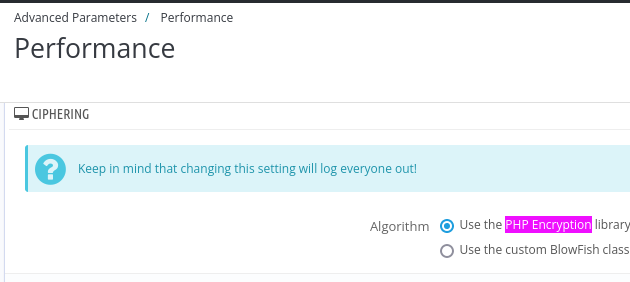
niara and community themes installed
in Theme help
Posted
are they going to be supported both in the future? Have they feature parity? New “feature” are likely to be added in both?
I’m ok on this but, sorry if I insist but, why both? Isn’t supporting two doubling the time spent on default themes?