-
Posts
399 -
Joined
-
Last visited
-
Days Won
6
Content Type
Profiles
Forums
Gallery
Downloads
Articles
Store
Blogs
Posts posted by Beeta
-
-
I would like to be sure that datakick is aware of the behaviour of his module (I have it licensed). @datakick can you confirm that?
Thank you @the.rampage.rado for the info about Tidy but I would like to use it only as last resort. I can't be sure if TB is going to be supported in the long term from a 3rd party dev.
@musicmaster prestools can do the same thing right?
-
On 2/18/2025 at 1:17 PM, the.rampage.rado said:
I don't know about your importing setup but if you are reusing the products (importing so to update prices, etc) why you simply don't skip the image import on the consecutive tries?
Because is the opposite I want to do.
In @datakick's module I have a cronjob that imports new products (images included) every hour. The products imported may have or not have images.
I have another import job that update only the images of the last 48h "new products imported" because the source very often adds/changes images after 24/48 hours from their creation.
So usually a product imported "now" is going to get updated 48 times during the next 48h (only replacing its image).
If the product have already an image the image get updated 48 times and I noticed that if this happen I confirm (as I monitored the filesystem) that import mode named "replace existing images" imports the image again as I want, replaces the product image as I want but leaves the old image in the filesystem and I think this is the bug that is filling my volumes.This happens also in a third cronjobs where I put back on stock products that was outofstock and meanwhile I update price and images too because sometime the source from I'm getting products change prices and images.
-
47 minutes ago, the.rampage.rado said:
If your newly imported products have new ID (and they should have) they created new image. Thirty bees does not care if it is 1:1 with another image on the filesystem (and it should not care).
the issue is about importing again images over existing products, re-import images.
About the tidy module AFAIK TB devs changed something in the image management and using PS modules for image cleaning was not suggested.
-
Hello I'm using datakick module to hourly import products.
I noticed that the img/p directory contains more than 1,5 million files, I think they are a little too much.
This shop have 42k products (12k in stock) and 99,99% of the products have a single image
Right now image/p is huge, it contains 1.526.743 files.
Products (with their images) are imported automatically every hour with @datakick's module v2.1.9.
The issue I think is caused because every hour one of the import jobs does also an image re-import of:
- products that don't have an image - because the source sometime add images after some hours
- products imported during the last 2 days - because the source add/change images after 24/36 hours.
I'm using import mode: replace existing images.
I monitored the number of files and I noticed that they change even if the import job is not importing new products.
I monitored a specific product and I confirm that import mode "replace existing images" import the image again as I want, replace the product image but the old image is still in the filesystem.
Is it the right behaviour or a bug?
If it's not a bug have you some suggestion on how to clean the img/p dir from duplicates?
thank you
-
is this possibile form manufacturers too? I would like to add info for GPSR.
I would like to add them to the manufacturer table because in this way modules like prestabay can pull those info and use them on ebay too without duplicating data in the db
-
20 hours ago, datakick said:
You need to figure out why the db migration failed. Look into collectlogs, or your server error logs, for more info.
as I can't find anything specific in the log I'm restoring the last backup (daily) and then try the update again.
Trying again after the snapshot restore and Core Updater gave me Internal Server Error again:

I found this on nginx access log (nothing in nginx error log):
The last two I think was me reloading the page o something similar.
Have you any idee where can I search for more information?
Right now I'm going to restore the last snapshot and postpone the update
-
Hello I'm getting a similar problem as in this topic.
plus images of the products in the homepage seams gone.
and in the backend I’m getting errors about the price tab
During the the update the process fialed with "internal server error".
I have db fixes to do but I can't, clicking fix toapply fix throw for example:
Oh snap! We have encountered an error Unknown column 'width' in 'tb_product_attribute' Details Unknown column 'width' in 'tb_product_attribute'
Now I have the front-end product pages throwing 500 this error:
ThirtyBeesDatabaseExceptionUnknown column 'product_attribute_shop.width' in 'field list'
in file classes/Product.php at line 6265SQL
SELECT ag.`id_attribute_group`, ag.`is_color_group`, agl.`name` AS group_name, agl.`public_name` AS public_group_name, a.`id_attribute`, al.`name` AS attribute_name, a.`color` AS attribute_color, product_attribute_shop.`id_product_attribute`, IFNULL(stock.quantity, 0) AS quantity, product_attribute_shop.`price`, product_attribute_shop.`ecotax`, product_attribute_shop.`weight`, product_attribute_shop.`default_on`, pa.`reference`, product_attribute_shop.`unit_price_impact`, product_attribute_shop.`minimal_quantity`, product_attribute_shop.`available_date`, ag.`group_type`, product_attribute_shop.`width`, product_attribute_shop.`height`, product_attribute_shop.`depth` FROM `tb_product_attribute` pa INNER JOIN tb_product_attribute_shop product_attribute_shop ON (product_attribute_shop.id_product_attribute = pa.id_product_attribute AND product_attribute_shop.id_shop = 1) LEFT JOIN tb_stock_available stock ON (stock.id_product = pa.id_product AND stock.id_product_attribute = IFNULL(`pa`.id_product_attribute, 0) AND stock.id_shop = 1 AND stock.id_shop_group = 0 ) LEFT JOIN `tb_product_attribute_combination` pac ON (pac.`id_product_attribute` = pa.`id_product_attribute`) LEFT JOIN `tb_attribute` a ON (a.`id_attribute` = pac.`id_attribute`) LEFT JOIN `tb_attribute_group` ag ON (ag.`id_attribute_group` = a.`id_attribute_group`) LEFT JOIN `tb_attribute_lang` al ON (a.`id_attribute` = al.`id_attribute`) LEFT JOIN `tb_attribute_group_lang` agl ON (ag.`id_attribute_group` = agl.`id_attribute_group`) INNER JOIN tb_attribute_shop attribute_shop ON (attribute_shop.id_attribute = a.id_attribute AND attribute_shop.id_shop = 1) WHERE pa.`id_product` = 42002 AND al.`id_lang` = 2 AND agl.`id_lang` = 2 GROUP BY id_attribute_group, id_product_attribute ORDER BY ag.`position` ASC, a.`position` ASC, agl.`name` ASC
Source file: classes/Product.php
6246: IFNULL(stock.quantity, 0) AS quantity, product_attribute_shop.`price`, product_attribute_shop.`ecotax`, product_attribute_shop.`weight`, 6247: product_attribute_shop.`default_on`, pa.`reference`, product_attribute_shop.`unit_price_impact`, 6248: product_attribute_shop.`minimal_quantity`, product_attribute_shop.`available_date`, ag.`group_type`, 6249: product_attribute_shop.`width`, product_attribute_shop.`height`, product_attribute_shop.`depth` 6250: FROM `'._DB_PREFIX_.'product_attribute` pa 6251: '.Shop::addSqlAssociation('product_attribute', 'pa').' 6252: '.static::sqlStock('pa', 'pa').' 6253: LEFT JOIN `'._DB_PREFIX_.'product_attribute_combination` pac ON (pac.`id_product_attribute` = pa.`id_product_attribute`) 6254: LEFT JOIN `'._DB_PREFIX_.'attribute` a ON (a.`id_attribute` = pac.`id_attribute`) 6255: LEFT JOIN `'._DB_PREFIX_.'attribute_group` ag ON (ag.`id_attribute_group` = a.`id_attribute_group`) 6256: LEFT JOIN `'._DB_PREFIX_.'attribute_lang` al ON (a.`id_attribute` = al.`id_attribute`) 6257: LEFT JOIN `'._DB_PREFIX_.'attribute_group_lang` agl ON (ag.`id_attribute_group` = agl.`id_attribute_group`) 6258: '.Shop::addSqlAssociation('attribute', 'a').' 6259: WHERE pa.`id_product` = '.(int) $this->id.' 6260: AND al.`id_lang` = '.(int) $idLang.' 6261: AND agl.`id_lang` = '.(int) $idLang.' 6262: GROUP BY id_attribute_group, id_product_attribute 6263: ORDER BY ag.`position` ASC, a.`position` ASC, agl.`name` ASC'; 6264: 6265: return Db::readOnly()->getArray($sql); 6266: } 6267: 6268: /** 6269: * Get product accessories 6270: * 6271: * @param int $idLang Language id 6272: * @param bool $active 6273: * 6274: * @return array|false Product accessories 6275: *
Stack trace
PHP version: 7.4.33. Code revision: bf2fe6fcbed5b2fc29504ca4a0ac044705bcc1bf build for PHP 7.4 -
running out of inodes...
[11:48][[email protected] tmp]# ls /home/nginx/domains/xxxx.xxx/public/img/tmp | wc -l 27886 [11:48][[email protected] tmp]# df -i /dev/sda 3260416 3251877 8539 100% /is it safe to delete all the content of img/tmp (without touching index.php)?
-
On 5/10/2023 at 10:49 PM, vsn said:
Hi all, since several weeks the number of orders have been repidly dropping. I checked the ordering process and was shocked to see the payment options. Instead of classical paypal and bank transfer methods there is strange payment method asking you to enter your credit data, see below. I guess this is a fake code :((( What should I do?
TB 1.1, the shop is now in the maintanence mode.
I got a prestashop 1.6.1.24 (now it seams cleaned) with the same problem, blm issue right?
@vsn can you list the modules you are using with this thirtybees?
Maybe if it's not a ps/tb code problem we can match the unsecure module.
@for all
or do you know for sure that is the infamous "2022 code injection" issue and have nothing to do with ps/tb code?
-
36 minutes ago, the.rampage.rado said:
If you clear the cache of your browser or open Incognito mode they will not be visible.
If you want to clear some more space you can go to /themes/cache and clear every js and css file older than 30 days (or update to edge where this functionality is added in the core). It will not clear lots of inodes but will free some space.Cache was off from the beginning (and I deleted just to be sure)
already tried with different devices in incognito
-
I have inodes and disk space issues, so I decided to delete generated thumbnails to be able to work.
The thing surprised me is that once deleted thumbnails I still view them in the front office, the only place I noticed they are gone is in the image tab of the product page (backoffice).
Is it normal?
-
I solved going directly here:
https://myaccount.google.com/apppasswords (from the google account gui the link is not available)
and adding again the app password (I don't know why was deleted).
But I think that app passwords are going to not work anymore in the near future.
p.s. I found the link to apppasswords here: https://support.google.com/mail/thread/267471964/app-password-not-listed-as-an-available-option?hl=en
-
On 8/24/2023 at 6:53 PM, Beeta said:
I activated Gmail app password and now it works.
smtp forward has less limitations but for now I think app password if more than enough, and in case of large newsletter sending better use a dedicated service.
Now that Gmail app password are gone Google Workspace is not sending mails anymore.
Maybe implementing this could solve the problem for Google Workspace too?
-
12 hours ago, Yabber said:
Disable "Keep JS and CSS files" option in CCC section and clear cache.
Thank you now it’s cleared.
I already read about the keep js and css options. But with cache disabled I was thinking that I didn’t need to disable other cache options.
is the Google cache still a thing?
I commented in github (here) about the possibility to limit cache is js and css for XX days or XX size.
-
is this still a thing?
I have the cache disabled but 5GB of CSS and JS files in my community theme cache folder.
-
2 hours ago, Beeta said:
I'm getting this error/warning during the product save.
I noticed only now, can be possibile it shows up after uninstalling panda theme?
is it a core table?
I digged a bit.
The tb_layered_product_attribute.ibd file is missing.
The stange thing is that blacklayered filter is still working.
I think the only thing to do is recover the table from a backup and do a full recover in a new database.
-
I'm getting this error/warning during the product save.
I noticed only now, can be possibile it shows up after uninstalling panda theme?
is it a core table?
-
1 hour ago, nickz said:
You could use geoblock and take out regions of the world which are not buying from out.
148.66.20.58 ie. is from Hongkong.
Generally, its better to spread your commercial activities over severall shops.
Hacking attempts are not slowing down, rather they have a surge right now.Sometimes some Hong-Kong customers show up.
I think I’m going to use cloudflare. If I’m not wrong the anti ddos is included in the free version.
-
same issue here:
they slow down the website, I'm getting up to 600 at the same time.
I already have Blackhole for Bad Bots v1.0.1 - by DataKick installed and active.
-
I'm getting many many visitors on my shop and it not make any sense.
I'm on bleeding edge 6638c53f7f3f1be43ccd08657c6f81fec0081f74.
I think they are bots and they are slowing down the server like a mini ddos.
examples:
1493615 148.66.20.58 13:22:37 - None 1493614 52.128.247.82 13:22:36 - None 1493613 148.66.20.58 13:22:35 - None 1493612 154.12.38.158 13:22:34 - None 1493608 182.16.34.234 13:22:33 - None 1493609 148.66.22.226 13:22:33 - None 1493610 148.66.3.194 13:22:33 - None 1493611 154.12.38.198 13:22:33 - None 1493607 154.12.58.225 13:22:32 - None 1493605 112.121.172.98 13:22:30 - None 1493606 154.12.52.225 13:22:30 - None 1493603 154.12.52.225 13:22:29 - None 1493604 182.16.34.234 13:22:29 - Nonehow can I limit them?

-
this time I had to recreate schedules as even re-save them didn't make them run again even if next scheduled time column was updated.
-
20 hours ago, nickz said:
Any changes on php version server side?
nop
I double checked file permissions too because some time happened that I had run some script as root so datakick (running with webserver users) didn't overwrite those files, but it's now the case.
the odd thing is that I'm not getting errors running them manually
-
TLDR:
I have many schedules in @datakick manager module that stopped because "next schedule time" is in the past.Hello,
Today I noticed that products was not imported/updated, and after checking my download and conversion to xml scripts I understand that the problem source was datakick manager's schedules not running. I can see that the issue started on November the 5th at 15:14, some schedules stopped to run the next hour (id 51 52 53 54 in the ).
I don't know why (maybe they failed or there was some server issue) but the module didn't update the next execution time and date so they are now in a limbo waiting for November the 5th 16:14 2023 that is not coming any soon. 🙂
Is it possibile to fix this behaviour?
Maybe checking for this kind of anomalies when cron start and re-arming them?Pasting the image I now noticed two more schedules affected from this problem (id 56 and 43).
This issue was there even in the past and I always solved manually re-arming the affected schedules again (editing the time in the schedule and then restore the right time) but is starting to getting annoying as some schedules do background work and is difficult to notice if they stop to be scheduled.
-
On 10/5/2023 at 10:35 AM, datakick said:
This looks like a bug in the module.I'll check and try to come up with a fix
let me know when you fixed so I can test it for you (it's not urgent)



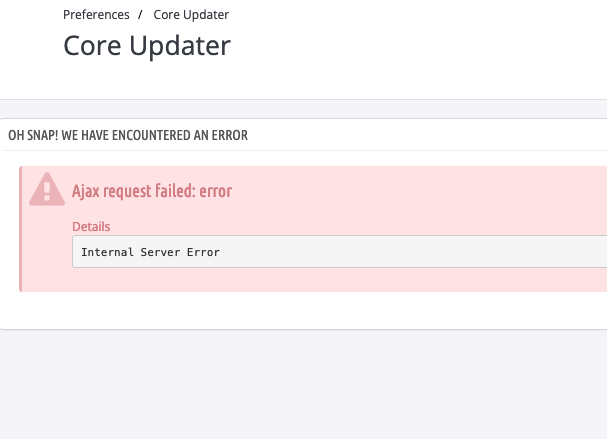
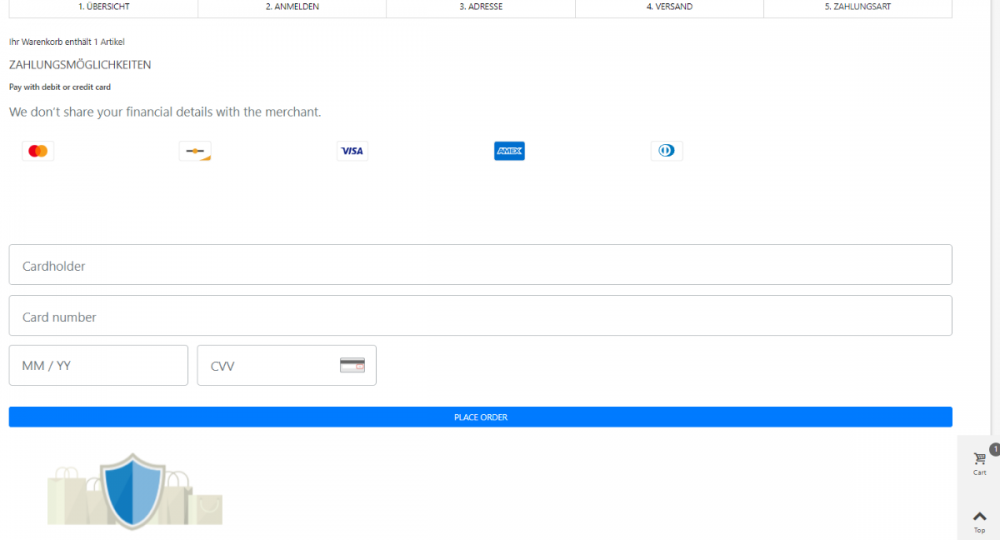
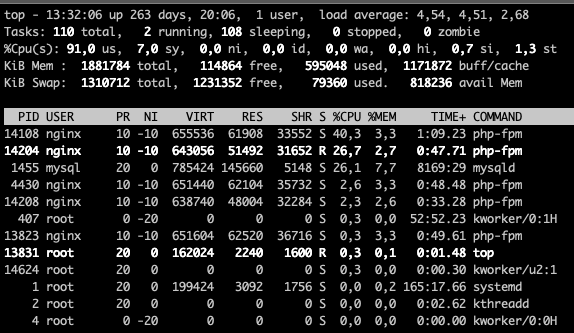
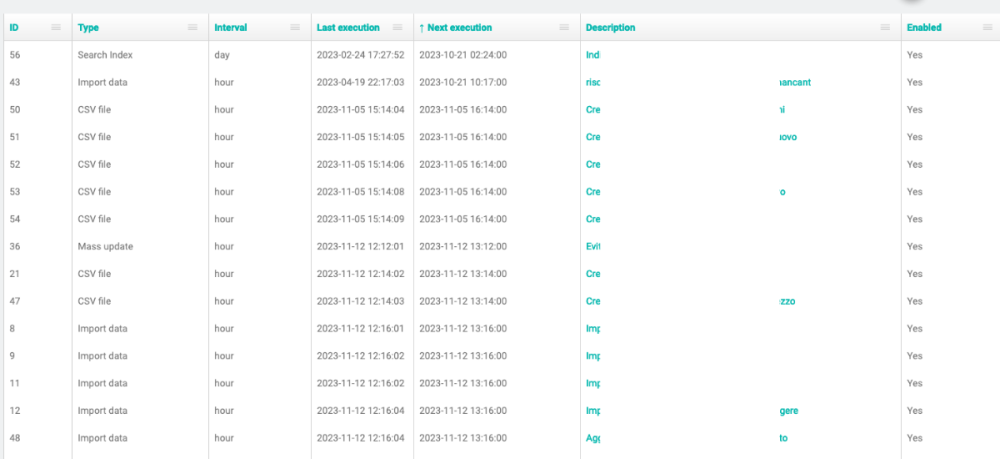
Table 'tb_layered_product_attribute' doesn't exist in engine
in Technical help
Posted · Edited by Beeta
I solved!
Even if the module was already in the latest version I solved downloading it from the marketplace and overwriting it (without uninstalling it).