-
Posts
2,067 -
Joined
-
Days Won
2
Content Type
Profiles
Forums
Gallery
Downloads
Articles
Store
Blogs
Posts posted by alwayspaws
-
-
This is what thirty bees is all about! Thank you @Baarssen for offering help to our new people. ??
-
@moy2010 Thank you. That module looks perfect and @Daresh is a friend of mine!
-
Ok. Thank you. I’ll do that. I was hoping there was something I could do globally instead of having to go through all my images again.
-
OK that makes sense but the problem is when I removed all the white space and only had the images, they looked good on my desktop so I didn’t realize until just the other day that they’re too small on mobile. These are products that I put on at the beginning of my site or I would’ve noticed them sooner.
One last question. ( we can only hope! :-) What if I cropped off the white space and enlarged the images? Or take screenshots and then edit them?
-
The theme does automatically take the image and makes it smaller if it has a lot of white space around it but I want a way to prevent that.
If I disable the smallest versions of images will that fix it? I think my image settings are wrong. Here’s what the settings look like now:

-
Some images have a lot of white space so I cropped all the white space out and they looked good but they get reduced very small on mobile.
-
How do I regenerate them bigger? I already uploaded the biggest images I have and rcleared the cache and browser cache and history and I still have the same problem.
I was thinking maybe there’s a way to disable images from being made under a certain size. Is that possible?
-
I’m asking this because my images are too small on mobile and I’m trying to resolve why.
-
I know a lot of people who search and click on the google images section at the top. I look at images many times because it’s a lot faster to find what I’m looking for than reading links and clicking. :-) I just googled local celebrity dog dress

It won’t show up as 1.jpg. There’s no more effort than just re-naming the images.
-
But the problem is that I want to have real names for my images so that they are found in Google image search. I did it that way for years with my other website. No other suggestions?
-
Since I can’t do this something is there something I can do with imagemagic? Thanks!
-
Updated this post after finding out I can’t do something I thought I could do, so now I want to find out how I can fix this:
My product images are way too small on phones and tablets. I upload large images and they keep getting reduced very small. Is there a setting that I can use to keep the images the same size as what I’ve uploaded?
Thanks!
Note: Never mind this question because Leslie already answered that it cannot be done.: How can I regenerate images if they are in my own created images folders instead of folders like img/p/2/8/5/What are medically
-
@gonssal I don't know where to find that hook and I'm not actually a hooker ... I mean coder. lol.
@MockoB - I have done some investigating but haven't implemented any of the below yet, but I have high hopes:
Some of this info dates back to 2013 and PS 1.5 but may somehow work:
https://www.prestashop.com/forums/topic/244193-how-can-i-have-notifications-about-new-comments-made-on-products/
Modify the existing products comments module and add a mail() call in the function that saves the customer's comment:
First make in /productcomments folder /mails. In /mails make folder with Yourisolanguage like (en, fr, pl)
and here mail templates named new_comment.(txt, html).
in file productcomments on line 542 (or whatever) after:
find $comment->save();
paste:
$template = 'newcomment'; $subject = $this->l('New comment'); $mailma = 'HEREYOUEMAILADDRESS'; $idlang = (isobject($cookie) AND isset($cookie->idlang)) ? (int)$cookie->idlang : (int)Configuration::get('PSLANGDEFAULT'); $iso = Language::getIsoById((int)$idlang);
if (file_exists(dirname(__FILE__).'/mails/'.$iso.'/'.$template.'.txt') AND file_exists(dirname(__FILE__).'/mails/'.$iso.'/'.$template.'.html')) Mail::Send($id_lang, $template, $subject, NULL, $mail_ma, NULL, strval(Configuration::get('PS_SHOP_EMAIL')), strval(Configuration::get('PS_SHOP_NAME')), NULL, NULL, dirname(__FILE__).'/mails/');end of that posted code
Tech support from Vekia in that same forum post:
Vekia: you have to modify module .php file
to the function where comment is added to cart - just add mail function to send an email.
Someone asked him to clarify and his reply was:
Files that need to be edited, which files they are and the mail call code that needs to be put in:
modules/productcomments/controllers/front/default.php
add mail function somewhere after: $comment->save();
=====================
A different user worked out the code for PS 1.5.6
I edited the following file: mywebsite/modules/productcomments/controllers/front/default.php
And I added the following line: mail("newreview@mymail.com","new review","new review posted on website")
After the first "$comment->save();" on line 110, like so:
$comment->title = Tools::getValue('title'); $comment->grade = 0; $comment->validate = 0; $comment->save(); mail("newreview@mymail.com","new product review","new product review posted on website");
$grade_sum = 0; foreach(Tools::getValue('criterion') as $id_product_comment_criterion => $grade) { $grade_sum += $grade; $product_comment_criterion = new ProductCommentCriterion($id_product_comment_criterion); if ($product_comment_criterion->id) $product_comment_criterion->addGrade($comment->id, $grade); }============================
News for users of the PS 1.7 version (if any are here) Free product reviews module for new PrestaShop 1.7.x productcomments.zip by Vekia:
This addon is a modification of old 'productcomments' module that we have by default in each installation of prestashop 1.6.x / 1.5.x. Now it fully supports new releases of PS 1.7.x. Module has exactly the same features as previous versions with improved design.
Download from forum:
https://www.prestashop.com/forums/topic/609811-free-module-product-reviews-comments-for-prestashop-17/?_fromLogin=1
Another user's observation and fix for that addon:
If the popup stays on screen the user said: It was the usual "wrong folder and file permissions" on Prestashop. Changed everything to 755/644 and now it's working.
So, I'm not sure I'm up to this task, but I may try ... tomorrow. Today is shot.
-
You mean that no one gets notifications? If I figure it out of course I’ll post it.
-
@MockoB I went to configure it and it was already configured, but at least I saw the comment awaiting approval. I guess I'll have to check the product comments module from time to time, until I figure out how to have it show up in the admin dashboard or in email. (smile: hinting in case there's something else I should do).
-
Yes. And tried with three browsers.
-
@mdekker I was told someone made a comment on one of my products but I can’t find the comment to approve it and I didn’t get any email and there isn’t any notification at the top of my dashboard either. How can I find it?
-
@zimmer-media Remember this? https://forum.thirtybees.com/topic/931/solved-how-to-use-csv-import-for-many-colors-sizes-for-a-single-product/115 - I’m not going through that again.
My csv’s work perfectly. I just want to change the separators in the admin csv import section. Someone here has to know why the updated form.tpl doesn’t work.
@Traumflug Any ideas, please?
Thanks.
-
Can someone please see what may be wrong with the code? Even the multiple value separator doesn’t work and I didn’t have to change it.
Is there anywhere else the defaults can be changed for these csv import separators in admin?
-
Hello new people! Welcome @VillaEscape @gonebdg @gonssal @Julianna627 @David57 @hfxracing and @vanessa
We're a great group of people who enjoy helping each other. We all have our own talents and we love to share!
-
@traumflug said in Product ID number does not match Product Reference ID:
Product IDs are pretty much unchangeable. One can change them in the database, of course, but this would break relationships to pretty much all other tables. If you insist on a particular ID, delete the product and re-create it via CSV import. Regular product creation doesn't even allow to set a particular ID.
I deleted the product and created it via CSV and all is back the way I want it. The product ID and Reference ID now match and increase from the correct next number.
@Traumflug and @zimmer-media Thank you.
-
Does anyone here have a local host environment on a Mac? If you do, does your dev site work with friendly URLs on?
I’m just checking before I go about this a different way.
-
Oh. Good. Thanks!
-
Figures since I just switched to the thirty bees admin theme.



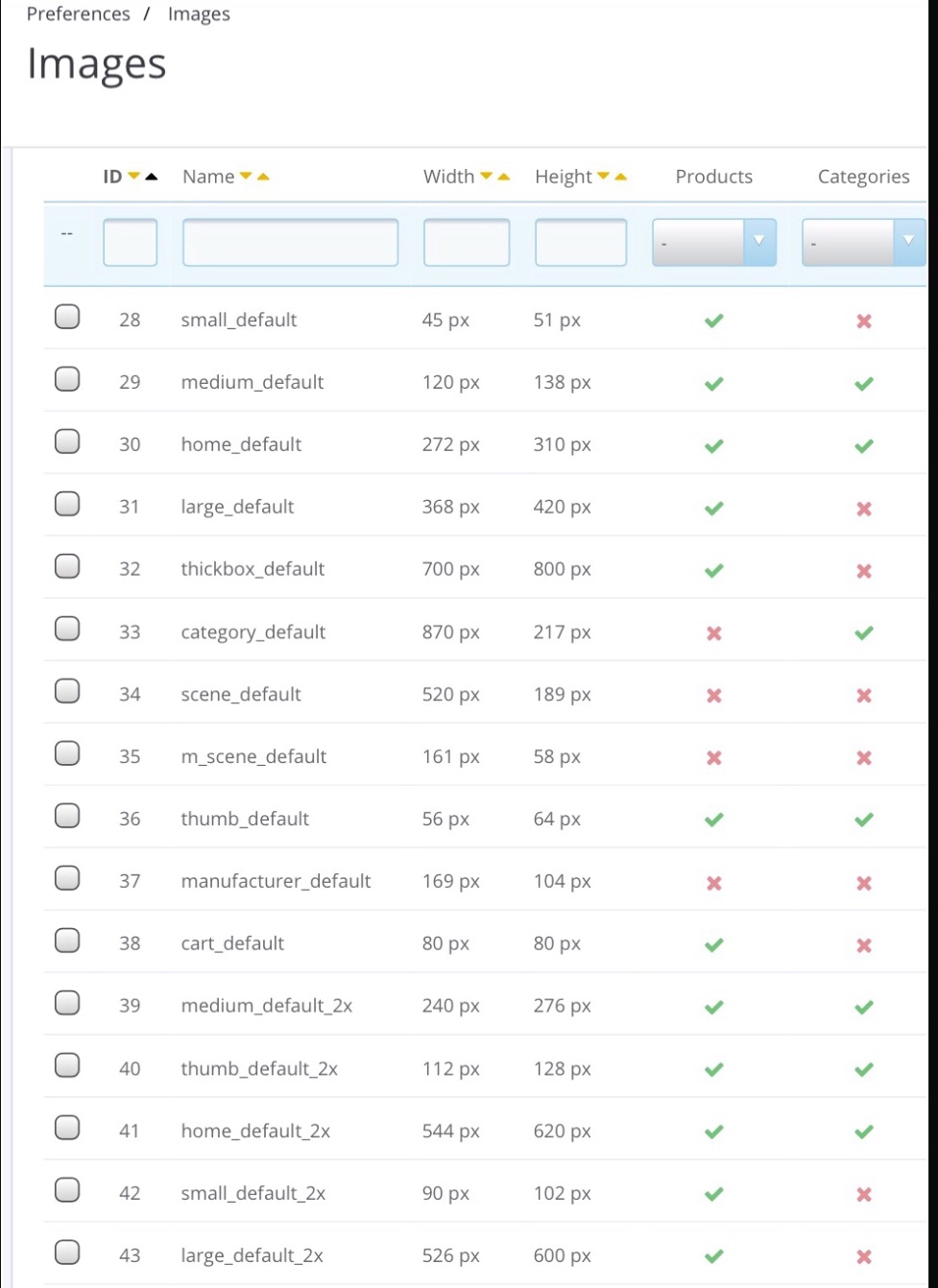
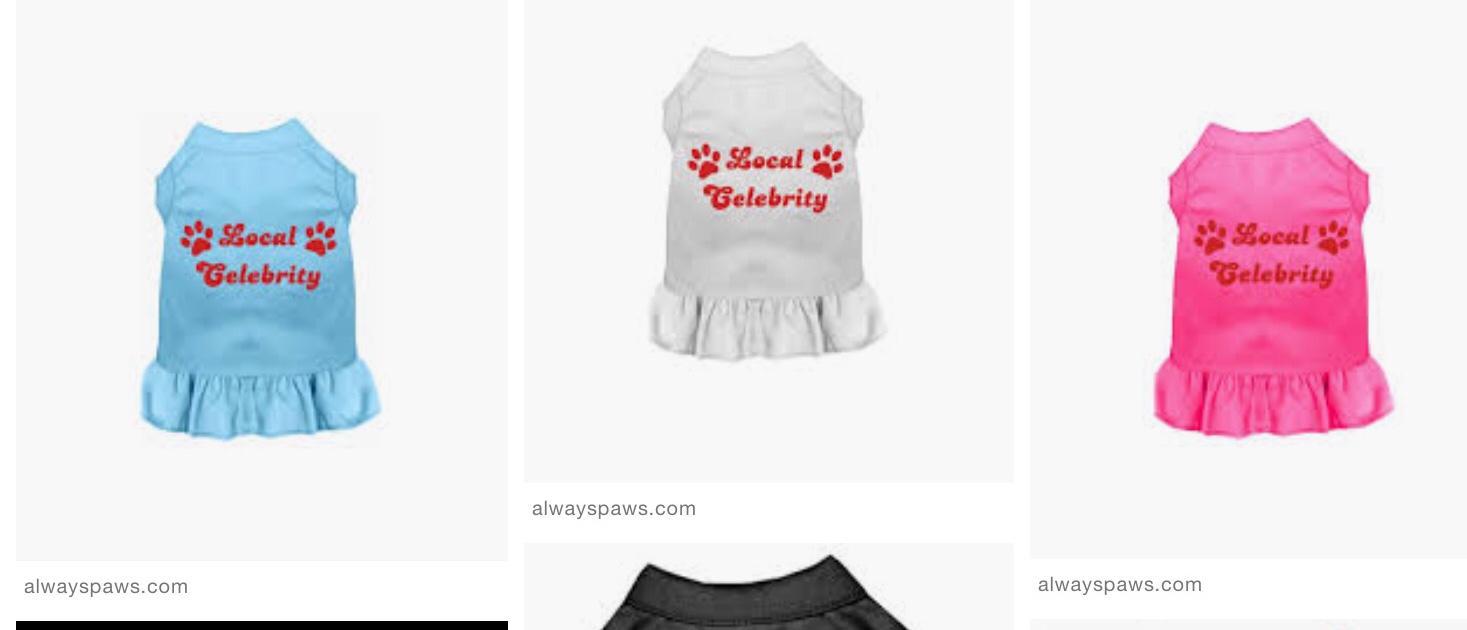
Images are too small on mobile and are getting automatically reduced
in English
Posted
@Baarssen All my jewelry: https://www.alwayspaws.com/dog-lovers-jewelry/earrings. That’s one subcategory and when you look at the products themselves, they get even smaller. Same thing for all of the jewelry, which happens to be the first products I put on my site except for a few birthday cakes for dogs. All the jewelry has a lot of white space around it. Originally, I cropped out all the white space and thought that the images were fine. Unfortunately for some reason I didn’t notice that they were too small until just about a week ago.
Zoom doesn’t work either.