-
Posts
2,053 -
Joined
-
Days Won
3
Content Type
Profiles
Forums
Gallery
Downloads
Articles
Store
Blogs
Posts posted by alwayspaws
-
-
-
Favicon problem in admin in Safari, Chrome and Firefox. Favicons will not change even though I uploaded the .png files and cleared cache and in admin it says "settings updated".
After unsuccessfully updating favicons in the Transformer Theme, I viewed the TB favicon section and tried to edit them. They won't save, either.
Thirty bees has thirty bees favicons:

Transformer theme has purple paws which was a test I did before the update to 1.0.2 and those favicons won't change, either:

-
Hello @Daresh!
I have your Numeric Order Reference module (recommended to me by @Havouza) configured and activated but a test order # shows as [000005]
I rechecked the module and it correctly shows:
PREVIEW - Generated order reference: AP2620642
Does this mean it will only work with live orders, which is fine. If not, what do I need to do to make sure the module works all the time?
Thank you!
Stephanie
-
@administrators @Global-Moderators This needs clarification, please.
-
@sellshop Yes, it does!
As mentioned by Laura @jnsgioia "free one by Patworx multimedia" works:
http://www.patworx.de/LoginAndPay/WithAmazon/PrestaShopUK
You can check by clicking the Amazon button at the top of my website:
https://www.alwayspaws.com/

@jnsgioia @sellshop and everyone else this applies to:
Please note that you have to make minor changes in the email templates for Amazon.
https://payments.amazon.co.uk/overview If you're not in the UK change to what's appropriate for you. USA is:
https://payments.amazon.com/overview
While you're there anyway, get rid of this:
{shop_name} powered by PrestaShop™
Where to edit amazon payments email templates

Hope this helps!
Stephanie
-
I hope the above mentioned members come and visit us and see how much we've improved thirty bees in such a short time.
Thank you @administrators @Global-Moderators @Partners @mdekker @lesley @wakabayashi @Traumflug
-
I spent some time updating all the email templates for the Transformer theme and got rid of {shopname} powered by PrestaShop™. I hope I never have to do this again. Too time-consuming. There's gotta be a better way to remove {shopname} powered by PrestaShop™ all at once. Some day, please?
-
The only way to mark this as solved was to quote @wakabayashi again. The other posts only gave me the choice to flag the message but not mark as answered.
-
@wakabayashi said in What to use to put paragraph of text between menu and products?:
I heard, that this free one is good as well: https://contentbox.org/
Thanks! Unless I already have this capability in the transformer theme, I'll use contentbox. I have yet to discover all the features of my theme.
-
Thanks, Lesley. I just emailed them.
-
I did not explain it right. I was contacted by someone and I just wanted to know how they found my website. Did they find it by Google or Yahoo or Facebook. Something like that. Thanks!
-
@moy2010 said in Where can I find how someone found my website?:
If you set Google Analytics, there's a dedicated section to the visitors' origin.
Oh, I checked it and still can't find it. I searched by visitors and visits. I won't worry about it. I'll just contact the person who emailed me. Thanks @moy2010 :)
-
They have way too much info! I'm going to email the person and ask them.
-
@wakabayashi Where have you been?
-
I do have one but don't know where to look, but I will try again to hunt it down. I'm not familiar with GA yet.
-
@MockoB said in Let's talk about Search!:
I just donated small amount for the project. I will never use that module and don't get the enthusiasm about it but the cause is important ;)
Every donation counts!
-
I meant with Google Analytics just this once, please.
-
@Havouza said in Where can I find how someone found my website?:
Or install lesleys free piwik module and you can use my piwik server. For free
I installed @lesley's piwik and am using your server for free! Thanks so much, @Havouza
Does anyone know how to see visitors from previous dates in google analytics or somewhere else, from before I installed Piwik?
-
@jnsgioia Hi, Laura! I know how to do that and have done it before, so thank you very much! I thought Lesley was referring to something else.
-
I misread the info in this topic.
-
I'd like to try that over the weekend. Thank you!
-
I still can't find it. They didn't register or sign up for a newsletter.
Thanks!
-
I received email from someone and would like to know how they found my site, without asking them.
-
Welcome to ThirtyBees!
We're very happy that you've decided to join thirtybees, whether it's to quietly see what we're all about, or if you're a developer who wants to share your knowledge, a merchant looking for "a much better way" to design and update your website and everyone who has chosen to embark on this exciting new journey with us.
Here are some members who have joined over the past few weeks:
@Lana_Miro, @rwcs, @led24ee, @slava, @ditisrichard, @Chrisi1321, @datakick, @Bodegadelibros, @lolita, @sellshop, @zimmer-media, @pini, @falestiny, @AdiTDR, @Nordicworming, @foxdie, @Purity, @Mediacom87, @jstarmx, @Delapanlima, @ericstef, @battistonnn, @Raithlin, @Jeff, @smartdatasoft, @GuenterKo, @Kleijn36, @pmz, @rapidsport and so many more!
Thank you for your enthusiasm and participation in our forums. We welcome any ideas, questions and suggestions you may have.
Sincerely,
Stephanie Walsh



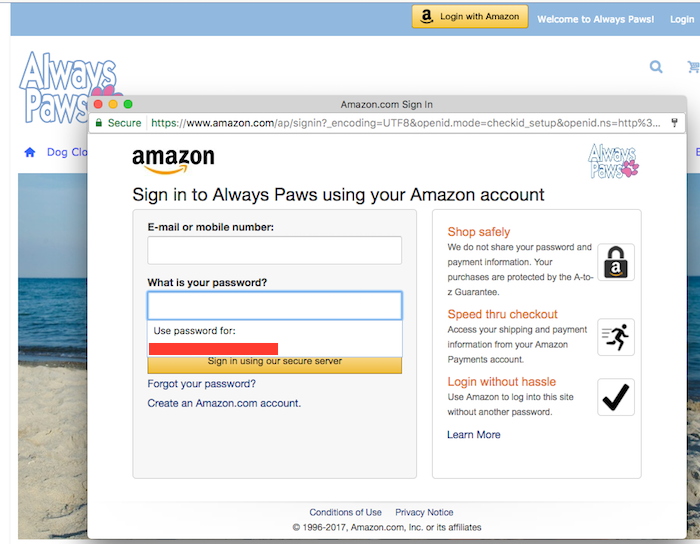
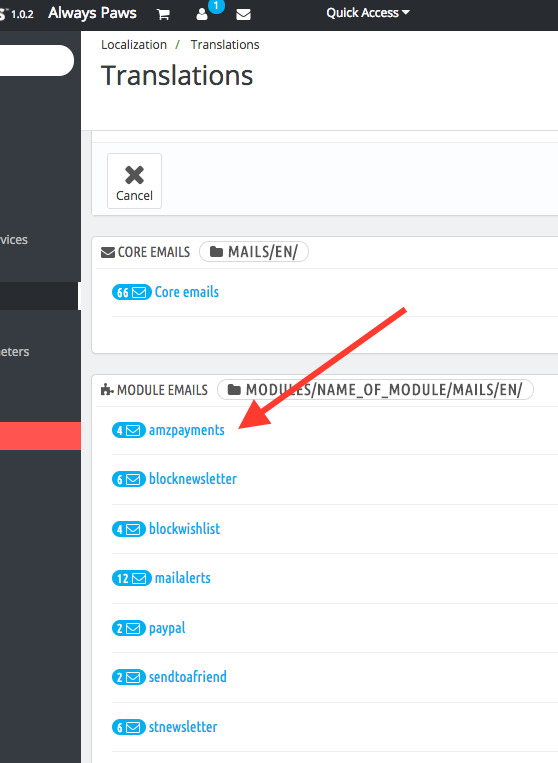
Email template translations - core or theme?
in Theme help
Posted
@lesley ok. Thank you.