

DRMasterChief
-
Posts
667 -
Joined
-
Last visited
-
Days Won
14
Content Type
Profiles
Forums
Gallery
Downloads
Articles
Store
Blogs
Posts posted by DRMasterChief
-
-
same here with LiteSpeed Server and tb 1.5.x , activate the fileinfo php-extension was necessary, now the Filemanager works!
-
Hi, no SSH access, it is a hosting. I am on LiteSpeed distri, php 7.4.33 and Maria database 10.11.7 (as before).
-
Today i expect that it is no longer possible to add my public IPv4 for maintenance mode, it does not work with it. I have to add the public IPv6 (which changes every few hours), with that the maintenance mode works.
Strange, isn´t it? What can be the problem for this?
I use the Blackhole Bot module, too, and when i go manually into the 'hole' i can see the red warning site with my IPv6 only (not sure if this is normal or if there should be the IPv4 usual).
-
Paypal needs a few minutes with new keys, so best is to wait then and drink an coffee. You can also use the Sandbox Paypal first for such things: PayPal sandbox testing guide
-
Hello, TB 1.6 ? (Bleeding Edge?)
are there any other errors regarding php 8 ? Do you have checked this all before?
There seems to be 2 or more Paypal modules, maybe some old stuff from the early days and/or PS stuff, please check this and use only the correct Paypal module for tb. What updates do you made before? Maybe an update to php 8?
-
Wir haben mehr als 1 Domain in einem Webhosting aktiv, wird das in der Regel auch funktionieren oder müssen wir für jede Domain umleiten?
Redirect 302 /wp-login.php /modules/blackholebots/blackhole/
Redirect 302 /wp-config.php /modules/blackholebots/blackhole/
Redirect 302 /xmlrpc.php /modules/blackholebots/blackhole/ -
@datakick i dont know if it is behind a reverse proxy (it was not with the old hosting),
i have checked the HTTP headers, some shows the IPv4 and some the IPv6, i think it is strange, please have a look at this with IPv6
I also get a 503 error but maybe this is because of the maintenance mode? hopefully....
-
2 hours ago, the.rampage.rado said:
If you don't know your static IP you can go here: https://www.whatismyip.com/ and see it, then add it manually to the list.
i know, but this does not help, thank you for your quick answer.
-
Hello, i really need a help with the maintenance mode. It is tb 1.5.1 and maintenance is switched on.
Today we get an upgrade to an faster/better server, the hoster moved everything automatically and this works really good. Everything is here, BO is ok, all settings are ok, login is ok, i will have switched the maintenence mode ON as before,
but now we have a strange behaviour: when i click 'add my IP address' it is adding the server internal IPv6 address, and not the public IPv4 from the home internet provider.
This is strange, before the move there was added my public IP address (from Vodafone cable provider in my case), and i can reach the shop only from my home here with this IP.
Can anybody help and give me any advise? The hoster is good but they do not really know tb and can not give such an 3rd level support.
-
so you will recommend this module now?
-
do we have to forward this to @datakick ?
-
thank you! I realized this, but since i have Server Side Cache activated, it does not work anymore. Now i turned it off and on and cleared Cache, everything is ok 😉 There was no hint for such an problem also not in PS.
-
Hello, i already have searched here and in PS forum, all i can find are some old hints and all these are not successfull, so - how to sort product variants to have them in the desired order on frontoffice/product site?
e.g. i show a picture here, it is not very nice to have the bigger size before the smaller size variant of the item, i really can not find any solution:
-
ok ok... but you know.... - everything is ok now 🤙
-
 1
1
-
-
Done! Thank you, CollectPHPLogs module is installed, just a few warnings right now, i am on it.
-
 1
1
-
-
OK thanks so much! I will try with APCu first and then see... maybe we get some details from @datakick for this.
btw. i remember that the 'Apache optimization' in point CCC was activated a few tb-versions ago (and also in the PS shops), now it is inactive. Does this have any effect with tb 1.5.x or not?
-
I can use Memcache, APCu and/or Redis (Hoster gives all options), what do you think will be best for thirtybees ? Is there an official recommendation?
Lower on this setting site is another option too, what about this?
-
ahhh yes, i mean the .php and the .js = 2 🤠
-
Yes, everything seems ok, phpMailer is installed; i am not sure about code minification modules (HTML, JS and CSS Minification v1.0.0) is not installed yet.
And i´m not on php 8.x until now, i have 7.4.33 and this looks good.
The shop is not "live" at the moment, but we have to go live april, so i hope to change to php 8 until then, but i do not use a standard theme and i am really not sure if it works with php 8.
-
with the update to 1.5.1 a few minutes ago i now have the 2 acutal validate files , Notepad++ says 🙂
-
Done 1.5.1 😍 but maybe you can have a look here:
-
OK, finally i am on 1.5.1 since a few minutes, everything seems to be ok.
@the.rampage.rado has given some information in the first post about Cache. I remember years ago the caching was always a point and problem:
.....- if you use memcache, apcu, redis - use the new Server Side Cache setting = SUPER fast shop without full page caching!!!....
Maybe anyone can give some useful information for the correct and fastet settings, please?
-
Yes, thank you, i know about the emails. In my case the templates was gone from all modules /mails, not sure why. I now have copied all the mails again from a backup.
I tried an update to 1.5 a few weeks before, but this was not possible (not absolutely sure what the reason is).
-
hmm, ok thank you, but i can not find these changes in my validate.php
Cloudflare Turnstile is the free version? Is it a good choice?

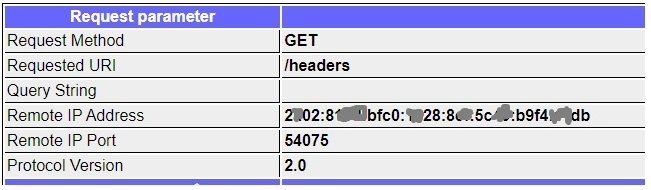

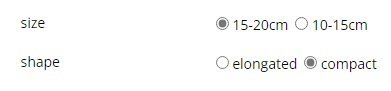
Apache error log.
in English
Posted · Edited by DRMasterChief
Hello,
i am now on TB 1.5.1 and found out that i have similar error and warnings in the Collect PHP Logs -module. Can anybody help me with this?
Message:
Creating default object from empty value
Location:
themes/mytheme/modules/blockcart/blockcart.tpl
cache/smarty/compile/c2/57/b6/c257b667c290ca77a08882d2c39bf5666fe5b736_0.file.blockcart.tpl.php line 257
STACKTRACE
#0 cache/smarty/compile/c2/57/b6/c257b667c290ca77a08882d2c39bf5666fe5b736_0.file.blockcart.tpl.php(257)
#1 vendor/smarty/smarty/libs/sysplugins/smarty_template_resource_base.php(123): content_66190867043c08_90187307(Smarty_Custom_Template#1)
#2 vendor/smarty/smarty/libs/sysplugins/smarty_template_compiled.php(114): Smarty_Template_Resource_Base->getRenderedTemplateCode(Smarty_Custom_Template#1)
#3 vendor/smarty/smarty/libs/sysplugins/smarty_internal_template.php(217): Smarty_Template_Compiled->render(Smarty_Custom_Template#1)
#4 vendor/smarty/smarty/libs/sysplugins/smarty_internal_templatebase.php(238): Smarty_Internal_Template->render(false, 0)
#5 vendor/smarty/smarty/libs/sysplugins/smarty_internal_templatebase.php(116): Smarty_Internal_TemplateBase->_execute(Smarty_Custom_Template#1, null, null, null, 0)
#6 classes/smarty/SmartyCustom.php(554): Smarty_Internal_TemplateBase->fetch(null, null, null, null)
#7 classes/smarty/SmartyCustom.php(532): Smarty_Custom_Template->fetchWithRetries(null, null, null, null)
#8 classes/module/Module.php(2992): Smarty_Custom_Template->fetch()
#9 modules/blockcart/blockcart.php(251): ModuleCore->display("/home/123xyz/public_html/modules/blockcart/blockcart.php", "blockcart.tpl")
#10 modules/blockcart/blockcart.php(485): BlockCart->hookRightColumn(array(4))
#11 classes/Hook.php(833): BlockCart->hookTop(array(4))
#12 classes/Hook.php(545): HookCore::coreCallHook(BlockCart#1, "hooktop", array(3))
#13 classes/Hook.php(372): HookCore::execWithoutCache("displayTop", array(3), null, false, true, false, null)
#14 classes/Hook.php(242): HookCore::exec("displayTop", array(0) [], null)
#15 classes/controller/FrontController.php(332): HookCore::displayHook("displayTop")
#16 controllers/front/HistoryController.php(82): FrontControllerCore->initContent()
#17 classes/controller/Controller.php(209): HistoryControllerCore->initContent()
#18 classes/controller/FrontController.php(264): ControllerCore->run()
#19 classes/Dispatcher.php(851): FrontControllerCore->run()
#20 index.php(33): DispatcherCore->dispatch()
I have made changes in the theme/modules/blockcart/crossselling.tpl as follows (begins in line 42):
{*
* {if $orderProduct.show_price == 1 AND !isset($restricted_country_mode) AND !$PS_CATALOG_MODE}
* <span class="price_display">
* <span class="price">{convertPrice price=$orderProduct.displayed_price}</span>
* </span>
* {/if}
*}
This is to hide the product price in cross selling block in the cart. It works with this change above. Without these changes, the shop shows price also
when you do not want to show it (seems to be a bug from old PS time). (it is about the CUSTOMERS WHO BOUGHT THIS PRODUCT ALSO BOUGHT ... on product site and also in cart).
Do i have to change something in the theme/modules/blockcart/blockcart.tpl maybe? Is this the reason for the error?
I am a little bit nervous because it says in the error something about Hooks... and i cant really handle with this.
thank you