-
Posts
577 -
Joined
-
Last visited
-
Days Won
10
Content Type
Profiles
Forums
Gallery
Downloads
Articles
Store
Blogs
Posts posted by colorful-ant
-
-
@datakick said in change beesblogrecentposts:
try this
very great, it works - many thanks for your help
-
@Traumflug I think your suggestion is ok. The problem again is that the testing of the VAT id by another module works. For checking the VAT ID.
But I think I have seen in an earlier post by zimmer-media times that there are discrepancies with the input. If I remember it correctly there were problems with the field of the VAT ID and the normal tax number. - but I'm not sure about that now. It was a bit longer ago when I saw that.
I think it was mainly about the actual VAT id for the field. Even if it can be easily used by a person, if it is copied on the Internet by any company.
-
can someone help?
i try to integrate the meta-description
i can add in file httpdocs / modules / beesblog / controllers / front / post.php
under my changes $this->context->smarty->assign(array(
'meta_description' => $post->content,but i dont know how to truncate - for example 160 signs -
changing step 5
simple meta-title httpdocs / modules / beesblog / controllers / front / post.php
find
$this->context->smarty->assign($postProperties);and change to ``` $this->context->smarty->assign($postProperties);
$this->context->smarty->assign(array( 'meta_title' => $post->title, ));```
-
my next change tb blog module thanks @yaniv14
httpdocs / modules / beesblog / views / templates / front / postlistitem.tpl
before

{if $totalPostsOnThisPage > 0} {if $category->id} <span class="navigation-pipe">{$navigationPipe|escape:'htmlall':'UTF-8'}</span>{l s='Category: %s' mod='beesblog' sprintf=[$category->title]} {else} <span class="navigation-pipe">{$navigationPipe|escape:'htmlall':'UTF-8'}</span>{$category->title|escape:'htmlall':'UTF-8'} {/if}to
{if $totalPostsOnThisPage > 0} {if $category->id} <span class="navigation-pipe">{$navigationPipe}</span>{l s='Category: %s' mod='beesblog' sprintf=[$category->title]} {else} <span class="navigation-pipe">{$navigationPipe}</span>{$category->title|escape:'htmlall':'UTF-8'} {/if}new

change {$navigationPipe|escape:'htmlall':'UTF-8'} to {$navigationPipe}
-
In addition, I have made further adjustments to the standard page of the blog example additional heading and description
https://myshop/(language/)blog
httpdocs / modules / beesblog / views / templates / front / category.tpl
<div id="beesblog-category-list" class="block"> {foreach from=$posts item=post} {include file="./post_list_item.tpl" post=$post} {/foreach} </div>to (you can change the h1-tags to another tag)enter your desired data between {l s = 'and'} or use the translation in the BO
<div id="beesblog-category-list" class="block"> <h1>{l s='Shop Blog' mod='beesblog'}</h1> <p>{l s='Here you will find our current and additional information about our shop and ........ mod='beesblog'}</p> <hr> {foreach from=$posts item=post} {include file="./post_list_item.tpl" post=$post} {/foreach} </div>before

after changing

-
me too i miss the meta description, title :( how can i add a meta description for posts better ask - how can I insert an automatic meta-description with a code?
-
i tried now for a better look on my recent posts with tb-bees blog module
before

after

i changed httpdocs / modules / beesblogrecentposts / views / templates / hooks / column.tpl
<div class="beesblogrecentposts-content"> <h5> <a class="beesblogrecentposts-title" href="{$post->link|escape:'htmlall':'UTF-8'}" title="{$post->title|escape:'htmlall':'UTF-8'}"> {$post->title|truncate:'20'|escape:'htmlall':'UTF-8'} </a> </h5> <span> <i class="icon icon-calendar"></i> {$post->published|date_format} <i class="icon icon-eye"></i> {$post->viewed|intval} </span> </div>to
<div class="beesblogrecentposts-content"> <h5> <a class="beesblogrecentposts-title" href="{$post->link|escape:'htmlall':'UTF-8'}" title="{$post->title|escape:'htmlall':'UTF-8'}"> {$post->title|truncate:'20'|escape:'htmlall':'UTF-8'} </a> </h5> <span> <i class="icon icon-calendar"></i> {$post->published|date_format} <i class="icon icon-eye"></i> {$post->viewed|intval} </span> </div> <hr>i add only
after the -
@dosbiner said in need help with php settings:
modauthbasic disabled.
thanks for your help - I overlooked this option (it was active)- I hope that solves one or the other problem
-
I have some problems with a TB shop and settings. Some things do not work as they should. It worked with Prestashop. Unfortunately, I've tried so many settings now that I do not have the default settings anymore. I have an active module that is not yet up-to-date and not compatible with php 7+. Which settings / activations php / FastCGI do you recommend?

-
@baarssen said in Display the "on sale" icon on the product page ........:
In my case: all my products are 10 to 25% cheaper then the normal prices
OK thanks, I understand it a little better now. I think that I do not think so alone. An option "on sale", if a product has a discount for a short period of time, it would be very helpful. If the "on sale" option would work for it automatically. Thinking about which products have no discount and then removing the option is not just extra work, sometimes one is overlooked, and so on. I do not know how else we would make this work easier.
-
Since PS 1.5, I still do not know why this option is separate. With the current laws within the EU and Germany, I think, this option is pointless.
For me personally, it would be more helpful if this option works automatically when a discount is entered in the product. In the process, this function should be deactivated automatically with the icon after the discount period has expired.

-
new push
does nobody have an idea?
-
new push
does nobody have an idea?
-
I finally wanted to write a newsletter for my shop for several weeks now. I noticed that suddenly hundreds of entries were added. Then I searched for some mail addresses on Google. Most of them were deposited as SPAM.
How can I delete the entries (without database)? How can I avoid the entries without deactivating the newsletter module?
-
Vorsicht: Falsche Meldung durch angebliche DSGVO-Beschwerdestelle
hier was aktuelles https://www.onlinehaendler-news.de/recht/rechtsfragen/31844-vorsicht-falsche-meldung-angebliche-dsgvo-beschwerdestelle.html?utmsource=Newsletter&utmmedium=Link&utm_campaign=Weekly
-
@datakick - I think the settings are ok. htaccess is generated and no manual changes are made.


```
~~start~~ Do not remove this comment, thirty bees will keep automatically the code outside this comment when .htaccess will be generated again
.htaccess automatically generated by thirty bees e-commerce open-source solution
http://www.thirtybees.com - http://www.thirtybees.com/forums
SetEnv HTTPMODREWRITE On RewriteEngine on
Domain: mydomain.de
RewriteRule . - [E=REWRITEBASE:/] RewriteRule ^api$ api/ [L]
RewriteRule ^api/(.*)$ %{ENV:REWRITEBASE}webservice/dispatcher.php?url=$1 [QSA,L]
Images
RewriteRule ^([0-9])(-[a-zA-Z0-9-]*)?(-[0-9]+)?/.+.jpg$ %{ENV:REWRITEBASE}img/p/$1/$1$2$3.jpg [L] RewriteRule ^([0-9])(-[a-zA-Z0-9-])?(-[0-9]+)?/.+.webp %{ENV:REWRITEBASE}img/p/$1/$1$2$3.webp [L] RewriteRule ^([0-9])([0-9])(-[_a-zA-Z0-9-])?(-[0-9]+)?/.+.jpg$ %{ENV:REWRITEBASE}img/p/$1/$2/$1$2$3$4.jpg [L] RewriteRule ^([0-9])([0-9])(-[a-zA-Z0-9-]*)?(-[0-9]+)?/.+.webp %{ENV:REWRITEBASE}img/p/$1/$2/$1$2$3$4.webp [L] RewriteRule ^([0-9])([0-9])([0-9])(-[a-zA-Z0-9-])?(-[0-9]+)?/.+.jpg$ %{ENV:REWRITEBASE}img/p/$1/$2/$3/$1$2$3$4$5.jpg [L] RewriteRule ^([0-9])([0-9])([0-9])(-[_a-zA-Z0-9-])?(-[0-9]+)?/.+.webp %{ENV:REWRITEBASE}img/p/$1/$2/$3/$1$2$3$4$5.webp [L] RewriteRule ^([0-9])([0-9])([0-9])([0-9])(-[a-zA-Z0-9-]*)?(-[0-9]+)?/.+.jpg$ %{ENV:REWRITEBASE}img/p/$1/$2/$3/$4/$1$2$3$4$5$6.jpg [L] RewriteRule ^([0-9])([0-9])([0-9])([0-9])(-[a-zA-Z0-9-])?(-[0-9]+)?/.+.webp %{ENV:REWRITEBASE}img/p/$1/$2/$3/$4/$1$2$3$4$5$6.webp [L] RewriteRule ^([0-9])([0-9])([0-9])([0-9])([0-9])(-[_a-zA-Z0-9-])?(-[0-9]+)?/.+.jpg$ %{ENV:REWRITEBASE}img/p/$1/$2/$3/$4/$5/$1$2$3$4$5$6$7.jpg [L] RewriteRule ^([0-9])([0-9])([0-9])([0-9])([0-9])(-[a-zA-Z0-9-]*)?(-[0-9]+)?/.+.webp %{ENV:REWRITEBASE}img/p/$1/$2/$3/$4/$5/$1$2$3$4$5$6$7.webp [L] RewriteRule ^([0-9])([0-9])([0-9])([0-9])([0-9])([0-9])(-[a-zA-Z0-9-])?(-[0-9]+)?/.+.jpg$ %{ENV:REWRITEBASE}img/p/$1/$2/$3/$4/$5/$6/$1$2$3$4$5$6$7$8.jpg [L] RewriteRule ^([0-9])([0-9])([0-9])([0-9])([0-9])([0-9])(-[_a-zA-Z0-9-])?(-[0-9]+)?/.+.webp %{ENV:REWRITEBASE}img/p/$1/$2/$3/$4/$5/$6/$1$2$3$4$5$6$7$8.webp [L] RewriteRule ^([0-9])([0-9])([0-9])([0-9])([0-9])([0-9])([0-9])(-[a-zA-Z0-9-]*)?(-[0-9]+)?/.+.jpg$ %{ENV:REWRITEBASE}img/p/$1/$2/$3/$4/$5/$6/$7/$1$2$3$4$5$6$7$8$9.jpg [L] RewriteRule ^([0-9])([0-9])([0-9])([0-9])([0-9])([0-9])([0-9])(-[a-zA-Z0-9-])?(-[0-9]+)?/.+.webp %{ENV:REWRITEBASE}img/p/$1/$2/$3/$4/$5/$6/$7/$1$2$3$4$5$6$7$8$9.webp [L] RewriteRule ^([0-9])([0-9])([0-9])([0-9])([0-9])([0-9])([0-9])([0-9])(-[_a-zA-Z0-9-])?(-[0-9]+)?/.+.jpg$ %{ENV:REWRITEBASE}img/p/$1/$2/$3/$4/$5/$6/$7/$8/$1$2$3$4$5$6$7$8$9$10.jpg [L] RewriteRule ^([0-9])([0-9])([0-9])([0-9])([0-9])([0-9])([0-9])([0-9])(-[a-zA-Z0-9-]*)?(-[0-9]+)?/.+.webp %{ENV:REWRITEBASE}img/p/$1/$2/$3/$4/$5/$6/$7/$8/$1$2$3$4$5$6$7$8$9$10.webp [L] RewriteRule ^c/([0-9]+)(-[.*a-zA-Z0-9-])(-[0-9]+)?/.+.jpg$ %{ENV:REWRITEBASE}img/c/$1$2$3.jpg [L] RewriteRule ^c/([0-9]+)(-[.a-zA-Z0-9-]*)(-[0-9]+)?/.+.webp %{ENV:REWRITEBASE}img/c/$1$2$3.webp [L] RewriteRule ^c/([a-zA-Z-]+)(-[0-9]+)?/.+.jpg$ %{ENV:REWRITEBASE}img/c/$1$2.jpg [L] RewriteRule ^c/([a-zA-Z_-]+)(-[0-9]+)?/.+.webp %{ENV:REWRITEBASE}img/c/$1$2.webp [L]
AlphaImageLoader for IE and fancybox
RewriteRule ^images_ie/?([^/]+).(jpe?g|png|gif)$ js/jquery/plugins/fancybox/images/$1.$2 [L]
Dispatcher
RewriteCond %{REQUESTFILENAME} -s [OR] RewriteCond %{REQUESTFILENAME} -l [OR] RewriteCond %{REQUEST_FILENAME} -d RewriteRule ^.*$ - [NC,L] RewriteRule ^.*$ %{ENV:REWRITEBASE}index.php [NC,L]
AddType application/vnd.ms-fontobject .eot AddType font/ttf .ttf AddType font/otf .otf AddType application/font-woff .woff AddType application/font-woff2 .woff2
Header add Access-Control-Allow-Origin "*" ExpiresActive On ExpiresByType image/gif "access plus 1 month" ExpiresByType image/jpeg "access plus 1 month" ExpiresByType image/png "access plus 1 month" ExpiresByType image/webp "access plus 1 month" ExpiresByType text/css "access plus 1 week" ExpiresByType text/javascript "access plus 1 week" ExpiresByType application/javascript "access plus 1 week" ExpiresByType application/x-javascript "access plus 1 week" ExpiresByType image/x-icon "access plus 1 year" ExpiresByType image/svg+xml "access plus 1 year" ExpiresByType image/vnd.microsoft.icon "access plus 1 year" ExpiresByType application/font-woff "access plus 1 year" ExpiresByType application/x-font-woff "access plus 1 year" ExpiresByType font/woff2 "access plus 1 year" ExpiresByType application/vnd.ms-fontobject "access plus 1 year" ExpiresByType font/opentype "access plus 1 year" ExpiresByType font/ttf "access plus 1 year" ExpiresByType font/otf "access plus 1 year" ExpiresByType application/x-font-ttf "access plus 1 year" ExpiresByType application/x-font-otf "access plus 1 year" Header unset Etag FileETag noneAddOutputFilterByType DEFLATE text/html text/css text/javascript application/javascript application/x-javascript font/ttf application/x-font-ttf font/otf application/x-font-otf font/opentype If rewrite mod isn't enabled
ErrorDocument 404 /index.php?controller=404
~~end~~ Do not remove this comment, thirty bees will keep automatically the code outside this comment when .htaccess will be generated again
Redirect
```
-
Hello Petr Thank you for this great module.
Point 1 I need your help for the new version. If I use the new option https://www.yoursite.com/en/reviews and then click on the product in the list, I get a 404 page. I have not yet tested in both shops, but I suspect it may be the same error (whether multilingual or not). The product link from the revws page example https://www.yoursite.com/en/product. The actual link is with me https://www.yoursite.com/en/category/product. After the click, the 404 page appears to me because the correct link to the product is not correct (category is missing in the link).
Point 2 If I did not find this option: Is it possible for a future version to create an option where all scores appear on average in a small div or something that can only be inserted on the homepage, for example.
-
@drmasterchief try to copy all advanced.tpl´s from default theme
cart i dont know
-
Thank you very much! Manually updating the currencies with this module worked. After the weekend, I hope it works just as well on the cron job.
-
@cassim from prestashop -> seoupdater https://www.prestashop.com/forums/topic/56865-seo-updater-module-automatically-generate-title-description-and-keywords-meta-tags/
it works with tb -> but it does not work with php 7+ I think the problem was here with mysql
meta tags for products and category

-
seufz noch keine erleichterung in diversen fällen der abmahnschei...e in sicht
DSGVO: Politiker wollten teure Abmahnungen stoppen – und sind vorerst gescheitert https://www.onlinehaendler-news.de/recht/abmahnungen/31849-dsgvo-politiker-wollten-teure-abmahnungen-stoppen-vorerst-gescheitert.html?utmsource=Newsletter&utmmedium=Link&utm_campaign=Daily
-
ich hatte bei tests und einem liveshop (der ist erst ma futsch) keine probleme. der versand wurde anteilig je nach produkten mit 7% und 19% berechnet. die gesamtsumme (brutto) versand ist dabei immer gleich geblieben. zum einstellen der versandkosten mit der steuer darf das auec nicht aktiviert sein, dann kann man die daten in der jeweiligen versandard eingeben und danach aeuc einfach wieder aktivieren und ggf im fo prüfen wegen der rechtssicheren bestellübersicht. in den stammdaten steuer glaub ich oder evtl auec die option mit anteiliger berechnung versand aktivieren.
-
perfect - thank you




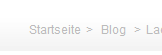
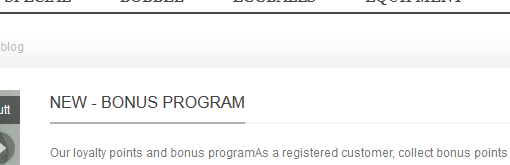
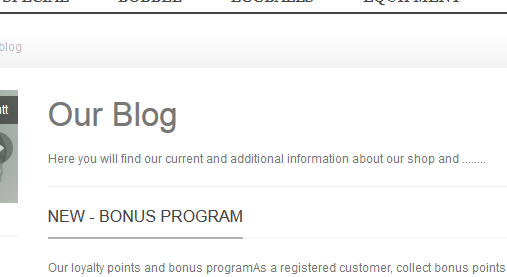
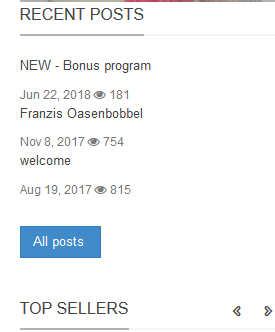
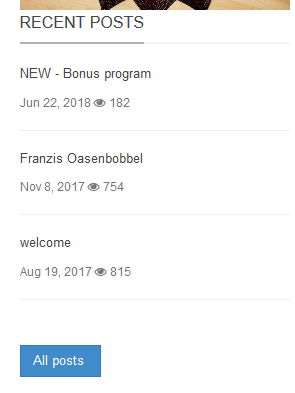
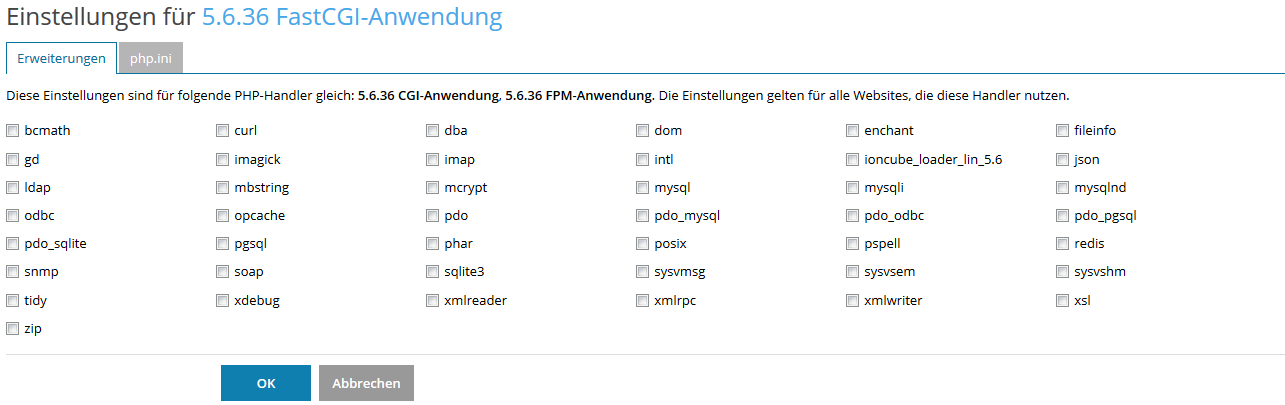
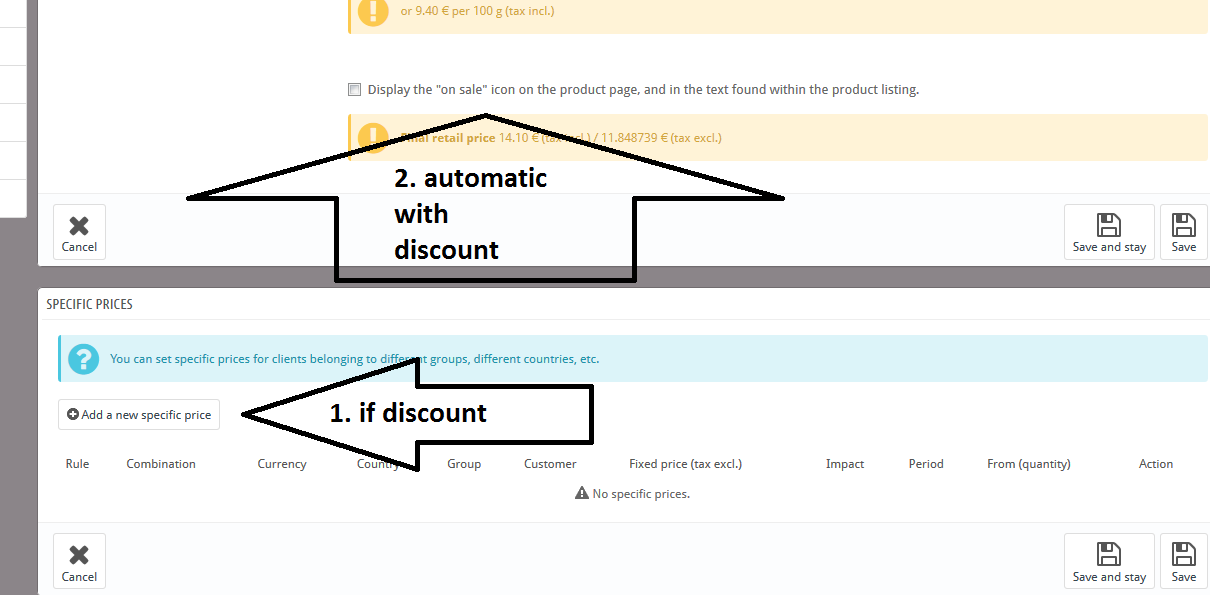


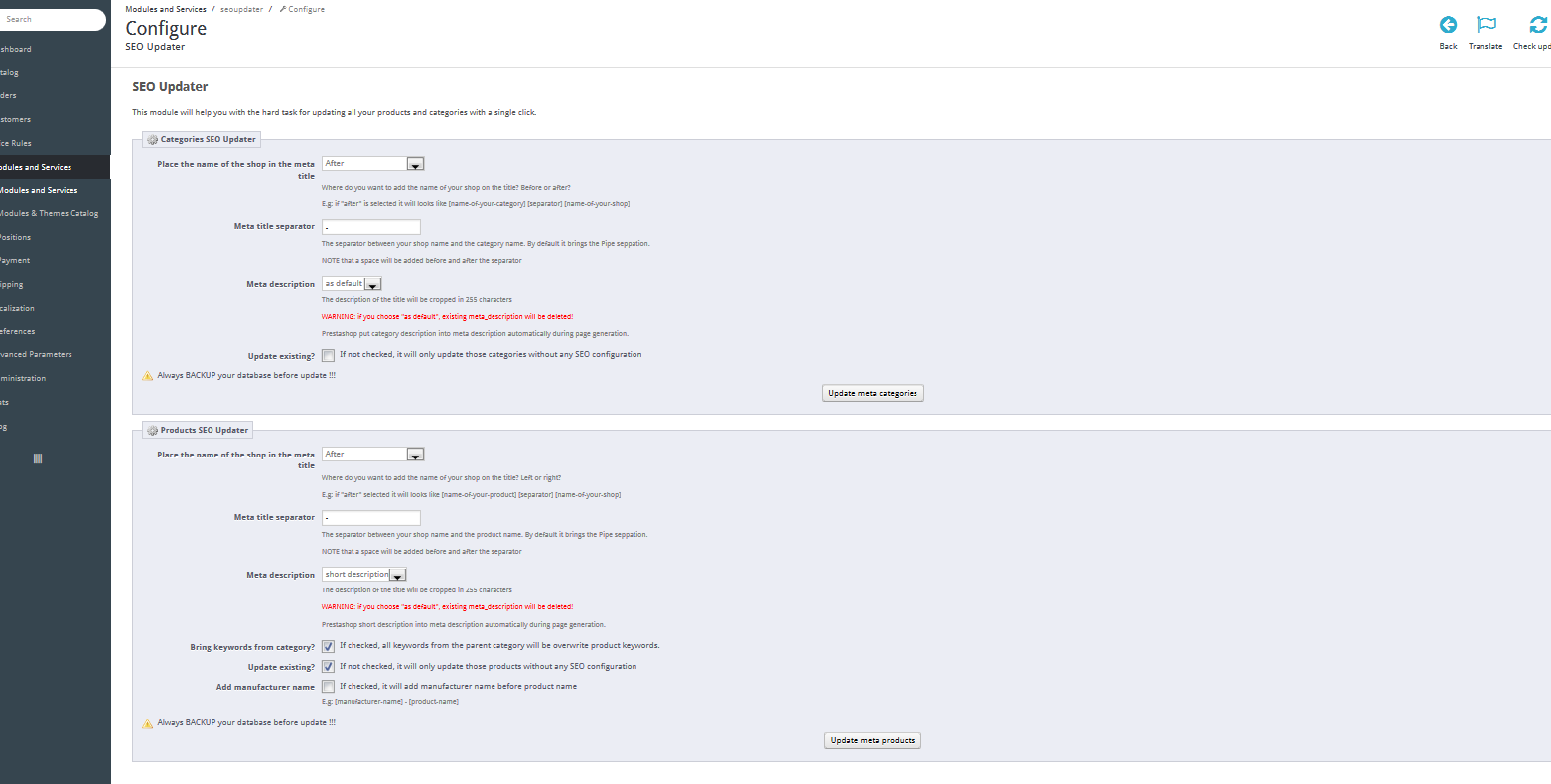
spam entries Newsletter
in English
Posted
I finally found a small part of my problem. In the separate newsletter module of my shop theme, there are the same options. "Would you like to send a verification email after subscription?" This was not activated. The default module was active at the time of installation and apparently overlooked it when I installed the new theme.