

AndyC
-
Posts
1,142 -
Joined
-
Last visited
-
Days Won
9
Content Type
Profiles
Forums
Gallery
Downloads
Articles
Store
Blogs
Posts posted by AndyC
-
-
Oh sorry it is .. I'm now wondering if you haven't got the left side set up right .. I have my categories listed on the left too
-
I see you not using the default theme who's it with ..That could be the reason too
-
Yeah learning the ropes still.I had a lot of help and thought I would try help you out lol .Not doing a good job am I I bet someone will come along and say do this and walla , all working
-
You pretty much doing what I am .I'm also a newbie at TB lol. I do dial into Pc's for work , but I honestly wouldn't trust a stranger dialling in Just try 1 last thing tick the box that says "Use original editor (default tinymce)" mine is if you read it says own text
-
sorry just tried and it works in my left column
-
Try choosing top from the drop down .. I know it's not what you want .I couldn't get left or right to work either , just to see if it works
-
Delete "enter code here" Did you open the source code and type something in there .. It opens another box in the middle of the screen OK it and save
-
I had to have a few goes as well before I got it right Go back into html find the source code tab it's to the left of B (circled in red in image) Just type something in there and for starters just make it top as thats where I have something and save

-
Don't know if this will help .. I used HTMLbox v1.7.0 - by MyPresta.eu . Although it shows across all pages which is why I never kept using it
-
I always use http://browsershots.org/ to test different browsers to get an idea
-
Ok ...I've had to add another subcategory to each category with subcategories ..Bulk disable them, Bulk enable and then I can disable the added subcategory.. If I delete it all subcategories go missing again ...Very weird, or is this a bug
-
Hi Enabled again and chose PW, sub categories were then there , I deleted my test sub and they have all disappeared again .. Will have to investigate later now off to work of 8 hours driving
-
Sigh , just when I thought I was almost finished .....This evening I've come back on and I've found all my subcategories are now gone. All products are still there on the website, but can't see any products in admin if they are in a subcategory. Could multistore have caused this? As I never really checked last night before I went to bed, I only checked the logo ..
Belay that ... It seems all subcategories have been deleted ??? ... I've just checked in Categories and they are all gone, I added 1 as a test and it appeared as a drop down. I'll have to re-add them and place all products back into them manually.. How could something like that happen as all I did was do multistore last night and nothing drastic tonight
-
Thank You so much datakick that was pretty simple in the end and so obvious. Also thank you colorful-ant and everyone else that has helped me .Also learnt how to get into my phpadmin last night too .Always had someone else do it fo rme
-
Found them. I see there was more than 1 page which is why I missed the right place. But Shop name is Pewter Jewellery PSLogo is logo.jpg Was so hoping it would be simple Out of pure curiosity, the first few pages in the root of the database have (for example) tb1access etc .. Is the 1 suppose to be there
-
First time I've gone there. Found it and it says Pewter Jewellery, or am I looking in the wrong place
Thanks

-
I would like to avoid changing code as with the next update it gets overridden. I've also tried different shop names under preferences. I know it's not a big deal in the whole scheme but woul dprefer shop name than mine
-
Yep , but why does it have my name in the link the dash logo is the only part that changes
-
While editing and testing I have found my logo URL contains my name and have no idea how that got there.( if you right click and copy it gives the URL location) I have replaced the logo a few times but it only changes the ending and my name remains there. I've been through just about every setting searched google and can't find an answer to fix this issue.. I'm sure it is easy once I know how , so sorry if it is Thanks
-
You first need to set them up in shipping just under modules / services
-
Yeah I got it last night too. I've started way to many post so didn't want to start yet another lol
-
OK finally managed to find it using a different search term Removed this code from category.tpl ....Can't see any complications yet
-
I did remove a language a while ago to get rid of the /en on my url's ..Other than that I haven't played with urls at all ,except for turning on pretty url's , although can't remember doing that now as it may be turned on as default
-
I tried that and all images disappeared including product images so turned it back on If I right click on a image and choose copy image location it looks as though it is going to the wrong place here is a website example to make it easier to see ... just remove spaces please https://www. pewterjewellery. co. uk/ cufflinks

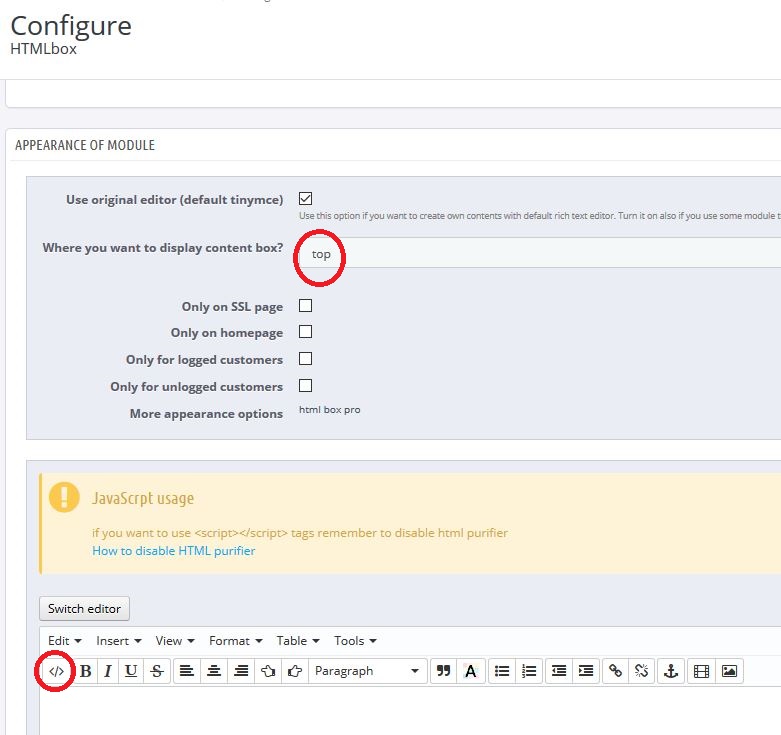
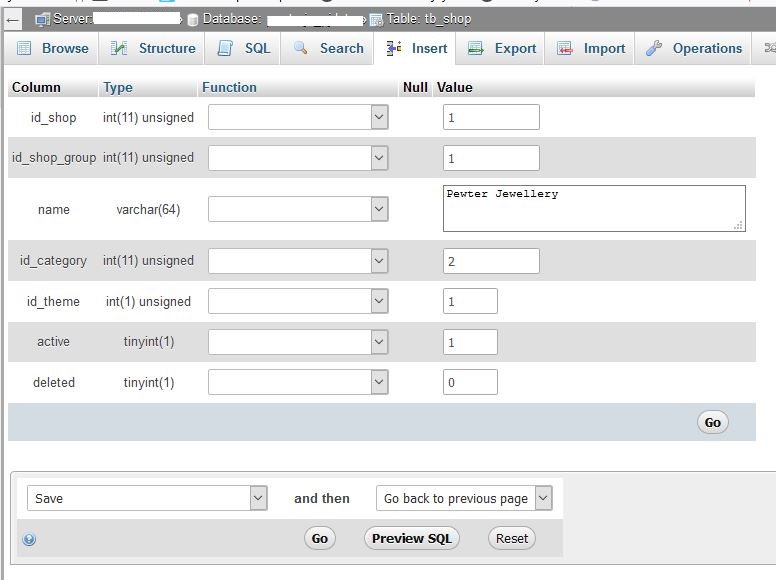
 {/if}
{/if}
How do I add blocks in positions like indicated here....
in Technical help
Posted
Hi Pm you