

AndyC
-
Posts
1,142 -
Joined
-
Last visited
-
Days Won
9
Content Type
Profiles
Forums
Gallery
Downloads
Articles
Store
Blogs
Posts posted by AndyC
-
-
I'm onto my next issue now of the image on the subcategory of the default theme The only walk though I can find is a prestashop template monster 1 and it is completely different to TB
Is there a simple way of removing the image on the sub category via ftp please .. Even a walk though would be fine as it i sjust looking awkward with this blank space where a image should be
Thank you again
-
Thank you for you help will keep it in mind in future.
-
Thank You ,Could it be down to my side (as in internet speed etc) as I've just tried again with the same website you used with 18 and 12.2 seconds. As those are pretty good performance levels compared to my Zencart site
-
@traumflug said in Will these modules work with TB?:
"Versuch macht kluch"
Which means: try it and find out.
Which is why I am loving TB .. Don't know if you know Zencart ,but it is the worst for adding a addon or template ,just about every folder has to go in a different place and cost money every time.. With TB you can try and if you don't like just uninstall and remove folder
-
Over the past couple of days I have noticed my website getting slower and slower the more products I add. I've read the Configuring caches in thirty bees The problems with speed optimization tools and Optimize / lightweight your images with ImageOptim and downloaded Optimize your images from thirty bees. Also found out there was more to the images and have turned on Lazy load images Enable webp images Have reduced the number of images on popular and new tabs from 20 to 12 images to load Turned off and uninstalled every unused or not required module
I haven't run "Optimize your images " yet as not sure on implications or is safe to use on a live website But is there anything else I can do to help speed up my website loading. I had debug mode on ,which started all this and said I might as well use a toaster lol At the moment I have 363 products using default theme Have 49 modules installed and for me site takes around 5 to 8 seconds to load Website is www.pewterjewellery .co .uk
Any help appreciated
-
Yeah I know .. Thing is I know it has helped on my other website I have as people have mentioned it .. I'll have a think about it and see what I can do .. Also the radio always talks about making sure you can check ssl is legit , so try and be as open as possible
-
Hi thanks , yes sorry shouldn't have been so vague .. Tried banner but that would put it right at the very top , as per demo image of 25% in default theme .. Also tried theme configurator but doesn't like the code as i tlooks like this " <script async type="text/ "
or am I missing something lol
-
It's the SSL image and when clicked shows it is legit and not a fake
-
Hi All Have another stumbling block I just can't seem to figure out How can I add my SSL code to the header. I have tried in a few placed under theme / header.tpl and they seem to always go right on the top or underneath .. I am wanting it to go somewhere under the search bar as there is a lot of spare space and if it is able to I might add my payment logo as well .
TIA
-
I can vouch for Yotpo ..Have tried it on my website and it seems to work
-
Hi How can we remove the image blocks from Sub Categories on the default theme Thank You
-
Worked for checkout. Faq seems to have a issue with reading the url as it's a prestashop add on and may have had a few issues by the looks of it , might have to remove it Thank you
-
Been trying to find a solution most of the day + crashed my website. If it helps here is the website in question where it is happening Just need to remove the spaces On a FAQ Page https://www. pewterjewellery .co.uk /module/ faq/ faqpage at checkout https://www. pewterjewellery .co.uk/ module/ supercheckout/ supercheckout
-
Sorry to have to ask but all my module URL's are for example www.mywebsite.co.uk/module/faq/faqpage I've changed it in SEO & URLs section but it still shows. Or have I just missed something again in a setting ..
tia
-
Thanks , I thought as much, just wanted to check as I'm still learning here
-
Hi I purchased a new add on the other day and was given 2 options to download either the latest version or 1,6 .. I tried to install 1.7 version and it failed , but the 1.6 worked fine , is this the case with TB as it isn't compatible yet
-
Only difference with that it has edit history Could it be I am a new member and not enough posts , or something like that
-
This is all I can do

-
No that's all working now thanks what I meant was can't mark topic as solved ??
As it is now
-
I can't seem to resolve it ?? Or don't know how to
-
Doh ... Yes it was on .. Although I never changed it and did look at it too lol
-
Hi Not sure if this is a actual bug.. But I have just had SSL installed on my website .I've turned them both on and the website is now showing SSL but all the prices and add to cart are missing. Also no checkout buttons either. All I have on every product is the more button TIA
-
Just found another small issue there is no box for State or County ..It is OK in Select carrier
-
I was in the same boat .But ended up doing it on each product ,once I got the hang of it it was pretty easy after that + you can get each option linked to a image , which was really handy

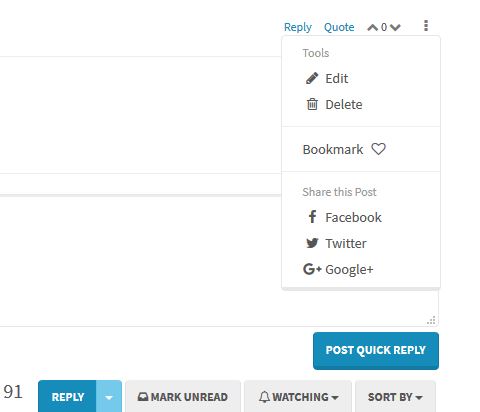
Sub Category Image
in English
Posted
Hi It's these images , I've tried adding images but nothing shows up . Or even if I can change the size to small strips that would be fine to