

Traumflug
-
Posts
1,655 -
Joined
-
Last visited
-
Days Won
82
Content Type
Profiles
Forums
Gallery
Downloads
Articles
Store
Blogs
Posts posted by Traumflug
-
-
23 hours ago, Sherwin said:
I am having problem with "Shop Now" button which redirects to thirtybees site
Well, it behaves exactly as configured. If you want a distinct configuration, go to back office -> Modules & Services, find the image slider module and click on 'Configure', then scroll down a bit and click 'Edit' on the image you want to configure. There one can change texts as well as the URL on click.
BTW., this button shape is just visual. Clicking anywhere else on the slided image gives the same result.
-
Cloudflare comes with the same can of worms as full page caching. Shops require dynamic content, e.g. distinct content of the same page depending on the user currently logged in. Caches remove this dynamic, so one has to take care to disable the cache where it harms.
-
Theme name gets prefixed to the image type name to allow multiple themes being installed. For example, having community-theme-default in one shop and Niara in another shop of a multishop setup. This didn't work before tb 1.1.0.
It looks like you use a module or theme which uses hardcoded image type names rather than looked up ones.
-
Welche Seite ist das denn?
-
For the records, this claim of TLS 1.2 not working is a known issue. For many years, PayPal provided a host where one could simply do a request and read the result to find out whether TLS 1.2 is supported or not. However, last year PayPal decided to switch off this host, so all tests fail.
There is a refined test, which still works, but this didn't spread everywhere, yet.
-
 1
1
-
-
9 hours ago, Wartin said:
PD: to find out what CSS to change, for example in firefox you can try pressing F12. After that, with Control-Shift-C (or the very first icon) you can select something in the page and see what's the CSS involved.
There's even a 'investigate element' ('Element untersuchen') in the right-click menu, which does this with one click.
-
 1
1
-
-
16 hours ago, vzex said:
Bleeding edge as well as 1.1.0 ALSO gives me a 500 server error
Switch to debug mode (back office -> Advanced Parameters -> Performance) to see the actual error report. If you can't, because it's already a production shop, look into log/2020... to see at least a hint. Third option is to download the encrypted message on this 500 page and decrypt it in back office -> Advanced Parameters -> Logs.
-
 2
2
-
-
Modifying templates coming with the distribution isn't a good idea. Better, place template overrides in the theme. Into the folder themes/<theme>/pdf/ and templates with the same name as the original ones. One can also override some of them, but not others.
-
Das "Sicherheitslücke" schreibe ich mal in Anführungszeichen, denn es geht um Git, das sowieso keine Sicherheitsmechanismen hat. Was nicht ist, kann auch keine Lücke haben.
Es geht um das hier:
Zehntausende Server deutscher Firmen von Sicherheitsproblem betroffen
Es geht da offensichtlich um (zahlreiche) Server, die Git für die Versionierung des Inhalts verwenden und das Git-Repo direkt auf dem öffentlichen Server haben. Sperrt man dieses Repo nicht, ist es öffentlich zugänglich. Damit kann man das Repo auslesen, z.B. die rohen PHP-Dateien.
Problem erkennen.
Wie im Artikel schon steht, kann man einfach die passende URL versuchen auszulesen:
https://meinedomain.de/.git/config
Kommt da was anderes als 403 oder 404 zurück, ist das ein Problem.
Abhilfe.
1. Das Verzeichnis /.git in Apache/Nginx sperren.
2. (besser) Das Git-Repo anderswo unterbringen und nach Änderungen den Inhalt der Webseite mit FTP oder Rsync hochladen. Natürlich ohne das Verzeichnis .git.
Plesk/cPanel und einige andere haben ein Feature, mit dem man Git-Repos "live" machen kann. Jeder Commit in das Repo wird automatisch auf die öffentliche Seite hochgeladen. In wie weit diese Funktion betroffen ist, kann ich nicht sagen. Geheuer war mir das jedoch noch nie, denn beim committen in ein Repo sind Flüchtigkeitsfehler eigentlich an der Tagesordnung, das will man nicht ungeprüft öffentlich haben. Man kann das jedoch auch wie oben beschrieben heraus finden.
-
 1
1
-
 2
2
-
-
Did you turn off demo mode? There's a switch in the upper right corner on the back office start page.
-
On 4/2/2020 at 7:44 PM, datakick said:
- The changes to ProductController are fine (from backwards compatibility point of view), as it's just addition. However, I think it's not necessary, as there is already a functionality that saves the customization -- we could simply call this existing one using ajax.
If (Front)ProductController would support Ajax: yes, absolutely. Unfortunately it doesn't. One whould have to request the regular page by Ajax, then extract the needed return data from this huge blob of HTML coming back.
-
On 4/2/2020 at 1:31 PM, veganline said:
I also tried this method
https://www.prestashop.com/forums/topic/76874-how-to-remove-save-button-for-customized-fields/page/3/?tab=comments#comment-2429519 but don't know how to stop the inline javascript caching and selling the last customer's order to the next customerI tried as well, it's a very dirty solution. When clicking on 'Add to cart' with a forgotten customization save, it doesn't add the product to the cart, but does this save instead. Along the way it forgets wanted quantity, then reloads the page. This may get rid of unsaved customizations, but also get rid of the entire customer.
Getting rid of caching would be a matter of removing server side caching, including Cloudflare. Always a good idea, because saving & adding to the cart as designed uses the exact same pages, so one likely see the same caching issue.
-
I see images as well.
-
Click on 'All' (between 'Favorites' and 'Administration'). Some actions apply additional, invisible filters; such a click should remove them.
-
1 minute ago, 30knees said:
Heißt das, dass es am einfachsten wäre, einfach den Steuersatz zu ändern und dann nächstes Jahr wieder zurück zu ändern
Genau.
Die 19% von 2019 haben dann eben eine andere interne ID als die 19% von 2021, doch das interessiert bestenfalls Datenbank-Ästheten. Wichtig ist doch, dass der richtige Prozentsatz auf der Rechnung steht.
-
 1
1
-
-
3 minutes ago, 30knees said:
Falls für jemand hilfreich, der auch den verminderten Satz weitergeben möchte: Nach etwas experimentieren werde ich wie folgt vorgehen:
1. Neue Steuersätz (Tax rates) einrichten
2. Neue Steuerregeln (Tax rules) einrichten und mit den neuen Steuersätzen assozieren.
3. Die neue Steuerregeln den entsprechenden Produkten zuweisen, entweder über Prestools oder Datakick.
Wozu soll das gut sein? Macht man keinen neuen Steuersatz, braucht man da auch nichts neu zu assoziieren.
Schwierig wird es wirklich nur, wenn man die Preissenkung nicht weitergeben will. Da muss man sämtliche Preise erhöhen. Ein negativer Rabatt wäre da sehr praktisch, doch das geht (noch) nicht.
-
7 minutes ago, Occam said:
Es wird zwar ein neuer Datensatz angelegt, aber der alte verschwindet ganz, weil er in der Datenbank als deleted geflagt wird, aber noch aktiv ist. Er lässt sich aber übers Back Office nicht mehr reaktivieren, sondern nur durch Eingriff in die Datenbank selbst.
Das ist kein Fehler, sondern völlig richtig so.
Da braucht man auch nichts "reaktivieren". Steigt die Mehrwertsteuer wieder, wird der Steuersatz erneut kopiert, alles ist prima. Keinerlei Grund, in der Datenbank herum zu fummeln.
-
 1
1
-
-
In controllers/admin/AdminCustomCodeController.php, find the array definition starting with:
Configuration::CUSTOMCODE_METAS => [
(probably line 29)
To this array definition, add
'maxLines' => 100,
This lets this field grow to up to 100 lines.
Additional keywords: 'fontSize', 'minLines', 'showPrintMargin', 'enableBasicAutocompletion', 'enableSnippets' and 'enableLiveAutocompletion'.
Same applies to the other fields defined in this controller ( = on this page) and to code input fields elsewhere.
-
 1
1
-
-
3 hours ago, 30knees said:
Hier eine Diskussion dazu: https://www.prestashop.com/forums/topic/1024878-mwst-16-ab-172020/
Wenn man sieht, wie die da freihändig mit "magischen" SQL-Queries um sich werfen, rollen sich Einem ja die Fussnägel hoch.
Ich habe jetzt auch mal ein wenig probiert.
Wenn man einen bestehenden Mehrwertsteuersatz ändert, wird da nicht einfach die Prozentzahl geändert, sondern es wird eine Kopie mit dem neuen Satz angelegt. Das heisst, die alten Rechnungen und Bestellungen behalten den vorherigen Steuersatz, die im Shop angezeigten Preise ändern sich. Entsprechend rutscht der Steuersatz auch in der Liste ganz nach hinten, falls den jemand nach der Änderung vermisst.
An den Produkten muss man also gar nichts ändern.
Einen Haken habe ich dennoch gefunden: der Preis im Block "Beliebt" / "popular" auf der Startseite bleibt beim alten Steuersatz. Also Cache leeren nicht vergessen.
Das Problem der Zeitspanne zwischen Bestellung und Auslieferung kann man wie folgt lösen (bei Lieferverzögerungen oder Sonderanfertigungen kann das ja durchaus diverse Tage bis Wochen ausmachen):
- Die Order anschauen.
- Ganz unten auf der Seite den Preis des ersten Produkts editieren und einen Cent hochsetzen.
- Den Preis nochmal editieren und wieder einen Cent runter setzen.
- Das für jedes bestellte Produkt wiederholen.
Sprich, Preisänderungen in einer Bestellung erfolgen nach dem neuen Steuersatz. Aber nur Änderungen, unveränderte Preise bleiben.
Wie man den Kunden dann im Dezember erklärt, warum sie für die an Sylvester bestellten Waren im Januar ein paar Prozent nachzahlen sollen, überlasse ich den Händlern. Die können das bestimmt besser.
-
 2
2
-
That's not weird, that's expected. This 'deleted' carrier is needed for older orders, from before the change. Without it, older orders would show the new carrier properties.
-
The unfortunate truth is, neither PS 1.6 nor thirty bees support transparent images. Actually, implementing such a feature and its sibling, non-square images, in PS 1.6 is the reason why I started developing for PS and eventually joined tb:

Getting rid of the white background needs a deep dive into PHP, where these images get resized for the various types a theme wants.
-
I sent you an offer.
-
Installed another theme, perhaps? Quite a number of third party themes are broken the way they don't define which modules they want to work with. Accordingly, theme installation follows the (empty) list of declared modules and removes all front office modules declared by the previous theme.
To fix this one can edit the file 'config.xml' in the root of the theme. Copy in the list of modules from the default theme: https://github.com/thirtybees/community-theme-default/blob/1.1.x/config.xml#L57-L206 (line 57..206), this should reasonably match.
Then switch to another theme and back to the new theme to reset the new theme.
Another option is no not mess with config.xml and install all the wanted modules manually. The usual way in back office -> Modules & Services. Which modules? Well, see the list I linked above.
-
Your "fix" may work for you, and nice to see it does, but is certainly not a general solution. It always picks the first image type defined, which can be any size.

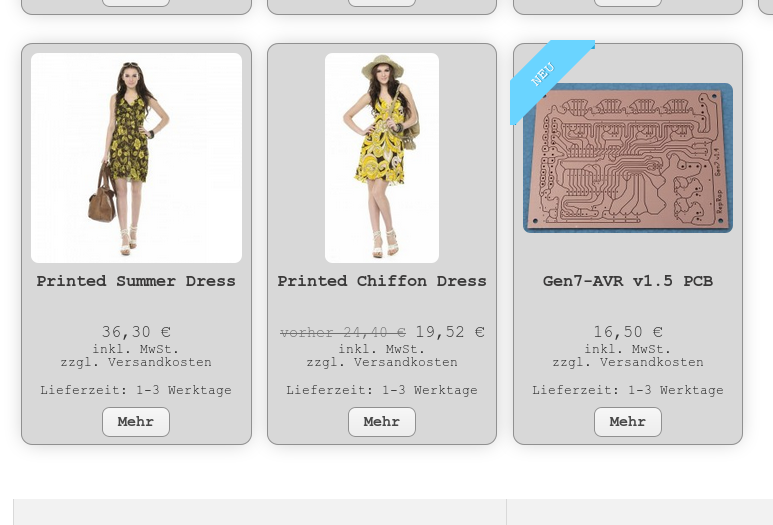
Canelis - high quality catfood
in Feedback on my store
Posted
This site triggers requests to various Google and Facebook services (fonts, maps, ...) without user consent. Not compliant with GDPR.
'Foto_02' isn't just above 100 kiB, it's 395 kiB, three times as big a you consider necessary. Still it downloads in 768 ms here, not in more than 3 seconds like in this waterfall diagram. It's Friday 14:00 h now, cheap hosting likely suffers more in peak times.