

jnsgioia
-
Posts
376 -
Joined
-
Last visited
-
Days Won
3
Content Type
Profiles
Forums
Gallery
Downloads
Articles
Store
Blogs
Posts posted by jnsgioia
-
-
I added a 1 to the string for each feature. It is putting the features in as custom, but at least they are there.
-
I am using @innercode's module and it works well with 30bz.
-
We increase the price and have free domestic shipping.
Can you check some of your competitors and see what they do?
-
I just found out that none of the features have been importing since I upgraded to 1.0.2. I know, I should have noticed sooner, but the problems I had with the imports in 1.0.3 made me look closer at the products. Instead of using the features in the upload it is defaulting to the features of the first product. I noticed also in the upload matching the features have this as the header: Feature (Name:Value:Position:Customized) instead of : Feature (Name:Value:Position). What do I need to do to fix this?
-
I downloaded 1.0.3 to my computer and checked the files in the download against the files on the server and found that there seemed to be quite a few which had differences. So I uploaded the files from my computer to the server using filezilla set to skip any which were the same size. I just did an upload and it went through without a hitch, so something must not have updated correctly with the upgrade module.
-
@mdekker The source files were not imported correctly, that is why I got the error and could not sort. By disabling ImageMagick and reimporting the file it fixed that problem. It seems it is a problem with the image import on 1.0.3. I am going to dig around a bit more and see if I can find the problem.
-
Disabling and enabling ImageMagick did not fix the upload problem. The import still fails if the module is enabled (without an error message). When it is disabled the products are imported but not all the photos.
-
On further investigation I found that it has something to do with the imagemagick module. When I tried to reverse the sort direction of the products in the back office it returned a 500 server error. I decrypted the error and it started with
ThirtyBeesException
**Premature end of JPEG file
store/img/p/4/2/1/3/4213.jpg' @ error/jpeg.c/JPEGErrorHandler/322** *at line* **43** *in file*override/classes/ImageManager.php```php 38. } 39. if ($regenerate || !file_exists(_PS_TMP_IMG_DIR_.$cacheImage)) { 40. if (!parent::checkImageMemoryLimit($image)) { 41. return ''; 42. } 43. => $srcImage = new Imagick($image); 44. self::trimImage($srcImage); 45. $x = $srcImage->getImageWidth(); 46. $y = $srcImage->getImageHeight(); 47. $maxX = $size * 3; 48. $ratioX = $x / ($y / $size); ``` - **Imagick->__construct** - [line43-override/classes/ImageManager.php] - [1 Arguments] ```php 38. } 39. if ($regenerate || !file_exists(_PS_TMP_IMG_DIR_.$cacheImage)) { 40. if (!parent::checkImageMemoryLimit($image)) { 41. return ''; 42. } 43. => $srcImage = new Imagick($image); 44. self::trimImage($srcImage); 45. $x = $srcImage->getImageWidth(); 46. $y = $srcImage->getImageHeight(); 47. $maxX = $size * 3; 48. $ratioX = $x / ($y / $size); ``` ```Argument [0] /store/img/p/4/2/1/3/4213.jpg ``` - **ImageManager::thumbnail** - [line519-classes/helper/HelperList.php] - [4 Arguments] ```php 514. if ($params['image'] != 'p' || Configuration::get('PS_LEGACY_IMAGES')) { 515. $pathToImage = _PS_IMG_DIR_.$params['image'].'/'.$itemId.(isset($tr['id_image']) ? '-'.(int) $tr['id_image'] : '').'.'.$this->imageType; 516. } else { 517. $pathToImage = _PS_IMG_DIR_.$params['image'].'/'.Image::getImgFolderStatic($tr['id_image']).(int) $tr['id_image'].'.'.$this->imageType; 518. } 519. => $this->_list[$index][$key] = ImageManager::thumbnail($pathToImage, $this->table.'_mini_'.$itemId.'_'.$this->context->shop->id.'.'.$this->imageType, 45, $this->imageType); 520. } elseif (isset($params['icon']) && isset($tr[$key]) && (isset($params['icon'][$tr[$key]]) || isset($params['icon']['default']))) { 521. if (!$this->bootstrap) { 522. if (isset($params['icon'][$tr[$key]]) && is_array($params['icon'][$tr[$key]])) { 523. $this->_list[$index][$key] = [ 524. 'src' => $params['icon'][$tr[$key]]['src'], ``` ```Argument [0] store/img/p/4/2/1/3/4213.jpg Argument [1] product_mini_1350_1.jpg Argument [2] 45 Argument [3] jpg ``` - **HelperListCore->displayListContent** - [line154-classes/helper/HelperList.php`]
php 149. $this->orderWay = preg_replace('/^([a-z _]*!)/Ui', '', $this->orderWay); 150. 151. $this->tpl->assign( 152. [ 153. 'header' => $this->displayListHeader(), // Display list header (filtering, pagination and column names) 154. => 'content' => $this->displayListContent(), // Show the content of the table 155. 'footer' => $this->displayListFooter(), // Close list table and submit button 156. ] 157. ); 158. 159. return parent::generate();
- * I disabled the Imagemagick module and the upload was successful - sort of. About half of the images were not imported so I then enabled imagemagick and manually uploaded them. The sort fuction now works fine. I haven't tried another upload yet. I will post an update when I do. -
I get the following when importing a product csv file:

-
I did all that with no change, then had a Duh thought. I checked and somehow the category I was trying to see had been clicked to display-no. Fixed now :)
-
After I updated to 1.0.3 the category link is gone from the top horizonal menu in the front office. The back office still shows that it should be there. Debug does not show any errors. Anyone have any ideas?

-
-
Done, sorry, I should have done it right away. Brain is on overdrive or something... :(
-
Thank you, it has.
-
Possibly, where would that conversion take place? Arizona has 524 zip codes, and larger states have many more. California for instance has 2,589.
-
That I have done. It hasn't been much of an issue in the past as most of our sales are out of state (we only have to charge sales tax on sales where the customer is in Arizona), but we are running a special right now on a t-shirt for the eclipse which has been promoted by our local astronomy club and we are getting lots of local sales.
-
The problem is not when the customer enters their address. It is when the customer uses login with PayPal and PayPal automatically passes the address to the cart. It is not passing the state information. With login with PayPal the customer does not have to enter their address. The login with Amazon works as it should so it is a problem with the PayPal module.
-
If a customer logs in with PayPal the sales tax is not applied. I think it is because Paypal is not returning the state, just the city and the zipcode.

-
I don't know if this would make a difference, but have you gone to advanced preferences-performance and hit the clear cache button on the top right?
-
@spidawebs That is what I am seeing (logo in middle with a maintenance message).
-
@jnsgioia update: after posting the above I manually added the favicon.ico to the img folder on the server It is now showing on the back office tab as it should and the stores still show their correct favicons.
-
I uploaded new favicons after the upgrade to replace the 30bz ones which replaced mine in the upgrade. It didn't seem to change anything so I went to the img file on the server to see if they were there and the new images had been uploaded. I have a multistore setup with two stores. I found that I had three sets of favicons: favicon.ico, favicon-1.ico and favicon-2.ico. I deleted the favicon.ico set and now everything seems to be fine. I can see the correct favicon for each store on firefox, chrome and on my android. The back office favicon is now an image of a camera on the firefox tab, but it did not change on my favorites toolbar so I am fine with that.
-
I applied the changes and did an import. The status bars are now gone completely. It just gives a confirmation when the import is done with a reminder to update the search index (which I really appreciate). It also now remembers the change I made to the delimiter characters, which I also really appreciate :).
-
Go to Localizations- Translations - Select type of translation - email template translations Select your theme - Transformer Select your language - English Click modify Select whichever email you want to modify and modify it.
I hope that works for you. I don't use the Transformer theme but my themes showed up that way. Laura

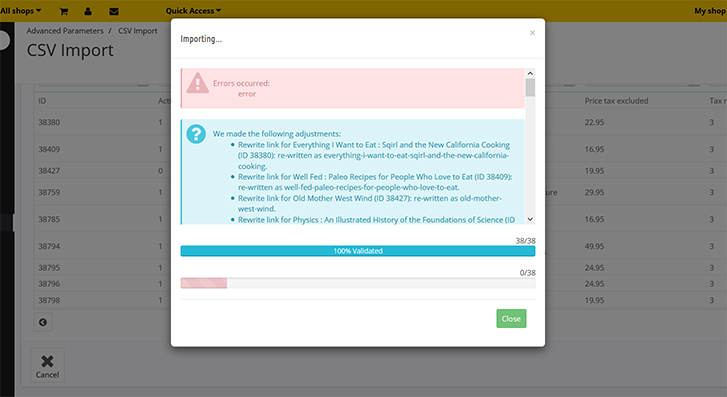
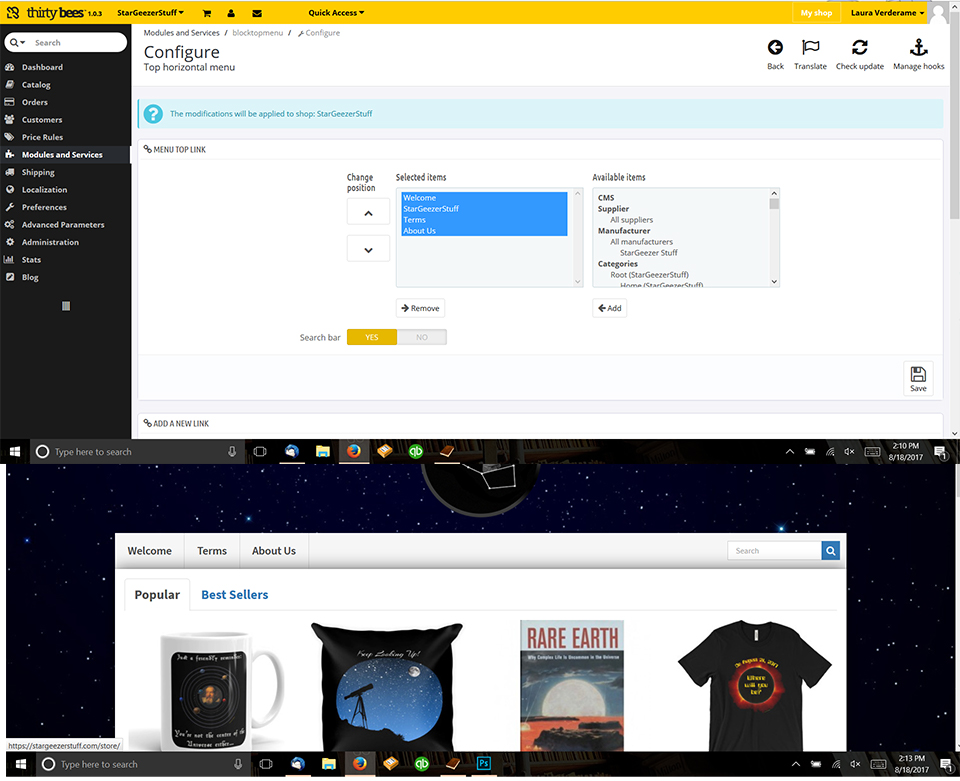
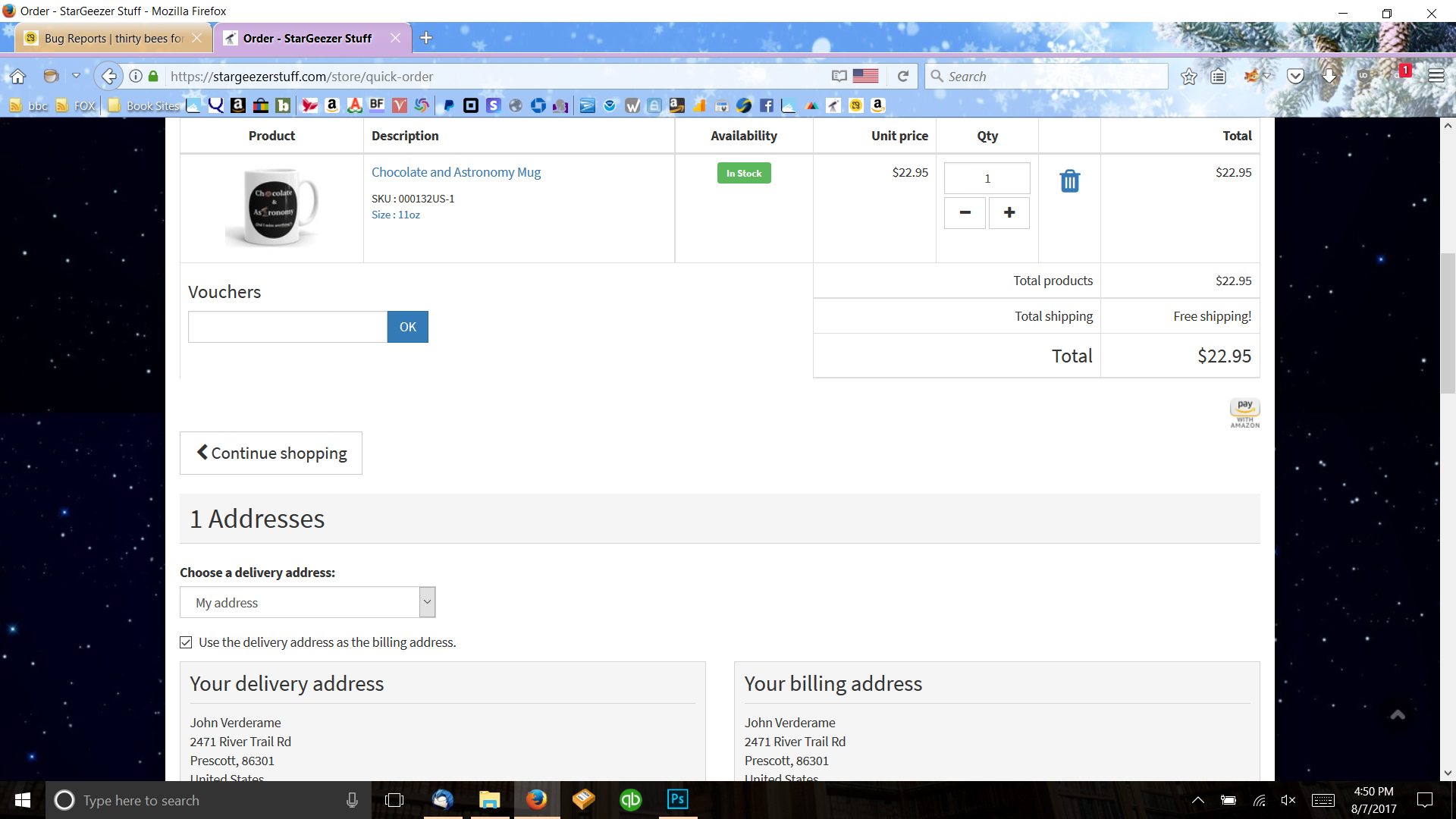
BeesBlog images in new posts
in Bug Reports
Posted
After updating to 1.0.3 the images in new blog posts are not showing in either front office or back office. The images are in the file on the server, so they uploaded correctly. There are no error messages. I used BeyondCompare to check if there were any diffences in the module files before and after the update and there were none. Any ideas?