-
Posts
821 -
Joined
-
Last visited
-
Days Won
5
Content Type
Profiles
Forums
Gallery
Downloads
Articles
Store
Blogs
Posts posted by dynambee
-
-
On June 26th PayPal finally added the ability for tracking to be uploaded through their API.
This is something that has been requested for years, I have no idea why it has taken them until mid-2019 to offer it.
Anyway, now that the feature exists it would be great if the TB PayPal module sent tracking details to PayPal when they are added to the TB site.
-
 1
1
-
-
No problem at all, I'm well acquainted with working with poor APIs that are flaky and lack documentation. Fewer things are more frustrating.
I will definitely move from Patreon to the TB system later this month. I look forward to having a few live stores and then increasing my contribution amount. 🙂
-
I signed up with them and paid the deposit, everything is working. Unfortunately other things got in the way and the actual migration had to be put on hold. It will happen but not for a little while longer.
-
I see some supporters have the supporter badge, is there anything we need to do to turn that on? Or is that only working for people who have migrated from Patreon to the new system?
-
Hey everyone, sorry to be MIA. I'm still alive and kicking, just had a bunch of "stuff" get in the way of my Thirty Bees work.
I'm making good progress on my development server and have a decent amount of integration with the Web Service complete. Currently working on order downloads and PayPal integration.
Once I get my first live sites launched I will once again start monkeying with Elastic Search and trying to get it properly integrated into the current version of TB. I tried a while back and found a few issues but didn't have time to delve into it in huge depth. I certainly expect to have bug reports and hopefully we can get it fully integrated and working. It really is the ultimate search system and with how fast the rest of TB is it seems like a great fit to have a high performance search engine too.
-
3 minutes ago, Briljander said:
I have learned a lesson today and that is to never ever trust the hosting companies backups no matter what they say.
This is a difficult conclusion to draw. I think the hosting company backup is a good first line of defense. Good hosts will do complete images of your VPS and store them on separate disks. They usually also allow you to download them so you can have your own offsite copy, or in some cases synchronize them to Amazon S2 or to Dropbox. These can be good ways to have an entire server image.
However it is also important that you have backups of each website on your server. The full server backup can require a full server restore and if you have only a few things that need to be fixed on a single website then restoring the entire server is generally overkill.
2 minutes ago, Briljander said: Don't really know how I can test this backup though if it work, seems like it would require another server account.
Yes. If you host somewhere like Digital Ocean or VULTR you can quickly & easily spin up a new instance to check your backups. You will only pay for the few hours of time you use for testing and then you can destroy the server and stop the billing. This is one of the advantages of this type of cloud hosting.
-
19 minutes ago, Briljander said:
What if the backup is corrupt as in this case? Then no one can save me anyway?
If your backups are corrupt you have a big issue to deal with. Generally the only options are to manually check & fix the data or to find an older backup that is not corrupt. Of course in the second case you will have a situation of missing any data that was added after the backup was taken.
23 minutes ago, Briljander said:How do I test the backups?
It depends on what you want to test. If you want to test that whatever came out of the database was correctly transferred to your local server as a backup then you can test the zip file to make sure it is not corrupt.
However if you want to test that the backup is valid and that you can actually recover from the backup then the solution is to use the backup to do a test recovery and make sure you can rebuild a functioning server from your backup. You do these test recoveries onto a test or development system, not onto your live website.
26 minutes ago, Briljander said:If I only dump the database I guess all settings done in cpanel and for server will get lost or do you mean all that covers up with files being backed up?
I don't use cpanel so I can't comment specifically on how to back that up. However if you are only targeting the database used by TB and backing up the TB files then whatever else is on the server (including cpanel settings) is not being backed up.
28 minutes ago, Briljander said:I earlier had backups sent to my GDrive but that was constantly giving api-errors so that's why I don't have it anymore, didnt have time to fix that errors all the time.
I don't wish to be too harsh but your current problem quite likely exists because you didn't spend the time to fix the backup issues you were having. Never, ever ignore known issues with your backup system. It always seems to come back to bite you in the ass, often at the worst possible time.
-
31 minutes ago, datakick said:
It really depends on on the use case. If @Mark wants to implement multi-seller marketplace, then there are definitely modules for that. But if he wants to manage his employees access in back office (employee 'A' can view and edit all products, employee B can edit products in category Cars only,...) then it's totally different problem. And this one's very hard to implement.
I think for that sort of usage scenario it would be better to have separate software to manage the products and have that software do listing updates via the API.
-
 1
1
-
-
There are modules for PS that enable this sort of functionality. This one, for example but there are others. You might want to contact the authors and inquire about if they would be willing to help with TB compatibility. Even at 120 Euro for the module it will be far cheaper than trying to build a custom solution.
-
There are three important things about backups:
- They must be automatic.
- They must be regular.
- They must be stored away from the server you are backing up (offsite).
Personally I do this with a custom script that dumps the database, compresses it, and downloads it to my local servers. The local server is backed up with Crashplan so my backups are stored in 3 places: On the source server (not in the public_html folder!), on a server in my offices, and on Crashplan. The entire site is backed somewhat less often (weekly generally) as backing up a complete site with all photos tends to eat through bandwidth.
There are pre-made solutions that will do the same thing. Some of them back up to S3 as @Factor showed above. Others back up to Dropbox which can be a cheaper option if you are using Dropbox already.
All the above solutions can be used together with your web host's backup system for even better protection.
-
 1
1
-
If you set up database triggers to automatically set your item weights to be 1kg on update or insert then it will be automatic and you won't have to worry about making sure the weight is set for each item.
Of course if you do this and later decide that some items will use a different type of shipping you will need to make sure the triggers are turned off. 🙂
-
 1
1
-
-
29 minutes ago, AndyC said:
@dynambee Can I ask are you using the old default theme with side category list or is it a module... I only ask as I have been searching for a solution for my panda to look like that for ages
It's a fresh install of TB v1.1.0 with the new standard Niara theme that comes with 1.1.0. I haven't modified the theme at all, that's how it looks out of the box.
-
Yup, I use PrestaSharp together with c# and vb.net to use the TB API. It works well.
For some things not supported by the API (modules that use custom tables, for example) I read & write directly to the tables through an SSH tunnel. I also do bulk price & stock updates by sending a file over SFTP and then importing via the MySQL command line.
Happily so far everything that was working with 1.0.8 is also working with 1.1.0.
Edit: I use Chilkat's DLLs to create the SSH tunnels & SFTP connections within C# or vb.net. Keeps everything automatic without requiring external programs.
-
In the same table the block top menu's category depth can be set with "MOD_BLOCKTOPMENU_MAXLEVELDEPTH". Set to 1 to only show your main categories and no sub-categories in the block top menu.
-
Just now, yaniv14 said:
its in "tb_configuration" table, it's called "PS_SET_DISPLAY_SUBCATEGORIES"
Funnily enough, I was just about to write a reply with the same info. I make quite a few settings directly to that table instead of digging around trying to find things in the back office. 🙂
-
Actually, since you looked into the code for it do you happen to know the database storage location for this setting?
-
2 minutes ago, datakick said:
To be honest I couldn't find it either. I had to look into the code 🙂
I feel a little less dumb now. 🙂
-
2 minutes ago, datakick said:
Theme Configurator module
THANK YOU! I knew there had to be a setting somewhere, I just couldn't find it for the life of me. I'm sure I will be using that module for other things too.
-
Thank you for the reply. That's actually something else I was trying to figure out as I have too many subcategories for them to be displayed up there at the top. Fixing that was helpful.
Unfortunately it doesn't fix the issue I was trying to describe. I think a screenshot is probably worth a whole lot of words so this is what I want gone:
I want to keep all the sub-categories down the left side in that menu list and not have the sub-categories displayed with "No image available" thumbnails in the main area. (Currently there are no products on the site which is why all that is shown is sub-categories.)
-
Using 1.1.0 and the new Niara theme.
I'm sure this must be a setting that I just can't find but I'm trying to stop the display of subcategories under the display of products. I don't have (and don't have time to get..) images for every category & subcategory right now. Therefore I only want categories and sub-categories to be displayed as a text menu down the left side of the page. I want to get rid of the large number of subcategories listed as huge boxes with "No image available" images as they look terrible...
-
1 hour ago, AndyC said:
Use 1kg for every item and then setup accordingly.Works very well
So exactly what I explained except you gave fewer details?
-
Also, if you do not want to enter weights for each item and if you want each item to be 1kg in weight (as per my example above) you can do this relatively easily through an SQL statement or even an SQL trigger. If you'd like some help with that I don't mind looking into it for you.
-
You can do this with weights. Set the weight of each item to be, for example 1kg.
Then set up a shipping carrier with 1kg price increments. So as per your example, 1kg = $5, 2kg = $7.50, 3kg = $9, etc. Then when someone buys two items the shipping "weight" will be 2kg and the cost will be $7.50.
-
 1
1
-
-
2 hours ago, vzex said:
Thanks! @Traumflug I did just the opposite:
ignore community theme "no" thinking that it would include the new theme.
Actually what you did is what @Traumflug described. If "ignore community theme" is set to "no" then the community theme should be updated and according to @Traumflug this should also result in the new theme being installed. However in at least your case and mine the new theme was not installed, even though the Core Updater setting was correct.
I would suggest that "ignore community themes" is an option that could be worded in a clearer way. My suggestion would be that the option is changed to "Include Community Theme Updates" with the default option being "yes".



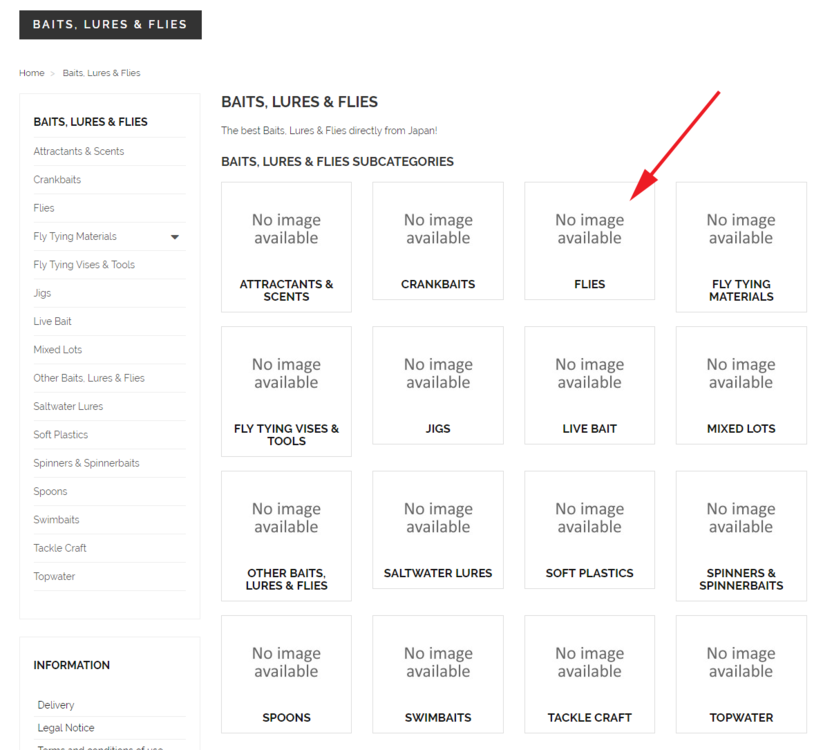
PayPal Tracking Update
in PayPal
Posted
BTW, it would be ideal if there was an option to disable this, even if it is a hidden option in the db settings table. There will always be some people (like me...) who prefer to synchronize directly with PayPal through the API ourselves.