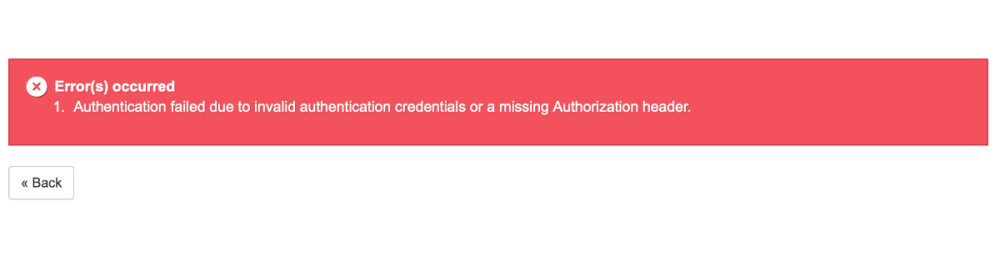-
Posts
63 -
Joined
-
Last visited
Content Type
Profiles
Forums
Gallery
Downloads
Articles
Store
Blogs
Everything posted by Norwegian_Rat
-
We're running bleeding edge, yes. I dont thinl we have any major php issues. Database scheme throws no errors at least. We got a few other hick-ups regarding the "online visitors" link (500 server error. been with us for a while), but besides that I believe everything is as it should. I belibve we were on php8.0 before the update I think we managed to solve it somehow. We experienced another error as well, but the last one occured when tweaking the PP-settings via their page, so this shouldn't be a TB/Module-issue. The "Authentication failed" error came around when we updated the keys for the second time. First It went from working (updated to latest PP-module with new keys) to being on and off without us doing anything, to working again (so far) with new keys. We'll keep an extra eye open and test regurlarly ourselves. Hope it makes sense. Let me know if anyone else should run into the same issues and need more info.
-
Hi. We've run into a little issue with the PayPal module after we did some updates. We have created new keys and all that, but the error still shows up. Sometimes it works, sometimes it throws an error. Anyone with the same experience? TB 1.6 .0, Php 8.2.17, PayPal 5.6.1
-
Hi, I was trying out the option to send tracking via the edit option in the shipping section. https://zemez.io/support/prestashop/how-to/prestashop-1-6-x-add-courier-tracking-number-customers-order/ E-mail was sent, but not with the text/code i entered. This field was empty. I then did a search, and found this: https://help.extensiv.com/en_US/1624573-blank-tracking-number-prestashop Is this solution something that will work in ThirtyBees? I found the right sections, but some code was edited (f.ex "shipping_number" is now "shippingNumber" A bit reluctant to alter code if it's not exactly the same. Hope someone can push me in the right direction regarding this. All the best,
-
Hi. I've run into a little issue when I was about to upgrade a store from 1.3 to stable/bleeding edge. When I hit Modules page I get the 500 error page. When decrypting the error it gives me this: Decoded exception method_exists(): Argument #1 ($object_or_class) must be of type object|string, bool given in file classes/controller/AdminController.php at line 3460 line 3460:3460: if (method_exists(Module::getInstanceByName($module->name), 'reset')) { We're on PHP 8.0 atm. Is there an easy fix for this, or did we screw up by not upgrading when we was on php 7 ? Regards
-
We're on bleeding edge, using No Captcha reCAPTCHA Module v.1.1.3. There's not many coming through, but there's one or two almost dayly from this Eric Jones. It's just very, very annoying, even though it's manageable
-
Hi, I was just wondering if someone out there knows how to get rid of the spam mails (that makes it through the captcha obstacle?). Mr. Eric Jones in particular 😃
-
Thanx a lot for your answer, @datakick! We'll go and purchase this module then. Keep up the good work! All the best, Norwegian Rat
-
Hi @datakick, First of all; Great work with TB 1.4! We've been through a ton of upgrades from 1.4, but it's never been as easy and smooth sailing as it's been the last years. Not even easy cosmetic issues. Well done! Got one question though. What is the status regarding your Chex / OPC module. Compatible with 1.4 (BE 1.5) php 8.1 and all that jazz? Regards, Norwegian Rat
-

Help me develop killer One Page Checkout module
Norwegian_Rat replied to datakick's topic in Modules
Hi @datakick, Giving this module a test, but it throws an error during install: [PrestaShop] Fatal error in module file :"address"/Tar.php: Cannot use result of built-in function in write context. Do you know what's causing this by any chance? I'm running TB 1.0.7, PHP 7.2, default PS 1.6 theme Edit: Might be something with our store. Hang on 😃 All the best -
It's not really complicated upgrading TB. You just go to "Core Updater" in the BO, chose whatever version you want to upgrade/downgrade to and hit the action button. Its pretty solid made! We switched from PS to TB, and it's running flawless. The people behind TB are extremely competent and skilled. Everything always work and regarding documentation and issue management, you can always use prestashop forums as well.
-
Upgraded all modules and store from a 1.0.4 installation to a 1.0.8, and it all went seamless! Thank you for all the great work you guys do! Finally it seems like we don't have to prepare for the worst when upgrading! Switching to thirty bees has been nothing but a joyride for us. Thanx a lot!
-
@Traumflug: I did not play around with it for too long, as I aborted the testing when (luckily) a new customer contacted us through FB telling us he could not create an account / log into our main store. I can provide you with the info I got though, if you can make something out of it. We installed a new shop in a subfolder a while back with a new database for this store, as we're able to have several databases on our hosting plan. Seemed to work fine, until we were settting up payment solutions (paypal and stripe). To give these a test, we tried making an account, but nothing happened on the login pages. No Error, no nothing. Just didn't take you to the "your page"-site. This happened on Chrome and Firefox. (If I'm not mistaken I believe my partner managed to log in using Vivaldi and Edge....) Thinking it might be a SSL-issue with security within the browsers, I thought I could try turning on SSL in BO, which seemed to be a solution, as we both now managed to log in using Chrome and FF. Believing this issue now was solved we called it a day. Early next moring this customer had messaged us through our FB- page telling us he could not create/log in in our main store. Knowing that this most likely was related to the subdomain store, I logegd in and turned off the SSL in the subdomain store, and told him to try again, and now it worked, thirty bees version: 1.0.7 (Upgraded from PS 1.4 through PS 1.6 to tb 1.0.3) PHP version 7.1.26 MySQL version 10.1.30-MariaDB-1~xenial MySQL engine InnoDB MySQL driver DbPDO
-
Yea that is of course a solution. I was just curious if anyone else had experience with this issue and uf there was a solution to it
-
This was the plan, yes. F.ex domain.com/band
-
Basically we're going into a larger collaboration with a band, and to make it tidy we want to use a standalone shop for this part.
-
Played around with a second store in a subfolder on our domain, and when we enabled SSL in the subfolder store, customers had trouble making an account/logging in on the default root store. At least everything worked when I turned off the SSL in the subfolder store. Anyone else noticed this behaviour?
-
If the solution @lesley provided don't work, you can give the free PayPal module from PrestaShop a go. We had the same issues as you, but it did not happen with the PS version.
-
How much, @pedalman? Concidering a OPC myself you see ?
-
What payment gateway are you using @DavidP ? Ok for others to know if they're concidering buying an OPC-module :)
-

Release 1.0.7 is there!
Norwegian_Rat replied to Traumflug's topic in Announcements about thirty bees
Mkai...so it looks like it was a php 7.2 issue. Downgraded and now everything seems to be working. (I know tb is not quite ready for 7.2 yet, but I'm pretty certain we ran under 7.2 during the 0.3 era though...) But to the others facing strange issues: CHECK YOUR PHP VERSION BEFORE GOING HAYWIRE ON YOUR SHOP =) -

Release 1.0.7 is there!
Norwegian_Rat replied to Traumflug's topic in Announcements about thirty bees
Ah! Great to hear @Traumflug . Still got the issue with the modules, though. How do I solve this? -

Release 1.0.7 is there!
Norwegian_Rat replied to Traumflug's topic in Announcements about thirty bees
@lesley : The passwd cloumn is set to varchar 60, so I guess this one is OK then? @Traumflug : Maybe a stupid question, but how do I run the upgrade again when the updater settings says I'm running the latest version, and nothing happens when I select "Stable" from the dropdown option? (I know that we can do rollback and do it over again, but I'm not quite sure if this is what you ment?) I'm not even sure if the module issue is related to the upgrade? Every module I have tried installing throws this error. -

Release 1.0.7 is there!
Norwegian_Rat replied to Traumflug's topic in Announcements about thirty bees
Ah! Thank you for the information @Traumflug ! Appreciate it. Will have a go at it and tell you how it went. All the best -

Release 1.0.7 is there!
Norwegian_Rat replied to Traumflug's topic in Announcements about thirty bees
Hi TB Forum I did an upgrade from 1.0.3 to 1.0.7 two months ago, and I got an error (see further down) I never got an answer to this error, but the shop did however work fine, and I couln't find any issues, so I did not think too much about it. But today when I was going to install the cookiebot and cookie consent modules, I got this error: [PrestaShop] Fatal error in module file :/customers/3/f/a/norwegianrat.no/httpd.www/vendor/pear/archive_tar/Archive/Tar.php: Cannot use result of built-in function in write context Is this somehow related to the error I got two months ago? Thanx in advance, ......................... 02.10.18 The updater did download and extract files as I mentioned in an earlier post. Trying to avoid the error, I cleaned up all the files in the “download” and “latest” folder to be sure I was starting with clean slates. I then did as follows: Disabled and uninstalled the updater. Uploaded the updater @Traumflug provided the link to (even though it was the same version number) Downgraded PHP from 7.1.19 to 7.0.30 One of these steps got it to work. At least partially. It gave me an error after a while, but so far the BO is working and says 1.0.7, and the front office sees to be working. What worries me a little is the error I got: All files upgraded. Now upgrading database… [Ajax / Server Error for action upgradeDb] textStatus: “error " errorThrown:” " jqXHR: " " Do we now have a broken database somewhere? -

Release 1.0.7 is there!
Norwegian_Rat replied to Traumflug's topic in Announcements about thirty bees
Thanx a lot, @30knees ! That made it work. Disabled and installed the "statsmodule" and "statsdata" modules, and downloaded them from github and reinstalled. Thumbs up!