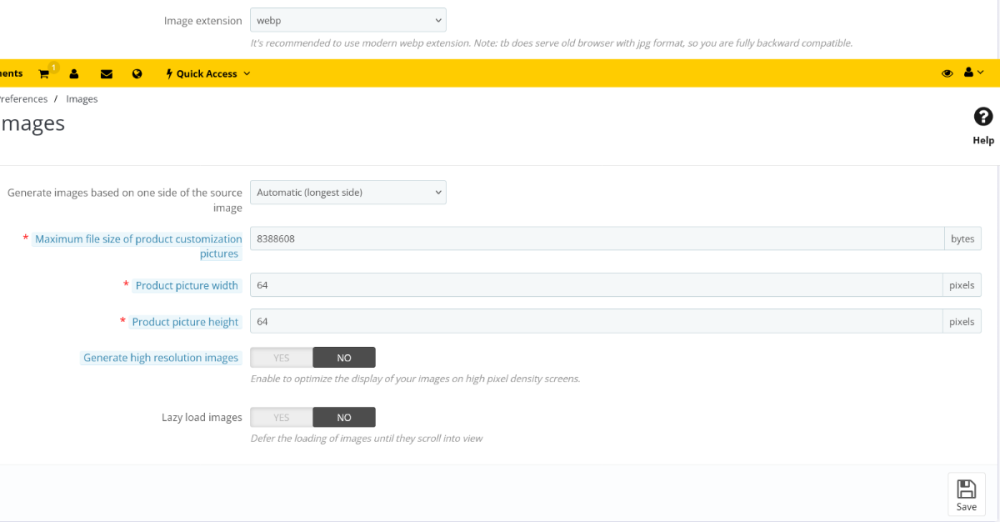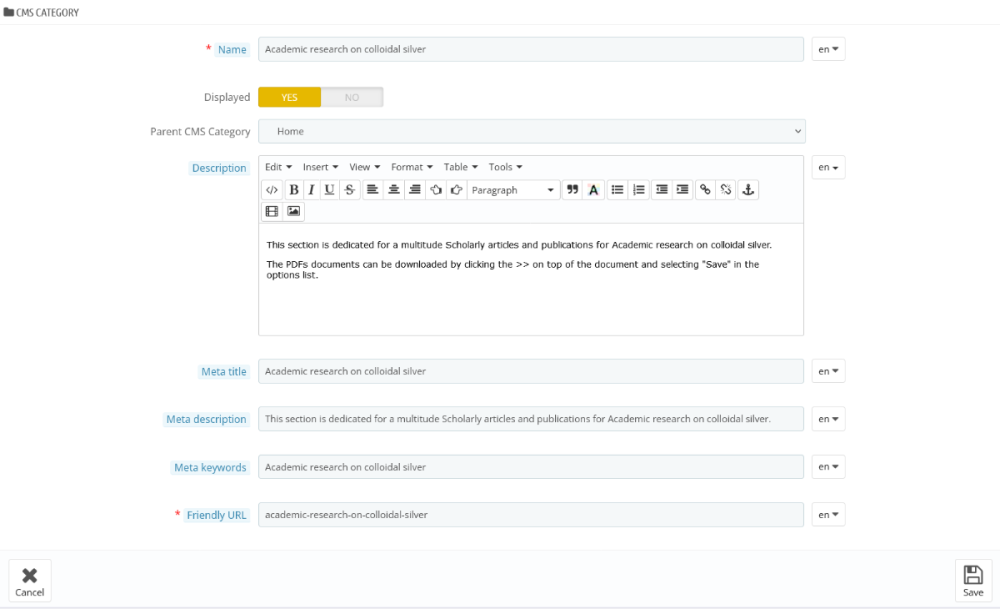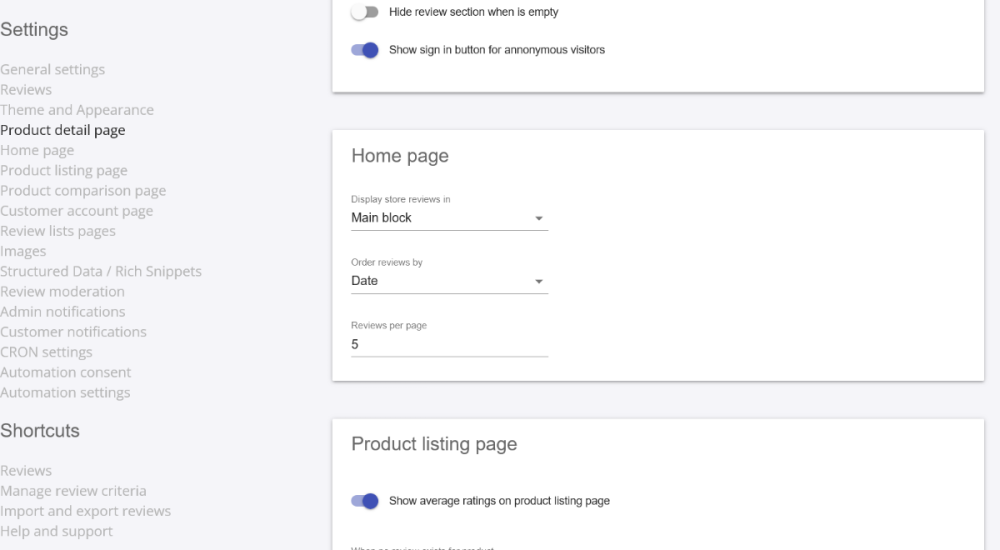papagino
Trusted Members-
Posts
184 -
Joined
-
Last visited
-
Days Won
4
Content Type
Profiles
Forums
Gallery
Downloads
Articles
Store
Blogs
Everything posted by papagino
-
Yea, I guess it's not a good idea to do an upgrade just when it becomes available, probably better to wait a couple weeks... It is almost impossible for those guys (developer) to absolutely test everything without missing some things. The best way to contribute is to report the bugs you found so it can be looked at. Cheers
-
I actually used this module to create 2 new payment methods, one is Pay in 30 Days payment option for some of my resellers (modified Pay by Check module). The second one is "Interac Email Money Transfer", a payment option available in Canada that allows customers to pay via bank electronic money transfer... Glad I was able to contribute a bit by identifying something that was missed... Cheers
-
Hello guys, I had created a "Custom Payment Methods" under Thirtybees 1.5.1 and after upgrading to TB 1.6.0, I can no longer access the "Custom Payment Methods" module using "Modules and Services/Custom Payment Methods" in the Backoffice, instead I am getting a "500 Server Error" page. However, this Custom Payment Methods is still available in the payment options for my customers. This is the error I get from the error logs: Exception Message: Fatal Error: Declaration of AdminCustomPaymentsController::uploadImage($id, $name, $dir, $ext = false, $width = null, $height = null) must be compatible with AdminControllerCore::uploadImage($id, $name, $path, $imageExtension = false, $width = null, $height = null, $generateImageTypes = []) Location: modules/custompayments/controllers/admin/AdminCustomPayments.php line 429 Here is the line 429 in the AdminCustomPayments.php file. protected function uploadImage($id, $name, $dir, $ext = false, $width = null, $height = null) I did changed my images format from jpg to webp after the upgrade, but I don't think this is the cause. Any ideas what could cause this?
-
I just upgrade Thirtybees from 1.5.1 to 1.6 and this cause all my category images to be very small after selecting wepb format from previous jpg images. I did regenerate all thumbnails and made sure that the size set for category was like it was before (870px by 217px) as image below. I also tried deleting and re-uploading the category images to see if this would fix the problem, but it did not. What could cause this problem?
-
Not sure what you mean with the statement above, should I replace the override/classes/Carrier.php with a new tb core one, then modify the line as above? Also, I am using a purchased Canada Post Module called: Canada Post: Rates and Estimator v4.2.1 - by ZH Media. Will this effect the functionality of it? Probably not...
-
<?php class Carrier extends CarrierCore { public static function getAvailableCarrierList(Product $product, $id_warehouse, $id_address_delivery = null, $id_shop = null, $cart = null, &$error = array()) { static $ps_country_default = null; if ($ps_country_default === null) $ps_country_default = Configuration::get('PS_COUNTRY_DEFAULT'); if (is_null($id_shop)) $id_shop = Context::getContext()->shop->id; if (is_null($cart)) $cart = Context::getContext()->cart; $id_address = (int)((!is_null($id_address_delivery) && $id_address_delivery != 0) ? $id_address_delivery : $cart->id_address_delivery); if ($id_address) { $id_zone = Address::getZoneById($id_address); // Check the country of the address is activated if (!Address::isCountryActiveById($id_address)) return array(); } else { // changed for Presto-Changeo carrier modules ---> $cookie = Context::getContext()->cookie; $cookie_country = $cookie->id_country ? $cookie->id_country : $cookie->pc_dest_country; $country = new Country((isset($cookie_country) && strlen($cookie_country) ? $cookie_country : $ps_country_default)); // <--- changed for Presto-Changeo carrier modules $id_zone = $country->id_zone; } // Does the product is linked with carriers? $cache_id = 'Carrier::getAvailableCarrierList_'.(int)$product->id.'-'.(int)$id_shop; if (!Cache::isStored($cache_id)) { $query = new DbQuery(); $query->select('id_carrier'); $query->from('product_carrier', 'pc'); $query->innerJoin('carrier', 'c', 'c.id_reference = pc.id_carrier_reference AND c.deleted = 0 AND c.active = 1'); $query->where('pc.id_product = '.(int)$product->id); $query->where('pc.id_shop = '.(int)$id_shop); $carriers_for_product = Db::getInstance(_PS_USE_SQL_SLAVE_)->executeS($query); Cache::store($cache_id, $carriers_for_product); } else $carriers_for_product = Cache::retrieve($cache_id); $carrier_list = array(); if (!empty($carriers_for_product)) { //the product is linked with carriers foreach ($carriers_for_product as $carrier) //check if the linked carriers are available in current zone if (Carrier::checkCarrierZone($carrier['id_carrier'], $id_zone)) $carrier_list[$carrier['id_carrier']] = $carrier['id_carrier']; if (empty($carrier_list)) return array();//no linked carrier are available for this zone } // The product is not dirrectly linked with a carrier // Get all the carriers linked to a warehouse if ($id_warehouse) { $warehouse = new Warehouse($id_warehouse); $warehouse_carrier_list = $warehouse->getCarriers(); } $available_carrier_list = array(); $cache_id = 'Carrier::getAvailableCarrierList_getCarriersForOrder_'.(int)$id_zone.'-'.(int)$cart->id; if (!Cache::isStored($cache_id)) { $customer = new Customer($cart->id_customer); $carrier_error = array(); $carriers = Carrier::getCarriersForOrder($id_zone, $customer->getGroups(), $cart, $carrier_error); Cache::store($cache_id, array($carriers, $carrier_error)); } else list($carriers, $carrier_error) = Cache::retrieve($cache_id); $error = array_merge($error, $carrier_error); foreach ($carriers as $carrier) $available_carrier_list[$carrier['id_carrier']] = $carrier['id_carrier']; if ($carrier_list) $carrier_list = array_intersect($available_carrier_list, $carrier_list); else $carrier_list = $available_carrier_list; if (isset($warehouse_carrier_list)) $carrier_list = array_intersect($carrier_list, $warehouse_carrier_list); $cart_quantity = 0; foreach ($cart->getProducts(false, $product->id) as $cart_product) if ($cart_product['id_product'] == $product->id) $cart_quantity += $cart_product['cart_quantity']; if ($product->width > 0 || $product->height > 0 || $product->depth > 0 || $product->weight > 0) { foreach ($carrier_list as $key => $id_carrier) { $carrier = new Carrier($id_carrier); // Get the sizes of the carrier and the product and sort them to check if the carrier can take the product. $carrier_sizes = array((int)$carrier->max_width, (int)$carrier->max_height, (int)$carrier->max_depth); $product_sizes = array((int)$product->width, (int)$product->height, (int)$product->depth); rsort($carrier_sizes, SORT_NUMERIC); rsort($product_sizes, SORT_NUMERIC); if (($carrier_sizes[0] > 0 && $carrier_sizes[0] < $product_sizes[0]) || ($carrier_sizes[1] > 0 && $carrier_sizes[1] < $product_sizes[1]) || ($carrier_sizes[2] > 0 && $carrier_sizes[2] < $product_sizes[2])) { $error[$carrier->id] = Carrier::SHIPPING_SIZE_EXCEPTION; unset($carrier_list[$key]); } if ($carrier->max_weight > 0 && $carrier->max_weight < $product->weight * $cart_quantity) { $error[$carrier->id] = Carrier::SHIPPING_WEIGHT_EXCEPTION; unset($carrier_list[$key]); } } } return $carrier_list; } }
-
I already have the collectlogs module, I suspect it has something to do with a Paypal payment module from PrestoChangeo: Message: file_get_contents(http://updates.presto-changeo.com/?module_info=PPP_1.4.6_1730731632_1730991416_259200): Failed to open stream: HTTP request failed! HTTP/1.1 521 Location: modules/paypalpro/PrestoChangeoClasses/PrestoChangeoPaymentModule.php line 290 #0 builtin #1 modules/paypalpro/PrestoChangeoClasses/PrestoChangeoPaymentModule.php(290): file_get_contents(string(85): "http://updates.presto-changeo.com/?module_info=PPP_1.4.6_1730731632_1730991416_2"...) #2 modules/paypalpro/paypalpro.php(89): PrestoChangeoPaymentModule->upgradeCheck("PPP") #3 builtin: PaypalPro->__construct() #4 Core/Foundation/IoC/Core_Foundation_IoC_Container.php(180): ReflectionClass->newInstance() #5 Core/Foundation/IoC/Core_Foundation_IoC_Container.php(224): Core_Foundation_IoC_Container->makeInstanceFromClassName("paypalpro", array(1)) #6 Core/Foundation/IoC/Core_Foundation_IoC_Container.php(244): Core_Foundation_IoC_Container->doMake("paypalpro", array(1)) #7 classes/core/ServiceLocator.php(168): Core_Foundation_IoC_Container->make("paypalpro") #8 Adapter/Adapter_ServiceLocator.php(59): Thirtybees\Core\DependencyInjection\ServiceLocatorCore->getByServiceName("paypalpro") #9 classes/module/Module.php(877): Adapter_ServiceLocator::get("paypalpro") #10 classes/Dispatcher.php(420): ModuleCore::getModulesOnDisk(true) #11 controllers/admin/AdminPerformanceController.php(1422): DispatcherCore::getModuleControllers("admin") #12 controllers/admin/AdminPerformanceController.php(971): AdminPerformanceControllerCore->displayControllerList(array(10), 1) #13 controllers/admin/AdminPerformanceController.php(120): AdminPerformanceControllerCore->initFieldsetFullPageCache() #14 controllers/admin/AdminPerformanceController.php(71): AdminPerformanceControllerCore->renderForm() #15 classes/controller/Controller.php(209): AdminPerformanceControllerCore->initContent() #16 classes/Dispatcher.php(851): ControllerCore->run() #17 admin123/index.php(58): DispatcherCore->dispatch() But it could be something else... I a bit worried to do the upgrade again as I don't wont to break my shop...
-
Hello people, I just tried updating my shop to Thirtybees 1.6. After doing some testings on the resulting front office, I noticed that whenever I would click on the Add to Cart for a product, then clicking on the "Proceed to checkout" button on the next screen, I would get a Error page 500 instead of the usual Shopping-cart summary page. I revert back to Thirtybees 1.5.1 and it's working like it was before. However, any ideas what was the cause of this problem? I'd like to update to the 1.6 version but would like to know what I need to do so it does not break my shop in the process. Any help would be appreciated.
-
I am trying to create a new Block CMS using newly created CMS category that have CMS page under it. The block show on the page and the links under the CMS category work fine, however, if I click on the CMS category name, instead of showing the description of the category and list of pages under this category, I get "This page does not exist.". Here is the CMS category setup page that I have created: Here is the link for the site, the CMS block is on the right column "Academic research on colloidal silver " . If you click on it, you will see the "This page does not exist." even if this CMS category was created as in the picture above. All other CMS categories I have created in the past are working OK, when you click on their titles, it show the descriptions and "List of pages" under it. Can anybody replicate this problem or is this a new bug. (I am on Thirtybees 1.5.1) Please advise. Cheers
-

Revws module - possibly missing product structured data
papagino replied to 30knees's question in Module help
Would you recommend that I disable this module ( "Block Featured Products" module)? -

Revws module - possibly missing product structured data
papagino replied to 30knees's question in Module help
Ok, so there isn't much advantages in using the "Block Featured Products" module with reviews then, if it is causing problems with Google Search's rich results? -

Revws module - possibly missing product structured data
papagino replied to 30knees's question in Module help
... how do I do that ...remove all metadata from product miniatures? Can I do this from the Backoffice or I have to do it elsewhere? -

Revws module - possibly missing product structured data
papagino replied to 30knees's question in Module help
Hi datakick, I have your paid version of the Revws - Reviews v2.3.1 module. I have created a Product Category called "Featured Products" (Hidden) and associated products in this category that only have review ratings. I then setup the "Block Featured Products" module to use this product category from which to pick products to be displayed on the Homepage. Now, those products show up on the homepage under "Our featured products" block, however I still have the problem with aggregateRating (invalid items detected) even when the products displayed have rating. What am I missing??? Here is my website: https://www.miraxsupplements.ca