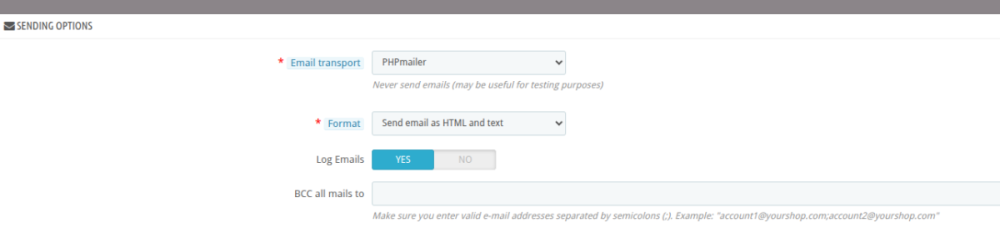-
Posts
633 -
Joined
-
Last visited
-
Days Won
29
Content Type
Profiles
Forums
Gallery
Downloads
Articles
Store
Blogs
Everything posted by yaniv14
-
maybe you can try to manually run Category::regenerateEntireNtree()
-
my bet will be a bug introduced in this commit https://github.com/thirtybees/thirtybees/commit/9a30d95879bd76c9339c0dc9be3fa2855bfa0189 it seems like the codemiror plugin has no fallback for missing language file. can you check if this happens when you change admin user language to english? when I encouter similar error using Hebrew language i just made a copy from this file: js/tiny_mce/plugins/codemirror/langs/en.js to he.js and modified the lang prefix inside the file to 'he'.
-
he was talking about app password which google generate for you. maybe you can verify that the password actually saves in your database, because it looks like you are doing everything right. you can try running sql query to check it from sql manager in advance parameter (or phpmyadmin if you have access). select value from tb_configuration where name = 'TBPHPMAILER_MAIL_PASSWD'; assuming you have tb_ prefix
-

Solved: Do Something when Valid Order with Payment is placed
yaniv14 replied to Rhapsody's question in Technical help
Can you try instead of passing $customer variable to smarty to pass the membership, and use that variable instead. /**** CHNYC extra fields ********/ 'voucher_text' => Configuration::get('PS_VOUCHER_TEXT'), 'commodore' => Configuration::get('PS_COMMODORE'), 'associate_member_voucher' => Configuration::get('PS_ASSOCIATE_MEMBER_VOUCHER'), 'regular_member_voucher' => Configuration::get('PS_REGULAR_MEMBER_VOUCHER'), 'voucher_enable' => Configuration::get('PS_VOUCHER_ENABLE'), 'customer' => $customer, 'customer_membership' => $customer->member, /****** end CHNYC Extra Fields *****/ -

Solved: Do Something when Valid Order with Payment is placed
yaniv14 replied to Rhapsody's question in Technical help
How do you create your modified PDF? -

Solved: Do Something when Valid Order with Payment is placed
yaniv14 replied to Rhapsody's question in Technical help
I would probably create a small module instead of doing overrides. If I understand your question than you only need to modify DB table of customer with extra data that later order confirmation email with pdf will do the job based on that value. If thats the case I will create a module with a single hook of `hookActionValidateOrder` which provide in the $params argument everything you need to run your logic. $params will include: order, cart, customer, currency and orderStatus. of course you need to place it first in the modules -> positions -> actionValidateOrder. all payment module on success payment calls `PaymentModule::validateOrder()` which trigger modules `hookActionValidateOrder` before the order_conf email is sent. -
in this single example you sent I think changing: 'context' => (Configuration::get('PS_MULTISHOP_FEATURE_ACTIVE') == 0) ? 1 : ($this->context->shop->getTotalShops() != 1) ? $this->context->shop->getContext() : 1 to 'context' => (Configuration::get('PS_MULTISHOP_FEATURE_ACTIVE') == 0) ? 1 : (($this->context->shop->getTotalShops() != 1) ? $this->context->shop->getContext() : 1) would do the trick
-
-
sorry i forgot to mention, you need to put it between lines 2096-2097. before this line throw new Exception($this->lang('data_not_accepted'), self::STOP_CRITICAL);
-
Based on the line of the error in PHPMailer.php it seems like its failing when its trying to check/validate your email address in your server (email mx). Can you try different email addresses? preffered gmail. I am talking about the email you set under the module configuration page "Send notification for". btw: you can also log to file the results of phpmailer similar to what you did before. file_put_contents('email_log.txt', json_encode($bad_rcpt)); this will write the file to the root folder of your shop and the file name will be 'email_log.txt' you should see in the file 'to' and 'error'
-
Yes, I've used v3.4.5 from your post here. Did you try with the basic configuration? can you try to add this code to `sendMessage` function at the beginning. file_put_contents( __DIR__.'/../../log.txt', 'template_vars => '.implode(PHP_EOL, $template_vars).PHP_EOL.'send_to => '.$send_to.PHP_EOL.'email => '.$email.PHP_EOL ); the sendMessage function located at modules/callforprice/controllers/front/AjaxForm.php file at line 68. just add it before this line ``` $mail = Mail::Send( so you will have something like this. public function sendMessage($template_vars, $send_to, $email = false){ file_put_contents( __DIR__.'/../../log.txt', 'template_vars => '.implode(PHP_EOL, $template_vars).PHP_EOL.'send_to => '.$send_to.PHP_EOL.'email => '.$email.PHP_EOL ); $mail = Mail::Send( once you try to submit a new call for price form in product page you will see a new file called `log.txt` inside the module folder. paste the content of the file here.
-
are you able to send other email from your tb shop? I just installed the module you posted here on my local bleeding edge version of tb 1.7 on PHP 8.3, setup the hooks for the product.tpl and the form submission works fine. I did get an email and a valid confirmation message. I just used the basic configuration of the module. Use global settings for all products, = yes Send notification for = my email, Activate for all products = yes, Show "Call For Price" button = yes
-
its hard to tell because I am not familiar with the module. I recommend getting the latest available version of the module that suitable for prestashop v1.6. if you are using PHP 8 and the module is compatiable with PHP 8 than you might get lucky. test the module and if you get any errors post the error log and I am sure we will be able to help you fix it.
-
try to get an error log from your server and post the error log here
-

Upgrading from 1.4.0 causing unable to login to admin backend
yaniv14 replied to ukclearance's question in Updating thirty bees
try to fix other issues for same table before trying this one -
just change private to protected in line 9
-
just place it after the beginning of the class class Hook extends HookCore { protected static $_hook_modules_cache_exec = null; ..... }
-

Email transport field is stuck on 'none' even after installing the phpmailer module
yaniv14 replied to chan's question in Technical help
after you installed phpmailer module did you configure the smtp for the module? -

Email transport field is stuck on 'none' even after installing the phpmailer module
yaniv14 replied to chan's question in Technical help
After you installed the phpmailer module, did you selected it as email transport? -
It seems like the module did not modified to comply with recent core commits. for now you can manually update the module. edit this file modules/custompayments/controllers/admin/AdminCustomPayments.php line 429 and change this protected function uploadImage($id, $name, $dir, $ext = false, $width = null, $height = null) { $width = (int) Configuration::get(CustomPayments::IMAGE_WIDTH); $height = (int) Configuration::get(CustomPayments::IMAGE_HEIGHT); return parent::uploadImage($id, $name, $dir, $ext, $width, $height); } to this protected function uploadImage($id, $name, $dir, $ext = false, $width = null, $height = null, $generateImageTypes = []) { $width = (int) Configuration::get(CustomPayments::IMAGE_WIDTH); $height = (int) Configuration::get(CustomPayments::IMAGE_HEIGHT); return parent::uploadImage($id, $name, $dir, $ext, $width, $height, $generateImageTypes); } just to point out that I am not familiar with the custompayment module so I don't know if you will have any other issues.
-
did you try to set the desire position of each attribute in the back office? based on the code it should works fine. ORDER BY ag.`position` ASC, a.`position` ASC, agl.`name` ASC'; unless you have an override for ProductController "assignAttributesGroups" or Product class "getAttributesGroups"
-

[solved] I can't get phpmail sending - host Hetzner
yaniv14 replied to Pedalman's question in Technical help
swiftmailer stopped being maintained since 2021, you should use phpmailer for better future support. -
mailalerts module sent order email to admin. make sure you have the correct email address, one per line. and also make sure the module is hooked to actionValidateOrder