-
Posts
752 -
Joined
-
Last visited
-
Days Won
42
Content Type
Profiles
Forums
Gallery
Downloads
Articles
Store
Blogs
Posts posted by toplakd
-
-
Are you using correct API version?
-
Yes, that's the one I use as its working same way as the old setup where geoip was loaded directly from core.
-
 1
1
-
-
If you use geolocation, shop already knows aproximate location of the customer.
With help of that, shop already displays prices with tax rate from customers country and shipping rates for carriers that are active for that country if the customer is not yet logged in.
-
 1
1
-
-
With installed Maxmind module its functionality is still same as it was before.
So why not use that?
-
This is where you can start.
It's fairly easy to implement it directly.
https://www.w3schools.com/howto/howto_js_collapsible.asp
I use it on for footer links and site info on mobile on my site.
-
 1
1
-
-
Even if collapsable, if one is in the middle of the screen or lower, you have to scroll all the way up to the header, to click on it.
I rather sacrifice some top area for fixed bar with quick navigation buttons which open sidebars with all needed store browsing stuff.
Something I worked on a while ago, but it's time consuming to fulfill the theme compatibility with all the wishes and modules out there.
-
I would check this:


-
 1
1
-
 1
1
-
-
-
13 hours ago, the.rampage.rado said:
Does editing the source code at the checkout page and sending a screenshot to the merchant count? 😄 😄 😄
Yessss, if merchant is naive enough. We can fix that problem for you for only 49,99 and we don't even need access to the site.
You can now click ctrl+f5 and your store will reload with all the bugs fixed.
-
So your so called "bugbounty hunter" has provided some proof/evidence with pictures and has placed the modified order to make his statement legit 🙂
-
 1
1
-
-
You most likely have Advanced EU Compliance module installed.
You can change or remove that directly in that module.
-
 1
1
-
-
If you change general date format in Localization/Language/select the language,
this will also affect date format on invoices.
d/m/Y will result in 29/11/2022
D/M/y will result in Thu/Sep/22
D d M Y will result in Thu 29 Sep 2022
d=days in number
D= days in day name
m= month in number
M= month in name
y= last two digits of the year - 22
Y= all 4 digits - 2022
You can also make different order and combinations, d/m/y, Y/m/D and so on.
-
You can process PAYMENTS, you just have to select proper API version in your stripe dashboard.
Can't be more simple than that.
-
You can update to 1.4 bleeding edge with Core Updater.
Just go to Core Updater and click on Settings in upper right corner.
Then in "Distribution channel" select option "Bleeding edge".
-
Overriding core files for theme use is not something that is for everyone.
As with every update of the shop you need to watch if overriden core files have changed, and to look what those changes bring, to not override them again with outdated override file.
-
I'm only keeping shopping carts from current year.
Every end of the year, I clean many things in webshop with Database Optimization module
https://mypresta.eu/modules/administration-tools/database-optimization.html
However, deleting the carts which are associated with orders was removed with new version, so you just need to delete some lines in following file ../modules/dboptimization/dboptimization.php
Lines to delete: L154,L155,L156,L158
After deletion it should look like this:
L152 public function dbcounter($table) L153 { L154 $query = Db::getInstance(_PS_USE_SQL_SLAVE_)->executeS('SELECT count(*) AS count FROM `' . _DB_PREFIX_ . $table . '`'); L155 return $query[0]['count']; L156 }-
 1
1
-
-
You have to use upgrade your server php version to 7.4.
This message comes up when you upgrade your thirtybees with higher version of php files than your server php version.
-
Since I have to issue all the invoices from the real bookkeeping software, I transfer all the orders into that software, which than makes all things that are needed to comply 🙂
-
 1
1
-
-
It's way easier to make the theme modification just for own use.
I have heavily modified the Original-Community theme to suit my needs and to be as mobile friendly as possible, with minimal modules enabled.
But such theme wont work well for 99.9% of other shops as it's too much modified and will most likely not work when more modules are activated (native or third party)
-
 1
1
-
-
-
One thing I get after switching to 8.0 and upgrading to latest bleeding edge and than trying to switch back to 7.4.
QuoteComposer detected issues in your platform: Your Composer dependencies require a PHP version ">= 8.0.0".
After that I can no longer access website to use core updater to update the system back to use 7.4 🙂
-
Updated my testing instance. Working well.
Will test some more during upcoming days.
Thank you.
-
You can make it to "4 steps" without using any override.
Like the way I was playing with it on my project which I than didn't move forward due to lack of time.
-
 1
1
-
-
This are the changes I'm using for 2 years now and working without issues for my use.



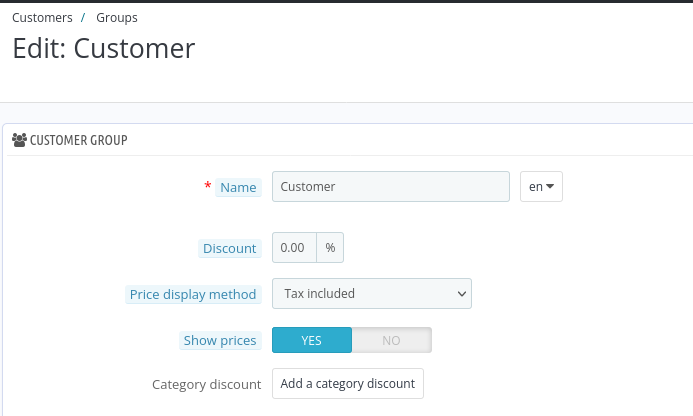
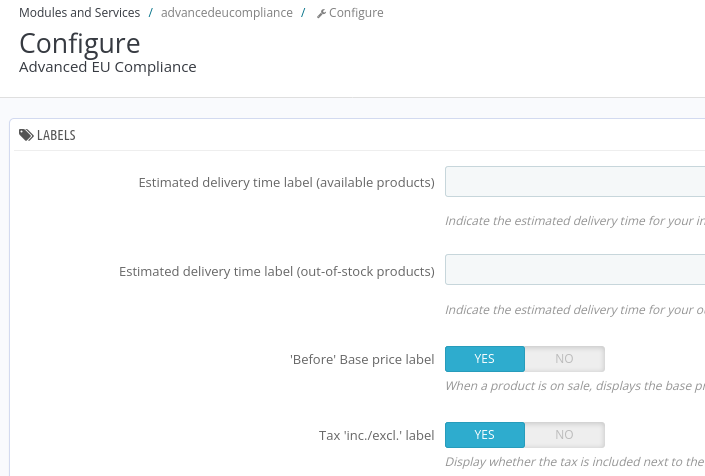
Von PayPal PLUS zu PayPal Checkout (PayPal-Modul)
in Deutsches Forum - Generelle Fragen
Posted
Ja, Prestashop modul geht auch.
Habe gerade ein update von 3.16.4 auf 3.17.0 gemacht.
L2761 so ändern, sonst gibt es fehler.
'cart_image_size' => version_compare(_PS_VERSION_, '1.5', '<') ? 'small' : (version_compare(_PS_VERSION_, '1.6', '<') ? ImageType::getFormatedName('small') : ImageType::getFormatedName('cart')),