-
Posts
752 -
Joined
-
Last visited
-
Days Won
42
Content Type
Profiles
Forums
Gallery
Downloads
Articles
Store
Blogs
Posts posted by toplakd
-
-
I really looking forward to see what TB-6 will bring 💪
-
 1
1
-
-
Well, it might be my OCD maybe 😂 🤣
-
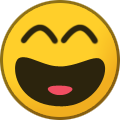 2
2
-
-
Pushing up old thread.
Is there a way to make override for this, so after editing the current carrier would be updated and preserving same ID.
-
It applies only to orders which have been placed after the carrier was created/modified.
-
Thank you very much for very informative explanation.
-
I've noticed one weird thing.
Carrier - "Prices include tax" set to NO
EU Advanced "Proportionate tax" enabled
2 products in cart - one with set tax rate (22% for me) and one set with NO TAX,
than shipping costs are making weird changes when increasing / decreasing quantity in cart
-
Is it possible that this happens due to friendly urls and rewriting?
As Bingbot always first makes GET /en/36-category?p=2
and exactly 10 seconds later for same category GET /en/36-category?p=2?p=2
This is only happening to those categories which have more than 2 pages.
Some categories on my site have 1, some 2 and some 3 pages of products.
-
I tested my shop many times, clicking everywhere possible to reproduce the error as this error is showing up for some time now.
Than today I realized I could check the server logs looking for the timestamp of the error, and than I saw this p=2?p=2 requests which are only requested from bing everyday 🙂
Its happening on random categories which have multiple pages and bing.com tries to access them.
Based from info on server logs, such requests are only made from bing and only happen when bingbot starts crawling the site 🙂
-
Everyday i get few errors in FrontController.php on line 593, 596 and 597.
So I did some research in logs and I found out that bingbot is trying to access some weird page numbers
First it gets "/en/15-category?p=2" which is ok
but than few seconds after it tries to access "/en/15-category?p=2?p=2" and this is where the errors are showing up.
A non well formed numeric value encountered in /classes/controller/FrontController.php on line 593, 596 and 597
How to prevent bingbot to request p=2?p=2 which creates the error in the logs?
-
It works well now.
Also tested few times with pagespeed insights and test went through every time.
So the problem must be in you slider and it's script which is slowing it down on mobiles.
-
I'm on linux and it hangs in my Firefox and Chrome on the home page.
Try to completely disable the Slider module to check.
-
Problems on your website starts when max page width is under 767px and you are in the home section of your page.
Than my Firefox starts showing notice "A web page is slowing down your browser".
The tab with width over 768px is working normally where the other tab with smaller width just hangs.
Try to disable that slider module you are using, to see if the problem stays.
As if I load some other page other than home, the problem is not there and site works normally,
but when going back to home, the problem reappears so it must be something with the home page and most likely with the slider.
-
Pagespeed insigths fails to load the site most of the times I tried as it tests mobile and desktop.
-
As datakick said, most likely permission issues, as all the files and folder structure were intact. 1 to 1 with my backup, just some permissions were changed (not sure how that happened).
-
I did files comparison between not working current and working backup, but didn't think of checking the permissions. 🙂
I've made zipped archive of nonworking environment before I updated to working backup, and have deployed it now into test instance.
Not sure how and why, but cache folders had 777 permissions on them, including in most cache subfolders.
-
Could someone help me understand this message.
Today, out of the blue 500 error happened. No updates were made today and I did not made any modifications.
I could not access the front or admin area as both were showing 500 error.
I downloaded the database and put it into my test installation and it was working as it should.
Uploaded the last backup (only files) I made 2 days ago and it's working now.
Also error_log was created in admin area showing
[09-Mar-2021 09:19:08 Europe/Berlin] PHP Warning: scandir(/test.com/Adapter/): failed to open dir: No such file or directory in /test.com/classes/PrestaShopAutoload.php on line 157 [09-Mar-2021 09:19:08 Europe/Berlin] PHP Warning: scandir(): (errno 0): Success in /test.com/classes/PrestaShopAutoload.php on line 157 [09-Mar-2021 09:19:08 Europe/Berlin] PHP Warning: Invalid argument supplied for foreach() in /test.com/classes/PrestaShopAutoload.php on line 157 -
If I understand correctly the github branches (for core updater), the latest bleeding edge is now "main" branch?
-
Activate payments for the carrier in
Modules and Services / Payment / Carrier restrictions
-
 1
1
-
-
I'm always on latest bleeding edge since the migration to TB (start of 2018) and have never experienced any major issues with any of the bleeding edge updates.
So thumbs up to the developers 👍
-
Nice.
Already updated my backup store and all the modules to test everything.
Advanced EU module needs some attention 🙂 (500 error - opened issue on github)
Thank you very much for your work
-
That is something that I would also find very useful. To edit instead of deleting and creating new.
-
When in modules section, click on "Front office features" in modules list.
Names of the modules are self explanatory, so if you want to learn than experiment with that listed modules to see what they do and how they affect the front. -
16 minutes ago, haylau said:
Most visual things are in the modules section. Look there for sliders.
There was specific answer already.
But you will have to put some of your time and effort into setting and maintaining the shop. If you want to make some money.
-
EXPLORE this section. Enable disable and check how it affects the shop.




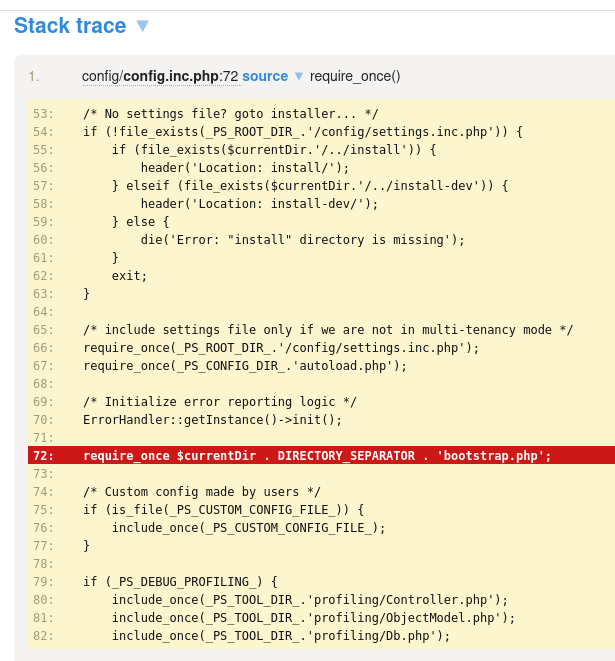
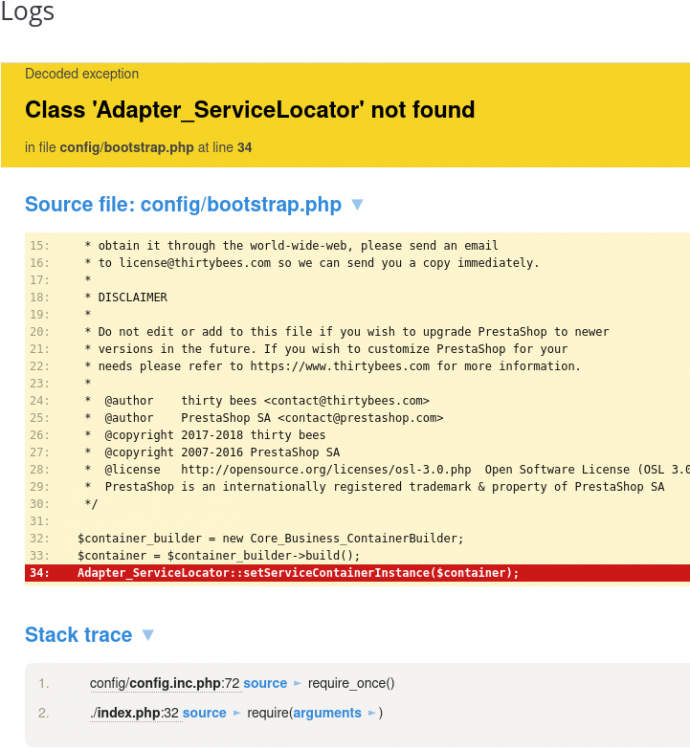
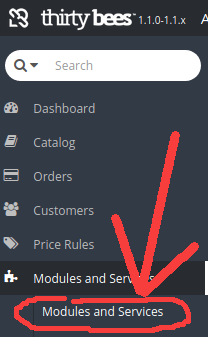
Willkommen bei thirty bees
in Deutsches Forum - Generelle Fragen
Posted
Quick & Dirty
1. Just copy your theme folder into /themes
2. Rename the currently used theme folder to something different. (and remember the folder name)
3. Rename your theme folder to the name of the folder that you have remembered at point 2.