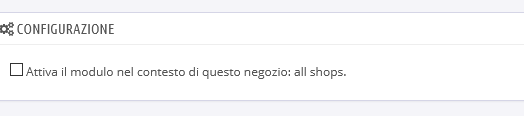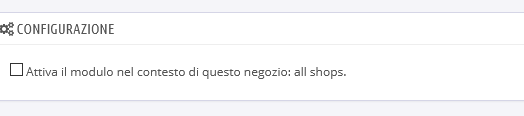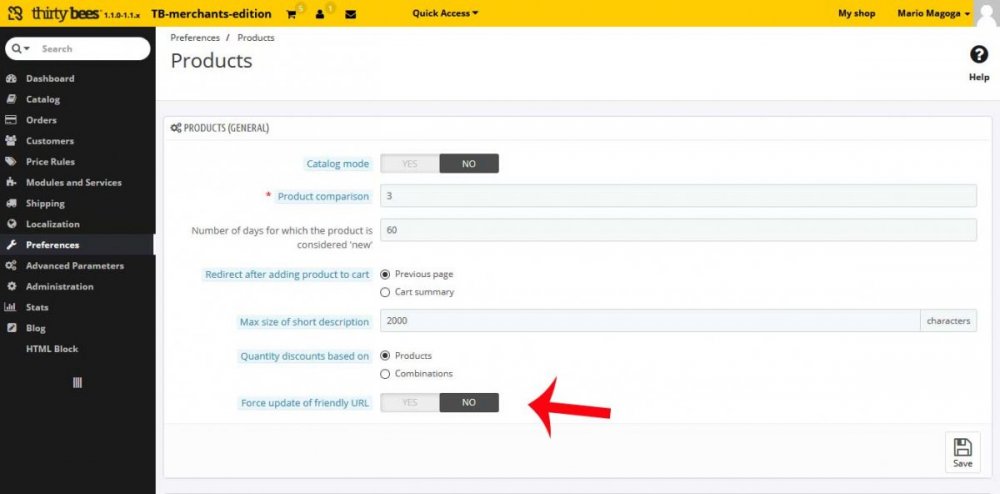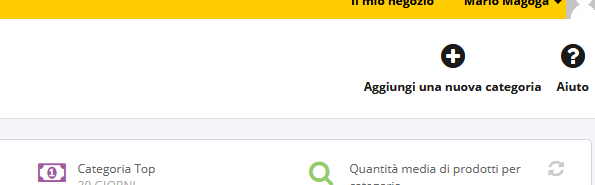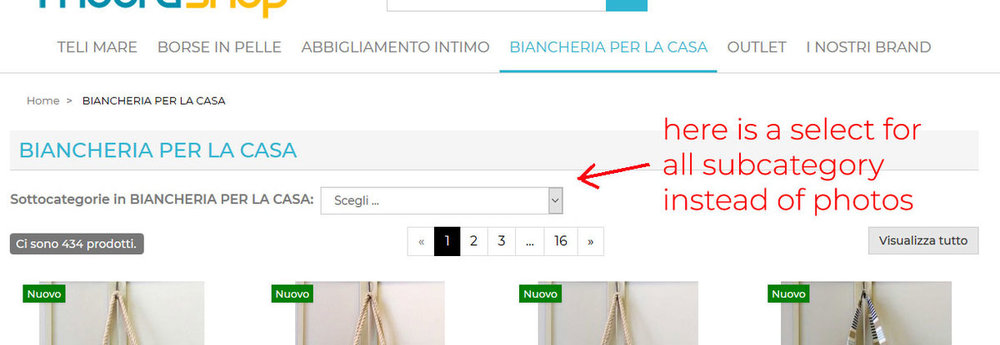-
Posts
40 -
Joined
-
Last visited
-
Days Won
2
Content Type
Profiles
Forums
Gallery
Downloads
Articles
Store
Blogs
Everything posted by ariom
-
Oh my god, you are great @datakick ....
-
+2, x due amicii ho portato il loro shop da PS a TB, ma non sono un esperto, solo un empirico .... 🙂
-
Thank you for your offer to help @datakick, i'm goin to send you PM in half an hour ....
-
Nobody can help me?
-
I'm sorry, i don't know about you before in this forum, i need an experienced TB developer!
-
As for attached screenshoot, in a multistore environment, i cannot activate or deactivete any module on selected shop context on modules configuration page. .... i think it should be something to do with database .... but i'm not a developer ... It is very important to me to find a fix for this problem and i'm willing to pay if someone can check it and find a solution ... Thank you!
-
.... i think it should be something to do with database .... but i'm not a developer ... i can't activate or deactivet any module on selected shop context .... It is very important to me to find a fix for this problem and i'm willing to pay if someone more expert than me can check it and find a solution ... Thank you!
-
As for attached screenshoot, in a multistore environment, i cannot activate any installed module by shop context on modules configuration page. If i check the box "Activate this module on this shop context", it try to save but return just not checked ... Not shure, but this happen after last upgrade from TB 1.1.x to TB 1.2.x. No error log at alll, even with debug activated Any clue why this happen and what is going wrong? Thank you in advance for your help.
-

(solved) cannot upgrade from 1.1.x to 1.2.0
ariom replied to ariom's question in Updating thirty bees
Yes....! it is working for me now .... Tks a lot @datakick -
When i try to upgrade my TB store (custom theme from community theme) from 1.1.x to latest 1.2.0, the core updater module gives an error and says: Processing log (request failed, see JavaScript console): looking in the log directory i found this error *ERROR* 2021/03/14 - 04:58:34: Server error: `POST https://api.thirtybees.com/coreupdater/master.php` resulted in a `500 Internal Server Error` response: {"success":false,"error":{"code":"GIT_ERROR","message":"Git command failed. Please contact thirtybees developers"}} at line 113 in file vendor/guzzlehttp/guzzle/src/Exception/RequestException.php have someone else encountered the same problem and can explain why it happens or suggest a solution? Tks in advance for any advice ....
-
Just a little hint: I would like to see an option, for products with different atttributes, each one with his own price increment, to better show the price difference instead of one price only ... in this way...: Fron € 14,50 to € 17,90
-
maybe i misunderstood your question, but in products preferences page there is already an option to achieve that
-
I think the better for you is to install and configure ASAP this 2 very usefull module: Blackhole for Bad Bots from DataKick and No Captcha reCAPTCHA Module from ThirtyBees I had the same problem and implementing this two security layers did the trick for me ...
-
Yes Haylau, very strange for me too, i started this site with PS 1.3....up to 1.6, then migrated to TB, and everything was running fine till last week... Anyway, i'm ok for the moment with understanding where the problem was and with the fix in the DB, i'm not creating new categories every day and, until now, i never had problem with already assigned categories, just with new one .... i will look deeper on it the next days .... MERRY XMAS TO YOU ALL .... HOPING FOR A BETTER FUTURE ....!
-
wah ... for some reason when creating categories, on the DB they where assigned only to group n. 1 ... this is strange because it happen suddenly with no change to the core, anyway for the moment i just assigned them to group no. 2 and 3 creating the respective rows in the Category group table ... this made the blocktopmenu work as expected ... Still i can't understand the reason and find a fix for the problem, but at list i feel in the good direction ... thank you for your time Wartin ... if anymore suggestion they are allways appreciated...!
-
Yes they are all active .... i tried also to uninstall and reinstall the blocktopmenu, nothing change ... i will check in the database to see if there is some difference between old categories (correctly displayed on the menu) and the newly created categories (not displayed on the menu) ... i'm really stuck 😞
-
thank you Wartin but this is not usefull, I try to explain a bit .... I made some test ed i see that everything is working fine on the categories page, i can create, edit and manage the categories correctly,.... the problem is coming when i want to add them on blocktopmenu ... no newly created categories are displayed, at any level, i try to uninstall and reinstall it, add menu items etc .... the newly created categories are ok on the category page blocktopmenu is catching them ( i can see the new categories on the right side, i can select them and add to the left side on the menu configuration page) but they are not displayed on the front page topmenu.... i felted it was something related to the categories creation, but i'm quite shure it is related to blocktopmenu itself, also if i don't know how, what and where ..... i'm a bit confused, please help me understand what i shall try or do ....
-
I just discovered that on BO categories page i can't choose the type of category to create root category or child category ... this is my category page: and this is how it should be: i can create, edit and manage the categories, but i can't make any parent category.... Can anybody point me in the direction to understand where to check to find the reason of this problem? Thank you in advance for your suggestion ....
-
Thank you @yaniv14 ...that was the right solution ... great catch!!! 👍👍👍 @wakabayashiyou were very close, its me with so little code understanding not coming to the point ... thank you too! 🙏 So, if someone have a similar problem, this is the final code assembled to conditionally display my module in the right column on both cms categoriy and related cms page by given ID: {if $smarty.get.id_cms || $smarty.get.id_cms_category} {if in_array($id_cms, array(4,13,14,18,19,20,22)) || in_array($smarty.get.id_cms_category, array(2))} {$content|escape:nofilter} {/if} {/if}
-
@wakabayashiThank you for your effort in helping me .... and for your kind words too :) ... i'm not a developer ... just try to use my little knowledge at my best .... So i tried both your lines of code but unfortunatly no one is working.... i tried also to play a bit with mixing the code ... nothing happen ... :( no cache, recompile on, also everytime deleting class_index.php ... I can't understand why the code is working fine for cms pages and the same code adjusted for the category pages is not working at all... if it can be of any utility, this is the url to the cms category page where the module don't show https://www.navyonepal.it/content/category/2-navyo-nepal-discover-asia-chi-siamo and this a relateted cms pages where the module is working fine https://www.navyonepal.it/content/4-nostra-storia-e-le-persone looking at the source, the variable $page_name 'cms' is the only one i can see ... both in cms category page and cms pages ... and with debug on the cms category page give warnings about 'undefined index id_cms' and 'undefined index id_cms_category ...i think here is the problem and also the solution but i'm stuck Thanks again ... a lot!
-
Hi to all, i use to conditionally display a right column block module (html box by EmotionLoop) depending on the cms page i am with this code {if $page_name == 'cms' && $smarty.get.id_cms} {if in_array($id_cms, array(4,13,14,18,19,20,22))} {$content|escape:nofilter} {/if} {/if} This is working fine for the cms pages ... The problem i'm digging around is that if i am on the related cms category page the right column show nothing, but i need it, so i try with this code: {if $page_name == 'cms' && $smarty.get.id_cms_category} {if in_array($id_cms_category, array(2))} {$content|escape:nofilter} {/if} {/if} but it is not working... the module content is not showing on the right column of the cms category 2 page at all ... attached 2 screenshoot to better explain my need ..... Someone know the reason why the module content is called correctly on a cms page and not on the related cms category pages? Thanks in advance for your help ...
-
IT works!!! Just to make this on an override to not loose the changes when upgrading the module maybe can be useful for any other locale is not on the list 🙂
- 2 replies
-
- paypal
- paypal checkout
-
(and 1 more)
Tagged with:
-
Try to help myself .. 🙂 Maybe I was looking the wrong place ... i checked through module's classes ansd controllers, but i think the right file is the paypal.php on the module's root ... i find out and add or change the iso code as follow on the functions getLocaleByIso and hoockPayment public static function getLocaleByIso($iso) { switch (strtolower($iso)) { case 'it': return 'it_IT'; case 'fr': return 'fr_FR'; case 'hk': return 'zh_HK'; case 'cn': return 'zh_CM'; case 'tw': return 'zh_TW'; case 'xc': return 'zh_XC'; case 'dk': return 'da_DK'; case 'nl': return 'nl_NL'; case 'gb': return 'en_GB'; case 'de': return 'de_DE'; case 'il': return 'he_IL'; case 'id': return 'id_ID'; case 'jp': return 'ja_JP'; case 'no': return 'no_NO'; case 'pt': return 'pt_PT'; case 'pl': return 'pl_PL'; case 'ru': return 'ru_RU'; case 'es': return 'es_ES'; case 'se': return 'sv_SE'; case 'th': return 'th_TH'; case 'tr': return 'tr_TR'; default: return 'en_US'; } } and here .... public function hookPayment($params) { $isoLang = [ 'en' => 'en_US', 'it' => 'it_IT', 'fr' => 'fr_FR', 'de' => 'de_DE', 'nl' => 'nl_NL', ]; $this->context->smarty->assign( [ 'logos' => PayPalLogos::getLogos($this->getLocale()), static::LIVE => \Configuration::get(static::LIVE), 'use_mobile' => true, 'PayPal_lang_code' => (isset($isoLang[$this->context->language->iso_code])) ? $isoLang[$this->context->language->iso_code] : 'it_IT', 'params' => $params, ] ); Following some more change for express and plus checkout ... this is only for standard I don't know if is working now ... i will update the post if solved after tested(and maybe publish an "how to^ with step by step on the italian forum if somebody find my same problem) ....
- 2 replies
-
- paypal
- paypal checkout
-
(and 1 more)
Tagged with:
-
Hi, all, I have a question about this small problem : we are selling only for the italian market, only IT language activated and using the default paypal module with TB 1.0.8, but our italian customer get redirected to an english version of the Paypal checkout page ... Only payment standard is activated, no express checkout i contacted the Paypal tecnical support for help thinking maybe some configuration to change on their side, but they answered that on my integration i have to insert or change the variable LOCALCODE passed during the API call .... I checked with no result where this variable is set.... or there is some configuration i miss? anyone can help me to find the way to set this variable correctly so to get the correct language ( italian ) checkout page on paypal? Thanks in advance for yours suggestion!
- 2 replies
-
- paypal
- paypal checkout
-
(and 1 more)
Tagged with:
-
@dynambee this was my solution to the same problem ... if i understand it right :) but i did on TB 1.08 with a modified copy of community theme default , i don't know for niara theme and TB 1.1 ... if you like my solution i can upload a copy of the modified category.tpl to make a compare vith the same on niara and maybe do yourself the needed change (its very simple change)