-
Posts
271 -
Joined
-
Last visited
-
Days Won
8
Content Type
Profiles
Forums
Gallery
Downloads
Articles
Store
Blogs
Posts posted by Factor
-
-
6 hours ago, Jonny said:
@Factor The information you gave out is not enough for me to tell what's wrong.
If you all need more help, then send me your FTP and back office details via our support forums or via private message here.Jonny. I figured the geolocation is not yours sorry if posting it confused anyone.
-
Did you check TBs Github? If the issue isn't there I would add it.
-
The only issue i have is with geolocation turned on the site goes 500. if i turn off geolocation it works
I have the geo data file installed
Adding this here as well.
I wasn't sure which issue you want this in I added it to 927. After upgrading to 1.1.0 GeoLocation is broken again.
/** 1903: * Geolocation management. 1904: * 1905: * @param Country $defaultCountry 1906: * 1907: * @return Country|false 1908: * 1909: * @since 1.0.0 1910: * 1911: * @version 1.0.0 Initial version 1912: */ 1913: protected function geolocationManagement($defaultCountry) 1914: { 1915: if (!in_array($_SERVER['SERVER_NAME'], ['localhost', '127.0.0.1'])) { 1916: /* Check if Maxmind Database exists */ 1917: if (@filemtime(_PS_GEOIP_DIR_._PS_GEOIP_CITY_FILE_)) { 1918: if (!isset($this->context->cookie->iso_code_country) || (isset($this->context->cookie->iso_code_country) && !in_array(strtoupper($this->context->cookie->iso_code_country), explode(';', Configuration::get('PS_ALLOWED_COUNTRIES'))))) { 1919: $gi = geoip_open(realpath(_PS_GEOIP_DIR_._PS_GEOIP_CITY_FILE_), GEOIP_STANDARD); 1920: $record = geoip_record_by_addr($gi, Tools::getRemoteAddr()); 1921: 1922: if (is_object($record)) { 1923: if (!in_array(strtoupper($record->country_code), explode(';', Configuration::get('PS_ALLOWED_COUNTRIES'))) && !FrontController::isInWhitelistForGeolocation()) { 1924: if (Configuration::get('PS_GEOLOCATION_BEHAVIOR') == _PS_GEOLOCATION_NO_CATALOG
This is the debug file from the red highlighted line is 1919. I double check with both a converted DB and an Old one. the system shows 500 error either way with this debug. I have to turn off GeoLocation to have the system function.
-
21 hours ago, Jonny said:
@AndyC @vzex I released panda theme v1.5.0 for Thirtybees 1.1.0 yesterday, added new features as I said before, those features would short page loading time a lot, I also added a way to show filters on the center column as drop down lists.
I am going to check why the upgrade button in the theme editor module does't work. Another way is to upgrade your theme manually, take these steps:
1 .Upload the update1.5.0.zip to the root folder of your site.
2. Unzip it.
3. Go to the BO>Modules page, modules will be upgraded automatically.
4. Clear the Smarty cache.That's all.
I did this and it worked just fine.
-
@veldepatrick
I ask those question because the code base is very active and it maybe helpful for people to help you with your questions.
Have you tried to upgrade to 1.08 assuming you cant update to 1.1.0 since you are on warehouse. Although I don't know if warehouse is compatible with 1.1.0.
Did you check github? as well did you see any issues that fit the description? If not did you log an issue?
for the russan bot account do you have Datakick Bot blackhole plugin https://store.thirtybees.com/shop-modules/front-office/blackhole-for-bad-bots
-
What version of TBs are you on? Did you check github for known issues?
-
Did you update to the latest version of Transformer theme? Did you check to make sure it’s compatible with 1.1.0. I had to wait until Jonny updated Panda before I could upgrade.
if I go to Jonny's site it doesn't show TB compatibility
- Compatibility with:
-
- PS 1.7.1.0 - 1.7.6.0,
- PS 1.6.0.5 - 1.6.1.24,
- PS 1.5.4.0 - 1.5.6.3
-
Mark
Just posting that I had a issue on 1.1.0. Are you on 1.1.0? If so does geo location still work for you?
-
I wasnt sure which issue you want this in i added it to 927. After upgrading to 1.1.0 GeoLocation is broken again.
/** 1903: * Geolocation management. 1904: * 1905: * @param Country $defaultCountry 1906: * 1907: * @return Country|false 1908: * 1909: * @since 1.0.0 1910: * 1911: * @version 1.0.0 Initial version 1912: */ 1913: protected function geolocationManagement($defaultCountry) 1914: { 1915: if (!in_array($_SERVER['SERVER_NAME'], ['localhost', '127.0.0.1'])) { 1916: /* Check if Maxmind Database exists */ 1917: if (@filemtime(_PS_GEOIP_DIR_._PS_GEOIP_CITY_FILE_)) { 1918: if (!isset($this->context->cookie->iso_code_country) || (isset($this->context->cookie->iso_code_country) && !in_array(strtoupper($this->context->cookie->iso_code_country), explode(';', Configuration::get('PS_ALLOWED_COUNTRIES'))))) { 1919: $gi = geoip_open(realpath(_PS_GEOIP_DIR_._PS_GEOIP_CITY_FILE_), GEOIP_STANDARD); 1920: $record = geoip_record_by_addr($gi, Tools::getRemoteAddr()); 1921: 1922: if (is_object($record)) { 1923: if (!in_array(strtoupper($record->country_code), explode(';', Configuration::get('PS_ALLOWED_COUNTRIES'))) && !FrontController::isInWhitelistForGeolocation()) { 1924: if (Configuration::get('PS_GEOLOCATION_BEHAVIOR') == _PS_GEOLOCATION_NO_CATALOGThis is the debug file from the red highlighted line is 1919. I double check with both a converted DB and an Old one. the system shows 500 error either way with this debug. I have to turn off GeoLocation to have the system function.
-
Is the VPS Managed or Unmanaged? Do you have access to the WHM side as root?
If you have root and whm set up an AWS backup. Its super cheap and under your control. You cannot yet restore directly from AWS automatically. You will have a backup and you will be able to recover. The cpanel backup is the entire account eg the site, the database, and the email. Its not what we call Bare metal recovery eg the entire server. If you are paying for managed services. They may or may not have a backup. If unmanaged no backup for sure. Also most host don't include data recovery. You are just paying for the VPS and that space and connection to the internet. The data eg the Account is owned and maintained by you. In other words you own your data not the host. A lot of users mistakenly think they are paying for backup services. If you have more question just hollar.
None of the links below are to bad on instructing you. I gave you a few so you could hopefully piece it together.
http://foteezy.com/how-to-setup-amazon-s3-backup-option-for-whm/
https://storageswiss.com/2017/04/13/how-to-backup-a-cpanel-website-to-amazon-s3/
-
 1
1
-
-
All:
I wanted to let you know I informed Installatron about Thirty Bees. Who is Installatron? https://installatron.com/company?s=7a25f3f040cd8c00b88be389e1c7bc08
They are are a Auto-installer for apps like wordpress, SMF, PS, and many others. If you heard of Softaculous they are similar.
Anyway they said they were putting thirty bees on their list to add soon. If you want to encourage them their info is...
Have feedback for us?
We want to hear from you! email [email protected].
-
 3
3
-
-
25 minutes ago, Havouza said:
Webmin
Is good. It’s different but good. Been around along time.
-
It’s all POSIX... Linux uses a term called Distro short for distribution. Slackware, red hat, Debian, arch, gentoo all Linux. Just different coders and philosophy .. like TB and PS.
BSD is posix as well. It’s not Linux. It’s it own animal. It strengthens is in the Server area.
Debian distro is the father of Ubuntu if you have heard of them. It is long touted the most stable distro. It has the longest release cycle usually.
CentOS came from Redhat once they when sort of commercial.
-
Just FYI. Here is the link.
-
-
Did you set that in SEO and Urls?
http://nemops.com/customize-prestashop-urls/#.XRZgKpNKjUI
Start around 4:41
If it has a * its required.
This section enables you to change the default pattern of your links. In order to use this functionality, thirty bees' "Friendly URL" option must be enabled, and Apache's URL rewriting module (mod_rewrite) must be activated on your web server.
There are several available keywords for each route listed below; note that keywords with * are required!
To add a keyword in your URL, use the {keyword} syntax. If the keyword is not empty, you can add text before or after the keyword with syntax {prepend:keyword:append}. For example {-hey-:meta_title} will add "-hey-my-title" in the URL if the meta title is set. -
Can't you use a cart rule? is it for specific products? or is for an entire category?
-
 1
1
-
-
2 hours ago, alwayspaws said:
my friends
And new ones... welcome back.. you must be selling alot to keep you away.
-
On 6/27/2019 at 4:45 AM, DorkV89 said:
I stopped using the multi-store I didn't remove the data
Did you turn multistore on in PS before you migrated? Maybe if you had it off during the migration TB couldn't migrate the old data correctly. Did you go back to the old store and turn Multistore back on in PS 1.6 are you sure it worked there?
-
You don't say what theme you are using. Have you checked the Block top menu to see what is selected there? also did you go to block layered navigation. check the theme pages.
-
I have no issue.



Your not like adding new attributes as you go and not rebuilding the combo are you? Combos act weird if you don't rebuild. here is a video explaining. Start around 6.45. http://nemops.com/prestashop-attributes/#.XRZWbZNKjUI
Nemo's whole series is great btw.
-
I found this on their site. Talks about “Options SymLinksIfOwnerMatch” being more secure. You could test this.
http://wiki.centos-webpanel.com/options-followsymlinks-not-allowed
-
Yeah if you want 2 separate domains and email You need addon domain. It takes about an hour or more (up to 24 hrs )for the DNS to propagate.
-
Oh good. I am glad you got it sorted.

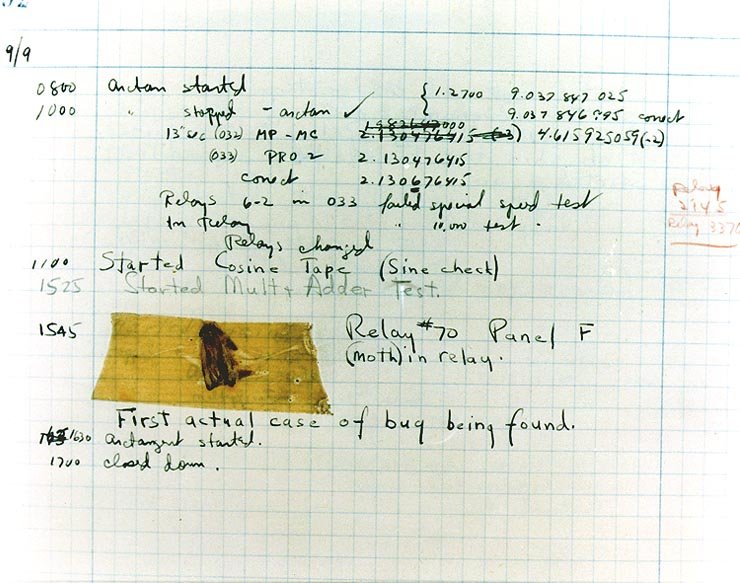

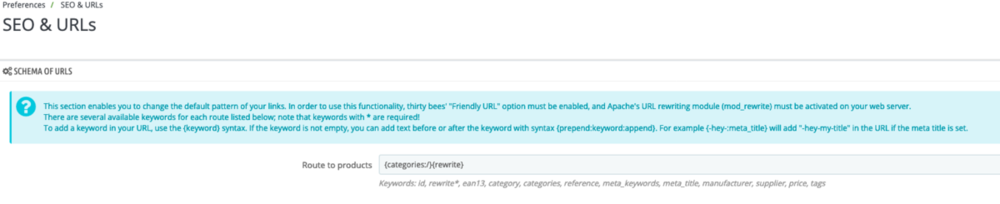
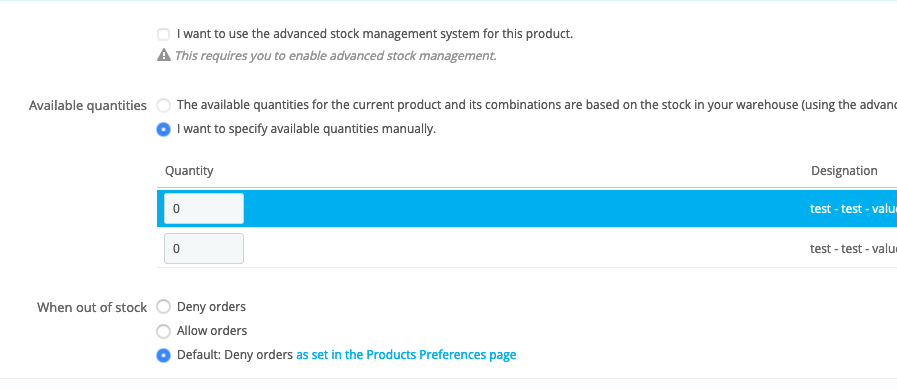
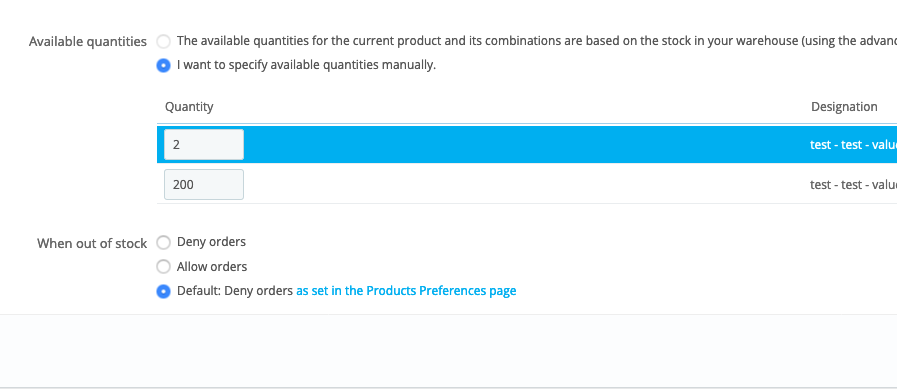
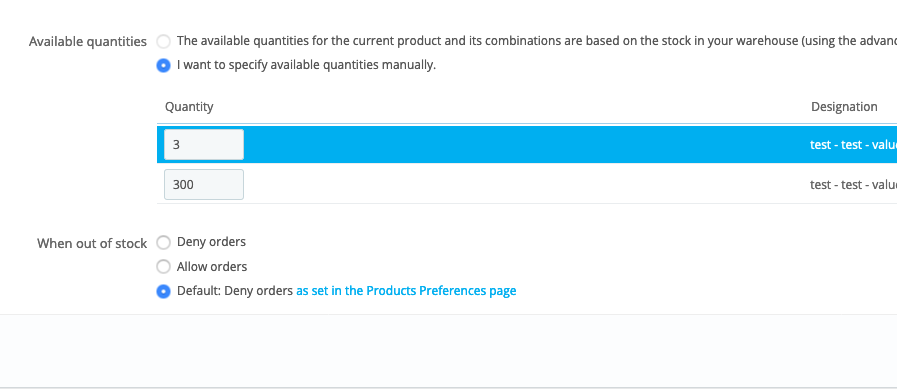
Customer password when Admin Created
in English
Posted
Can’t you just send them an invoice or a paypal link asking for payment. It’s at the bottom on my order screen. We only take prepayment so nothing ships if they don’t pay
Talking on the phone is so 1990. Don’t you just text your customers...
I am kidding btw. Humor to get the weekend going...