-
Posts
443 -
Joined
-
Last visited
-
Days Won
5
Content Type
Profiles
Forums
Gallery
Downloads
Articles
Store
Blogs
Everything posted by Pedalman
-
HI DaoKakao, HEidiSQL is great. I use it all the time while switching live and local installations of 30bz. Funny thing is, today I tried to migrate my Yotpo reviews (those we gathered in our shop over years) into the productcomments module's tables you have shown above. Since I can not mysql by heart I tried it via Scalc CSV and a normal texteditor. But I ran into much search&replace issues and so on. Biggest issue is, that my Yotpo review export, that comes in CSV, has only customer name and customer email but not customer_ID. You need that for the module. So, may be I am going to use mysql INSERT table by table. So, why I am telling this :) Well, actually I would be much happier if the product comments module could be enhanced. At least for an CSV import function. Just like the general csv import functions for categories and articles etc that offer eben a template csv download. Then the module could merge or bind customeremail with the relating customerid that is already in the db of customers who at least registered their email. Next step would be then to enhance the module with the jsonmodule-v1.0.1markup, after checkout reminder mail and Bees are ready for SEO and customer usability (sensing visually good products in the hive :) in the future without being dependent on Yotpo and Co. vulture companies. /vote4kickstart
-
I want to position the PayPal checkout button more flexible. In my case I would like to have it inline, with other express checkout modules to come (e.g. I might install Amazon checkout), right under the submit to cart button. At the moment the module does not allow to hook it to very much positions. I could modify the paypal.php to hook to a custom hook of mine. BUT payment modules are special and I do not want to alter them. Mostly cause I fear I could miss so important security updates in the one or other way. So, I am asking the devs to implenet a more flexible way of hooking this module and may be to add this "HookExpressCheckout_Modules" to TB :)
-
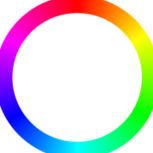
Would a migration only copying data to a clean install be feasible
Pedalman replied to hubbobubbo's question in Migrations
That is great news for sure! The first time in 5 years of Prestashop that I feel not constricted in some ways. Thank you for testing and willing to spent the time to do so. -
Hi I had some struggle with the generated robots.txt and Google's own testing tool for Google access vs robots.txt allows/dissalows restrictions. Anyway there are two lines that make me wonder: User-agent: * Disallow: /* The first line I thought would allow access of all bots that could be seo-wise nice :) The last I thought would be a general disallow. But since this line is at the end I thought that would be fine since bots are allowed at the top already. In summary Google was not allowed to crawl my site optimal with these settings. I had to comment # Disallow: /* and to add User-agent: * Disallow: (at the end of robots.txt) to give Google's bots and crawler free access. In a nutshell, since we are in ecommerce I wonder waht the optimal robot.txt is to boost seo/Google.
-
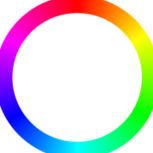
Would a migration only copying data to a clean install be feasible
Pedalman replied to hubbobubbo's question in Migrations
I did not know about the Migration Module either. Looks very interesting. Now, our shop runs already TB1.3 after a migration form PS1.6.15. Anyhow I am more than interested in the possibilty to start with a clean install of TB1.3. Maybe it works this way, too? TB --> TB? -
Hi I migrated PS 1.6.15 to TB1.0 via upgrade module and updated to TB1.3. Since I have at the moment three critical problems on our live shop I thought about comparing core files agains a clean TB1.3 install. I noticed that there seem to be several files left from my older PS1.6.15. Is that possible? I thought that they were all deleted in order to be replaced. Ok, I know this is very general talking, but anyways. Only a few examples of files I got on live server after migration the clean TB1.3 install has not: /DB/DbMySQLi.php /DB/MySQL.php /DB/Discount.php /DB/PaymentModule.php Files that are in the clean fresh install of TB1.3 and not to be found on live server after migration! /DB/Product.php Only named a few. My question is now of course what I shall do :) Is it safe to delete all those files on the migrated shop that are not to be found in TB1.3 clean install (backup is for sure) and to copy those missing from clean TB1.3 onto the migrated live server? It is my best guess and at the same time I wonder how that could happen?
-
Taht is absolutely reasonable and I think another thumb up for a homepage builder in the communtity theme. Until then I will need help to get of my actual bugs that drive me nuts or a sunny weekend to migrate to a suggestion like Warehouse, Transformer or Panada ...
-
Oh, that is interesting news. I started ThirtyBees with Shoply (Iquit author of Warehouse) 10 days ago. Actually we migrated after 5 years Prestashop. I stumbled about several critical issues (schema org prices differ from price -> very bad for google shopping/PayPal login crashes cart/images on product page are loaded as mixed content http:// though SSL is set for whole page). In a nutshell, I would like to copy layout design now form our Shoply theme into Warehouse, since Iquit refunded me Shoply in order to buy Warehoues :) Here it is said, that mdekker supports Warehouse. Well, that is best news but should it be vice versa. Shouldnt Iquit do so? Anyhow this is thumbs up for me for buying Warehouse until Community-Theme gets a homepage builder. Or are there concerns agaings Warehouse and general suggestions is for Panda and Transformer (not to mention community-theme blob?).
-
just installed a clean TB1.3 and installed its PayPal module, filled it with sandbox data and: all is fine ! Good new for you bad for me :( On all occasions where I can test (locally with Xampp, live clone and live server) each time it crashes in the way as described. To be said that each installation is my old Prestashop V1.6.15 that I migrated to TB1.0, updated to TB1.3 and on which I run my 'Shoply' theme from IQUIT.
-
Actually, it happened after filling sandbox data and then activating PayPal login but I am pretty sure that the same happened on the live server with PayPal "live data" from.
-
I already started a thead about TB1.3 and Shoply theme and critical issues I noticed. But this one seems to be related to TB1.3 exclusively (at least I hope so): If PayPal module is installed and actived all is fine as long the PayPal login feature is not actiaved. If so, cart page crashes. Debug mode gives me this: ``` Notice: Undefined property: stdClass::$accesstoken in C:\xampp\htdocs\ps-backuplive-tb-shoply\modules\paypal\classes\PayPalLogin.php on line 226 Call Stack: 0.0004 142856 1. {main}() C:\xampp\htdocs\ps-backuplive-tb-shoply\index.php:0 0.1274 9271280 2. DispatcherCore->dispatch() C:\xampp\htdocs\ps-backuplive-tb-shoply\index.php:33 0.1581 10320392 3. ControllerCore->run() C:\xampp\htdocs\ps-backuplive-tb-shoply\classes\Dispatcher.php:743 0.2948 17085968 4. OrderControllerCore->initContent() C:\xampp\htdocs\ps-backuplive-tb-shoply\classes\controller\Controller.php:366 0.5970 28616432 5. ParentOrderControllerCore->assignSummaryInformations() C:\xampp\htdocs\ps-backuplive-tb-shoply\controllers\front\OrderController.php:317 0.6337 29363624 6. HookCore::exec() C:\xampp\htdocs\ps-backuplive-tb-shoply\controllers\front\ParentOrderController.php:431 0.6337 29363784 7. HookCore::execWithoutCache() C:\xampp\htdocs\ps-backuplive-tb-shoply\classes\Hook.php:280 0.6339 29366624 8. HookCore::coreCallHook() C:\xampp\htdocs\ps-backuplive-tb-shoply\classes\Hook.php:489 0.6339 29366816 9. PayPal->hookShoppingCartExtra() C:\xampp\htdocs\ps-backuplive-tb-shoply\classes\Hook.php:771 0.6436 29407416 10. PayPal->getTrackingCode() C:\xampp\htdocs\ps-backuplive-tb-shoply\modules\paypal\paypal.php:1194 0.6481 29612696 11. PayPalModule\PayPalLogin->getRefreshToken() C:\xampp\htdocs\ps-backuplive-tb-shoply\modules\paypal\paypal.php:1220 Notice: Undefined property: stdClass::$expiresin in C:\xampp\htdocs\ps-backuplive-tb-shoply\modules\paypal\classes\PayPalLogin.php on line 227 Call Stack: 0.0004 142856 1. {main}() C:\xampp\htdocs\ps-backuplive-tb-shoply\index.php:0 0.1274 9271280 2. DispatcherCore->dispatch() C:\xampp\htdocs\ps-backuplive-tb-shoply\index.php:33 0.1581 10320392 3. ControllerCore->run() C:\xampp\htdocs\ps-backuplive-tb-shoply\classes\Dispatcher.php:743 0.2948 17085968 4. OrderControllerCore->initContent() C:\xampp\htdocs\ps-backuplive-tb-shoply\classes\controller\Controller.php:366 0.5970 28616432 5. ParentOrderControllerCore->assignSummaryInformations() C:\xampp\htdocs\ps-backuplive-tb-shoply\controllers\front\OrderController.php:317 0.6337 29363624 6. HookCore::exec() C:\xampp\htdocs\ps-backuplive-tb-shoply\controllers\front\ParentOrderController.php:431 0.6337 29363784 7. HookCore::execWithoutCache() C:\xampp\htdocs\ps-backuplive-tb-shoply\classes\Hook.php:280 0.6339 29366624 8. HookCore::coreCallHook() C:\xampp\htdocs\ps-backuplive-tb-shoply\classes\Hook.php:489 0.6339 29366816 9. PayPal->hookShoppingCartExtra() C:\xampp\htdocs\ps-backuplive-tb-shoply\classes\Hook.php:771 0.6436 29407416 10. PayPal->getTrackingCode() C:\xampp\htdocs\ps-backuplive-tb-shoply\modules\paypal\paypal.php:1194 0.6481 29612696 11. PayPalModule\PayPalLogin->getRefreshToken() C:\xampp\htdocs\ps-backuplive-tb-shoply\modules\paypal\paypal.php:1220 [ThirtyBeesException] Property PayPalModule\PayPalLoginUser->access_token is empty at line 1022 in file classes/ObjectModel.php } $message = $this->validateField($field, $this->$field); if ($message !== true) { if ($die) { throw new PrestaShopException($message); } return $errorReturn ? $message : false; } } ObjectModelCore->validateFields - [line 321 - classes/ObjectModel.php] ObjectModelCore->getFields - [line 752 - classes/ObjectModel.php] ObjectModelCore->update - [line 540 - classes/ObjectModel.php] - [1 Arguments] ObjectModelCore->save - [line 228 - modules/paypal/classes/PayPalLogin.php] PayPalModule\PayPalLogin->getRefreshToken - [line 1220 - modules/paypal/paypal.php] PayPal->getTrackingCode - [line 1194 - modules/paypal/paypal.php] - [1 Arguments] PayPal->hookShoppingCartExtra - [line 771 - classes/Hook.php] - [1 Arguments] HookCore::coreCallHook - [line 489 - classes/Hook.php] - [3 Arguments] HookCore::execWithoutCache - [line 280 - classes/Hook.php] - [7 Arguments] HookCore::exec - [line 431 - controllers/front/ParentOrderController.php] - [2 Arguments] ParentOrderControllerCore->_assignSummaryInformations - [line 317 - controllers/front/OrderController.php] OrderControllerCore->initContent - [line 366 - classes/controller/Controller.php] ControllerCore->run - [line 743 - classes/Dispatcher.php] DispatcherCore->dispatch - [line 33 - index.php]```
-
Relating to the products comments / product rating isse: I just edited my Shoply product ratings module to the code of Warehouse but the crashing of product page remains. Debug Mode: ``` Notice: Undefined index: idcategorydefault in C:\xampp\htdocs\ps-backuplive-tb-shoply\classes\Product.php on line 1676 Call Stack: 0.0005 143208 1. {main}() C:\xampp\htdocs\ps-backuplive-tb-shoply\index.php:0 0.1757 9274480 2. DispatcherCore->dispatch() C:\xampp\htdocs\ps-backuplive-tb-shoply\index.php:33 0.2086 12144048 3. ControllerCore->run() C:\xampp\htdocs\ps-backuplive-tb-shoply\classes\Dispatcher.php:743 0.2870 15606568 4. ProductControllerCore->initContent() C:\xampp\htdocs\ps-backuplive-tb-shoply\classes\controller\Controller.php:366 0.7255 29142536 5. ProductControllerCore->assignCategory() C:\xampp\htdocs\ps-backuplive-tb-shoply\controllers\front\ProductController.php:274 0.7383 29165536 6. HookCore::exec() C:\xampp\htdocs\ps-backuplive-tb-shoply\controllers\front\ProductController.php:511 0.7383 29165696 7. HookCore::execWithoutCache() C:\xampp\htdocs\ps-backuplive-tb-shoply\classes\Hook.php:280 1.0765 30654152 8. HookCore::coreCallHook() C:\xampp\htdocs\ps-backuplive-tb-shoply\classes\Hook.php:489 1.0765 30654248 9. CrossSellingMod->hookProductFooter() C:\xampp\htdocs\ps-backuplive-tb-shoply\classes\Hook.php:771 1.0796 30664584 10. CrossSellingMod->getOrderProducts() C:\xampp\htdocs\ps-backuplive-tb-shoply\modules\crosssellingmod\crosssellingmod.php:263 1.1324 30873152 11. ProductCore::getProductsProperties() C:\xampp\htdocs\ps-backuplive-tb-shoply\modules\crosssellingmod\crosssellingmod.php:210 1.1324 30873744 12. ProductCore::getProductProperties() C:\xampp\htdocs\ps-backuplive-tb-shoply\classes\Product.php:1619 Notice: Undefined index: idcategorydefault in C:\xampp\htdocs\ps-backuplive-tb-shoply\classes\Product.php on line 1676 Call Stack: 0.0005 143208 1. {main}() C:\xampp\htdocs\ps-backuplive-tb-shoply\index.php:0 0.1757 9274480 2. DispatcherCore->dispatch() C:\xampp\htdocs\ps-backuplive-tb-shoply\index.php:33 0.2086 12144048 3. ControllerCore->run() C:\xampp\htdocs\ps-backuplive-tb-shoply\classes\Dispatcher.php:743 0.2870 15606568 4. ProductControllerCore->initContent() C:\xampp\htdocs\ps-backuplive-tb-shoply\classes\controller\Controller.php:366 0.7255 29142536 5. ProductControllerCore->assignCategory() C:\xampp\htdocs\ps-backuplive-tb-shoply\controllers\front\ProductController.php:274 0.7383 29165536 6. HookCore::exec() C:\xampp\htdocs\ps-backuplive-tb-shoply\controllers\front\ProductController.php:511 0.7383 29165696 7. HookCore::execWithoutCache() C:\xampp\htdocs\ps-backuplive-tb-shoply\classes\Hook.php:280 1.0765 30654152 8. HookCore::coreCallHook() C:\xampp\htdocs\ps-backuplive-tb-shoply\classes\Hook.php:489 1.0765 30654248 9. CrossSellingMod->hookProductFooter() C:\xampp\htdocs\ps-backuplive-tb-shoply\classes\Hook.php:771 1.0796 30664584 10. CrossSellingMod->getOrderProducts() C:\xampp\htdocs\ps-backuplive-tb-shoply\modules\crosssellingmod\crosssellingmod.php:263 1.1324 30873152 11. ProductCore::getProductsProperties() C:\xampp\htdocs\ps-backuplive-tb-shoply\modules\crosssellingmod\crosssellingmod.php:210 1.1356 30880424 12. ProductCore::getProductProperties() C:\xampp\htdocs\ps-backuplive-tb-shoply\classes\Product.php:1619 Notice: Undefined index: idcategorydefault in C:\xampp\htdocs\ps-backuplive-tb-shoply\classes\Product.php on line 1676 Call Stack: 0.0005 143208 1. {main}() C:\xampp\htdocs\ps-backuplive-tb-shoply\index.php:0 0.1757 9274480 2. DispatcherCore->dispatch() C:\xampp\htdocs\ps-backuplive-tb-shoply\index.php:33 0.2086 12144048 3. ControllerCore->run() C:\xampp\htdocs\ps-backuplive-tb-shoply\classes\Dispatcher.php:743 0.2870 15606568 4. ProductControllerCore->initContent() C:\xampp\htdocs\ps-backuplive-tb-shoply\classes\controller\Controller.php:366 0.7255 29142536 5. ProductControllerCore->assignCategory() C:\xampp\htdocs\ps-backuplive-tb-shoply\controllers\front\ProductController.php:274 0.7383 29165536 6. HookCore::exec() C:\xampp\htdocs\ps-backuplive-tb-shoply\controllers\front\ProductController.php:511 0.7383 29165696 7. HookCore::execWithoutCache() C:\xampp\htdocs\ps-backuplive-tb-shoply\classes\Hook.php:280 1.0765 30654152 8. HookCore::coreCallHook() C:\xampp\htdocs\ps-backuplive-tb-shoply\classes\Hook.php:489 1.0765 30654248 9. CrossSellingMod->hookProductFooter() C:\xampp\htdocs\ps-backuplive-tb-shoply\classes\Hook.php:771 1.0796 30664584 10. CrossSellingMod->getOrderProducts() C:\xampp\htdocs\ps-backuplive-tb-shoply\modules\crosssellingmod\crosssellingmod.php:263 1.1324 30873152 11. ProductCore::getProductsProperties() C:\xampp\htdocs\ps-backuplive-tb-shoply\modules\crosssellingmod\crosssellingmod.php:210 1.1391 30884240 12. ProductCore::getProductProperties() C:\xampp\htdocs\ps-backuplive-tb-shoply\classes\Product.php:1619 Notice: Undefined index: idcategorydefault in C:\xampp\htdocs\ps-backuplive-tb-shoply\classes\Product.php on line 1676 Call Stack: 0.0005 143208 1. {main}() C:\xampp\htdocs\ps-backuplive-tb-shoply\index.php:0 0.1757 9274480 2. DispatcherCore->dispatch() C:\xampp\htdocs\ps-backuplive-tb-shoply\index.php:33 0.2086 12144048 3. ControllerCore->run() C:\xampp\htdocs\ps-backuplive-tb-shoply\classes\Dispatcher.php:743 0.2870 15606568 4. ProductControllerCore->initContent() C:\xampp\htdocs\ps-backuplive-tb-shoply\classes\controller\Controller.php:366 0.7255 29142536 5. ProductControllerCore->assignCategory() C:\xampp\htdocs\ps-backuplive-tb-shoply\controllers\front\ProductController.php:274 0.7383 29165536 6. HookCore::exec() C:\xampp\htdocs\ps-backuplive-tb-shoply\controllers\front\ProductController.php:511 0.7383 29165696 7. HookCore::execWithoutCache() C:\xampp\htdocs\ps-backuplive-tb-shoply\classes\Hook.php:280 1.0765 30654152 8. HookCore::coreCallHook() C:\xampp\htdocs\ps-backuplive-tb-shoply\classes\Hook.php:489 1.0765 30654248 9. CrossSellingMod->hookProductFooter() C:\xampp\htdocs\ps-backuplive-tb-shoply\classes\Hook.php:771 1.0796 30664584 10. CrossSellingMod->getOrderProducts() C:\xampp\htdocs\ps-backuplive-tb-shoply\modules\crosssellingmod\crosssellingmod.php:263 1.1324 30873152 11. ProductCore::getProductsProperties() C:\xampp\htdocs\ps-backuplive-tb-shoply\modules\crosssellingmod\crosssellingmod.php:210 1.1426 30888160 12. ProductCore::getProductProperties() C:\xampp\htdocs\ps-backuplive-tb-shoply\classes\Product.php:1619 Notice: Undefined index: idcategorydefault in C:\xampp\htdocs\ps-backuplive-tb-shoply\classes\Product.php on line 1676 Call Stack: 0.0005 143208 1. {main}() C:\xampp\htdocs\ps-backuplive-tb-shoply\index.php:0 0.1757 9274480 2. DispatcherCore->dispatch() C:\xampp\htdocs\ps-backuplive-tb-shoply\index.php:33 0.2086 12144048 3. ControllerCore->run() C:\xampp\htdocs\ps-backuplive-tb-shoply\classes\Dispatcher.php:743 0.2870 15606568 4. ProductControllerCore->initContent() C:\xampp\htdocs\ps-backuplive-tb-shoply\classes\controller\Controller.php:366 0.7255 29142536 5. ProductControllerCore->assignCategory() C:\xampp\htdocs\ps-backuplive-tb-shoply\controllers\front\ProductController.php:274 0.7383 29165536 6. HookCore::exec() C:\xampp\htdocs\ps-backuplive-tb-shoply\controllers\front\ProductController.php:511 0.7383 29165696 7. HookCore::execWithoutCache() C:\xampp\htdocs\ps-backuplive-tb-shoply\classes\Hook.php:280 1.0765 30654152 8. HookCore::coreCallHook() C:\xampp\htdocs\ps-backuplive-tb-shoply\classes\Hook.php:489 1.0765 30654248 9. CrossSellingMod->hookProductFooter() C:\xampp\htdocs\ps-backuplive-tb-shoply\classes\Hook.php:771 1.0796 30664584 10. CrossSellingMod->getOrderProducts() C:\xampp\htdocs\ps-backuplive-tb-shoply\modules\crosssellingmod\crosssellingmod.php:263 1.1324 30873152 11. ProductCore::getProductsProperties() C:\xampp\htdocs\ps-backuplive-tb-shoply\modules\crosssellingmod\crosssellingmod.php:210 1.1456 30892088 12. ProductCore::getProductProperties() C:\xampp\htdocs\ps-backuplive-tb-shoply\classes\Product.php:1619 Notice: Undefined index: idcategorydefault in C:\xampp\htdocs\ps-backuplive-tb-shoply\classes\Product.php on line 1676 Call Stack: 0.0005 143208 1. {main}() C:\xampp\htdocs\ps-backuplive-tb-shoply\index.php:0 0.1757 9274480 2. DispatcherCore->dispatch() C:\xampp\htdocs\ps-backuplive-tb-shoply\index.php:33 0.2086 12144048 3. ControllerCore->run() C:\xampp\htdocs\ps-backuplive-tb-shoply\classes\Dispatcher.php:743 0.2870 15606568 4. ProductControllerCore->initContent() C:\xampp\htdocs\ps-backuplive-tb-shoply\classes\controller\Controller.php:366 0.7255 29142536 5. ProductControllerCore->assignCategory() C:\xampp\htdocs\ps-backuplive-tb-shoply\controllers\front\ProductController.php:274 0.7383 29165536 6. HookCore::exec() C:\xampp\htdocs\ps-backuplive-tb-shoply\controllers\front\ProductController.php:511 0.7383 29165696 7. HookCore::execWithoutCache() C:\xampp\htdocs\ps-backuplive-tb-shoply\classes\Hook.php:280 1.0765 30654152 8. HookCore::coreCallHook() C:\xampp\htdocs\ps-backuplive-tb-shoply\classes\Hook.php:489 1.0765 30654248 9. CrossSellingMod->hookProductFooter() C:\xampp\htdocs\ps-backuplive-tb-shoply\classes\Hook.php:771 1.0796 30664584 10. CrossSellingMod->getOrderProducts() C:\xampp\htdocs\ps-backuplive-tb-shoply\modules\crosssellingmod\crosssellingmod.php:263 1.1324 30873152 11. ProductCore::getProductsProperties() C:\xampp\htdocs\ps-backuplive-tb-shoply\modules\crosssellingmod\crosssellingmod.php:210 1.1487 30899640 12. ProductCore::getProductProperties() C:\xampp\htdocs\ps-backuplive-tb-shoply\classes\Product.php:1619 ```
-
Ok. Perhaps I will be equally lucky :)
-
Only being curious. Are there advantages SEO vise using a shop blog module over Wordpress in a subdomain with nice SEO modules installed? Or is the last just overkill. Anyhow, I am sure you will get some nice tipps here on which way to go.
-
Hello our live shop runs now TB1.3 with the Shoply theme. Most is more than fine and I am so happy. But actually I am aware of three bugs I can not solve myself. I use the Shoply Template from the same developer IQUIT author Warehouse theme. I have some critical issues: SSL mixed content on product pages (backoffice settings: SSL yes, SSL on whole site yes!) product page does not load (white page) if Shoply's Products ratings on product page v1.0 - von IQIT-COMMERCE.COM (Add Stars under product title) is activated (installed only is fine) in combination with ThirtyBees "product comments" PayPal with PayPal Login actived in settings of module crashes cart page (Login deactivated seems to be fine. Express Checkout and PayPal pay work) Relating to SSL/mixed content: Browser developer tools tell me that all images of product pages (product image, images of 'customers bought also', 'more products of same manufacturer' etc. are loaded via HTTP:\). Relating to product commment the author IQUIT of Warhouse & Shoply theme maintains that his themes are compatible with PS. IQUIT's "products ratings" module works only if "product comments" is installed, he says. I found also references on the web that the author said Warehouse would be compatible with Thirty Bees. Anyhow, no replies or comments on Shoply theme. More details: I can tell that in Warehouse the module is named: RatingsProductlist I can tell that in Warehouse the module is named: ratingsproductpage Warehouse that differs from Shopl's: ``` public function hookproductratingHook($params) { $product = $params['productid']; include_once (_PS_MODULE_DIR_ . 'productcomments/ProductComment.php'); if (!isset($product)) { return; } $grade = ProductComment::getAverageGrade($product); $this -> context -> smarty -> assign(array('empty_grade' => 1)); if (isset($grade['grade'])) $this -> context -> smarty -> assign(array('empty_grade' => 0)); $this -> context -> smarty -> assign(array( 'average_total' => round($grade['grade']), 'nbComments' => (int)(ProductComment::getCommentNumber((int)$product)) )); $this -> context -> smarty -> assign((int)(ProductComment::getCommentNumber((int)$product))); return ($this -> display(__FILE__, 'ratingsproductlist.tpl')); }``` Shoply' code: ``` public function hookproductratingHook($params) { $product = $params['productid']; include_once _PS_MODULE_DIR_ . 'productcomments/ProductComment.php'; if (!isset($product)) { return; } $grade = ProductComment::getAverageGrade($product); $this->context->smarty->assign(array('empty_grade' => 1)); if (isset($grade['grade'])) { $this->context->smarty->assign(array('empty_grade' => 0)); } $this->context->smarty->assign(array( 'average_total' => round($grade['grade']), 'nbComments' => (int) (ProductComment::getCommentNumber((int) $product)), )); $this->context->smarty->assign((int) (ProductComment::getCommentNumber((int) $product))); return ($this->display(__FILE__, 'ratingsproductpage.tpl')); }``` Code differs in ==> include_once (_PS_MODULE_DIR_ . 'productcomments/ProductComment.php'); if (isset($grade['grade'])) { $this->context->smarty->assign(array('empty_grade' => 0)); } If that is the cause I can not tell at the moment since I got the code via web and cannot test.
-
@vincentdenkspel You said that the developer had some changes made to increase compatibility of Warehouse theme. Can you please tell us more, perhaps code etc? PS: I use the Shoply Template from the same developer IQUIT of Warehouse. I have some critical issues and will start a new thread.
-
I must thank you very much for the time you were content to spent on my problem. You were right that our Hoster seems to have Apache htacces tule restricted or so. I learned a lot a found cool sites that simulate rewrites, redirects and regex! Here is the code that works in my case to strip .html and to grant access to my old CMS pages: RewriteEngine on RewriteRule . - [E=REWRITEBASE:/] RewriteRule (.+?).html$ /$1 [R=301,NE,NC,L] RewriteRule (.+?)/$ /$1 [R=301,NE,NC,L] RewriteRule ^info/impressum$ /info/9-impressum? [R=301,NE,NC,L] RewriteRule info/[0-9]+-(.+)$ /info/$1 [R=301,NC,L]
-
without old categories had a trailing slash
-
old www.shop.de/category/product.html new www.shop.de/category/product
-
/sending you a coffee

