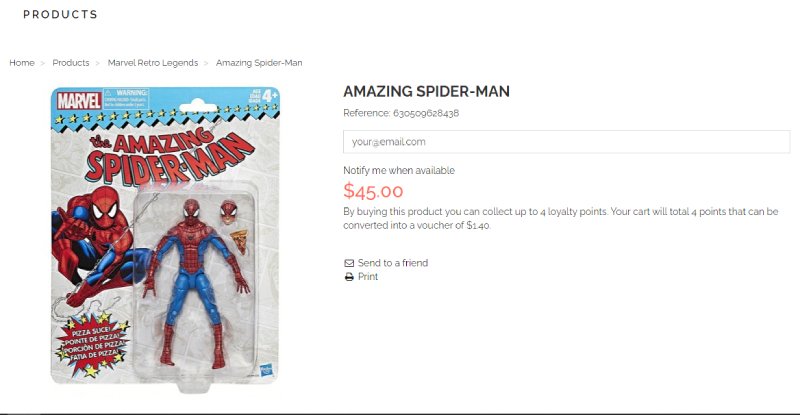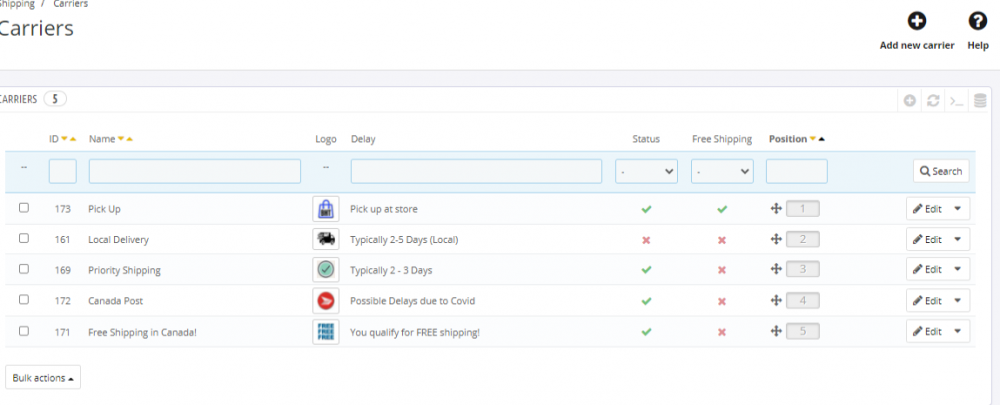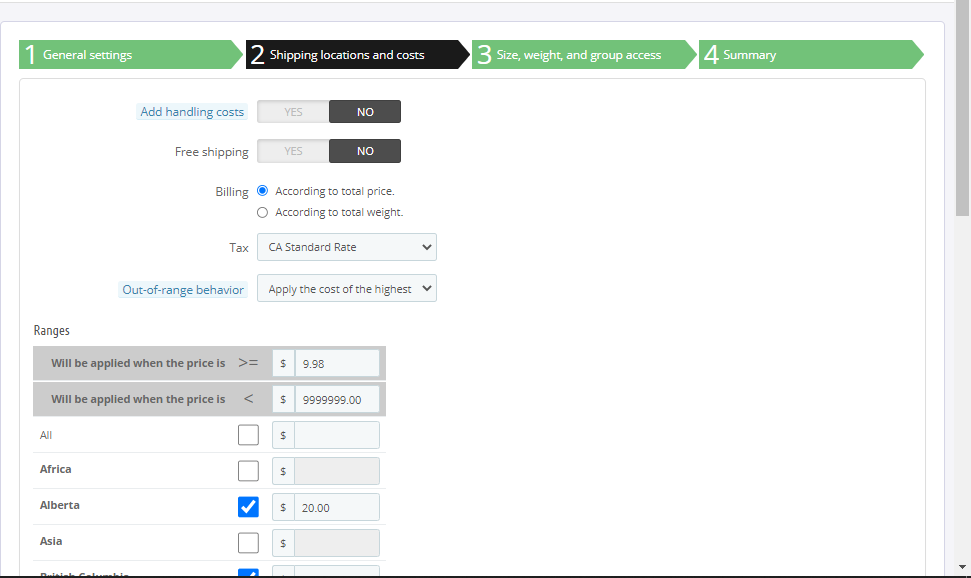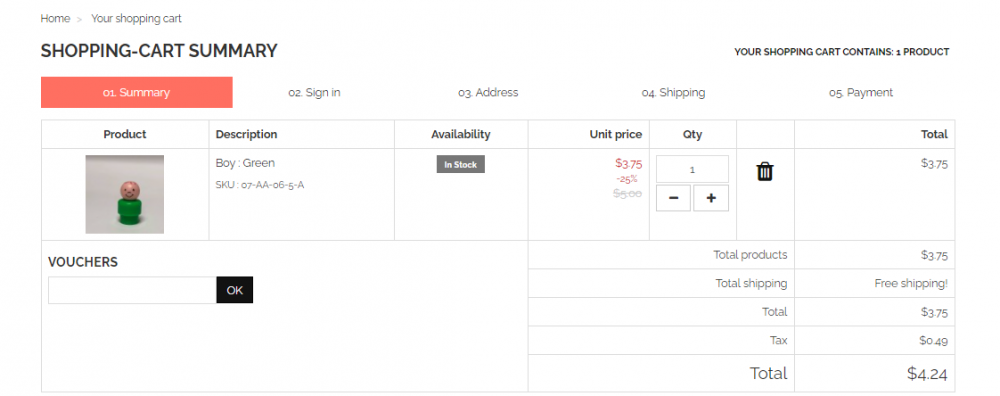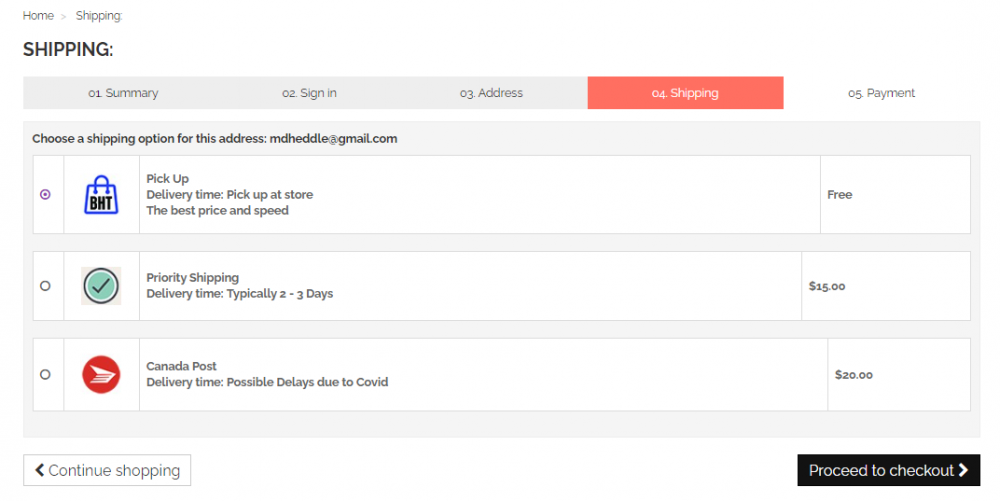-
Posts
276 -
Joined
-
Last visited
-
Days Won
4
Content Type
Profiles
Forums
Gallery
Downloads
Articles
Store
Blogs
Everything posted by bhtoys
-
...and that ends that. 😉 I have zero knowledge of how to do that, and don't want to risk screwing up my site just to find out how many people are awaiting an item to come into stock. Thanks for your input however!
-
Is there some way to view how many people are waiting for an item to become in stock again? Or who is on the list awaiting the stock update? Image attached for what I'm talking about. Apologies if this is in the wrong section. I wasn't sure where to put it.
-
Nope. Server only has the two files with that name.
- 15 replies
-
@datakick Sorry to bring up an old post - but I have an issue... I've updated the text on the files for the extra email that goes out with each order. (<email_name>.txt and <email_name>.html files) Yet when I do a test order - three times - I get the old message and not the updated one...
- 15 replies
-
I use an account for my in store purchased items from my site. I have about 20 items in the cart, and when I login, it puts me in a loop to login again, over and over and over. It shows the address, but still says for me to log in. Help? The issue seems to only be with Google chrome. Asked a customer about it - he had the same issue.
-
This may sound strange.... I have smaller items that I know will only be a couple of bucks to ship in an envelope - yet my shipping options start at $15. Is there a way to set up a shipping option of say $3.00, without it being an option on the Shipping Options page, UNLESS someone tries to check out with that smaller item? So, the $3 shipping option would only show up if they tried to check out with only it in their cart? Thanks.
-
I'm not talking about customers. Just basic people that come by and add items to your cart, and then leave. The reason I ask... for the last few weeks, someone has been coming to my site and adding EVERY item from a Section to the cart, then leaving... Example : All vintage Star Wars figures one day, three days later, all the G.I. Joe items, a week later, all the Barbies. I'm just more or less curious the area they're from... I'm totally puzzled as to what the purpose is? Wrestling must of taken them the better part of the day!
-
-
No solutions?
-
I have it set that Shipping Option A will only show up if the total of the cart is over 9.99. So can someone tell me why a $3.00 item allows that Option A for shipping to show up? Option B also does it. Thank you.
-
Cloudflare I haven't looked into. I've checked the files on the server. Nothing wrong there. I've never heard of the Bad Bots module, but I just finished installing. I trust Datakick and anything he's made. So hopefully this will help somewhat.
- 9 replies
-
- recaptcha
- card testing
-
(and 2 more)
Tagged with:
-
Over 400 "visitors" to my site in the last 30 minutes, over 100 users adding items to carts that are less than $10 for card testing. The fact that two or three of those get through the recaptcha shows me that this is not a single user. Here's how card testing works. - Credit card lists are stolen / sold. - A bot then seeks out websites to attempt to place a small order (Usually under $10) to not look suspicious. - a bot then rolls those numbers on the site at checkout to see if any are legit, or if it can guess the three digit code that should be on the back of the card. - When it gets just one successful card, it immediately attempts a new order all over again. - Since they were successful on the site, the bots return to the site to do this all over again. You could probably google it for more specifics, but that's the basic routine. RARELY is it ever a single user behind all of the transactions. and my site doesn't collect any information about you other than what you ordered, and where it's going. All transactions are done via Moneris. They're the most popular and best processing company in Canada. They are able to stop it, should I upgrade my service with them, costing me MUCH more per month to do so. This doesn't stop fake accounts being made on my site however. And that's the main thing I'd like to stop. If a bot can't make an account on my site, then it clearly can't make a fraudulent order, or perform card testing on it. Hope that explains things better. While I'm at it, does anyone have any experience with this? https://www.prestatoolbox.com/security/423-anti-spam-mathematical-captcha.html
- 9 replies
-
- recaptcha
- card testing
-
(and 2 more)
Tagged with:
-
What good is a Recaptcha if bots are just going to plow through it? 8 more, by the way. I honestly can't believe there isn't a better security set up for this?!
- 9 replies
-
- recaptcha
- card testing
-
(and 2 more)
Tagged with:
-
I've mentioned this before, yes. But nothing ever comes of it - so "fresh eyes" maybe? Google gives you three options of Recaptcha. You can't do the third (newest) version, so I'm stuck with V2. Blocking IP addys is a temp solution. Clearly my site is on a list out there for card testers. The email addys they use are usually gmail, or fake (@shsksj.com). I've check the IPs, and most are overseas. The odd time, they're VPNs.
- 9 replies
-
- recaptcha
- card testing
-
(and 2 more)
Tagged with:
-
34 fake accounts registered today. ALL of them card testing. 6 of them got fake orders through. Never had this issue with any other cart service. Is there some recaptcha service/mod that ACTUALLY works. I don't want to pay for another mod if it's just going to be the same crap. I'm legit fed up and have my site turned off right now because I'm tired of it. I should just go back to Miva if this keeps up. Fucking annoying as shit! Wouldn't be as bad if I could block registering via VPNs.
- 9 replies
-
- recaptcha
- card testing
-
(and 2 more)
Tagged with:
-
Default google one that comes with ThirtyBees for registration.
- 3 replies
-
- recaptcha
- credit card
-
(and 1 more)
Tagged with:
-
Posted this in another section as well. It's happening so much I'm ready to quit ThirtyBees. Every day my site is hit for card testing. I have a recaptcha set up for new accounts, and it's doing shit. EVERY. DAY. One got through today. Spoke to Moneris, my processor and they've never heard of ThirtyBees, so they don't have any input to help me put a stop to this. ANY input, suggestions, or help, would be greatly appreciated.
- 2 replies
-
- credit card testing
- credit card
-
(and 1 more)
Tagged with:
-
Every day my site is hit for card testing. I have a recaptcha set up for new accounts, and it's doing shit. EVERY. DAY. One got through today. Spoke to Moneris, my processor and they've never heard of ThirtyBees, so they don't have any input to help me put a stop to this. ANY input, suggestions, or help, would be greatly appreciated.
- 3 replies
-
- recaptcha
- credit card
-
(and 1 more)
Tagged with:
-
Have you tried setting the values for anything over $149 to simply charge them $9.99. You can set a value for a shipping option, and then use the Canada Post mod to handle it all.
-
I've found out someone is using my images to sell their products, and I'd like to watermark every single product image I've uploaded. (they're both hotlinking, and downloading them) When I hit the server, I can't find the files I'm looking for... For example : https://bounty huntertoys.com/store/3616-Niara_large/irs.jpg (URL broken so you can see it). But when I visit the hosting company, and check folders, there's no "3616-Niara_large" folder for me to view images in...
-
Maybe I've missed it? But is there anything out there that will allow someone to purchase an online gift card, then have the code for that amount in their email, or the email of who the gift card amount is for?
-
I can't. It either shows the default 25% off everything banner, or a MASSIVE "no image" banner that completely moves my site out of monitor range. and I can't have either one showing on the site. I upload a PDF file, and it doesn't take - even if it's the exact same size as the original.
-
Having an issue with changing the banner... I use the same dimensions, save it as a PNG, and I keep getting an error image. The one time I did have it working, I had brown squares on each end of the banner. Is there another banner module? Or is there a magical solution to this? lol
-
is coding involved? Or is it just a module I install? I guess one comes with ThirtyBees, but it let two accounts in tonight. One made an order for $200 which i had to refund.
- 10 replies
-
- credit card
- fraud
-
(and 1 more)
Tagged with: