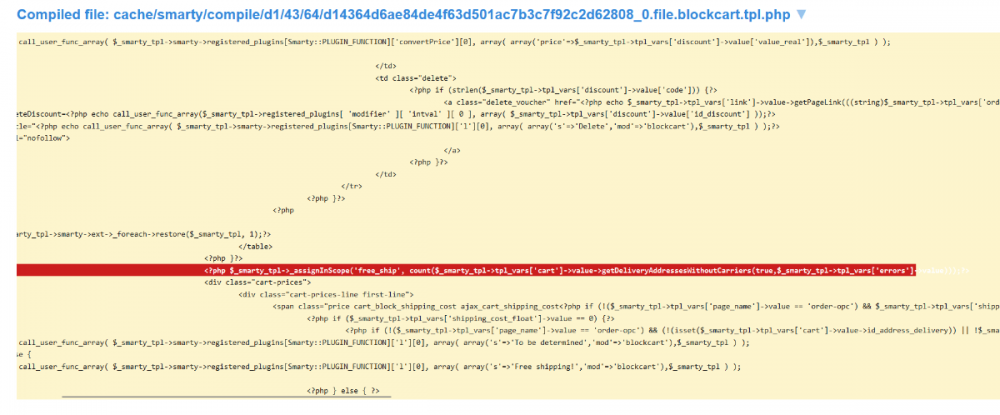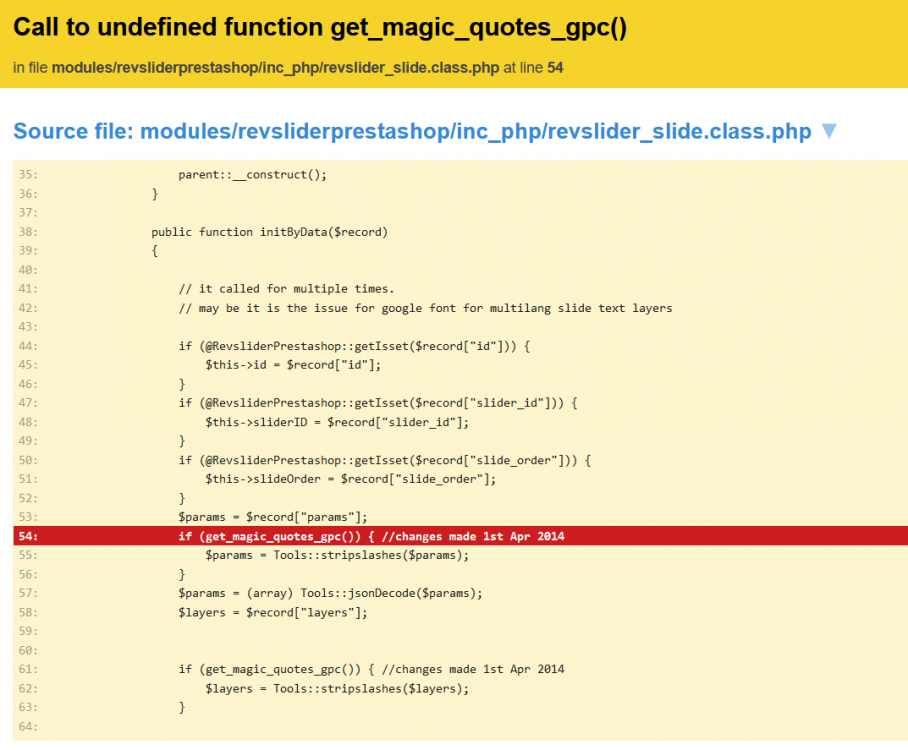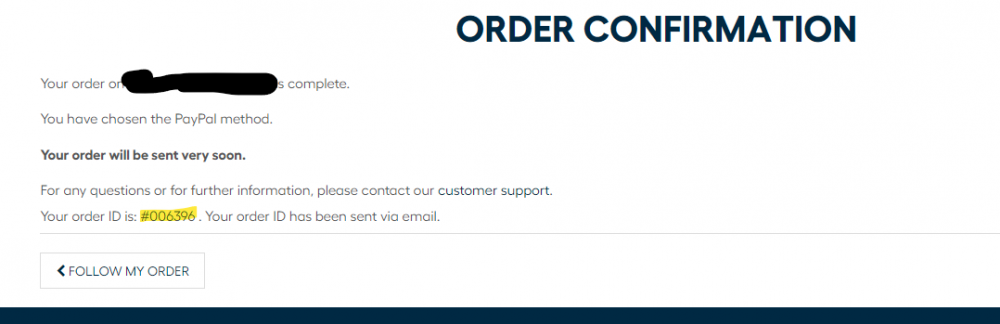-
Posts
496 -
Joined
-
Last visited
-
Days Won
26
Content Type
Profiles
Forums
Gallery
Downloads
Articles
Store
Blogs
Everything posted by x97wehner
-

how to deal with developments of PS 1.7+ only modules moving forward?
x97wehner replied to smarterweb's topic in English
I believe, as you've pointed out, to continue usage of TB over time, more custom dev of the store front will be needed for the reasons you have pointed out. The devs are doing a great job maintaining and improving the back end to keep it state of the art, but we all see the lack of front end user interface improvements and themes being developed for TB. The great news is that the Panda v1 theme has just been updated for TB this week, that that's a huge step forward. Every year I evaluate the overall cost of TB vs others (Shopify/BigCommerce/Magento/etc) and always TB comes out with lower cost of usage for us, even after paying some short term custom dev costs for the front end.- 9 replies
-
- 1
-

-
- modules
- prestashop 1.6 modules end of life
-
(and 1 more)
Tagged with:
-
This is huge news
-
Not responsive, as in the lettering flows off screen? Or as in it locks up and doesn't work? If the former, then different devices may render it differently. Just check to see that your css implemented with custom code on TB isn't interfering with the default theme stying css.
-
I tried this and doesn't seem to work given the combinations have multiple attributes. If returns null in all scenarios that I tried. I ended up getting it to work like this. <g:color> if(attributeValue.attributeType == 'color', attributeValue.value, trim(toString(null))) </g:color> I'm sure there is a better way, but this is the only way I could make this one work. If there is, please show. Now I'm struggling to figure out how to grab just the size attribute from a combination with many attributes. And insight @datakick?
-
Hello, I'm using the datakick module and trying to figure out how to parse out the color name from my combinations and add it to a google data feed. I have the structure working for everything else except I cannot establish how to pull just the color from a combination that has multiple attributes into the g:color data field. Anyone know this? @datakick
-
I think my question was misunderstood. I'm simply asking how it's supposed to work when IMAP is enabled, because I don't see that it's doing anything. Here is the situation: I have a store contact in TB called 'Customer Service' with a dedicated email address, [email protected] When someone submits the contact form, it adds to the customer service thread in TB and also sends the same message via email to [email protected] that we respond to via third party email client with IMAP enabled on our web host. This has worked fine for me for a long time If I respond to this thread in the back office, then if customer replies back the thread links the records. If I respond to this thread via my email client, the response never makes it back to TB, as I would expect. I recently enabled IMAP in customer service to see if this would change anything. My hope was that it would pull my email thread with the customer from the email client via web host IMAP, back into TB and associate it. So far it has not. So, if it doesn't do what I explained in the last bullet, then what is it's purpose since I was already getting the emails sent to me automatically and nothing ever auto-flags the email thread as closed. It takes manually going into TB back office and clicking closed. Thanks.
-
Hi, I'm finally trying to utilize the IMAP feature for customer service. I believe it's configured correctly, but I'm not seeing any responses that were made from my desktop client flow in. As I understand it, this should enable IMAP for the message so that if I respond from an email client with the imap account enabled, the response should flow back into TB. It's not happening. Am I wrong in this assumption?
-
I use the same theme as you and I'm on the same PHP version and I use this module https://addons.prestashop.com/en/analytics-statistics/27146-premium-google-tag-manager.html as it tracks your Facebook pixel as well as uses Google tag manager and multiple other things.
-
I've been swamped the last couple days. Plan to get back to it this weekend. Thanks.
-
I fixed this one using another post on the forum. Now I have an issue with revslider module used in Warehouse theme. This is the issue. Have you encountered? If so, how is this resolved?
-
I'm testing this out today. I added your revisions, but am getting this error currently. Any idea how to fix?
-
Just attempting to move to PHP 8+ and this helps a ton. Have you run into any other issues/fixes?
-
Yes, seems more fitting. Was just struggling to understand why it would be there in the first place out of the box instead of the reference_order field as you've mentioned.
-
Alright. It seems to be not customer facing anywhere but here so I think I'll remove it from this page. It's not on their order confirmation email either. Just wanted to verify if a customer would ever need to see it before I did. Thanks.
-
Wondering if anyone can tell me where this order ID that displays out of the box on the order confirmation page for guests is coming from? I don't see it anywhere in the system. It's close to the invoice on the order but different. Definitely different that the order reference as well?
-
Hello, I have uncovered a bug with @datakick's chex module. A free order does allow correct submission of the order. Example is customer enters order and adds warranty/promotion code that makes the product and shipping free. The checkout still prompts the user to select a payment provider and displays a "Pay $0.00" button at the bottom of the checkout. Selecting the button attempts to route the free order to the selected payment provider and it errors out without order completion. I tested this same flow without Chex enabled and native TB checkout shows the "I confirm my order" button and does not prompt for payment provider selection in the same scenario. Clicking the button completes the order.
-
Thank you for the help on that. I will give it try.
-
Hello, I have a amazon sync module for PS 1.6 that the developer told me they will not support with TB 1.4 since there is no class = attribute anymore. I'm sure @datakick has a solution for this with the latest version. If there is one, can you outline how to fix it please? I can share more info if needed. This is a big problem for us. Thanks
-
Kind of what I was figuring. Thanks for confirming my suspicions.
-
I originally posted this under a different folder, but think it may get missed there. I'm curious on the module's usage and whether it should be enabled or not on my site. Currently, I use @datakick's reviews module and it works great. Given that information, is there any value in using this JSON module for everything else within it? Can they work together correctly or does it create conflicts that will break SEO?
-

how to display blocklayered filter on the homepage?
x97wehner replied to Beeta's topic in Other native modules
I expect the easiest would be for your theme to have a homepage component that allows modules to be added. Then you'd be able to easily put it where you wish. Otherwise it would require some code to get a hook that would allow it as I doubt that hook would be native to that module. I could be wrong though. -
Bringing this back to the top for some guidance on it's usage and whether it should be enabled or not on my site. Currently, I use @datakick's reviews module and it works great. Given that information, is there any value in using this JSON module for everything else within it? Can they work together correctly or does it create conflicts that will break SEO?
-
-
Hi. I currently use SendInBlue for our digital marketing efforts. But they've now discontinued support for PS 1.6, removed the module from their site, and only support PS 1.7. Their current module that I already have, doesn't fully work anymore because of this. I'm curious what other comparable tools others may be using that natively integrate with TB?