

Cassim
Members-
Posts
86 -
Joined
-
Last visited
-
Days Won
3
Content Type
Profiles
Forums
Gallery
Downloads
Articles
Store
Blogs
Everything posted by Cassim
-
Are you looking into a way of doing some kind of update prices based on a external price? A pricematch system?
-

ThirtyBees 1.5 OFFICIAL is here!
Cassim replied to the.rampage.rado's topic in Announcements about thirty bees
That seems to be due to Cloudflare then. Don't you support that? Can you share some more information on how or what i can look for to "whitelist" you ? -

ThirtyBees 1.5 OFFICIAL is here!
Cassim replied to the.rampage.rado's topic in Announcements about thirty bees
Hi, In lack of a better place to submit this. I did try to test the "premium module" but it won't allow me to login. Im always getting stock on this screen (attached) after i press the "login" Im redirected to this page : https://accounts.thirtybees.com/connect If i update the page im just seeing a page with my e-mail listed and a logout option. https://accounts.thirtybees.com/account -
A great function will be for Cart Rules Right now we can filter based on Countries Shipping Customersgroups Other cart rules Items/products conditions (total amount or value - all based on "items", "suppliers", "features", "brand" and "category") But what im really missing here is a option to filter based on this : Currency Regional/Zones (like EU, Nordics, LATAM, Oceania, and so on) We are running multiple currency, but for a currency like $ our earings a really low, so we like to offer a cart rule to other currenys but $, same goes for some specific zones like Turkey/Oceania/Asia, we don't like to offer a cart rule here. Can this functions be added?
-

Are Prestashop 8 modules compatible with Thirtybees 1.4+ under PHP8.1?
Cassim replied to papagino's question in Module help
@papagino from what i have seen yet, most of the 1.6 modules work. I have seen a few developers recode the modules from 1.7 to 1.6 but with keeping the php 8 allowence. Im in a chat with a developer right now that are working on a chatGPT module mainly for 1,7+8, he tells me that i can get it working on TB if i fixes the limits that are set within the module to limit the version from a version below 1.7 -
-
Can this be added default.? So that you can set a default value using the module and then hide this fields.? We have hardcoded that into our current module, as we only are allowed to capture the information needed to deliver the order, and in terms of digital items, we don't need a adresse, to deliver the order. Is that something you can add as a option in the backend.? To allow or disallow free orders.?
-
@datakick In terms of this mainly minded on digital content: Do the checkout support just "needed info" or will it request all full customer information (can we limit it to just get name + mail and/or phone) Will we be able to hide the "shipping" part, as that is not needed In terms of free orders - is their a option to ensure that no orders are allowed if they are 0 or below? (So block free orders) In terms of Payments, can we controle if we like to show images or just text on the payments or will that be 100% rolled by the payment methods ?
-
Hi, Any of you know if their is a module working for Auth0?
-
you can always limit the access to specific folders by .htaccess if you really don't want anyone to visit that page other then you
-
Something your working on.? Or do you have a date on when it will?
-
@musicmaster Do your newest version support adding/removing/updating the Multiple Features of TB ?
-
Where are you in terms of getting a "beta" out into the public?
-
Thanks, for the info. (we are on 4.5.8)
-
Sorry about not returning here. We did stop the work and did order this : https://addons.prestashop.com/en/payment-card-wallet/17856-stripe-payment-pro-sca-ready.html it did work great. Hope your module will be working.!
-
Will this be done to all or just the selected, or do we need to filter it? so that we filter it into the ($obj->id, 37)
-
Hi, I have this little function here setFeature($obj->id, 37, $meta->Platform[0]); The issue here is that it just "adds" the information it don't "set" the value. What i like here is that it does "clear" the already selected elements and then "set" the new information. It just need to overwrite/replace the current information with the new one. How can i do that.? And can i do that when i have selected the "allow multiple values"? I want to force update this field : https://take.ms/9fV1A so that we always have the current set by the "script"
-
@wakabayashiThats a really great idea. I know the way that Manufacturers are right now are crap. Special all about the category/manufacturers are not really great. When thinking about categories / manufactures this are pages that you like to add multiple values to, both in terms of "before products" & "after products" elements. But you also like to have a option to show a "show more" / "show less" function on the first part of the text on the category page. Their are not default, they all need to be hardcoded into the system. We have already coded the before and after section for the categories. Im right now looking into optimizing the Manufacture pages, so that they are getting more and better options. Right now they are my 2. most valueble page and the don't even have much options to set. So here is also a great place to work on. Why do we only allow a "logo" upload for the manufacutres, why don't we have 2 image uploads, so that we can uploade a great image showcasing that manufacture. For this types of pages, i have always been looking for a option to optimize the way it looks. If you take a page like this : https://uk.gamesplanet.com/publishers/14-warner - they really have a great way of building it. They have "top sellers" in the top, the have "focus" products, they showcase the logo with top-focus products, they really do a good amount of work to optimize the manufacture page https://take.ms/1DCbN i know it's a other system, but the options to customize the categori pages here are really great. The last few months i have been working (at work) on a WP/Woocommce project, with. Generatedpress on. And what it's able to do, change and optimize is insane. You can build your own category page, just by adding elements into specific positions, all controlled by blocks. See that will really be awesome if that function will be coming to TB. But image part will be a great starting point.
- 13 replies
-
- subcategory images
- imagesize
-
(and 1 more)
Tagged with:
-
Attached here is the result and the "way" of doing the upload at the start. I did try to remove the /img/tmp folder just to see what happened. It seems that on save it goes into the /img/tmp and loads the "category_120.jpg" file. And uses that to regenerate the images. *ERROR* 2023/02/14 - 14:36:23: unable to open image `/home/x/public_html/img/tmp/category_120.jpg': No such file or directory @ error/blob.c/OpenBlob/2882 at line 309 in file override/classes/ImageManager.php
- 13 replies
-
- subcategory images
- imagesize
-
(and 1 more)
Tagged with:
-
If i upload a "cover" to the category - All files are created as needed. But if i like to change the thumbnail image, witch i do in this case here, as i have 2 dif image size (both attached now for better understanding) So if i uploade the 1100x200px image all is good, but the thumbnail image will then be created based on the 1100x200px image. If i then afterwords go ahead and upload the thumbnail image (in this case "star wars 001.png") the issue come, as it don't regenerate a new file. Even if i remove the file on the server within the /img/tmp & /img/c and try to upload it again it won't create a file. I have no issues on the frontend... ---> I do but that is as no images with category_medium is created 😉 My idea was also cache, but again i did try to look on files based on the server and not on the frontend as i have some high amount of cache running. So mainly the "issue" now is to create the thumbnail image when uploading. I have always had this issue, both when i was back in PS1.6 and now i TB1.3 I do run on the default "Niara" theme, (with some modifications to the tpl files)
- 13 replies
-
- subcategory images
- imagesize
-
(and 1 more)
Tagged with:
-
@wakabayashii did do that, the "only" issue so to say is that it won't save the images now. I did already test it after @datakick did return, and it do work, If i in my overwrite change all ref from medium to category_medium, it will update it to the /img/tmp folder, but it won't update them into the /c folder. If i upload both files (main and thumbnail) the files are generated fine, without any issues. But it will be using the main image that will create a category_medium file, and not my default "icon" I might be a issue in the upload/overwrite on the file when using the thumbnail upload.
- 13 replies
-
- subcategory images
- imagesize
-
(and 1 more)
Tagged with:
-
Hi, As it is now we have this imagetypes : niara_cart (unknown use) niara_small (unknown use) medium_default (product) large_default (default for products) Niara_thickbox (big images) category_medium category_default (default for categories) So the issue here, is that i like the category_medium to be the one we use for the categories. But as it seems right now it is locked into the use of "medium_default" and as medium_default is set to a crazy size compaired to what we use in the categories, we can't use that. The category_medium is set to 125x125px the medium_default is set to 350x200px So how can i make my thumbnail use the category_medium ? As it is now this is how it looks in the backend : https://take.ms/pkyNY Meaning i won't be able to upload images to the thumbnail size. And again that gives me issues in terms of getting everything showing up right on the frontpage. I have the url setup right in the frontend no issues here. But the issue is still in the backend. It won't upload as long as it's not assigned to anything. As you see on the image https://take.ms/pkyNY the "px" is missing on the thumbnails. Here is a list of my full image view : https://take.ms/Tmsyg Any advise in how to fix this, so that i can get the right image size
- 13 replies
-
- subcategory images
- imagesize
-
(and 1 more)
Tagged with:
-
What methode did you use ? We are seeing issues with Sofort not creating orders. Other then that we see all orders going in.
-
FYI, I have been working on getting the module working with the new API. (for the checkout part) For now in early testing the change is working. Hope some will be able to help test it.
-
Hi, After changing the size of images in the Beesblog, where do i regenerate this images from new, so that they fit the right size of the image settings.? Don't seem to find them under the normal "images" overview.

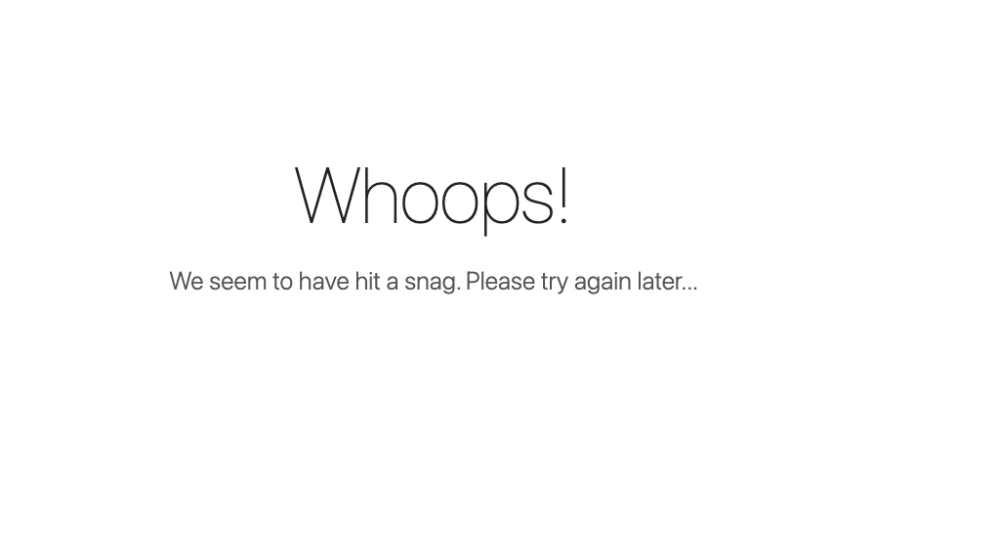
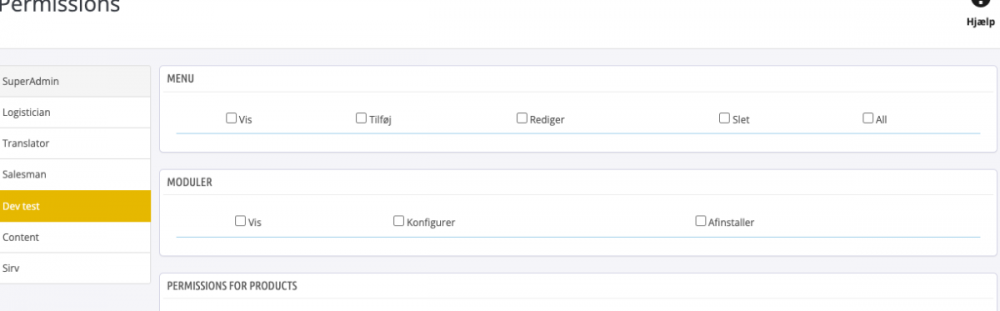


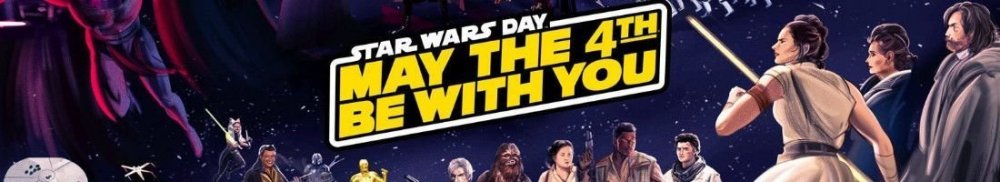

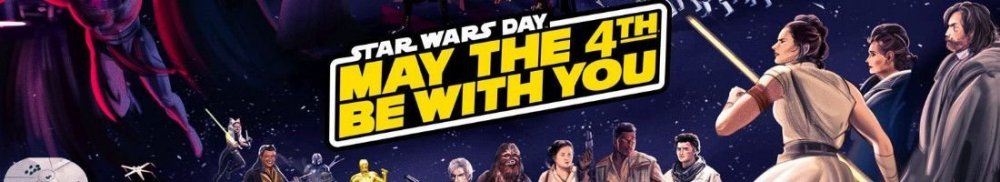
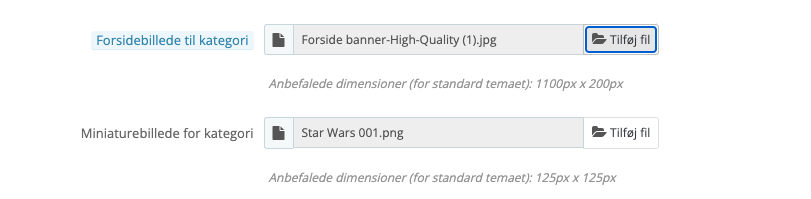
.thumb.jpg.148efd0cb78d5a8f521c929a62a09bdb.jpg)
