-
Posts
577 -
Joined
-
Last visited
-
Days Won
10
Content Type
Profiles
Forums
Gallery
Downloads
Articles
Store
Blogs
Posts posted by colorful-ant
-
-
10 minutes ago, AndyC said:
That was my first thought too, but the code I added wasn't for colour .But deleted it anyway..
Actually the odd thing was I changed this colour (blue) about 3 weeks and Friday evening I cleared my browser history and it changed within a page refresh. I've also changed the colour of the basket number from red to white and that hasn't changed either.
I've also turned off cache for now,cleared my cache from host site ftp cleared smarty Even renamed cache folder to see if that would help lol.. Any other changes I make go though OK ,just colours seem to stubborn
Did you check both options?
"Custom Codes" in the "Custom CSS Code" fieldTB has its own under Settings and the second is in the theme editor of the Panda theme.
-
2 hours ago, AndyC said:
At the first moment the following occurs to me:
did you enter something in the section "Custom Codes" in the field "Custom CSS Code"?
-
-
On 12/30/2020 at 1:04 AM, Kleijn36 said:
My biggest pain points is that already one 3th party modules/API stopped working because they don't longer invest in the PS 1.6 platform. There will be no new updates for PS1.6 or Bug fixes.
Sendcloud - Already stopped working. Import date for shipping labels and pick up point selector stopped working.
Payment Service Provider Mollie - V3.3.2 works (2018) Newer versions not.
DPD Shipping PS1.6 - Not working after Brexit. No new release for PS1.6
Point of Sale system - Planed update june 2021. Dataconnector not longer compatible with p.s. 1.6. The point of sale system runs on the MySQL database of PS1.7/Woo/Magento. (prices/inventory/products)
The biggest problem is that we can't go forwards with ThirtyBees because loss of compatibility with these modules in the near future. It is back in time with the increase of sales in the covid pandemi to make all shipping labels by hand.
We have made no choise yet but probably Woo.
We whised that we can stay on ThrityBees because the more users friendly interface then Woo.
There are a few good arguments and pointers.
These have now made me think again.
Since then I have also looked at other shop systems.
At this point, none of these are as good as TB for my needs.
Since PS made the switch from 1.6 to 1.7, I am not thrilled and have therefore switched to TB. I would like to continue using the modules and templates that I have bought so far and not start from scratch. If there isn't a better solution in the near future, I'll use PS 1.7. The main reason for this is the functionality and the required modules. In the other shop systems, I haven't found another one that gives me options like TB or PS (sigh).positive characteristics:
- continue to use previous modules (mostly for PS),
- continue to use previous templates (mostly for PS),
- Export / import of articles, customers, orders, etc ...
- Required functions that TB or PS are available as standard or can be extended by the very large range of modules (most systems do not have such a large selection or already integrated functions that I need)I didn't really want to list the negative ones, like for the example:
- where can I adapt my template (since PS 1.6 to PS 1.7 with all the changes, must be found out again)
- Changes / adaptations of languages ....
- .... So things that have generally changed from PS 1.6 to PS 1.7
- bugs / bugs / bugs
I hope there is a solution for the future. A change to another shop system was not on my plan.
Despite the pandemic, many online shops are on the rise. Due to Lockdowns & Co, many products from my range are not in demand. -
8 hours ago, Havouza said:
Cant find it there. I found in a languagefile in the theme folder but It does not change anything. Perhaps cache but I have emptied it. But have to dig deeper
i'm not sure now.
take a look at the translations of the modules in the "advancedeucompliance".
maybe your problem lies here.EDIT:
if you have installed the module -
hallo sara - willkommen.
eine komplette anleitung gibt es glaube ich nicht. da mußt du dich stellenweise selbst etwas durchwurschteln oder ggf hier nachfragen.
für den anfang:1. das logo (label) kannst du im dashboard unter ->> einstellungen -> templates ändern bzw dein gewünschtes bild für den shop und die rechnungen hoch laden
2. menüleiste - findest du unter ->> module und dienste -> block top menu (beim standardtemplate)
3. suchleiste vermutlich ist der suchindex noch nicht komplett aufgebaut/eingerichtet etc findest du unter ->> einstellungen -> suche -> indizierung (& co)-
 1
1
-
-
the bigger problem is probably your template!
the transformer template is not fully compatible with TB. only the panda template from sunnytoo is best suited for this. therefore it seems that you have several problems with you.
transformer - see compatibility -> no TB
panda - see compatibility - with TB

best - ask @Jonny
-
if you have a mobile phone or tablet. provided it can work with a separate internet connection / ip address. you can test it in addition, whether there the same problem occurs. or ask a friend to open the page
-
@AndyC
I've now also tested what zimmer-media wrote. the code was apparently out of date or tb changed it something.
try the attached file. she has worked fine for me now.
i used folder /override/controllers/admin/-
 2
2
-
-
@AndyC
does this help you here?
-
have you set to 0?
0 = disabled

-
great - nice if it helps a little
-
Like I said, it probably won't help you much further.
I just need to add the tracking number (manually) in the order and everything is ok.
If you haven't tried it yet - check out the prestahop forum, maybe you'll find something useful there that will help you. not every shop is the same - in terms of design, customization and different modules.
-
-
-
Actually, you can ignore this hint. It shouldn't be a problem when importing.
Unfortunately, I don't know why this is still the case.If you actually want to link products, the ID of the product is required in the CSV (no product number or anything else).
-
you can try different versions/designs from panda theme
or find one -> then change it to your wishesplease read here:
http://panda2.sunnytoo.com/doc/-
 1
1
-
-
only panda tb version - prestashop 1.7 dont works with tb, and 1.6 prestashop too many problems

-
-
disable and clear caches - etc
try again
i think its another problem with your theme install
Bad or missing configuration file
-
i have a store with tb 1.0.8 - need more time to update it to "tb bleeding edge" (my own changes)
i use it with panda
it worksand another little store with tb bleeding edge and new panda version works without problems
edit - image tb 1.0.8 - with panda tb version

-
Your idea is a very good thought.
I would like it very much too.Unfortunately, from my point of view it won't be very easy.
- Module product reviews of Thirty Bees, Datakick, and other compatible modules?
- What kind of product reviews is useful?What should customers be able to sort by?
- The number of reviews?
- Top rated products first?
- etc.If you use the Datakick module, you have the option of using shortcodes. It's a helpful variant, after all.
-
If you are registered in the TB-Shop, the downloads in your customer account should normally work. Personally, I am not aware of any problems.
Maybe try a different browser.When downloading from Github, the easiest way is to switch to tags to download the latest (current) version.
The version should be visible in the zip file and not master.No matter whether here at TB or free modules from Prestashop that are compatible with TB.
-
i am not 100% sure. but at least 98% 😉
1.
if you have the zip file from github it is normal. The master zips don't work like that. upload - install. always download the latest version from github.2.
if you downloaded the file from the TB shop, it was probably integrated incorrectly there by mistake.
if option 1 applies, then it is normal from my point of view, I know this from prestahop.As I see the first picture (upload -> birthdaygift-master.zip), you have not logged into the TB shop, you just followed the link and downloaded the wrong file.
To download the current version, register in the TB shop or switch from master to tag on github
simple click master - switch to tags - change your liked version (most the latest) -> then download ........
and modul install works 😉



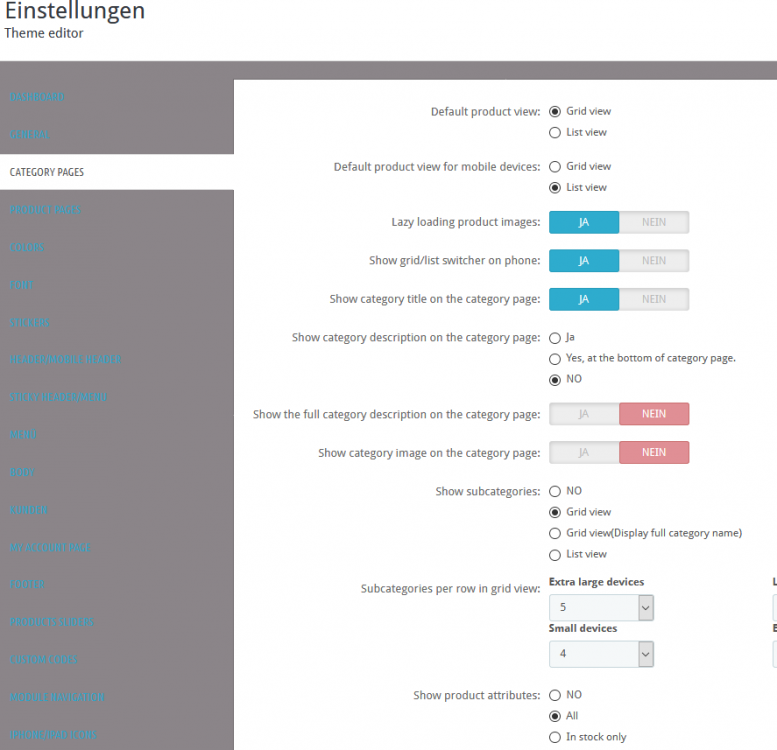
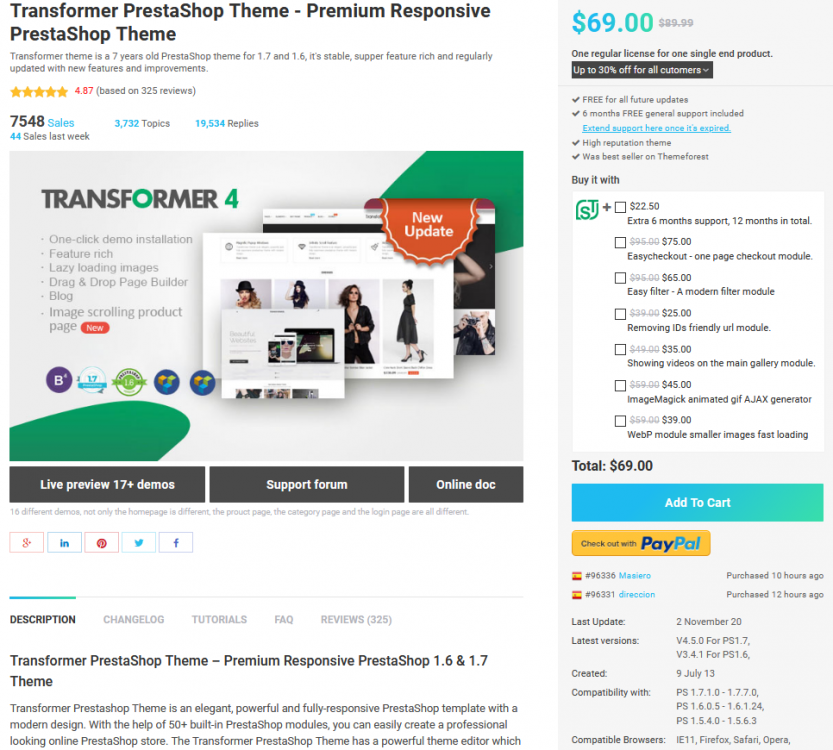
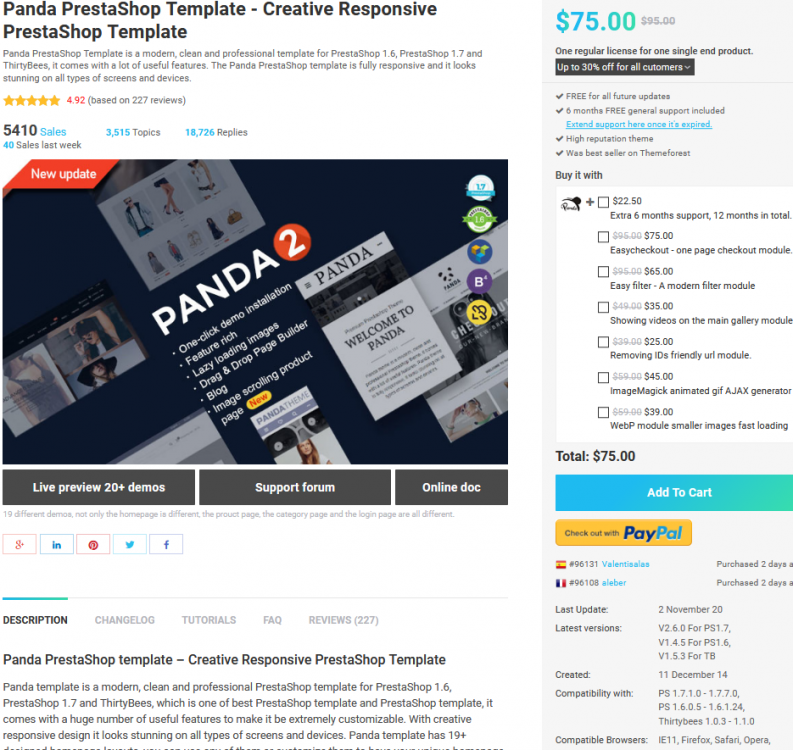
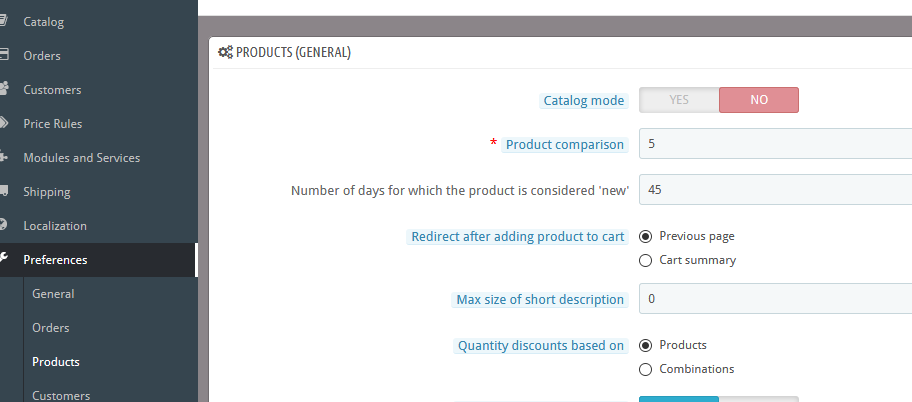
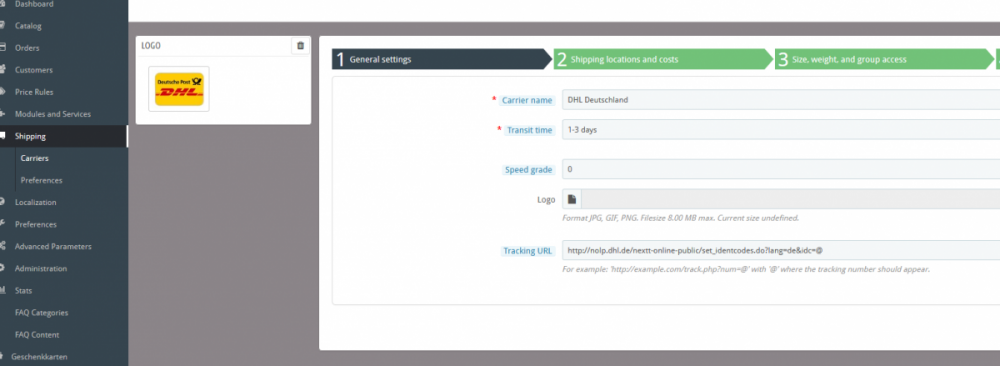
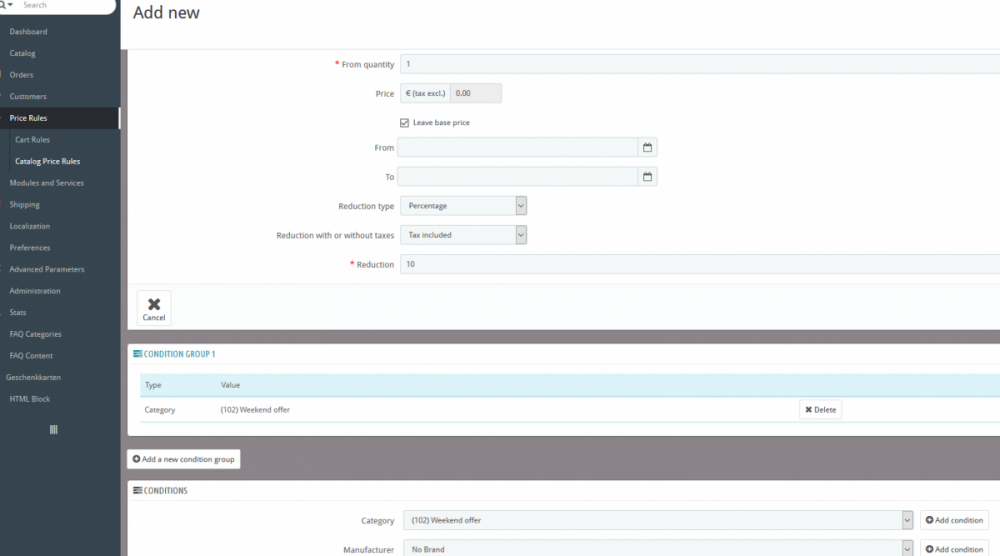
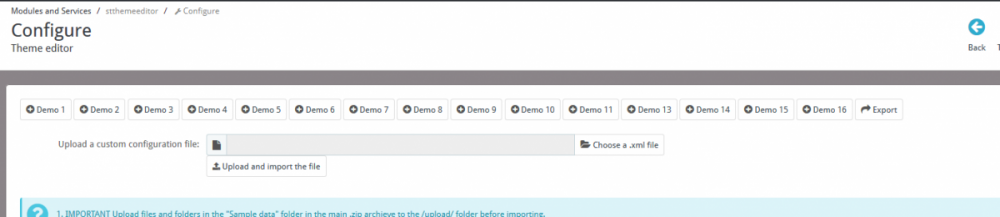
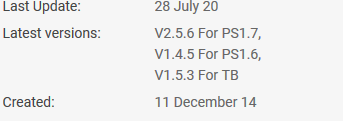
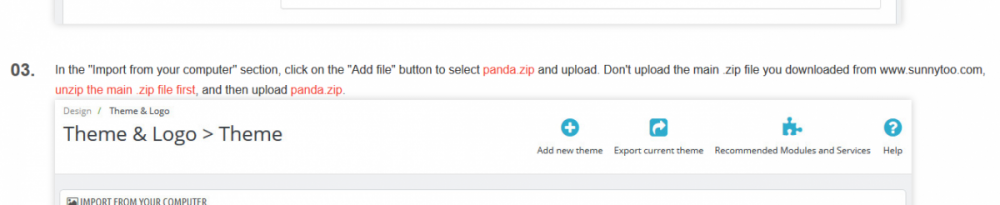
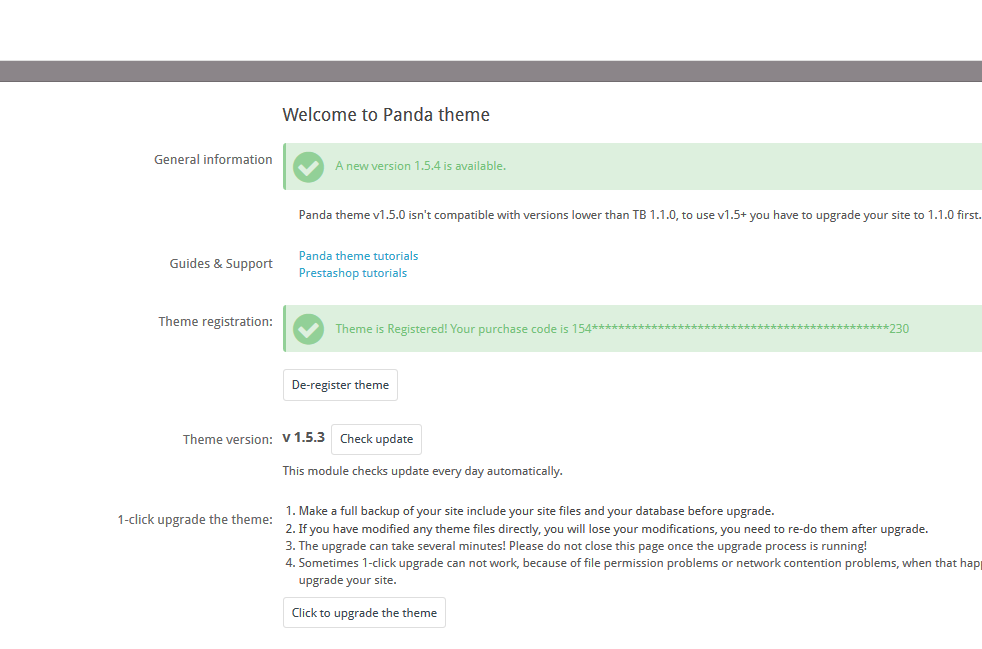
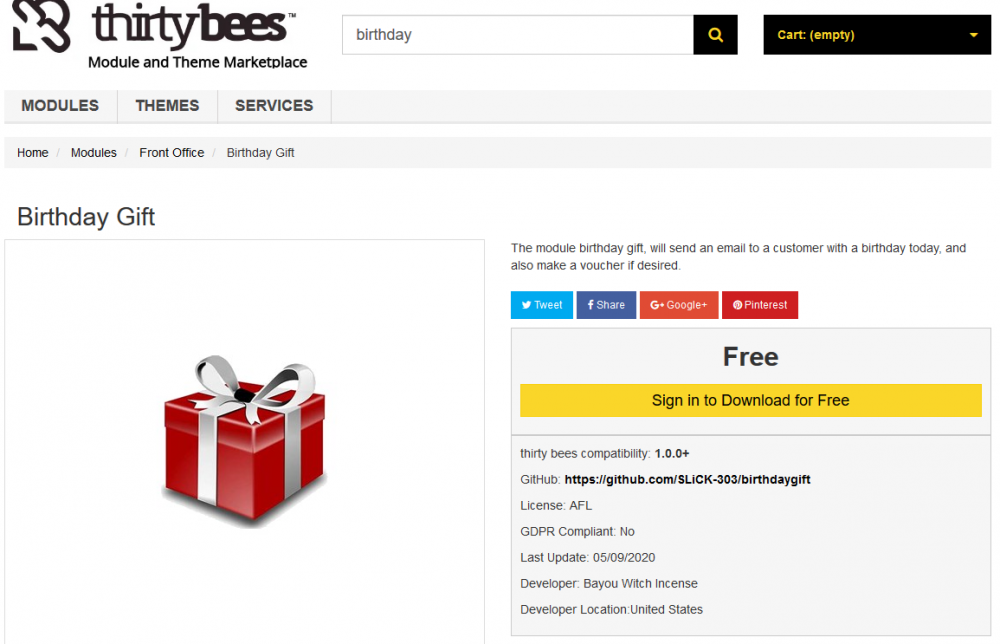
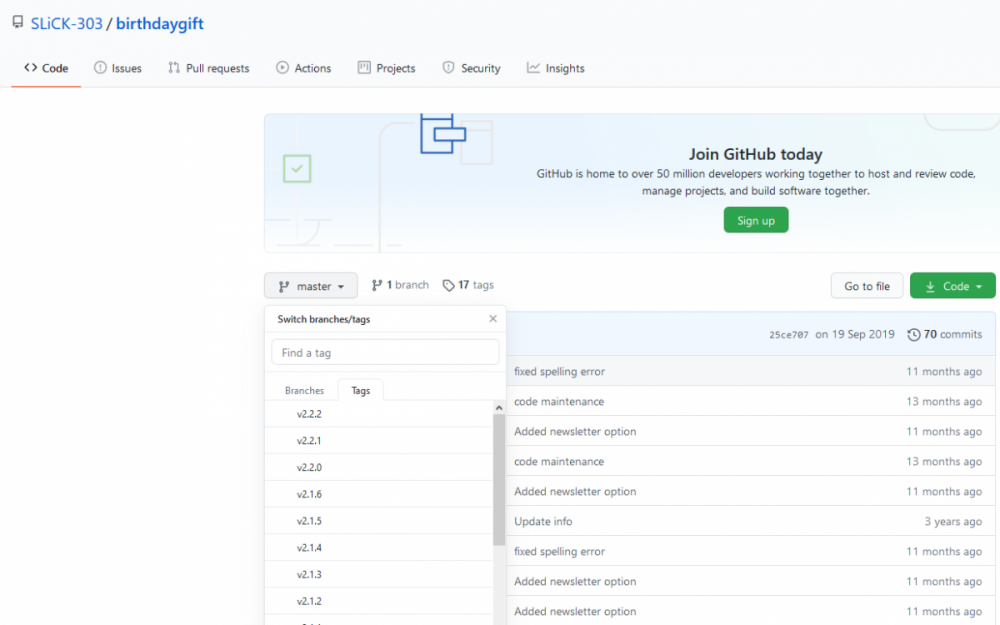
Attributes
in English
Posted
harry potter time - magical 👍